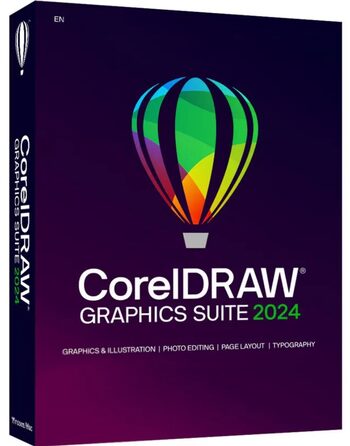CorelDRAW Graphics Suite 2024 for Mac is the premier solution for graphic designers, illustrators, and creative professionals who need a robust set of tools for vector illustration, page layout, photo editing, and typography. This package offers a lifetime license for up to 5 devices, making it ideal for creative teams, freelancers, or agencies that need advanced design capabilities across multiple platforms.
Key Features of CorelDRAW Graphics Suite 2024 for Mac:
-
Vector Illustration and Page Layout:
- CorelDRAW 2024 includes powerful tools for vector illustration and page layout, making it the perfect solution for creating logos, marketing materials, web graphics, and more. Whether you're designing for print or digital, CorelDRAW ensures your designs are sharp and scalable without any loss in quality.
-
Professional Photo Editing with Corel PHOTO-PAINT:
- Edit and enhance images directly within the suite using Corel PHOTO-PAINT 2024. The software offers a variety of professional-grade tools for retouching, enhancing, and adjusting your photos. Integrated seamlessly with CorelDRAW, this allows for easy photo manipulation alongside vector artwork.
-
Powerful Typography Tools:
- CorelDRAW provides extensive typography tools, enabling designers to manipulate text with precision. Whether you’re working on magazine layouts, brochures, or web graphics, you can easily manage fonts, control kerning, adjust spacing, and ensure your typography looks professional and consistent.
-
Multi-Device Support (Lifetime for 5 Devices):
- The lifetime license allows installation on up to 5 devices, making it an excellent choice for businesses or teams that need flexibility in their design workflows. Work across multiple devices without the need for additional subscriptions or licenses.
-
Seamless File Compatibility:
- CorelDRAW Graphics Suite offers extensive file compatibility with over 100 supported formats, including AI (Adobe Illustrator), PSD (Photoshop), PDF, EPS, SVG, TIFF, and more. This ensures smooth collaboration between different tools and systems, making it easy to import and export files to and from other design software.
-
AI-Powered Tools:
- Leverage AI-powered tools such as Auto Trace and Image Adjustment Lab to optimize your workflows. These tools automatically trace bitmap images into vector graphics or adjust photo settings for enhanced editing speed and accuracy.
-
Collaboration Tools:
- Collaborate easily with clients and colleagues using CorelDRAW.app, a web-based design app included in the suite. Review and comment on designs directly within the app, streamlining the feedback process and keeping all communication within the design workflow.
-
Non-Destructive Editing:
- CorelDRAW Graphics Suite enables non-destructive editing, allowing you to make changes to designs without affecting the original file. This is perfect for experimenting with creative ideas while keeping the integrity of the original design intact.
-
Color Management and Precision:
- For designers working with print materials, CorelDRAW offers advanced color management tools, ensuring that the colors in your designs are accurate and print-ready. The suite supports CMYK, Pantone, and other color standards essential for professional-grade print designs.
-
Customizable Workspace:
- Tailor your workspace to suit your design preferences. CorelDRAW offers a fully customizable interface, allowing you to adjust tool layouts, workspaces, and keyboard shortcuts, improving your workflow efficiency.
Who Should Use CorelDRAW Graphics Suite 2024?
-
Graphic Designers: Professionals who need a comprehensive design solution for creating vector illustrations, logos, and page layouts.
-
Creative Teams: Teams working in advertising, marketing, and branding will benefit from the multi-device license, making it easy to collaborate on projects across multiple platforms.
-
Print Designers: Designers working with print materials such as brochures, packaging, and publications will appreciate CorelDRAW’s robust color management and layout tools.
Why Choose CorelDRAW Graphics Suite 2024?
CorelDRAW Graphics Suite 2024 offers a full set of professional design tools that cater to a wide range of creative needs. From vector illustration to photo editing and typography, this suite provides everything a professional designer needs to create stunning visuals. With the added benefit of a lifetime license for up to 5 devices, CorelDRAW is a cost-effective and powerful choice for individuals and teams who require flexibility and top-tier design capabilities without recurring subscription fees.
How to Activate Your CorelDRAW Graphics Suite 2024 CD Key:
- Download CorelDRAW Graphics Suite 2024 from the official Corel website.
- Install the software on your Mac.
- Open CorelDRAW and navigate to the activation page.
- Enter your CD Key to activate the lifetime license.
- Start using CorelDRAW Graphics Suite across 5 devices for professional-grade design work.
CorelDRAW Graphics Suite 2024 for Mac offers a complete, professional-grade design solution for creatives who need powerful tools across multiple devices. With advanced features for illustration, photo editing, and layout design, this suite is ideal for professionals who need flexibility, power, and precision in their design workflow.