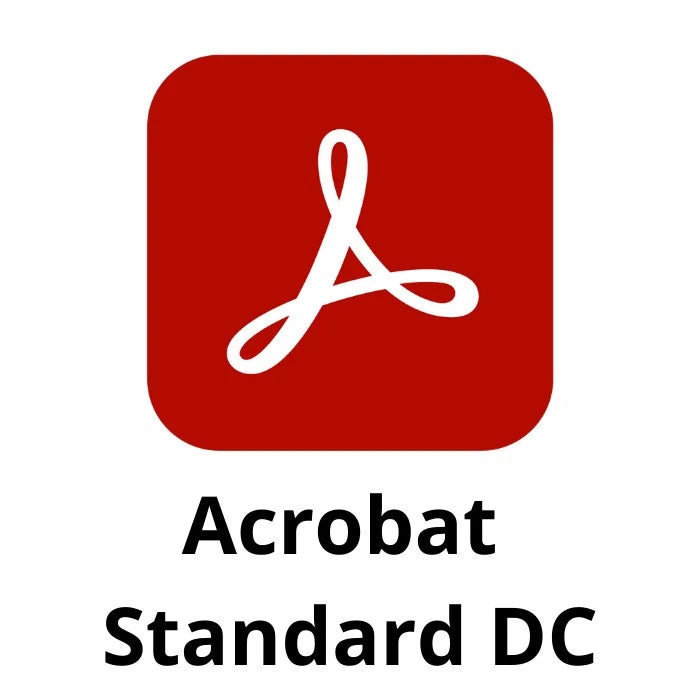

Adobe Acrobat Standard - 3 Months Subscription Key
Regular price
$3.69 USD
Regular price
Sale price
$3.69 USD
Adobe Acrobat Standard – 3 Months Subscription Key – Reliable PDF Management for Everyday Use
Experience seamless document handling with Adobe Acrobat Standard – 3 Months Subscription Key. This subscription offers a comprehensive set of tools for creating, editing, converting, and securing PDF documents, making it an essential choice for businesses, students, and professionals.
Top Features:
- Edit text, images, and layout directly within PDFs.
- Convert files to and from PDF without compromising quality.
- Merge documents and organize pages effortlessly.
- Protect sensitive data with encryption and permissions.
- Sign documents digitally with built-in e-signature tools.
- Access your files from any device through Adobe Document Cloud.
Ideal for Short-Term Projects and Flexible Workflows
This 3-month subscription is perfect for short-term needs or testing Adobe Acrobat’s capabilities without a long-term commitment. It ensures you have all the essential tools for efficient document management, whether at home, in the office, or on the go.
Easy Activation Process:
- Purchase from RoyalCDKeys.
- Download Adobe Acrobat Standard from the official Adobe website.
- Enter your subscription key during setup.
- Start managing your PDFs instantly.
Customer Reviews
0.0
Based on 0 Reviews
- Reviews
- Questions
Filter Reviews:

