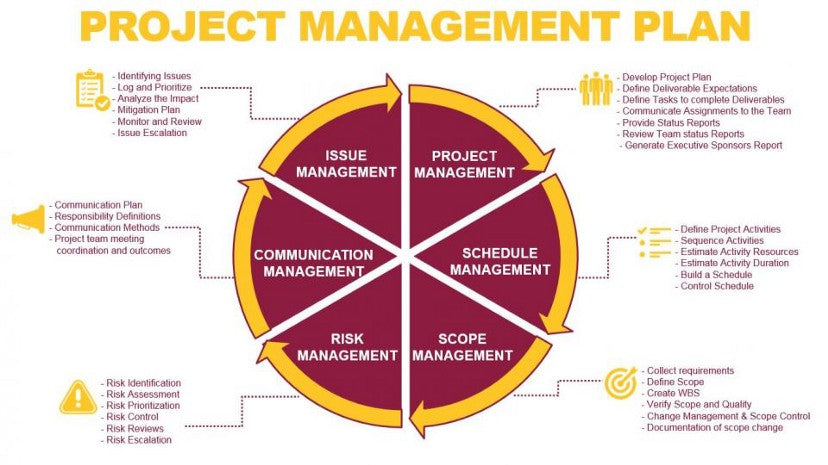
Project Manager Report: Create the Best Reports in Your Job!
Projects are a part of normal business routines. After all, it's through tasks and projects that our company is still progressing and making money. And since these projects are so common, tight control is essential for the business's success.
That’s also why good project managers are so important and why we must write a project management report for each project we start. Without them, things can get easily out of control, resulting in problems with the project's progress and with the project stakeholders.
What is a Project Management Report Exactly?
Project Reports are high-detailed and easy-to-use summary overviews of any project your business may be developing. They bring key information about various aspects of your project, which include main information about other future projects, the project status, project risks, time spent, clients and sponsors, and many other things.
These project reports have a different life span as the project’s progress may demand new reports. Generally, project managers may release it weekly or monthly. It all depends on the necessity of keeping key stakeholders updated. The size of the project management report also varies. It generally has one page, but the project managers can add appendices and links containing all the information they need to present to the project management team members.
These reports are far more common than people realize. And they are used for more things than business-related tasks. One example is school reports that summarize a student’s performance during the school years. Another example is the expense report, which provides a business's list of expenses with specific projects in a period.
Why is a Project Management Report so Important?
Without useful information, it’s impossible to make any project advance and complete all the tasks. Various tasks, not to mention all, can only progress when the entire team makes the right effort and decisions and when every team member or stakeholder knows the function they must perform to ensure the task's progress.
Without the right information, important insights and required decisions won’t be made. This can impede the project milestones and success of the entire project if things get bad enough. That’s why project management reporting is so important.
All The Information That Goes to Project Management Report
The information that goes into project management reports varies from project to project and from company to company. It depends on the company's templates and metrics for project management reports. The reports generally contain the following information.
- Project Name
- Project Number
- Project Managers Names
- Project Sponsors
- Project’s start and end dates
- Client or Customer name and information
- Date the Project Management Report is released for the team members
Tips for You to Write Project Management Reports
We gave you the basic information generally included in project management reports. But besides that, there are some tips you should know to improve your reports. You can first write your reports with your audience in mind to ensure a better understanding of your targets.
You must back up your report to protect yourself and other team members against problems. Besides that, give attention to the structure of your report and make it easy to read. To complete, ensure you have separated all the important facts from opinions you may add to the report.
Most Common Types of Project Management Reports
Besides all we have already said, it’s important to show some of the most common types of project management reports.
Project Status Report
Project Status Reports are some of the most common project management reports you will see in your work routine. When you create reports of this type, the main information you will use is the project progress in a specific period of time. Information to track progress is important for updating stakeholders.
The project’s status report also brings emerging risks, schedules, costs, or scope issues. This is also very useful because it serves as a comparison. You can use a project status report and compare it with the project baseline or the project plan to analyze how well it is going.
That way, look for concise solutions and insights to achieve faster results. Successful projects involve resources and budget allocation, organization of team members, dedication to work at full capacity, and many other things. You must also prepare several project status reports.
With time you will even be able to develop a project status report template to make your life easier and save time. Project status reports generally contain very useful data that give a full picture of the actual project numbers so that you can do everything more efficiently. Some of these data can be
- How much work has been completed so far,
- What’s coming next (forecasts, upcoming milestones, and how much time the project still needs),
- Budget and resources,
- Issues, risks, and changes made so far.
Time Tracking Reports
Time tracking reports show your team's availability and on which projects they are spending time. Besides that, it indicates how much time they are spending on it and how time-consuming it will probably be until it is complete.
Differently from the project status reports, which indicate the project's current status, these Time-Tracking project management reports are also useful for giving data to improve resource management, scheduling, and boosting revenue.
Variance Report
Variance reports focus on showing how much a project has deviated from the original project plan. A variance report, many times, works as a kind of result of the project status report with the original forecast made for it. If a project is going too well, it works for stakeholders to determine the factors responsible for it and apply them in other projects to help other teams.
If a project is late compared to the plan established, variance reports may help find solutions to put it back on track and avoid failure. This project report also works for planning companies’ future projects as executives will already know what works and what doesn’t work with the resource amount, tools, and teams they have at their disposal. To complete, this project reporting type also helps to compare other important things like actual costs and the expected budget allocation so far.
Resource Report
Those who write a project management report such as this elucidate all the resources companies have to allocate to each project. That way, bosses and executives will know how to distribute their teams to ensure a project execution with the most efficiency.
It is normal for any business to have multiple projects ahead. This means they must work well to organize their resources. This project reporting style gives them a complete overview of how to do it with just a few clicks.
Budget Report
This category of project reporting could be considered a kind of resource report. After all, budget and money are resources. But we can separate them because the budget is different and, in some cases, more important than other project management tools, such as human resources and project management software or machines, for instance.
As the name already suggests, the Budget report contains data related to money and the financial resources already spent and that the company may be about to spend with the project ahead of them. In other words, it shows the actual cost required by key project elements. With it, you can know if the expenses are on track or out of control, taking the necessary precautions to complete the project with the minimum investment possible successfully.
Team Availability Report
Another register that can be considered a resource report, the team availability reports, are more focused on determining which team will be available at the time to start performing specific tasks involving projects. With the schedule in hand, Stakeholders can determine which workers can be assigned to a new task, who is at full capacity, and who needs assistance.
These reports are necessary because they keep everybody on the same page and help distribute work in a better way to achieve a faster result and avoid project burnout. They generally count with the calendar days and even may point out how many hours will be necessary for a team to finish the project or task.
Project Health Report
Project Health report is similar to the project status report, except it gives a big picture of what is happening instead of presenting data on the most variated things. So, it shows how well or poorly the project is going compared to the initial planning.
By looking at the overall health of a project, project health reports make it clear if things are on track or out of control. It also shows where things are going bad, highlighting possible decisions to ensure everything starts working as it should. That way, these project health reports work better as an overview of things, leaving the details for other kinds of reports.
Project Risk Report
The last kind of report we want to highlight is the risk report. As the name goes, these risk reports are used to evaluate potential risks involving the specific project, its complexity, and the probability of it happening the way it is supposed to.
The way each company has to identify potential risks changes from one to another. Some project metrics involve previous experience with specific teams, tools, or other resources and similar projects developed in the past. The objective of the Risk report is to identify potential risks before the problems occur, so the team and the project manager can prevent them from happening.
Is There Any Project Management Software Available?
When it comes to that perfect project management tool, we have a great solution to help you to produce weekly or monthly reports. Why not use powerful software everybody is already used to and you can acquire for incredible prices, such as the Microsoft Office suite?
The Simple Homemade Solution
Project status reports are those containing all the general information stakeholders must know about the project. This means you will have to summarize a lot of things. For those types of project reporting, so important for project success, you can use both software, ensuring all the new project updates are present. There is no best place for you to make project money and other resource calculations than Excel.
You can use the software formulas and macros and their awesome information-storing capacities to work with the most specific numbers, being also able to present all the necessary calculations stakeholders must take under consideration. This already makes Excel perfect for resource or budget reports, but when talking about status reports and task progress, you can also use Word.
Take the numbers and information you stored in Excel and export them to Word so you can better organize them. Word is better for summarizing and general information presentation. You can create checklists or use all the customization features to make it far easier for visualization.
As a great tool for a high-level overview, which you can use to provide context and make a short summary or in-depth review, Word becomes perfect for healthy reports. You can make tables with all the expected metrics and results in a project, putting the actual numbers for a direct comparison. Such comparison possibilities are also great for variance reports.
MS Excel and Word Templates
To make your life easier when writing a project, you can find several templates for both Microsoft Word and Microsoft Excel. Such templates will make any report easy to read. Clients, your team, managers, and other stakeholders will have a higher efficiency overview with all the pre-established metrics.
There are several sites where you can find Word templates. If you prefer, you can get Excel templates, either.
Project Status Report Template (Word)
One Page Project Status Report Template (Word)
Gantt Chart Project Report (Excel)
Project Tracker Template (Excel)
Agile Project Plan Template (Excel)
Microsoft Office Prices
The only problem with Microsoft Office for many is its price. Microsoft offers subscription services or the one-time purchase of one of its packages, but their prices are elevated. That means anyone who wants the software must be prepared to pay a considerable amount for it.
Some of the individual buyable plans you can get on the Microsoft site are Home and Student, Office Home and Business, or Office Professional Plus. The prices you will pay for these keys are $149,99, $249,99, and 439,99, respectively.
RoyalCDKeys Alternative
But, instead of going for these expensive options of keys, you could go for RoyalCDKeys and get safe and working keys for several different software and operating systems. Among all of them, get Office keys for prices you won’t find anywhere else. With the RoyalCDKeys site, you will find keys such as these:
- Microsoft Office 2019 Professional Plus Key Retail Global
- Microsoft Office 2021 Professional Plus Key Retail Global
Conclusions
Now, you already know the importance of writing project management for your business projects. Using the different types of Project management reports, you can make and ensure all the Stakeholders are well-informed and updated, which is fundamental for the success of any project.
For more tips, guides, comparisons, and general information about Office Apps, Operating Systems, Antivirus software, and other programs directly related to your business, check RoyalCDKeys. We create quality content to ensure you all the knowledge and assistance you need to be ahead of your competition!















