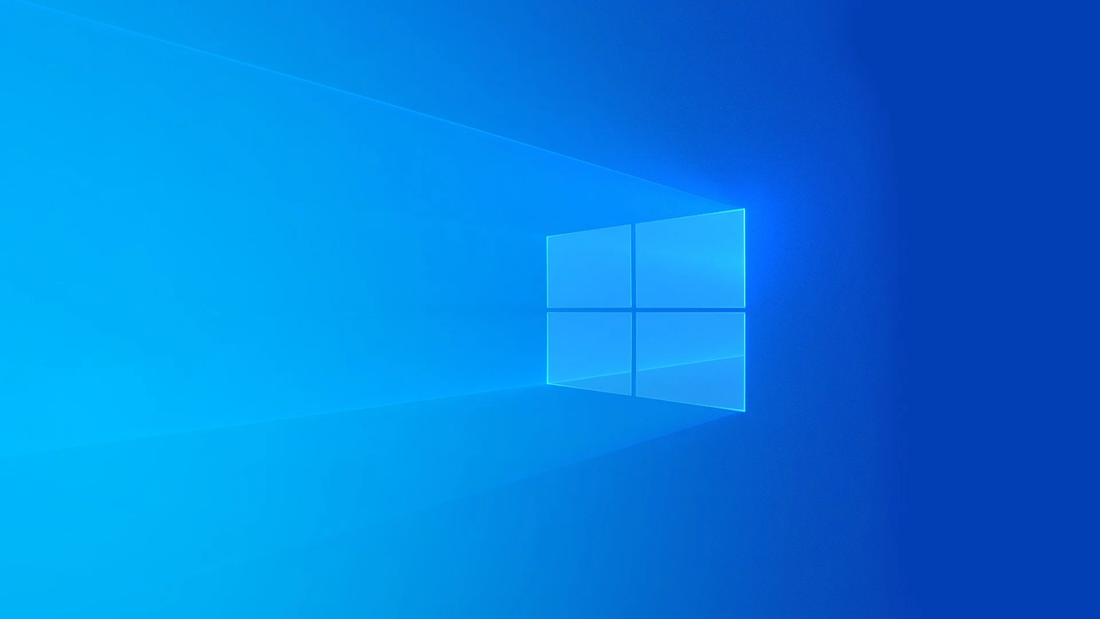
Windows Genuine: Unveiling the Key to an Authentic Windows Experience
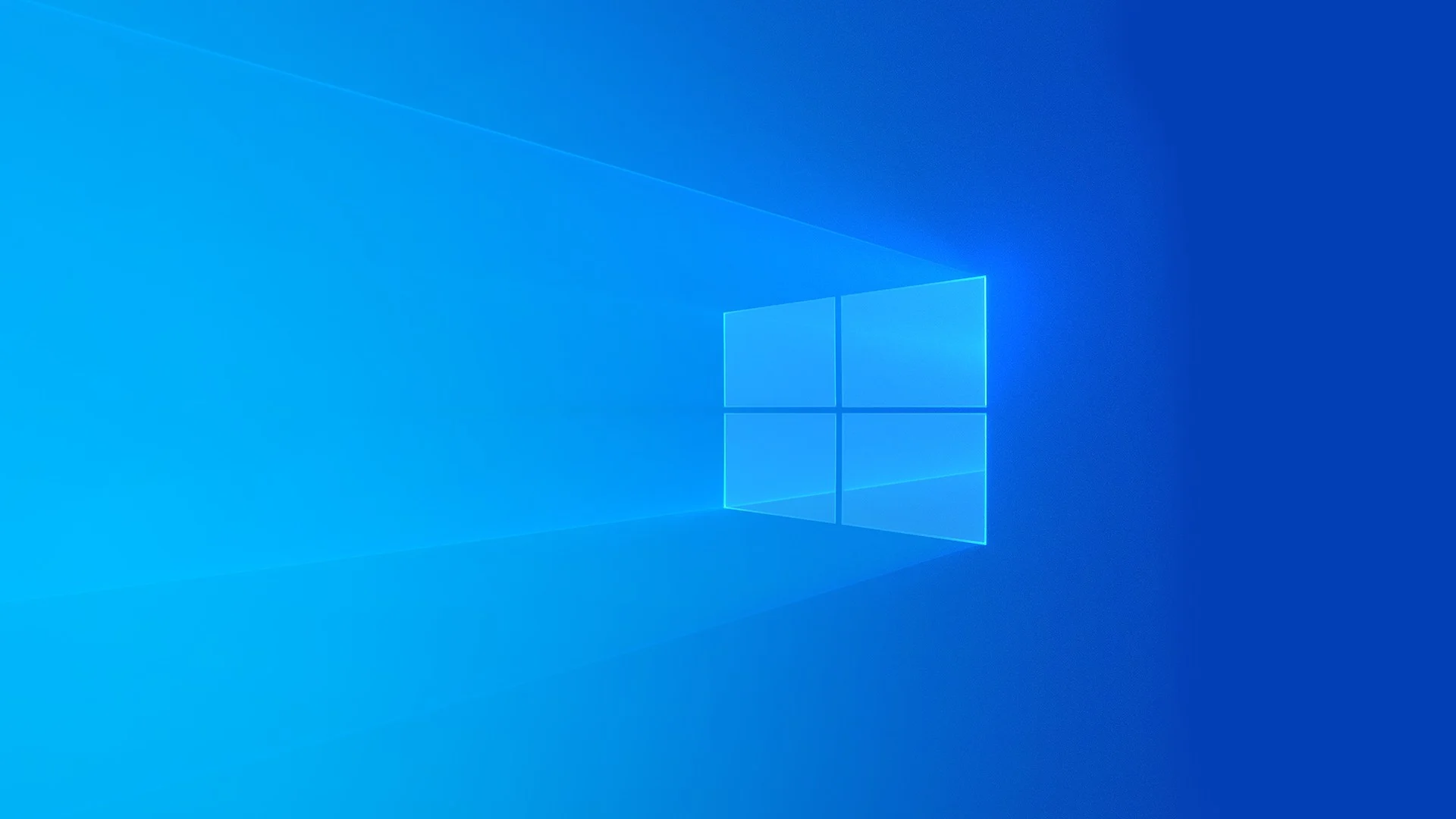
In computing, Windows has been a dominant force for decades, providing users with a versatile and user-friendly operating system. However, “Windows Genuine” ensures a secure and legitimate computing experience. In this article, we’ll delve into the intricacies of Windows, explore the significance of having genuine Windows software, and provide insights into activating and maintaining the authenticity of your Windows operating system.
Why Using Genuine Windows Operating Systems is Important?
In the digital age, where computer systems have become integral to our personal and professional lives, the importance of using a genuine version cannot be emphasized enough. Genuine Windows is more than just a matter of adhering to licensing agreements; it’s fundamental to ensuring a secure, reliable, and legitimate computing experience. Let’s explore the reasons why using a genuine Windows is crucial:
Access to Critical Security Updates
Windows users can access critical security updates through Windows Update, a feature integrated into the operating system. These updates address known security flaws and vulnerabilities, making it significantly more challenging for cybercriminals to exploit your system. By using a non-genuine version of Windows, you not only miss out on these updates but also put your personal data and sensitive information at risk.
Legal and Ethical Considerations
Using a genuine Windows operating system is not just a matter of legality; it’s also an ethical choice. When you purchase a legitimate Windows copy, you support the developers and the company behind the software. It ensures that the individuals and organizations responsible for creating the operating system are compensated for their hard work, enabling them to continue developing and improving the software.
Reliability and Stability
Genuine Windows software is designed and tested to work seamlessly with your hardware and software applications. This compatibility ensures a more reliable and stable computing experience. On the other hand, non-genuine versions may lack this compatibility, leading to compatibility issues, system crashes, and performance problems. A stable and reliable operating system is essential when you rely on your computer for critical tasks, such as work or school assignments.
Seamless Upgrades and Features
With a genuine Windows operating system, you can receive feature updates and upgrades as they become available. This ensures that your operating system remains current and benefits from new features, performance improvements, and user interface enhancements. Non-genuine versions may not receive these updates, limiting your access to the latest capabilities and improvements.
In conclusion, a genuine Windows operating system is essential for your computer’s security, stability, and overall performance. It protects your system from potential threats and contributes to a legal and ethical computing environment. By investing in a genuine copy of Windows, you ensure the authenticity of your operating system and enjoy the peace of mind that comes with a secure and well-supported computing experience.

The Risks of Pirated Windows
Pirated Windows versions, often called cracked or non-genuine copies, seem enticing due to their cost-saving appeal. However, beneath the surface, these illegitimate copies pose many risks and potential pitfalls that can have severe consequences for individuals and organizations. Let’s delve into the significant risks associated with pirated Windows operating systems and why it’s crucial to avoid them.
Security Vulnerabilities
One of the most glaring risks of pirated Windows is the inherent security vulnerabilities. Legitimate versions of Windows receive regular updates and security patches from Microsoft, addressing known vulnerabilities and safeguarding your system from evolving threats. In contrast, pirated copies cannot access these critical security updates, leaving your computer susceptible to malware, viruses, and cyberattacks.
Cybercriminals often target pirated Windows users as they tend to have unpatched systems, making them easy prey for malicious activities such as ransomware, data theft, and identity fraud.
Lack of Genuine Validation
Pirated Windows copies lack genuine validation, meaning they have yet to undergo the necessary verification processes to ensure they are authentic and legally obtained. This can result in persistent notifications and alerts from the operating system, indicating that your Windows is not genuine. These notifications not only disrupt your computing experience but also serve as a constant reminder of the legal and security risks you’re exposed to.
Limited or No Support
When you encounter technical issues with a pirated Windows version, you’ll quickly realize that official support channels are unavailable. Microsoft does not provide assistance or support for non-genuine Windows copies. This means you must rely on unofficial sources or forums, which may not offer reliable solutions and can sometimes exacerbate your problems.
Frequent Crashes and Compatibility Issues
Pirated Windows versions are notorious for causing instability, frequent crashes, and compatibility problems with software applications and hardware devices. These issues can disrupt your workflow, lead to data loss, and frustrate users who rely on their computers for work, education, or personal tasks.
Legal Consequences
Using pirated software, including pirated Windows, violates copyright laws. If you’re caught using non-genuine Windows, you may face legal action, fines, or penalties. Businesses and organizations that deploy pirated software can face even more severe consequences, including costly lawsuits and damage to their reputation.
Incomplete or Altered Features
Pirated Windows copies often come with incomplete or altered features. Some critical components may be missing or modified, which can limit the functionality and performance of your operating system. This can lead to a frustrating user experience and hinder your ability to use essential software applications.
In conclusion, the risks associated with pirated Windows operating systems far outweigh any perceived cost savings. Investing in a genuine Windows copy is essential to ensure a secure, stable, and legally compliant computing environment. Genuine Windows provides peace of mind and access to vital security updates, support, and a reliable computing experience that can protect your data and personal information from potential threats and legal consequences.
How to Check If Your Windows Is Genuine or Not
Ensuring your Windows Operating System is genuine is crucial for security and compliance reasons. Here are step-by-step instructions on how to check if your Windows is genuine or not:
Method 1: Use the Control Panel
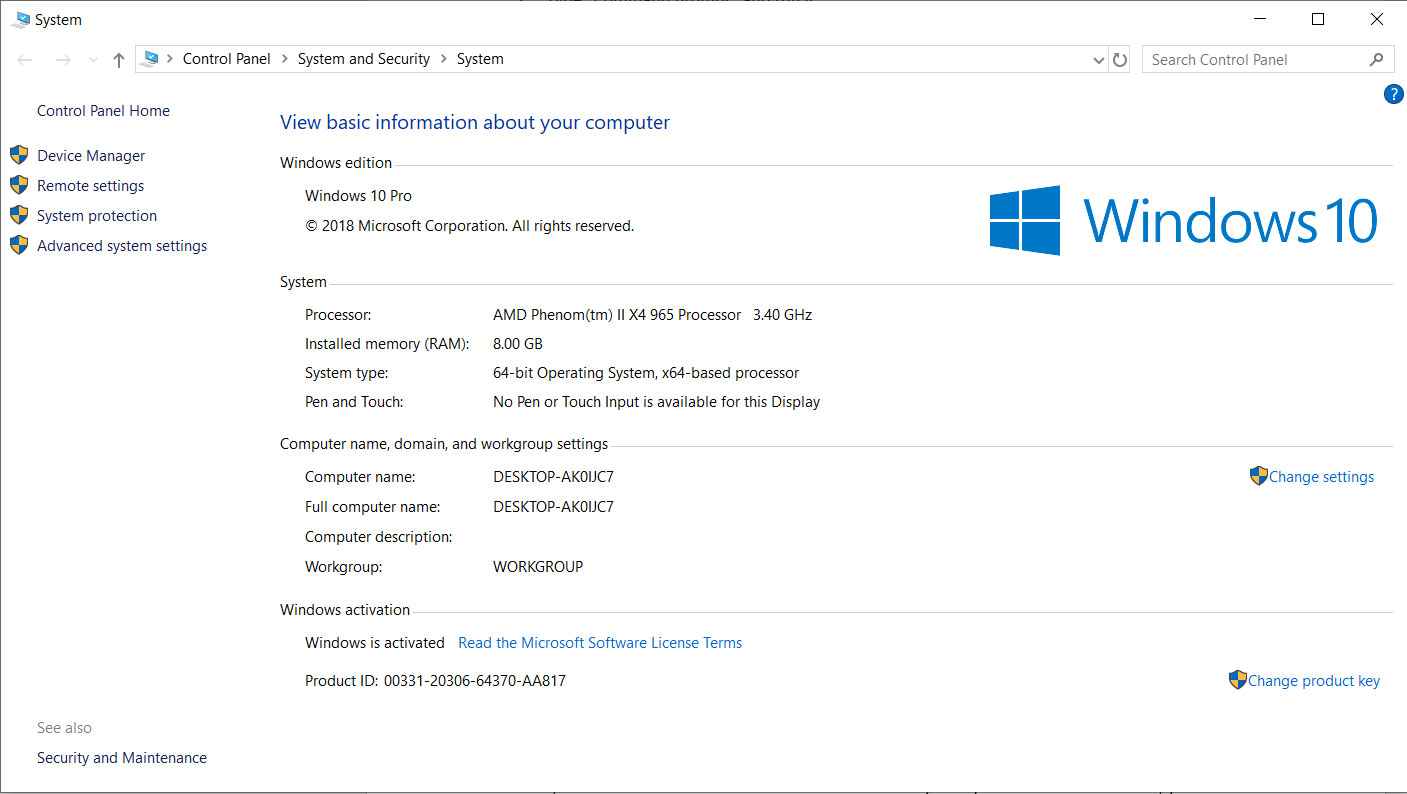
Open Control Panel: Click on the "Start" button or press the Windows key, then type "Control Panel" and hit Enter.
Navigate to System and Security: In the Control Panel, select "System and Security."
Open System: In the "System and Security" section, locate and click "System."
Check Windows Activation Status: Scroll down the System window to find the "Windows activation" section. Here, you'll see information about your Windows activation status.
If it says "Windows is activated" and details your Windows edition and product ID, your Windows is likely genuine.
If it says "Windows is not activated" or "Windows is not genuine," it indicates that your Windows may not be genuine.
Method 2: Use the Command Prompt
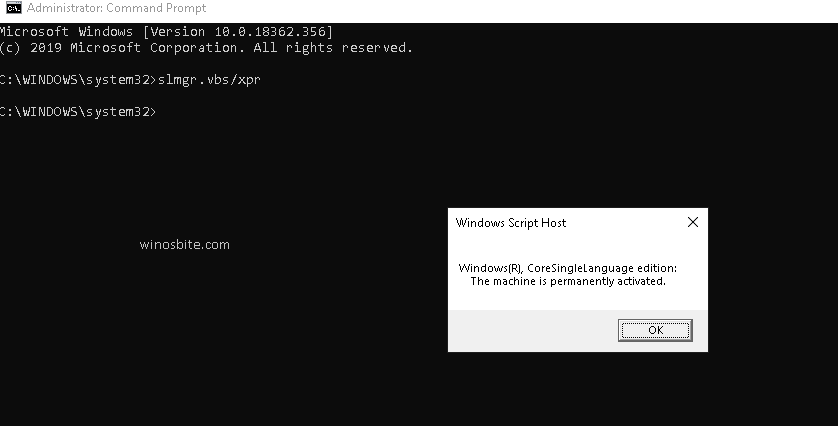
Open Command Prompt: Press the Windows key, type "Command Prompt," right-clicking it in the search results, and choose "Run as administrator" to open an elevated Command Prompt.
Run the Validation Command: In the Command Prompt window, type: “slmgr /xpr”
This command will check and display the Windows activation status.
If you see a message that says "Windows is permanently activated," your Windows is genuine.
A message that says "Windows is not permanently activated" may indicate that your Windows is not genuine.
Method 3: Use the Settings App
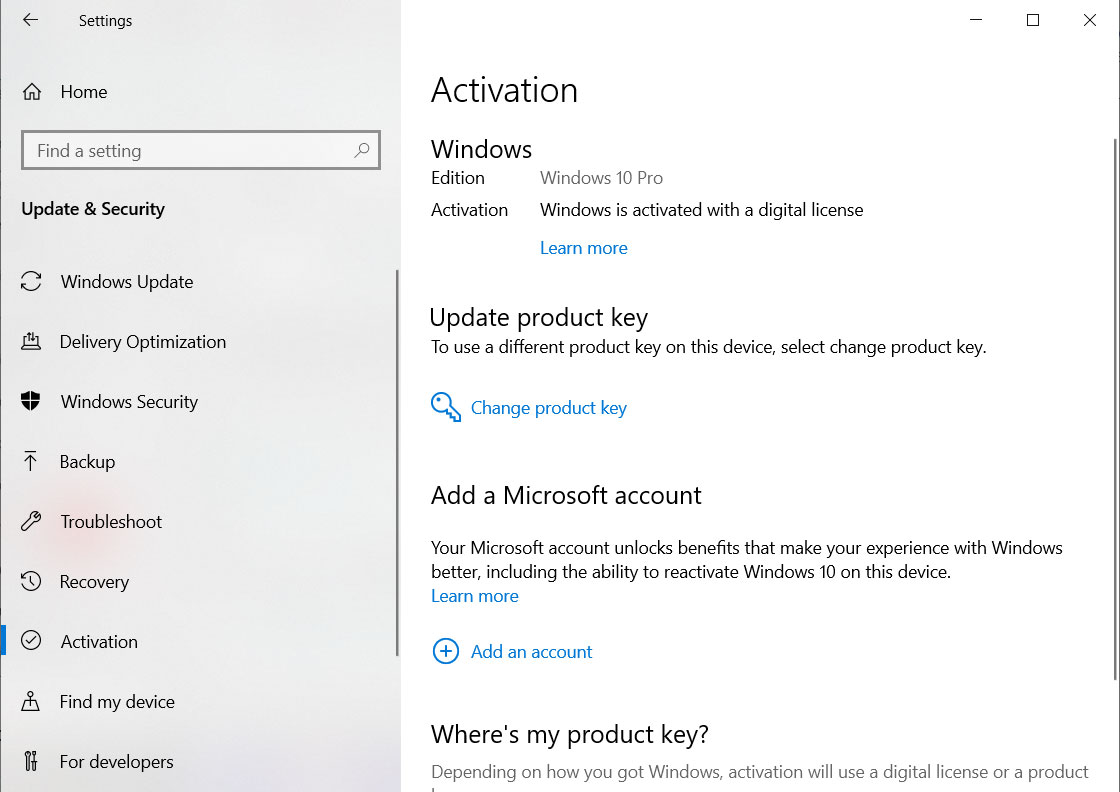
Open Settings: Click on the "Start" button or press the Windows key, then click on the gear-shaped Settings icon to open the Settings app.
Go to the Update & Security Section: In the Settings app, select "Update & Security."
Access the Activation Tab: In the left sidebar, click "Activation."
Check Windows Activation Status: On the right side of the Activation page, you'll see information about your Windows activation status.
If it says, "Windows is activated with a digital license" or "Windows is activated with a product key," your Windows is genuine.
If it indicates that Windows is not activated or not genuine, you may need to address the issue.
Method 4: Online Validation Tool (Microsoft Website)
Open Your Web Browser: Launch your preferred web browser.
Navigate to Microsoft's Genuine Validation Page: Go to the official Microsoft Genuine Validation page. You can do this by searching for "Microsoft Genuine Validation" in your search engine.
Follow the On-Screen Instructions: The Microsoft Genuine Validation page will guide you through checking your Windows authenticity online. You may need to download and run a validation tool.
Review the Results: After running the validation tool, it will provide you with information about the authenticity of your Windows operating system.
If it confirms that your Windows is genuine, you're all set.
If it suggests that your Windows may not be genuine, you must take appropriate actions to address the issue.
Where to Get a Genuine Windows Key?
To acquire a valid Windows license key, we recommend visiting RoyalCDKeys, where you can acquire genuine and affordable Windows keys and ensure that your PC operates smoothly within the guidelines set by Microsoft. Don’t risk running a counterfeit or cracked version of Windows; invest in a genuine product for a hassle-free and secure computing experience at RoyalCDKeys!
Conclusion
Ensuring your Windows operating system is genuine is paramount for a secure and compliant computing experience. Using a cracked version or attempting to activate Windows illegally exposes your PC to potential spyware and security threats and denies you access to critical security updates that protect your system. Your Windows license status should always be in good standing, ensuring you receive the genuine advantage of a stable and secure operating system.
For those who may encounter issues with non-genuine Windows, it’s essential to fix these problems promptly. This might involve reinstallation, validation checks, or addressing any other issues. Remember, a genuine product is not only about authenticity; it’s about safeguarding your important files and data.















