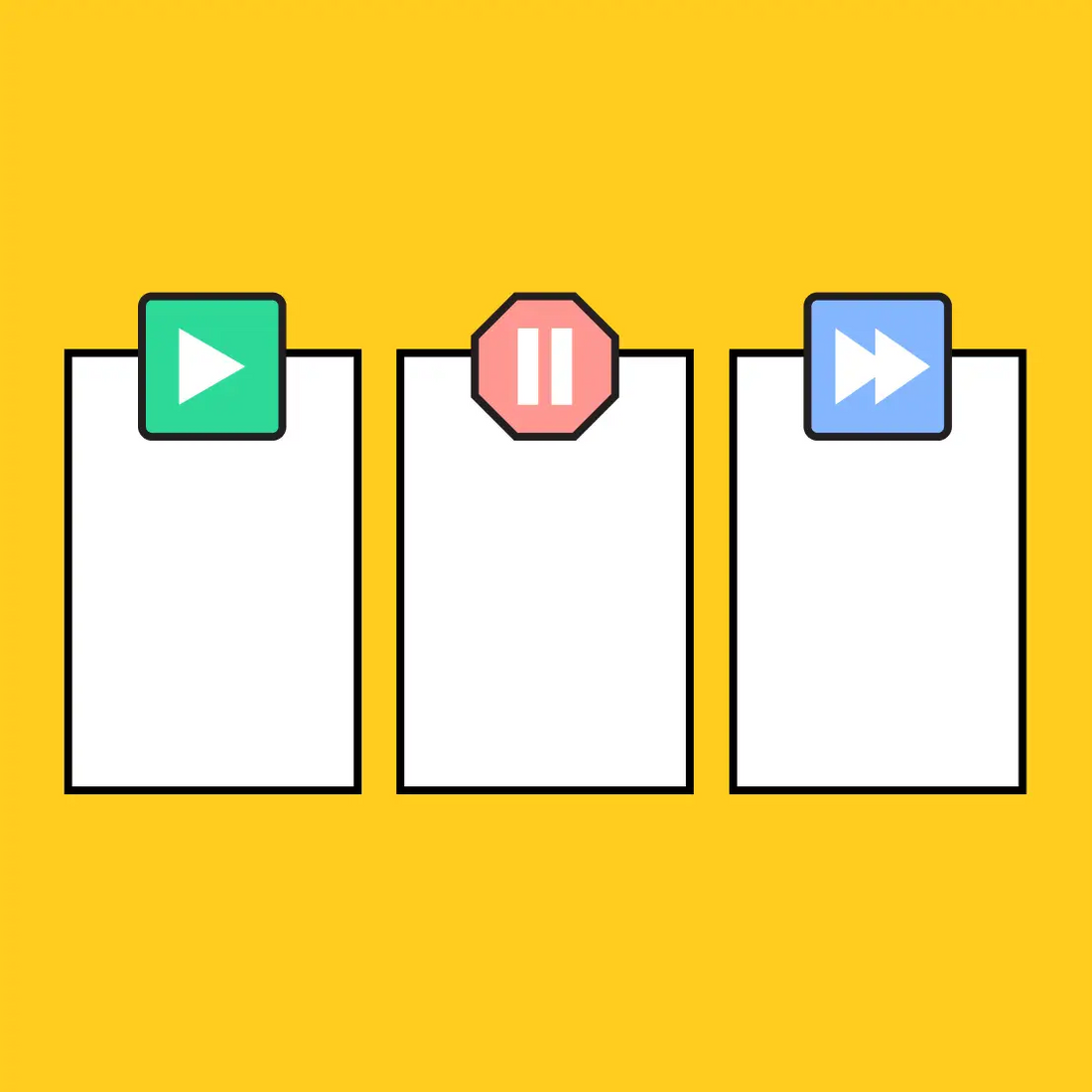
What Is a Start, Stop, Continue Template and How to Make One

Whether when evaluating a team member's performance or giving feedback on the entire team, there are exercises created primarily to make those tasks even more effective and gain valuable insight. The start, stop, continue document is one of the most used ones.
This template can be considered a brainstorming session regarding all the negative and positive feedback generated during a specific task or project management. It is a team exercise that uses a collaborative process to generate feedback on the agile teams and what they can do to improve.
Here we will show you how to create your own start, stop, continue template to develop internal incentive strategies for your development teams. This is one of the most successful practices for generating better brainstorm ideas. Be sure to follow each step to guarantee the best results out of your document.
What Is a Start, Stop, Continue Template
As previously mentioned, the start, stop, continue is an exercise focused on giving collective and individual feedback on what is and isn’t working. The main objective of the start, stop, continue exercise is to collect feedback and generate as many ideas as possible on improving work performance and other factors.
Although the exercise can be done individually, it is usually done in groups, hearing the team’s feedback and seeing the new ideas that each team generates. With this feedback, you can come up with a process strategy capable of generating a positive impact in various aspects of the business.
What Does Each Part of the Process Mean
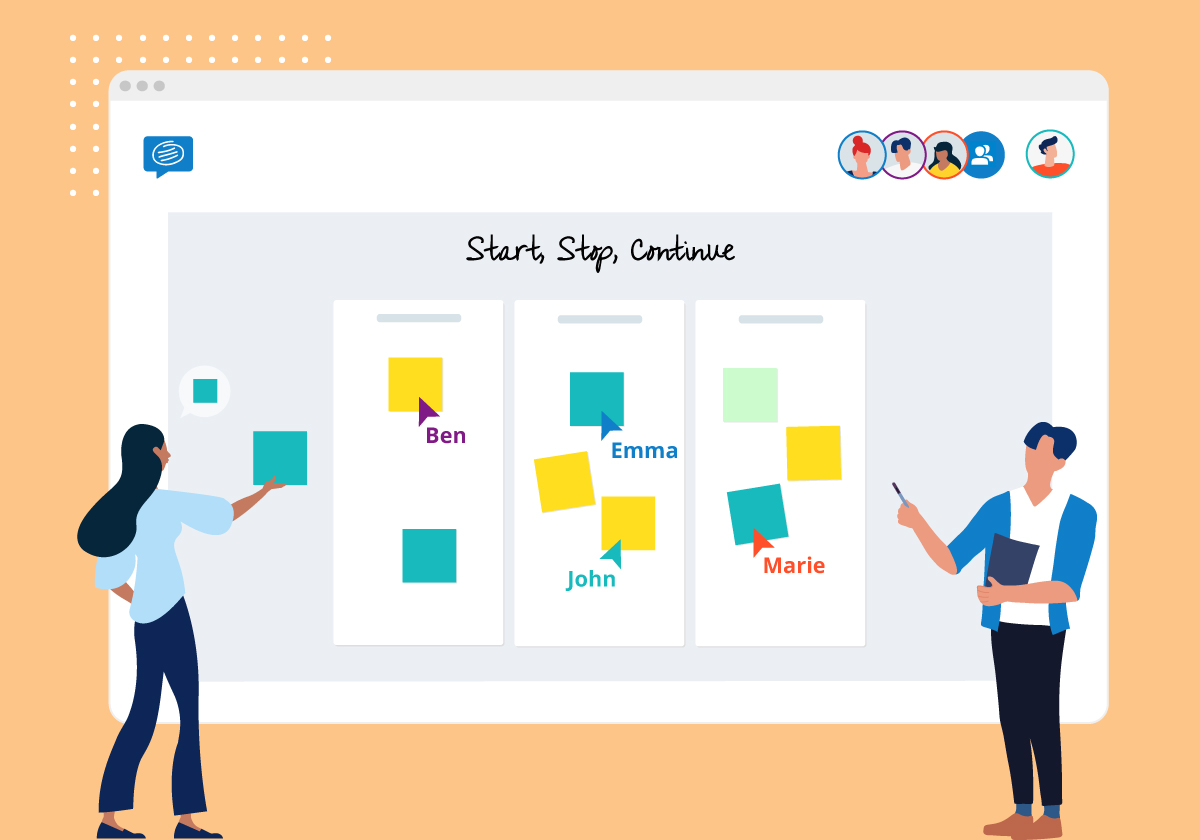
Now that you know what the document is, it is time to understand what each part of it means. They are easy to understand and are typically identified as a stoplight.
Here is the meaning of each category:
Start
The start part of the document is dedicated to new implementations that should be considered. The insights of what must be included are generated by the real-time feedback based on the team’s needs regarding a better work environment and experience.
These new implementations can also be defined based on customer analysis and feedback. For this part of the template, the main question is what needs to be done.
Stop
As for the stop part of your template, you must reflect on what things you are doing that are ineffective or are not suitable for the business. It is important to remember that in this part of the process, it is crucial to work only with what is proven to be not working.
You must confirm that the practice is a problem before you stop doing it. Otherwise, you could end a service or technique that was good for the customers and team members.
Continue
Lastly, the continue field of the template regards everything that is working well and should continue to be done. This part generates so many responsibilities since it can be the base for your next steps.
You can tell what the customers and employees like by analyzing what is working. What went right is the base for continuous improvement in other fields.
When to Use the Start, Stop, Continue Template
Although the start, stop, continue document can be used for any kind and model of business, it is not meant to be used in any situation. The most common time it is used is during retrospective meetings and those types of events.
The main objective of the template is to increase effectiveness and efficiency. Here are some situations where the start, stop, continue template is used:
Process Customer Orders Improvement
Overall Operating Costs Retrospective
Partner Analysis
Processing Customer Orders Effectiveness
Conducting Employee Evaluations
Goal Achievements
How to Create a Start, Stop, Continue Template
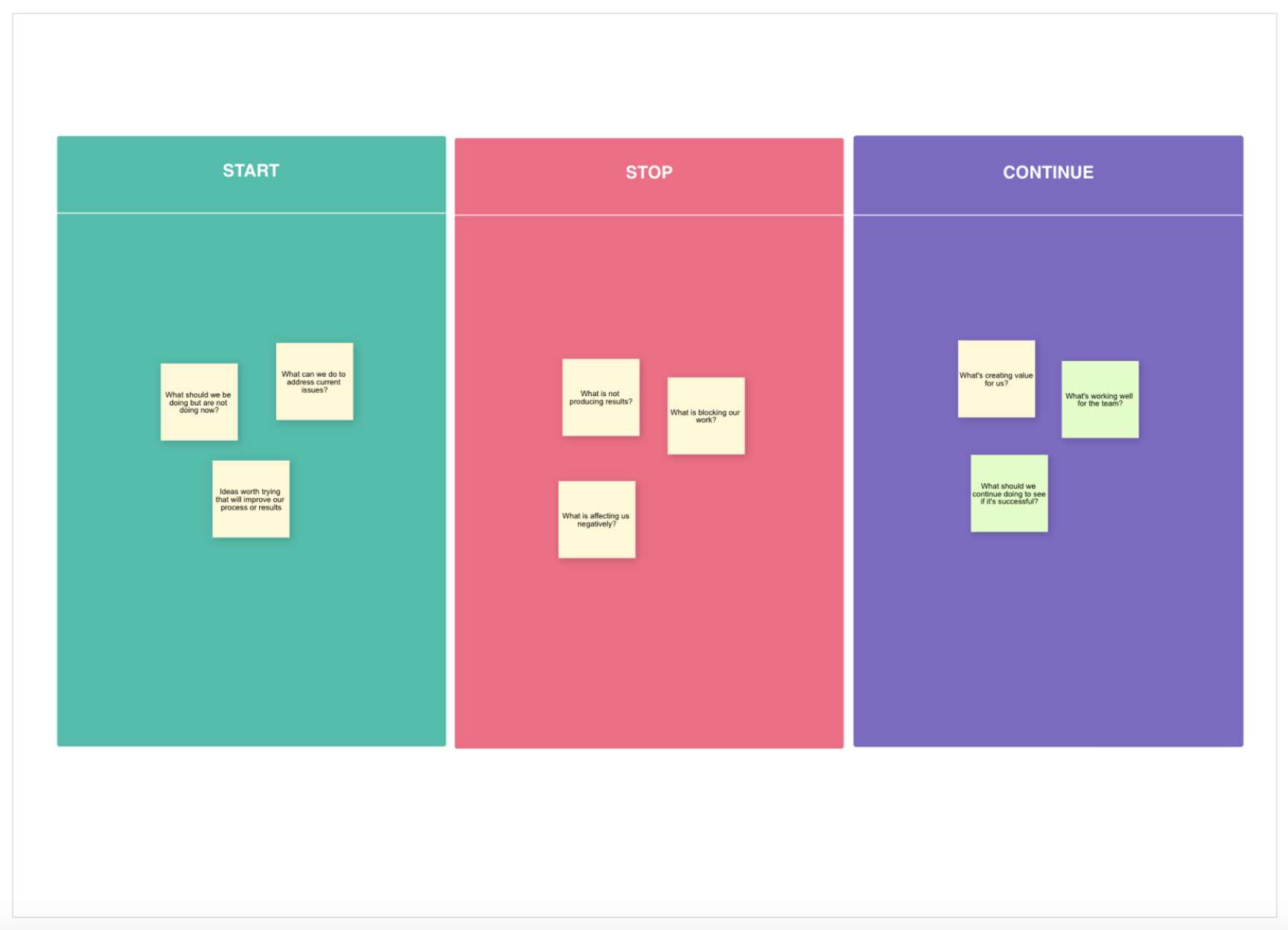
Creating this kind of document is an easy task that employees of any job title can do. The document must have an appealing visual language that is clear and optimized, helping the other team members to quickly understand the message.
Although the process of creating this template is simple, it must be carefully done. Every detail will impact the start, stop, continue exercise differently.
Here are the main steps for creating a document for this occasion:
Create the Columns
The first part when creating the start, stop, continue retrospective template is to create the three main columns of your file. After making them, you address a category to each one.
We highly recommend using start, stop, and continue, respectively. This will help the team members better visualize and understand the items.
You can also use a color code to make your document look more pleasant and organized. Be sure to leave some space in them to fill with the items.
Create Sticky Notes for Each Column
After addressing the categories to their respective column, you must add sticky notes or simple squares to fill in the items. These spaces are where the person responsible for the start, stop, continue analysis will add the items to be worked on.
You can also use a color code to help differentiate each item and topic, making the template even easier to read. When doing this part, it is crucial to follow a logical order, like a priority, for example.
Adding items in a random order might make the template messy and can end up having a negative result. The document owner and the other teams must work together to create a document that can improve performance.
Share it With All Team Members
For this team exercise, the tool must get shared with all the involved team members, regardless of the job title. Everybody must work together to achieve the stipulated goals and objectives.
Be sure to create a document that can be easily shared with everybody. We highly recommend using digital tools to make it so that everybody can access it easily anytime.
Moreover, keeping it digital makes it easier for the managers to display them at weekly meetings or any time necessary. There are tons of programs that make this possible, from free tools to specialized software.
Keep It Always Updated
The start, stop, continue template can be considered a live document, meaning it must be constantly updated and reviewed to adapt to the most recent needs. Don’t be afraid to add more items on the go.
As long as you add items that make sense and can generate a positive impact, there is no problem. Avoid adding things that you “think” will be good. Doing research before this kind of action is key to successful strategies.
Where to Create a Start, Stop, Continue Template
As mentioned earlier, many tools can be used to create this kind of template. From known software to specialized programs, each one has its own characteristics.
Among all the options available, we highly recommend using Microsoft Excel. Along with having one of the best tool sets available, with tons of features, Excel is also an industry standard. This makes it the perfect choice for different tasks and needs of your business.
If you don’t have a Microsoft Office activation key, you can buy one at RoyalCDKeys for a considerably lower price. This way, you will have access to all the features and tools available and still save money.
Ready to Use Template
If you don’t want to create your template from scratch, there is no problem. Here are some templates you can download and use. You can use Excel to edit the templates to better fit your expectations.
Template #1
Employee start, stop, continue template. Indicated for individual feedback with dedicated space to describe the actions that need to be taken.
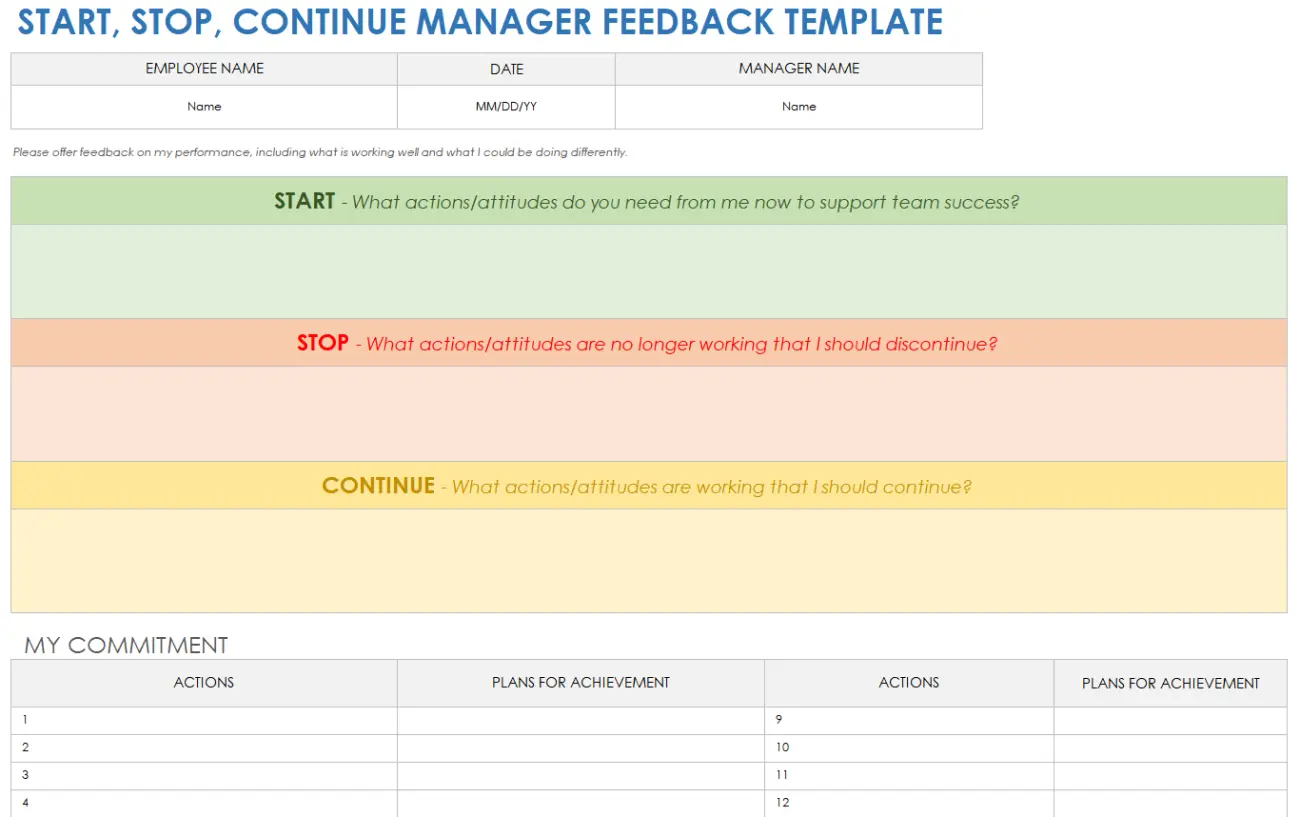
Template #2
Template with slots dedicated to filling in the name of each team member. Indicated for all kinds of businesses and all sizes of teams.
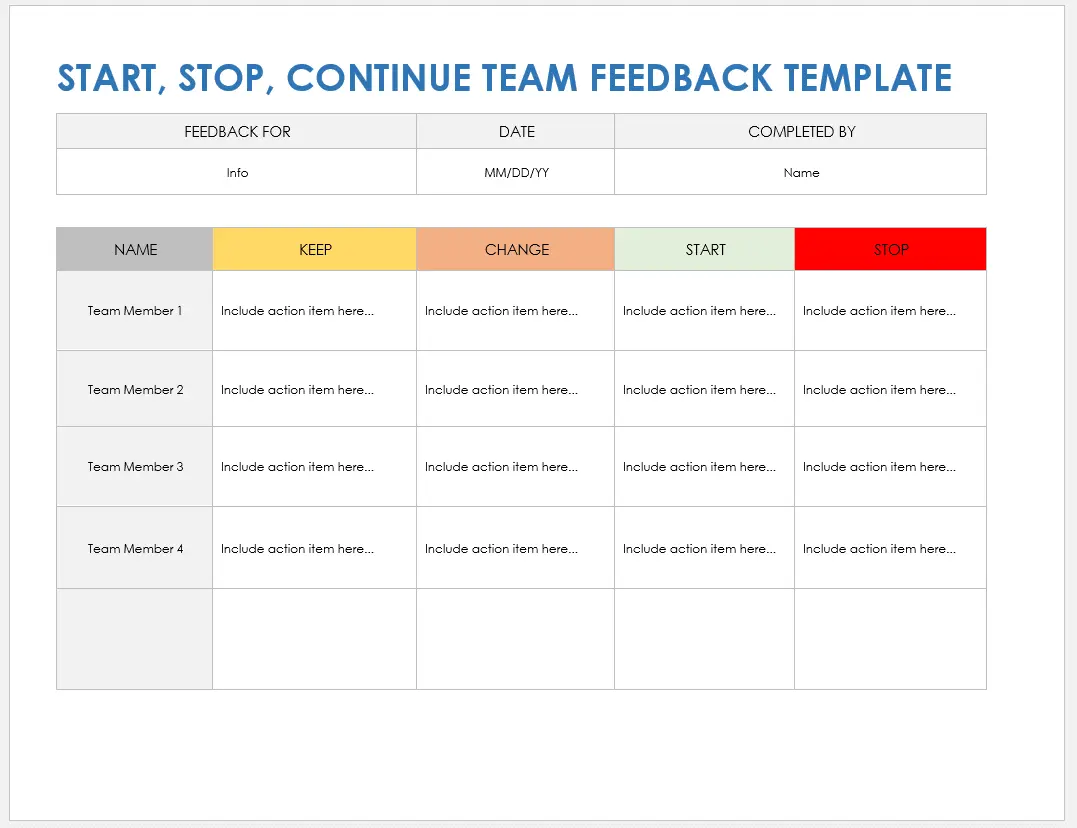
Template #3
Performance review template. The document indicated especially for evaluating performance and giving feedback.
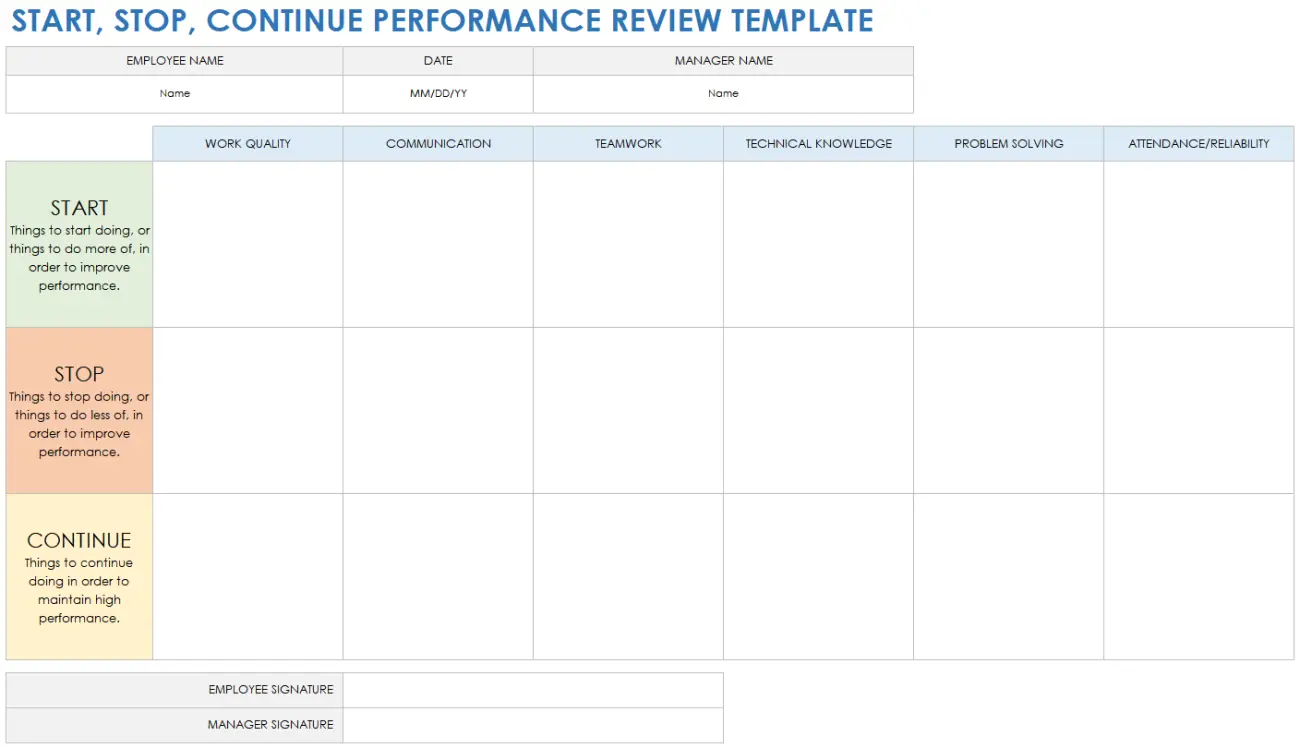
Conclusion on Start, Stop, Continue Templates
Evaluating a team's performance and collecting feedback can generate numerous insights to improve all sectors of an organization. You can use the start, stop, continue document to optimize this mission.
Although the process is straightforward, you must be careful when creating it. Each category and item created will have a different impact on the performance of your teams.
Now that you know everything you need, it is time to start creating your own spreadsheet for this task. Using Excel, you can edit even the smallest details of the document.
Doing this will create a more optimized feedback process. Feel free to include as many items as you want in the document and share it with the entire group.















