
What Is a Milestone Chart and How to Easily Build One

Dealing with long and hard projects can be a real challenge for the project manager and team. One way of making this process less exhaustive is to create project milestones on significant events throughout the project’s development.
Having these key events highlighted as milestones can help the project team stay motivated and do a good job. It is usually done through a Gantt chart, but there are many other ways of creating key milestones for the project lifecycle.
What Is a Milestone Chart

A milestone chart is a visual tool to help people see the most important steps of a project. These key milestones are basically project goals and important events that can go from due dates to the completion of an important step of the overall process.
There is no limit to the number of milestones to include in a task list or project timeline. But remember that they are meant to be important points of the project progress, so it is not a good idea to crowd the timeline with them.
Why Are Milestone Charts Important

There are two main reasons why creating a milestone chart is indispensable for efficient project planning. The first one is, as previously mentioned, to help project managers and teams to visualize the overall progress of the current project. This visual tool makes it easier to analyze what was accomplished and what needs to be done to finish the project successfully and on time.
Another reason to create milestone charts is the feeling of accomplishment they cause in the team members once a project milestone is completed. A tool showing everybody their progress and how it impacts the overall result is crucial in all project phases.
What Is a Gantt Chart
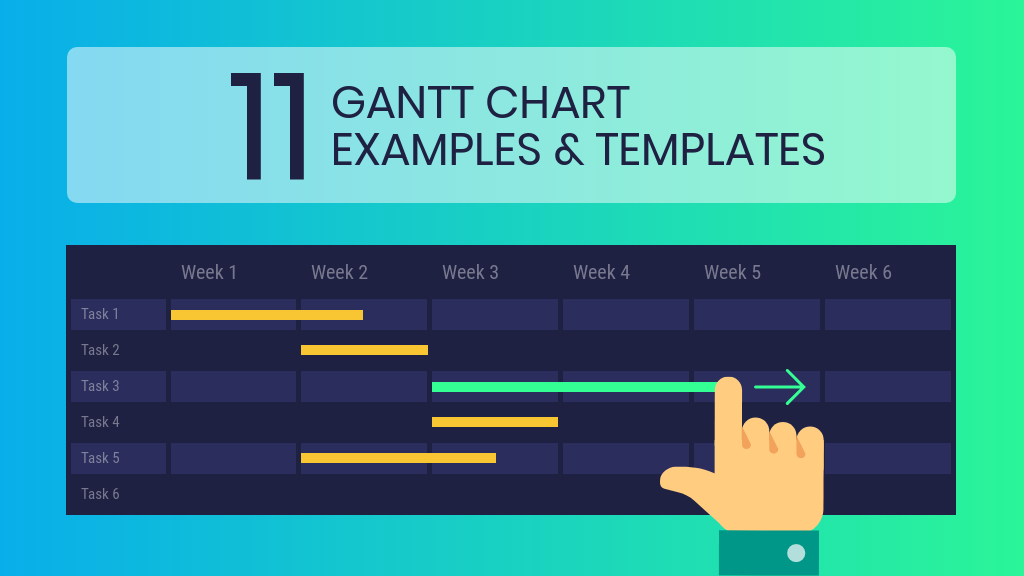
The Gantt chart is a horizontal bar chart tool that helps with project management by highlighting your work, project, or service timeline. This timeline tool is perfect for helping organize the project schedule and the most famous options when trying to create a milestone chart.
Although Gantt charts are a handy tool for project management, some flaws prevent them from being perfect. The most significant is the time needed to set up the timeline tool.
From adding important milestones to editing data labels, everything will take time when working on the chart. This makes it a perfect tool to visualize progress but a not-so-good one regarding time consumption.
Other Alternatives for Creating Milestone Charts
If you don’t want to create a Gantt chart for your project, there are other options that you can adopt for your milestone chart. Remember to deeply analyze your project to know which option fits it best.
Here are two main options to replace Gantt charts and still create a milestone chart that is efficient and has a positive impact as a project management tool:
Microsoft Excel
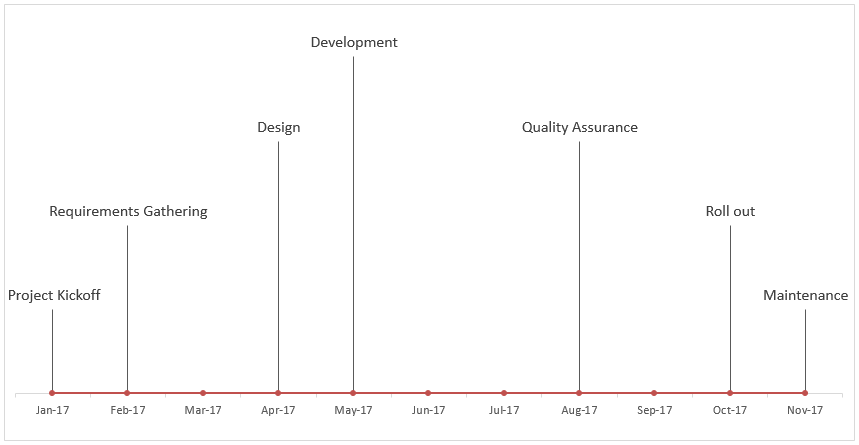
Excel is one of the most accessible programs for creating a good project milestone chart. The software has lots of tools that allow you to make any template you want and include as many project deliverables and data labels as you want.
It is also good to remember that Excel goes far beyond just creating project milestone chart models. It will let you do many other tasks and documents for your business without paying extra money for specialized software.
Microsoft PowerPoint
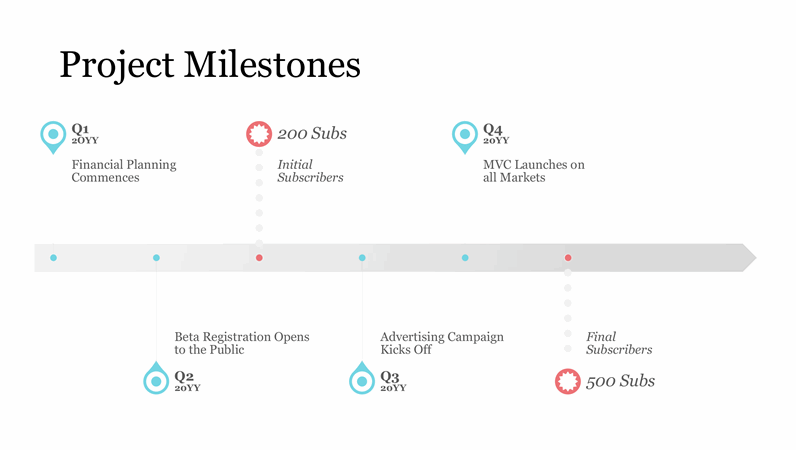
Another excellent tool from Microsoft is PowerPoint. You can create visually stunning presentations and timelines that can be used as the perfect tool to keep track of your progress and achieved milestones.
PowerPoint also goes far beyond just milestone charts. It is a powerful tool that can be used for all kinds of presentations for your business meetings.
Specialized Project Timeline Tools
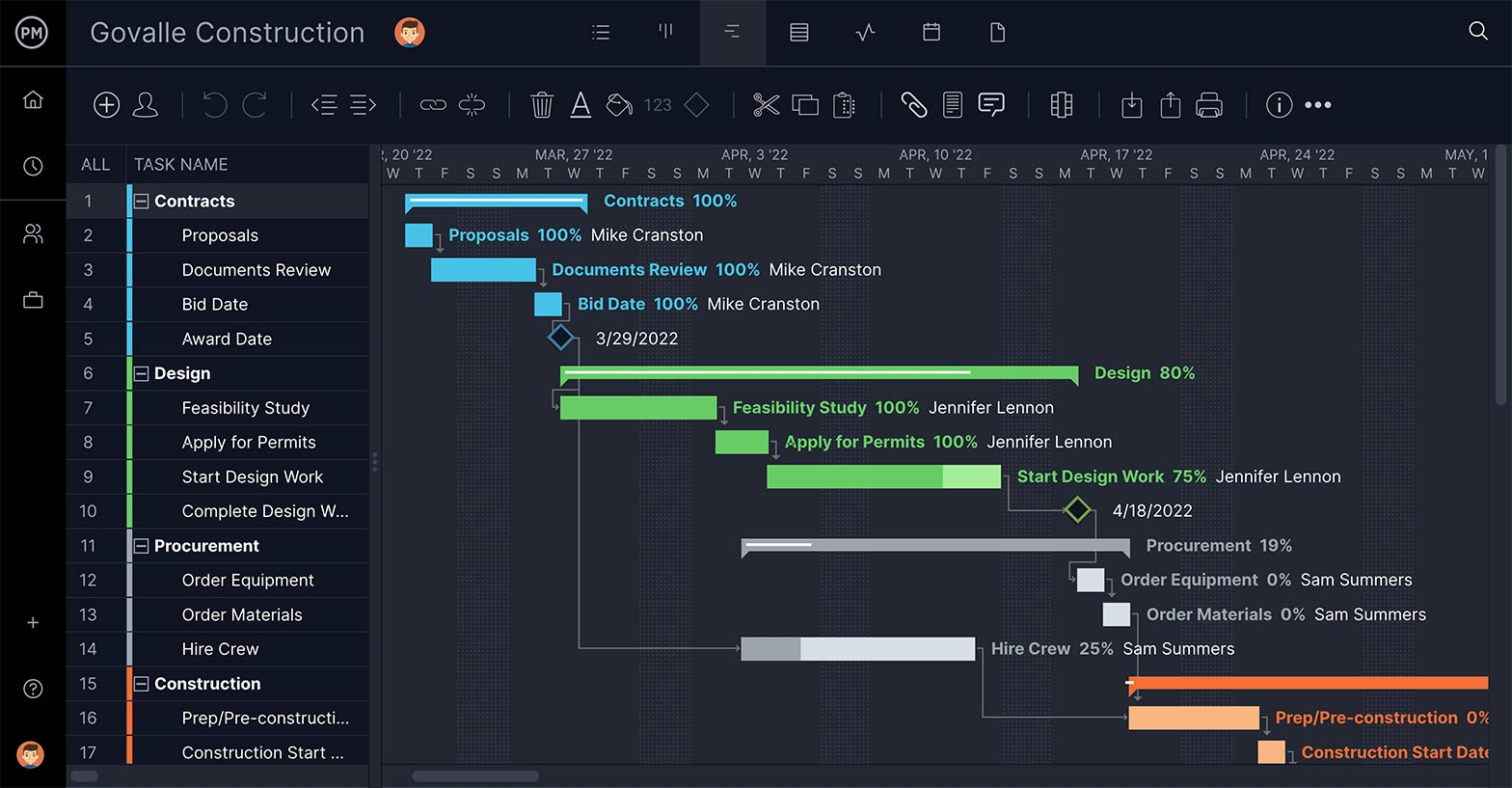
Another option for building a milestone chart is to use specialized project timeline tools. Since they are made for this purpose, they have a giant set of tools for personalizing even the tiniest details of a particular milestone.
On the other hand, this set of tools comes with a cost that sometimes can be really high. By using a specialized tool to register the tasks and charts as the project progresses, you will have an extra cost at the end of the project.
The Importance of Keeping Your Project Management Tools Online
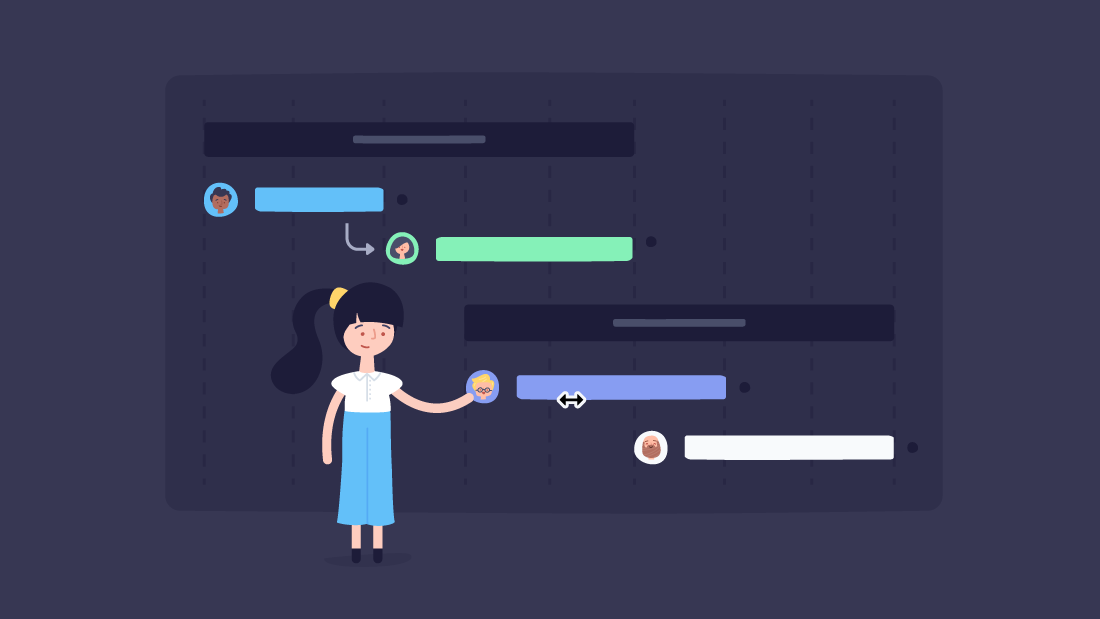
No matter if you are using Excel or any other project management software, it is vital that you choose an online option with real-time update features. This will help both the team and the project stakeholders always stay on track with the overall progress and also see how the completion of major milestones in real time.
The other benefit of choosing online software is that it can be accessed from anywhere and on almost any device. Additionally, the real-time update feature allows the managers to link tasks and edit them whenever needed.
How to Create a Milestone Chart
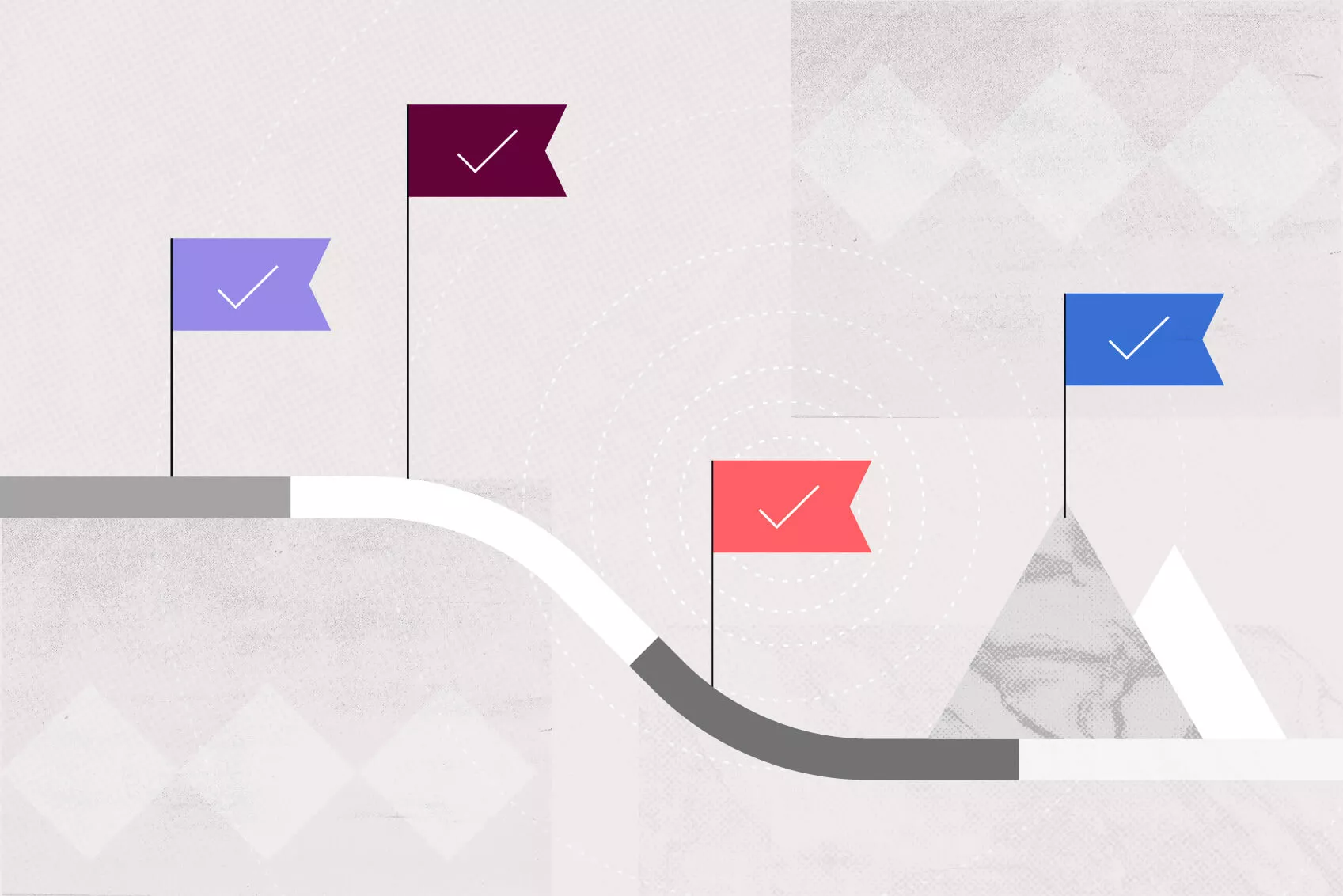
Several details must be well-thought-out before starting to plan milestones. Everything will impact the workflow and the due date, from the number of items to the project phase that it represents.
With this in mind, here are the main steps for creating an effective milestone chart that impacts your team's production process. Be sure to analyze each of them to make the necessary alterations to fit your business model.
Choose the Main Milestones
The first thing you need to do when beginning to create a milestone chart is to highlight the most important milestones of your project. It can be complicated to know which milestones are really important and will have an impact on the overall success of it.
Some questions you can ask yourself to see if the milestone is significant are:
- If it will have an impact on the end date of the project
- If the project can be delivered even without this task
- If it needs a stakeholder revision
- If it’s a task or deliverable
- If the task impact is relevant for the project's forward progress
Create the Task Lists
After selecting the main project milestones, it is time to list all the necessary tasks to achieve the main goal of the project, from major deliveries to more simple ones.
Of course, the tasks can change over time. Most projects find new points that need to be worked on, and others are canceled. What matters is that you list all the tasks you have for now, no matter how simple they are.
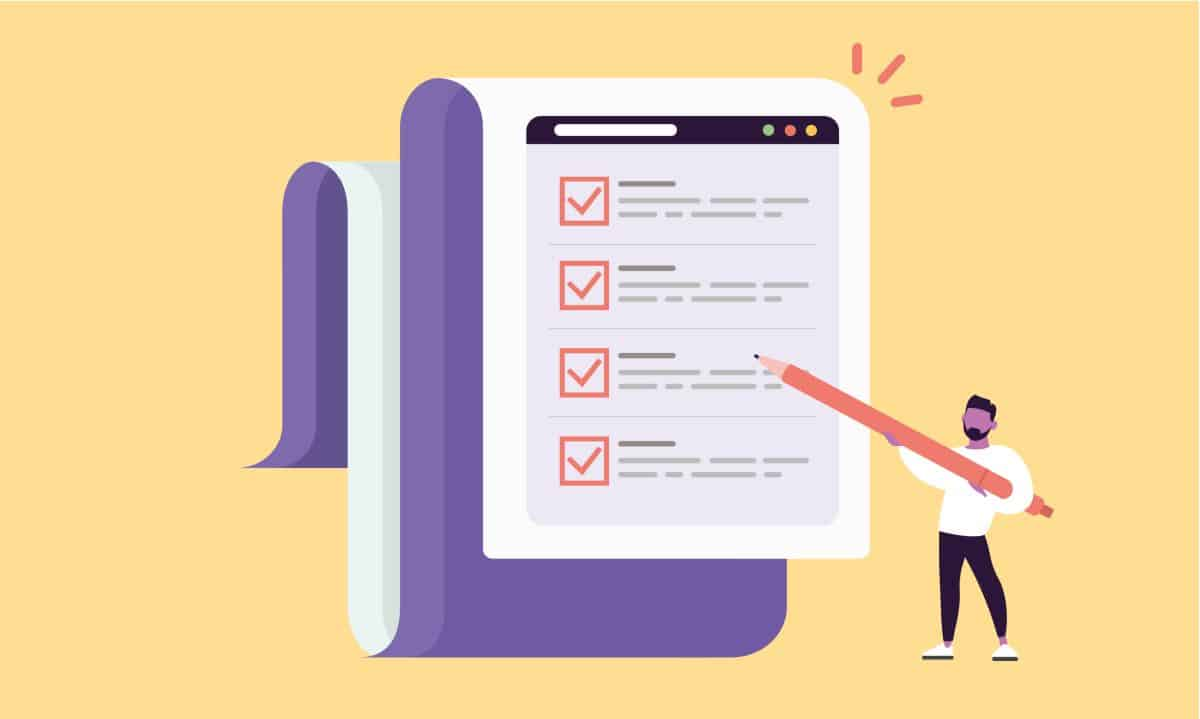
Create the Timeline
Now that you have all milestones and tasks listed, it is time to start building the timeline of the project. Choose the project software you like the most and create a template for your project milestones.
After that, you must create columns and items for all milestones you listed and also make items for all tasks that need to be completed. Choosing a color code for the columns and milestones can also help keep the milestone chart organized and easier to visualize.
Set the Dates of the Items
Here you have to list all the dates regarding the milestones and, most importantly, the project due date.
Create a field for the start date and deadline of each item listed in the project to keep the timeline organized. This way, the team can see how much time is destined to accomplish each part of the project. This item is essential in the decision-making process and also helps the team with a visual representation of the deadlines.
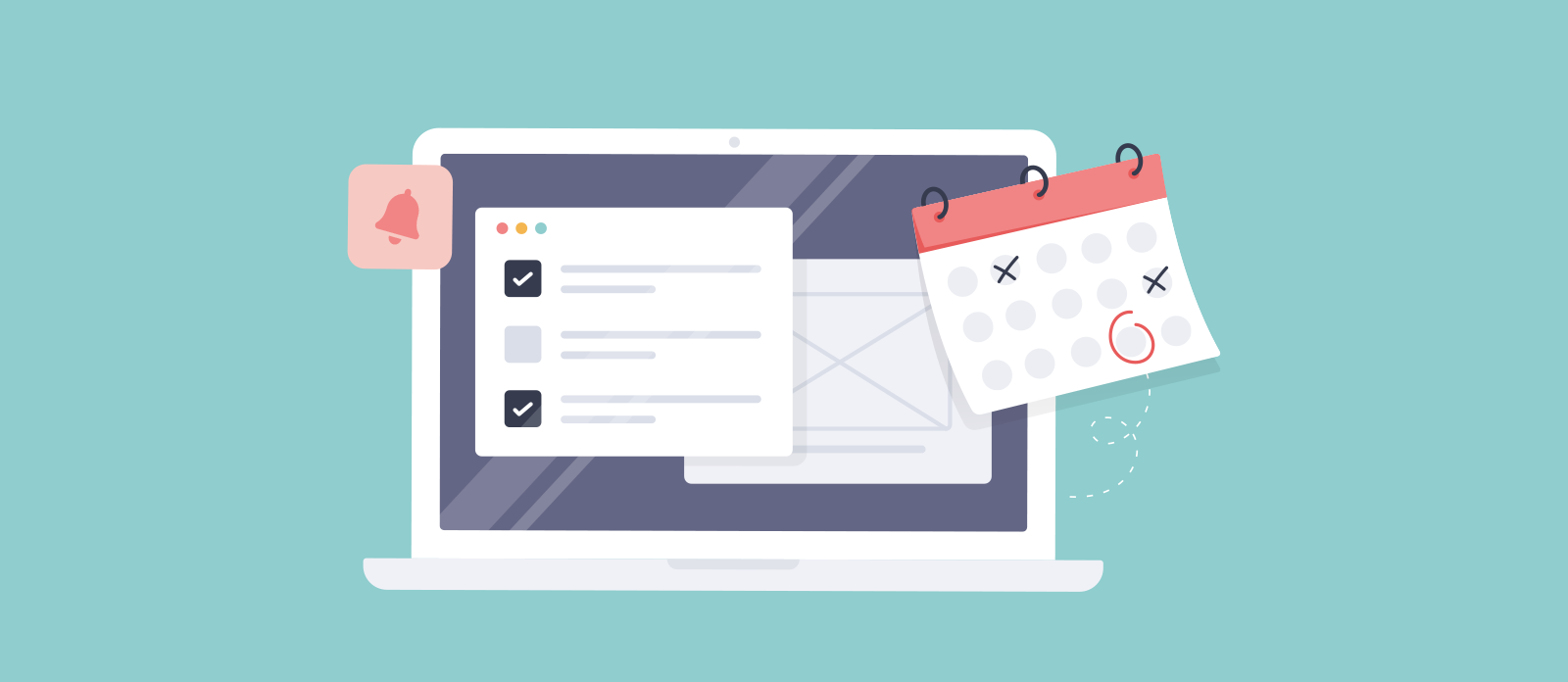
Organize the Timeline in Chronological Order
Now that all milestones and items have been listed along with their due dates, it is time to organize the milestone chart in the correct order. Analyze each item and build a timeline containing all of them, with the milestones highlighted.
Double-check to ensure that everything is correctly placed in the document and that the order of the tasks is correct.
Update it Constantly
The secret to an effective milestone chart is to update it as soon as something is completed or a change needs to be made. If you create a milestone chart and don’t update it or take a lot of time to mark something that you’ve done, the document will not reflect the team’s actual performance, and they won’t be able to visualize how the progress is going.
Even the smallest project deliverable must be updated in real-time to guarantee a more optimized and straightforward workflow. This is a vital point that defines the effectiveness of your milestone chart.
After doing this, your milestone template is complete. Now you just need to make the necessary changes along the project and keep track of the progress and completion of each milestone.
Where to Create a Milestone Chart Template

There are tons of different software available online to create a milestone chart from all price ranges. MS Office has its pros and cons, and it is indispensable to analyze your project before deciding which one to stick with.
When going to create a template, we highly recommend using Microsoft Excel or PowerPoint. The programs have one of the best tool sets available in any software, and its features go far beyond just highlighting important tasks for the milestone chart.
When using MS Office, you guarantee you can edit even the most specific points of your milestone chart template. Also, Office is an industry standard used for most business tasks, from evaluating a data point to payment spreadsheets.
This avoids the need to pay for multiple different software packages for making simple tasks that can all be done in one single program.
If you don’t have a Microsoft Office activation key, you can get one at RoyalCDKeys for a considerably lower price when compared to Microsoft Store. By doing this, you get access to all the software and features of the package and also save money that can be used for other needs of your business.
Ready to Use Templates
If you don’t want to create a milestone chart template from scratch, there is no problem. Here are some Milestone Chart examples you can download and edit to better fit your needs.
Don’t forget to analyze the template to see if it has the categories and columns you need to keep track of your project. A good result starts with a well-chosen template that reflects the needs of the owners, stakeholders, and other team members involved in the process.
Template #1
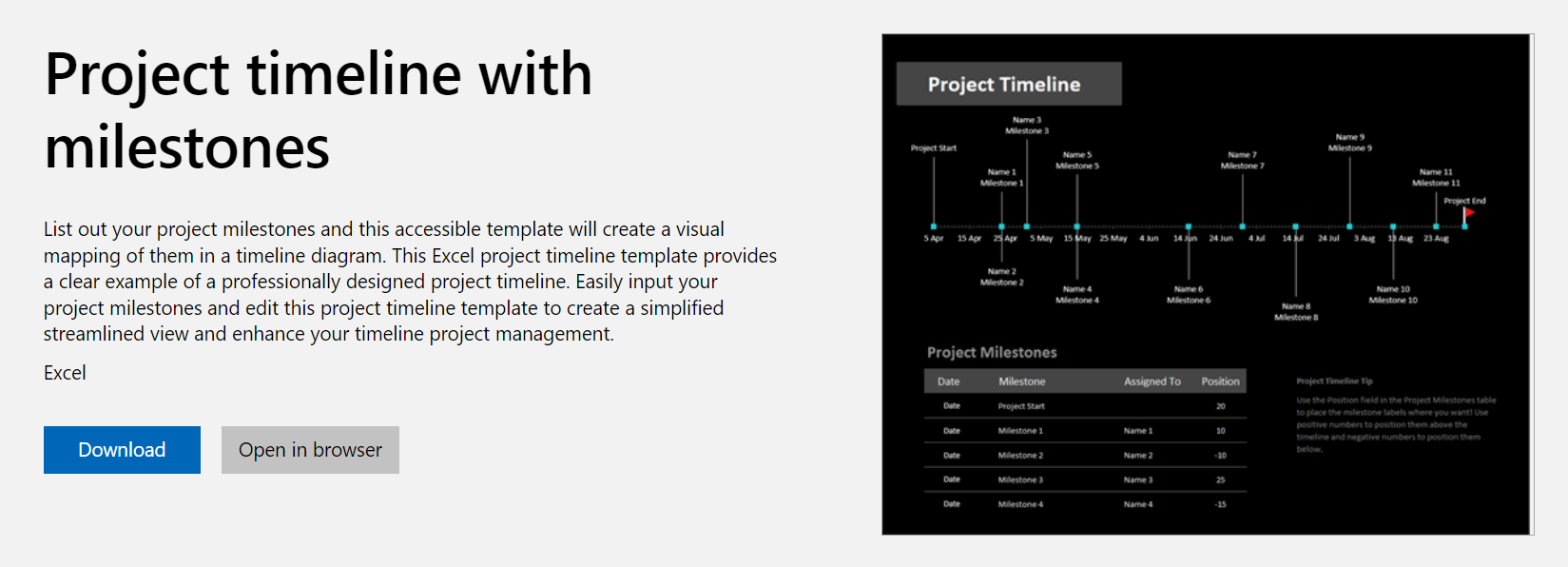
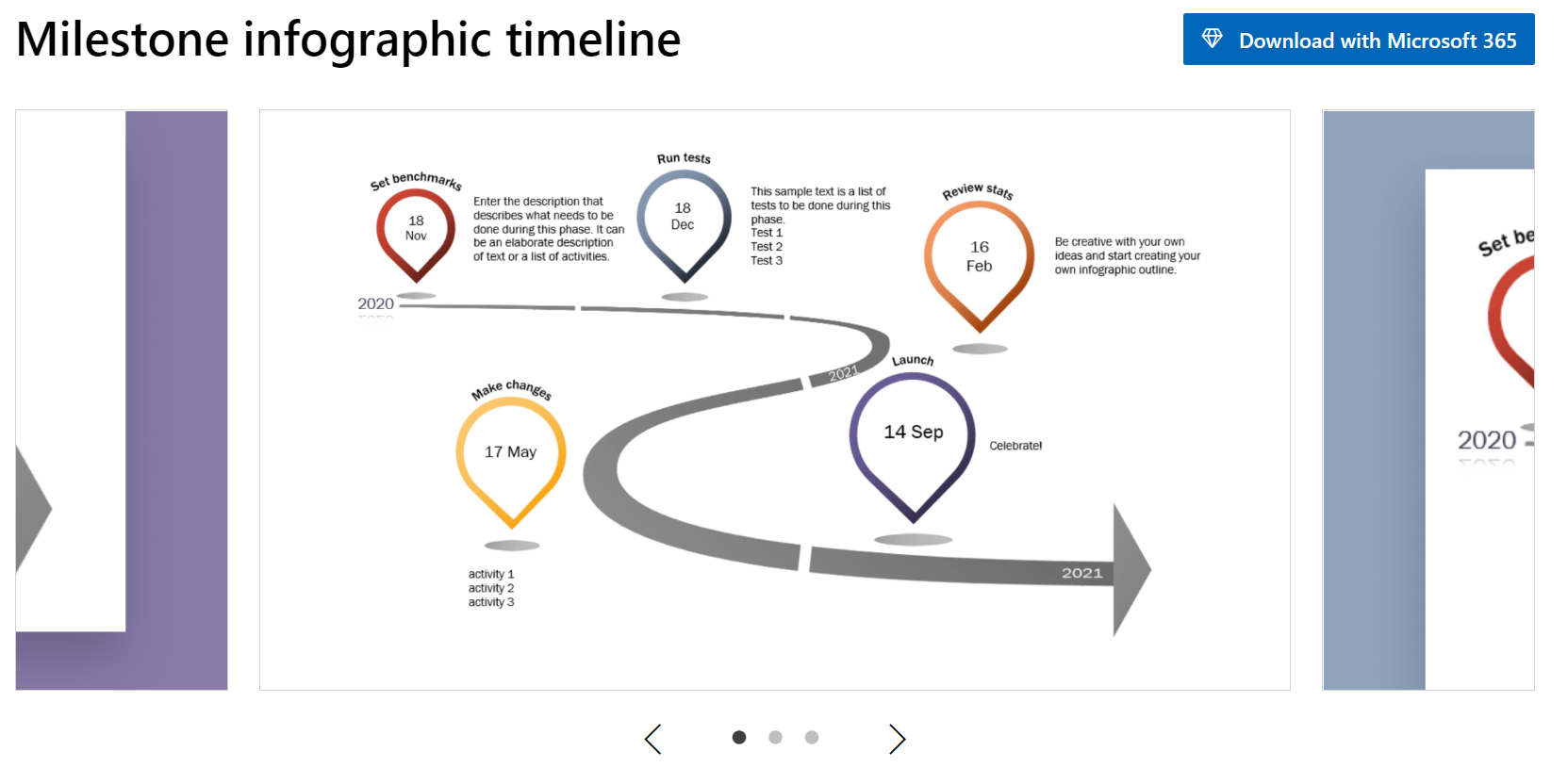
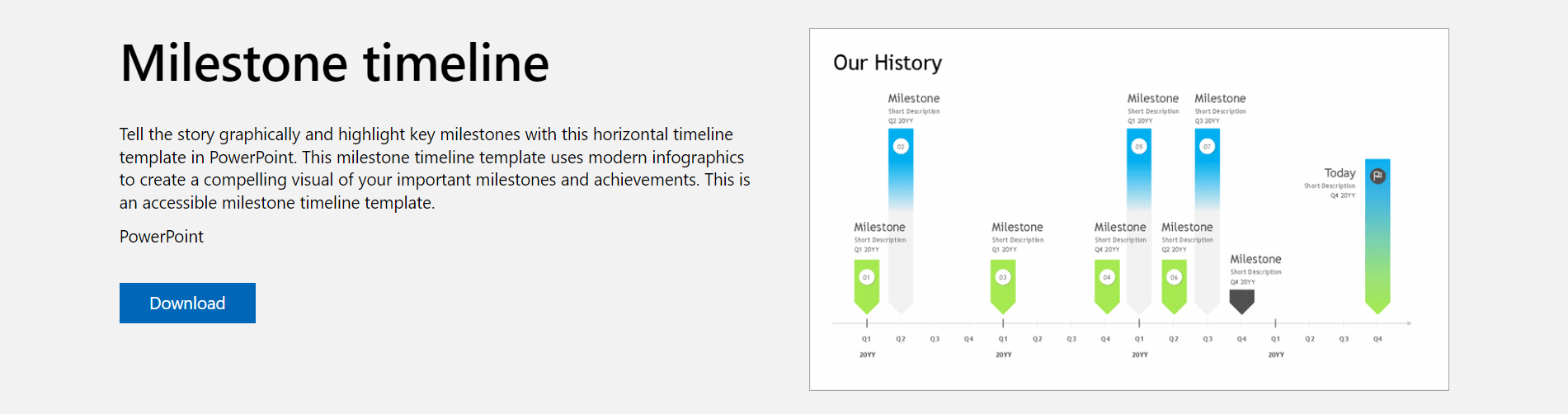
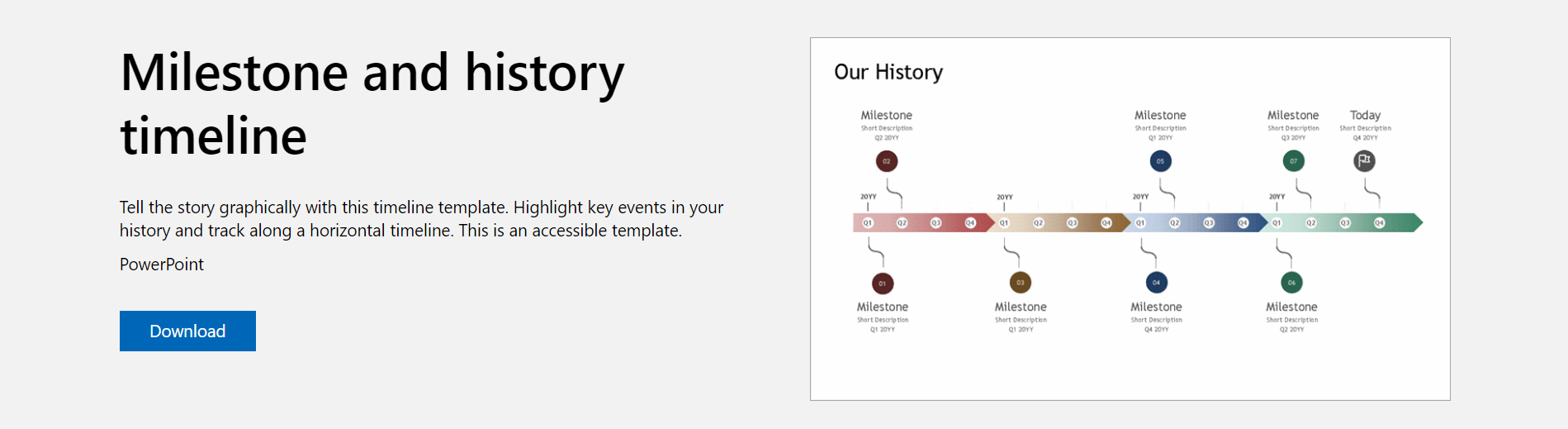
Conclusion on Milestone Charts
The milestone chart is one of the most powerful tools to help with project development, being great for keeping track of important events and keeping the entire team on the same page. The template must be carefully done to be effective and generate a positive impact.
You must choose the right major milestones and also update them constantly to work. Also, pay attention to the dates of all new tasks you include to guarantee the correct chronological order.
Now that you know everything you need about milestone templates, it’s time to download Excel and start editing your documents. Remember to analyze everything, from the critical path to the number of tasks you have already done. Everything can impact the progress of your project.















