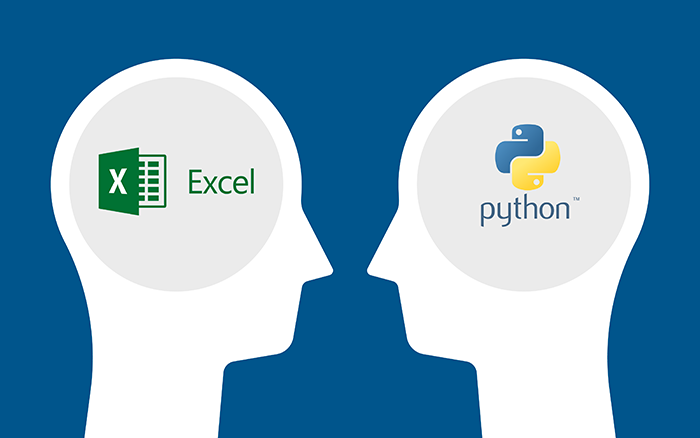
Python vs Excel: Which One Is Better For Data Analysis Tasks?
Both Python vs Excel are made for data analysts and data science specialists so they can analyze data, interpret it and even create machine learning models.
However, choosing one over the other is not easy.
On one side, there’s Excel, which is one of the greatest data analysis tools so far. It’s easy to understand and once you master it, you are unstoppable. On the other hand, Python is hard to use, but it’s a complete software that you can use for more than just basic data analysis. And after you have passed the learning-python process, you can have unlimited resources.
This article will cover a deep comparison between Excel and Python. We will explore their benefits, limitations, their ability to manipulate data, and more.
We will also develop a table comparison where you can see which one fits you the most.
Table of content
Excel As an Advanced Data Analytics Tool
Microsoft has been one of the most used spreadsheet software in the world so far. This data management tool completely changed how companies and people organize their information. And now, even data scientists deliver their reports in an Excel spreadsheet.
Excel is well known for being capable of managing large amounts of data and has advanced statistics functions available to automate an entire process.
Now, with the latest 2021 edition, it brings more features. This includes pivot tables, data connectivity, and more, which involves collaborative work. This means that you now can develop your excel reports along with your colleagues and see their changes in real-time.
This cooperative attribute makes Excel even more powerful and user-friendly than ever. It also opens its functionalities to SMEs and large corporations at once.
Now, if you want to make complex calculations with Excel, you may need a VBA code. This is the Visual Basic Analysis that uses Excel as a programming language. With this, you can create macros and automate far more of your data pipelines.
Benefits Of Using Excel
Using Excel for analyzing data has several benefits. Especially after the Microsoft Office suite developers have made sure that this program can manage larger data and interpret raw data.
Here are some key possibilities of Excel as your software to store volumes of data:
- You can solve complex problems with functions.
- Can read and store large data sets.
- There are lots of tools for data analysis.
- You can use charts to understand data.
- There are many packages of images and charts to use.
- You can print your reports in common formats.
- Libraries with free templates available.
- You can import formulas and macros.
- You can create algorithms.
- There are efficient web and mobile versions that you can work with.
- Create predictive models.
There are lots of things you can do with Excel. Once you have mastered the basics and other complex solutions, you’ll get even to automate repetitive tasks, so they don’t bother you anymore.
Limitations of Excel
Now, as there are great things about the Excel sheets, there are also limitations for this program – with which Microsoft has struggled a lot.
Here are some of Excel’s limitations.
Analytical Issues With Large Datasets
Excel doesn’t have a problem managing data. The thing is that as your business grows, so does your database. And when this happens, there may be analytical issues with the Excel sheet.
Syntax Errors When Copying Formulas
Since you can copy information – including functions and macros – Excel can throw several errors in a range of cells. Especially if after pasting you try to input data manually.
Susceptible To Cyber Attacks
You may be susceptible to an attack on your computer. And since all the information is stored in Excel spreadsheets, there are possibilities that viruses can access it.
Excel Has Accuracy Issues
The business world is in constant change. Because of that, your data changes too. And sometimes, Excel can’t keep up with all the variations and that’s when issues come up. For example, you could get errors when creating a pivot table that shows dynamic information – like a financial model – from different sources.
Can’t Manage Templates Properly
Excel was considered the right tool for data management for a long time thanks to the multiple templates for data entry. The more data you needed, the more templates you had.
Now, the issue here comes when templates break, harming all the information you had in the cells. And that happens more often than you can expect. As a result:
- You will spend more time fixing your data.
- You will see that there is a conflict with data types.
- Your employees will get confused when adding information.
Python Programming Language As a Data Analysis Tool
Yet, as open-source software, it has lots of contributors in the Python community. They release different updates and give the python code extra functionalities. One of them is working in a data management program.
Released in 1991, Python is used by lots of specialists in different fields such as Finance, Tech, and Data Science, among others. This software has become a powerful tool and has gathered a community that helps develop it, thanks to all its potential.
However, there’s a deep learning curve to become proficient in this software. But once you learn Python’s basics, you’ll be a great data manager.
As such, if you haven’t used Python before, you will probably struggle setting up an environment using the Command Prompt, getting the libraries, and using a new code to manage data.
Benefits Of Using Python
There are clear benefits of using this popular language, especially if you’re managing larger volumes of data, such as:
- Big Data Management.
- Scaling large amounts of data.
- Save data on a separate file.
- Interact with data through a python code that ensures speed and stability.
- Interacting with other programming languages like MySQL or PostgreSQL.
- Use Jupyter Notebook to connect, create and share documents with larger data sets.
- Automation on a large scale when you use Python.
- Make pivot tables and charts.
- Use Python with different data visualization libraries like Matplotlib or Seaborn.
- Connect Directly With Cloud-Based Data.
As you can see, when you learn Python skills, you can unlock many benefits, from automation to future functionalities. Of course, the development of your Python capabilities needs to be far more advanced than the ones you should have for Excel.
Limitations of Python
Even though there are plenty of advantages of using Python, there are still limitations that users have been dealing with. Especially when they are testing Python’s data analysis methods.
Some of these issues are:
It Slows Down When You Develop An Infrastructure
Python is a development language. This means that even though it’s a great tool to program and use C-compiled libraries and collaborate with other languages like SQL, you can’t expect it to work as a “new Excel.”
They aren’t at the same level. And at some point, you’ll start to see how it slows down when you are managing a dataset. No matter what scripts you use or how you write your code for computation purposes, Python and Excel are two tools made for different tasks.
Python Is Not Made For Data Analysis
Since Python is an open-source product, you can expect that people with knowledge will change its properties until they get what they want. They may be adding or removing functionality or improving scalability in data analysis.
To work in a prototyping environment or create models, Python’s productivity is unbeatable. However, if you’re trying to build up an infrastructure to analyze data and charts, you may have trouble with processing times and visualizations.
Others Can Easily Sabotage Your Job
Python tends to be liberal. Sometimes too much.
Because of this, there may be moments when you have to modify your project so that other developers don’t mess up with it. As such, you’ll have to add assertions that ensure that the task is going to be completed and that it won’t be sabotaged.
As a Data Scientist, you need to be familiar with what could happen to your work. In the long run, other devs can edit your code. So, you must prevent these things from happening in the databases managed with Python.
Lots Of Testing
Since you can adjust Python to your needs, you can add attributes like reading CSV files or managing much larger volumes of data. However, all these modifications could provoke that you're a string in the future, so it could lead to RunTime Errors.
To avoid this issue, you need to test over and over until there are no errors with the integration.
Python and Excel - Which One Is Better?
As you can see, even though Excel has more limitations, you can solve them much faster to create an integrated workbook with automated functionalities. On the contrary, Python has crucial limitations that could hinder the course of your actions.
But who is the winner? You’ll find out in this table comparison.
When you compare Excel with Python, you realize that this is a great tool for data analysis. Of course, as with any software, it can have its limitations. Especially when you have a business that increases the complexity of the data as you grow.
On the other hand, many companies have used Python in recent years to give format to their data. They use different research techniques and calculate results you could never find in Excel.
Excel’s Performance Compared To Python In An Organization
Excel and Python can both be used as data analysis tools in a business environment. Which software you’ll use is entirely up to the company and its policies. However, as a general rule, small and medium enterprises should choose Excel because of the size of their data.
Since these organizations have different types of needs, they can adjust Excel to their demands.
On the contrary, large companies will – almost – surely use Python since it’s a more efficient analysis tool. It can solve complex calculations and manage large amounts of data. But, if you don’t know how to turn Python into a data management tool, you’ll need a Python specialist who knows the concepts and best practices to avoid errors.
In general, Excel will work for simple financial analyses and SMEs that don’t have a budget to create a whole automated data analysis system. But for corporations with enough budget and big databases that need to get answers quickly, Python is the best option.
How To Get Microsoft Excel or Python
Now that you know the main differences between these two programs. You may wonder how to get them.
Let’s start by saying that there are two ways that you can use to get Microsoft Excel:
1. Purchasing the software from the original website: You only need to enter the official website to buy Microsoft Office 2021 at full price, $249,99.
2. Find a third-party seller to get cheap serial keys: This is the best way you can use it if you don’t want to spend lots of money buying a software suite. Instead of paying hundreds of dollars, you can get your original license for $10. The only thing you need to make sure of is that your license is activated with the Microsoft Office 2021 CD key installation.
On the contrary, if you want to obtain Python, you can go to the original website https://www.python.org/ and download the software.
Python vs Excel - Summary
Deciding which data analysis software to use will depend on four aspects:
1. Your budget.
2. The size of your data.
3. What you’re trying to achieve with the data.
4. Your ability to use data analysis software.
The key point you need to consider is that if you’re getting started as a data analyst or you have a small business, your option should be Excel.
This program is an easy-to-use and solid option for your goals. It will help you solve your immediate problems with automated responses, macros, simple or complex functions, and a fast response time. You also can make a clean audit and confirm each item on the spreadsheet.
And since the latest update, Excel has collaborative features that ensure that you and your team complete their tasks in record time. You also can maintain communication with them while working.
On the other hand, if you are an experienced analyst or a company with a large dataset, then Python is for you. Its plethora of statistical tools and libraries allow you to develop automated solutions for your company that will help you improve your results.
Either way, both systems are great for boosting your productivity and your career.















