
Office 365 Alternative – What to Use If You Are on a Budget

Today, you need the right digital tools for optimizing your workflow. In most cases, people just go for the obvious choice – Microsoft Office. It has been here for a long time and is not going anywhere. People use it for multiple purposes, mainly – because they are used to it.
Does it mean that’s the only office-friendly suite for you to use? Certainly not! If you are on a budget or want to try something new and fresh because what Microsoft is presenting is not up to your standards, we have got you covered. In this article, we will review all of the most important rivals of the Office suite, with some – completely free to download!
So, let’s find you a new set of tools! Whether it’s the advanced PDF features you are looking for or ways to manage documents more effectively – there are plenty of paid or free alternatives to Microsoft Office 365. Let’s dive in!
Office 365 Alternative – What to Use If You Are on a Budget
Microsoft Office 2021
Nevertheless, sometimes the most straightforward answers are the right ones. MS Office 365 may be a bit much, but it’s a downloadable version – not.
The main problem with the 365 Office Suites is that it’s a money commitment that few people are willing to do. Getting a slightly updated version of presentation software does not make sense. Well, thanks to Royal CD Keys, it’s not a problem.
You can get a full desktop version of Microsoft Office for just a few dollars. With this key, you gain access to the whole Office suite, with all the programs in it. The only difference is that you don’t have to pay monthly; you need to install it on your computer.
And, let’s face it, people usually use it on the computer, not within dozens of different devices all over the city. You have your spreadsheet logged in your editor already running – it’s just convenient. So, for some freshly-priced Office suites – go to Royal CD Keys! And now, let’s find some alternatives.
Zoho
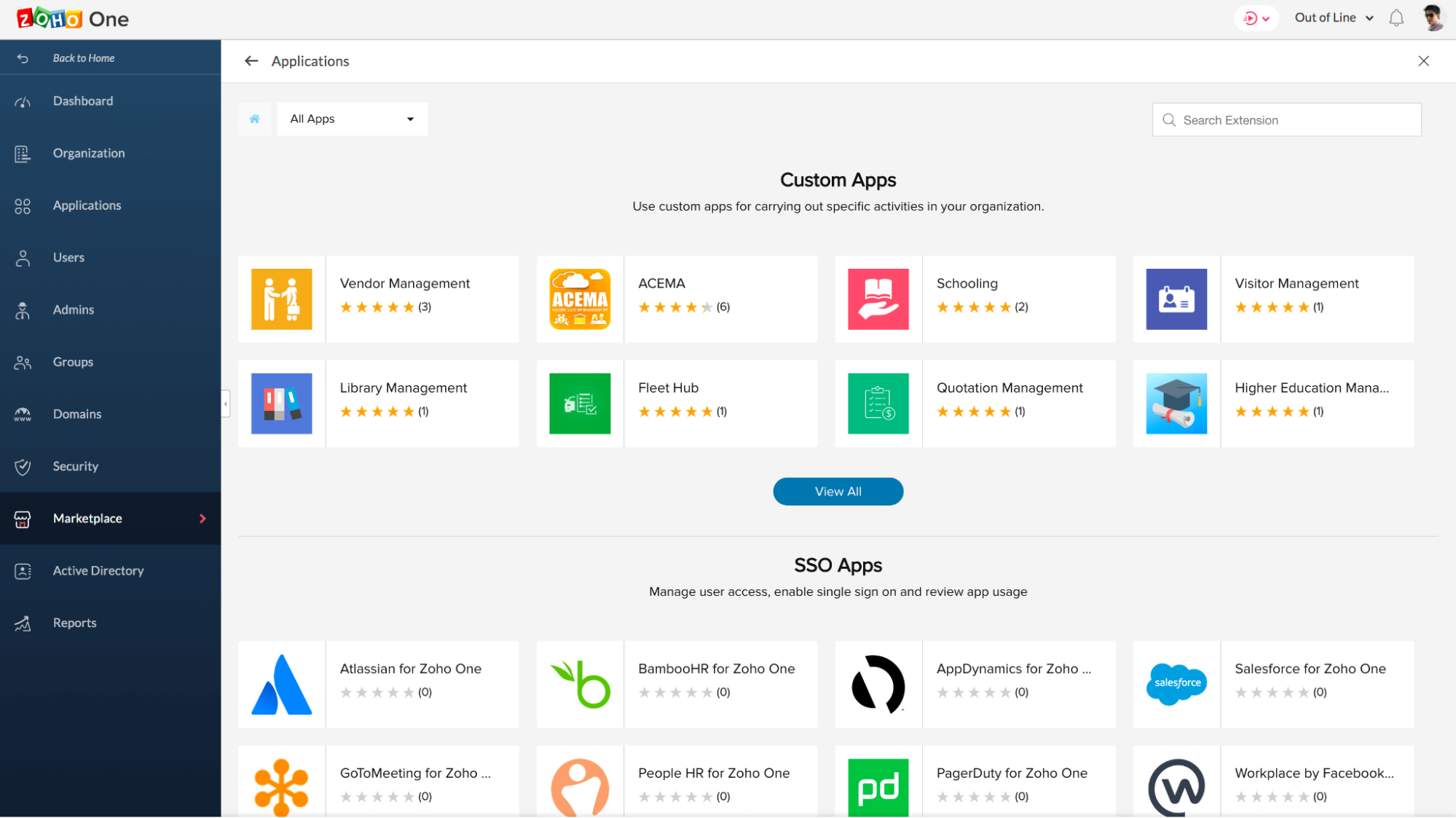
First up, we have – Zoho. It’s not a free Office Suite but the second best. This software has two versions: Zoho Workplace and Zoho Office Suite. Similarly to the “original” Office, it’s the difference between online integration, constant updates, and the desktop version of the system.
It’s easy to navigate,
Features simple UI,
It can work on multiple devices, regardless of the operating system.
You can use it on Mac, PC, and Linux, switching between all those easily.
What Apps Does it Have?
Regarding Zoho Workplace, you have many applications to use, similar to what Google provides. We will get to that later in this article. With Zoho Workplace, you get what you’d expect from an office suite. You have spreadsheets, text editors, a video-conferencing tool similar to Microsoft Teams, and even a special email for you to use with 5 GB of space.
Zoho Office Suite, on the other hand, is essentially the same. You get Writer – a text editor and Microsoft Word counterpart. The sheet is essentially Excel/Google Sheets, Show AKA PowerPoint, Notebook to take notes, and WorkDrive – an online file management system.
What makes this particular software popular is that it is great at integrating with other systems. You can open files from Office and Google with no issues whatsoever. It’s a great asset as it lets you quickly switch between different platforms and use Zoho as your go-to suite with no problems.
Zoho Costs
It’s also quite reasonably priced. And by reasonable, we mean:
Free for up to 5 users with Zoho Workplace and Office Suite.
For Zoho Workplace Standard, it’s 3$ per user per month.
Professional version costs 6$ per user per month.
Zoho Office Suite, costs 4$ for Zoho Docs Standards per user per month, and with Premium, it’s $ 6.40$ per user per month.
The Document Foundation

Next, we have the LibreOffice/The Document Foundation, formerly Apache OpenOffice. It’s free, it’s open source, and – it has a lot of history behind it, so you can expect that at least some people found it helpful.
When it comes to applications, you can mindlessly imagine what they have, and you will be right most of the time.
Writer is for word processing,
Calc for spreadsheets
Impress for presentations.
Now, some of the features are divided into different applications. It’s an open-source office suite, so if you want to utilize its potential to the fullest, you must also integrate it. Here, we have:
Base for creating and managing databases,
Draw to create graphics and flowcharts,
Math for some formulas.
Similarly to the previous entry on our list, this suite is also compatible with Microsoft programs. Although it may not be as powerful and integrated as Office 365, it can be further developed with clever templates. With that, you can create the same thing as the pricey counterparts.
The best thing about this suite is how intuitive it is. If you are a frequent MS Office user, you will quickly get acquainted with what The Document Foundation provides. It’s easy to navigate, with lots of power behind it. And most importantly, it’s completely free to use.
Kingsoft
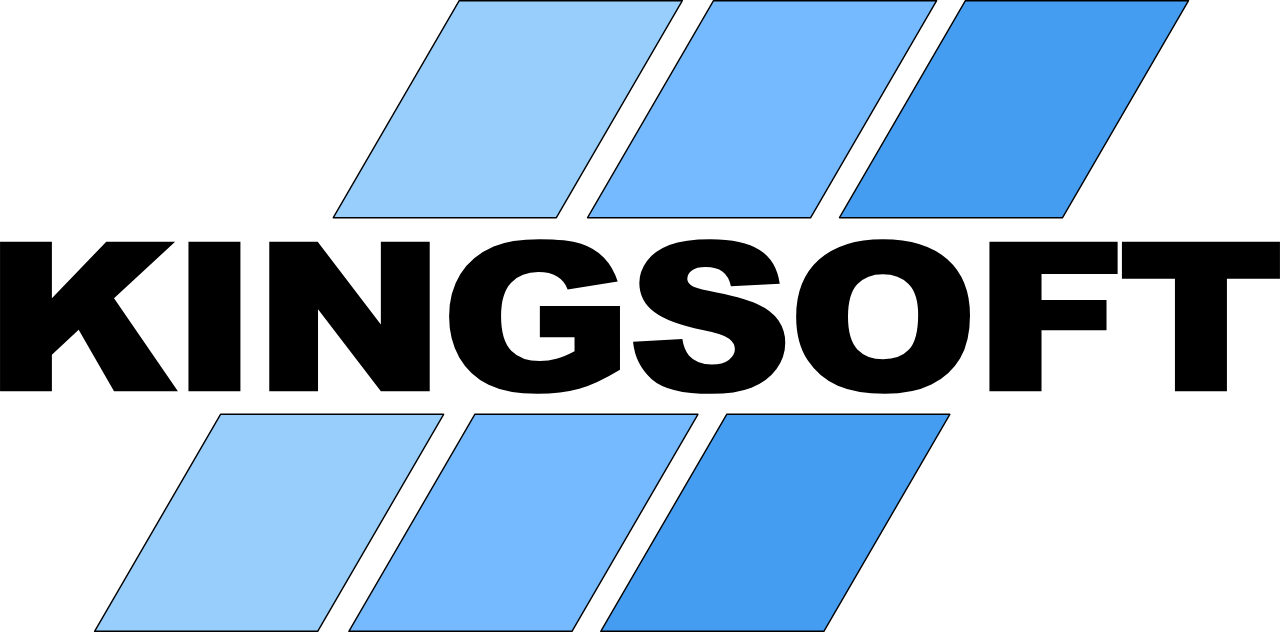
And now, for the king of all software – Kingsoft WPS Office suite. With three free-to-use apps – Writer, Presentation, and Spreadsheet, you get what most people use in their office environment. Additionally, everything is cloud-based, so you can access all your apps wherever you are, whatever device you use.
Kingsoft supports all of the systems and formats. Mac, Linux, Android, iOS. You just need an internet connection and are ready to edit documents. File sharing is effortless, with the ability to open various file formats without issues.
Also – it’s free. And you can get premium versions for about 30 bucks a year, so it’s not that tragic.
Most users cherish the ability to use it across many different platforms and devices. Additionally, you can edit PDF documents, which is a huge advantage over the other platforms. Kingsoft may not be the most powerful suite on our list. Still, it has fantastic collaborative tools, enabling users to utilize advanced features even without having dozens of hours of training with its user-friendly interface. Worth checking out.
SoftMaker

Next, we have the SoftMaker! Whatever task you need to be sorted – this can take care of that completely for free! It has all the features that most of the suites on this list, like TextMaker, PlanMaker, and Presentation, which are compatible with all the operating systems.
You can easily import your Google Docs or files from the Microsoft Office suite. SoftMaker Office can also edit PDF files, which those programs were never able to do. Adobe is too giant of a corporation to allow big players to do that, but the smaller ones can slip through the cracks, especially with free software.
Users benefit from this software because it’s straightforward to navigate; if you have ever seen any text editor, you will feel at home with this one. It’s almost one-to-one when it comes to the Office suite, with slightly less power, which is visibly mostly with spreadsheets. Nevertheless, for most users – it will be more than enough, and we can highly recommend this one as probably one of the more interesting ones on the market.
Google Workspace

And here we are, the one we have all been waiting for. Google Workspace. Let’s face it: it’s probably the one that most of you have or will ever use. And there is no shame in that. It’s an extremely efficient piece of software with dozens of apps and tricks you can use for storing documents, sharing documents, or whatever else you need to do with them. It has not only all the apps that Microsoft has but also – multiple additions from Uncle Google himself. You have the Gmail service that you can use, Google Meet for calls, Google Drive, Calendar, and much, much more.
Additionally, like most of the suites on this list, Workspace supports most of the programs from other suppliers, especially the Microsoft Office file formats. You are able to collaborate with many different platforms with no issues whatsoever.
Microsoft Office users are praising the smoothness of those systems and the easy-to-navigate interface. When it comes to pricing:
Basic version is free, and most users can access it with only their Google account.
Business Starter, you will have to pay 5.75€ per user/month, with a one-year commitment, or 6.90€ per user/month when billed monthly.
Business Standard will cost you 11.50€ per user/month, a 1-year commitment, or 13.80€ per user/month when billed monthly.
Business Plus is 17.25€ per user/month, a year commitment, or 20.70€ per user/month when billed monthly.
Enterprise Version, you must contact Google’s sales for pricing.
Google Workplace Plus: Additional Features
What are the differences between those versions? Well, between Starter and Plus is mostly the size of your Drive and the audience members in a conference that changes. With Plus, you also get eDiscovery, which is an advanced search tool, recording and attendance tracking for meetings, and enhanced security and management controls, including Vault and advanced endpoint management. So, as you can see, it’s for something more advanced than everyday usage.
So, whether it’s supporting Microsoft Office Formats, working on all operating systems, advanced technical support, and lots of other features – Google Workspace is a full package that you can utilize for your needs. It’s not that expensive, and for the basic usage – you will be fine with just a starter version.
Polaris Office

But if Google makes you sick, you can always opt for Polaris Office. If you want to have software that is something as close to the Office suite yet not the same, Polaris Office is the choice for you. It has everything you would need from this kind of package and more!
It allows you to create some amazing presentations, with even PDF formatting included, gives you more security than your usual suite, and provides 1 GB storage space for each user, as it handles clouds as well. In our opinion, it is probably the best word processor on this list.
Pricing
Polaris Office Business - $8 dollars/month per person.
Polaris Office Bussiness's full version - around $80
Polaris Office for personal use - $3 - $20, depending on your needs.
OnlyOffice
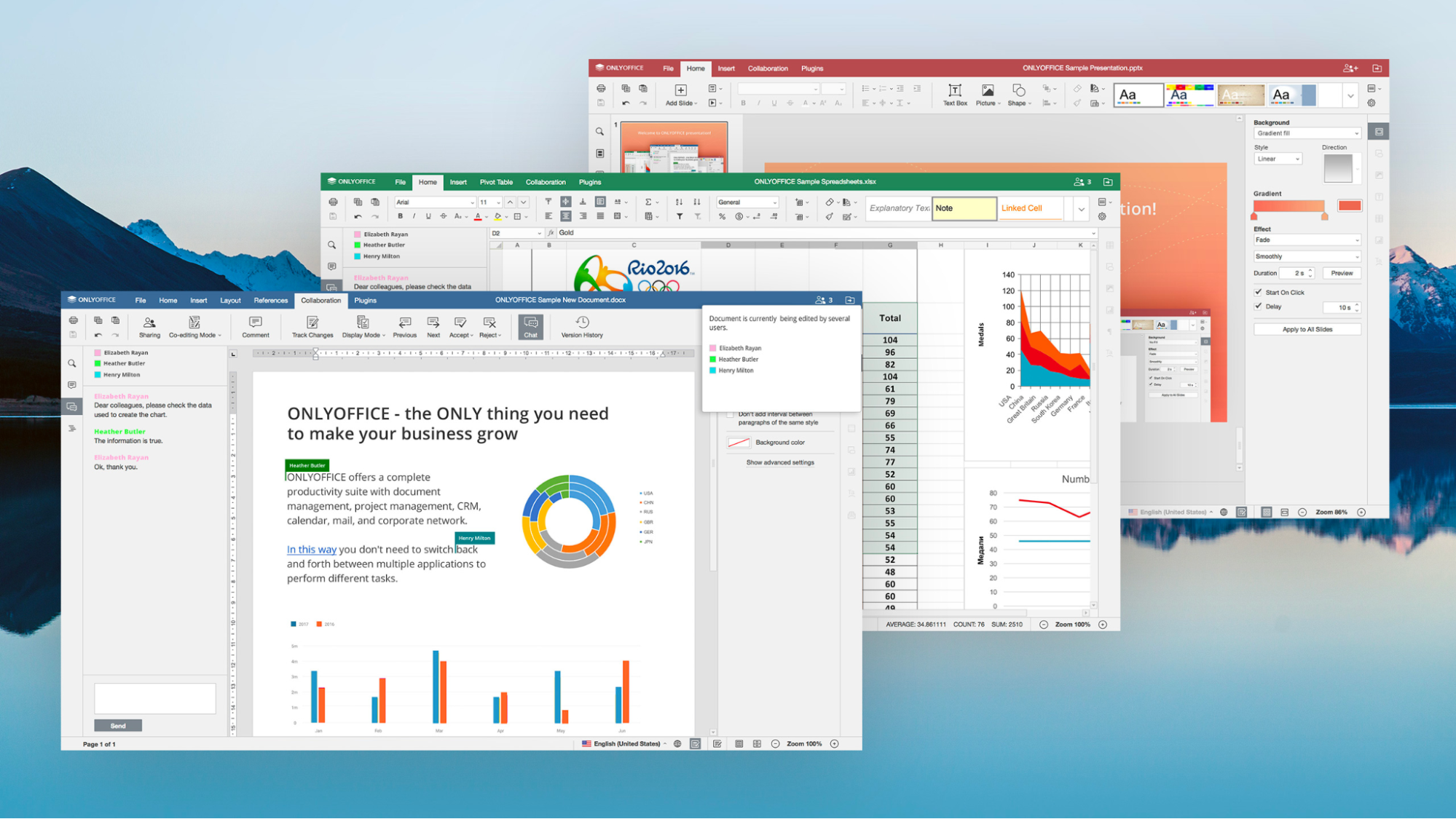
Next up, we have the OnlyOffice editor for smaller-scale enterprises. It’s an open-source project, so if you would like to contribute your experience with it, you are more than welcome for sure. It’s a free version, with key features being mostly the ability to connect it to cloud services and being able to monitor all the changes in all of the files you own.
Of course, it does have all the basic features that most of those programs have, but you can be sure that they are more or less the same, with spreadsheets, as usual, being less powerful than Microsoft Excel. But. what makes this particular software interesting is that you can add some plugins to the program in order to enhance its possibilities. For example, you can add YouTube videos there just to be able to use it.
Of course, you can access files from multiple platforms like Google Workspace, Office, and such. Even more, you can save files in those formats as well! The only disadvantage is that you can only use it on Microsoft or Linux, as you can’t install it anywhere else. Additionally, your files can be 500 MB max, or you will not be able to edit them online.
Nevertheless, as a free alternative and a pretty solid basic tool – you can do quite a lot with it. We can surely recommend it for smaller companies, but also – for those that cherish the ability to have access to multiple different problems at the same time.
Ashampoo

Next, we have the famous Ashampoo project. Its office suite features the three most important apps you may need – Word, Excel, and PowerPoint counterparts. It’s compatible with all the Office formats and can provide you with some excellent stylish presentations if you want one.
Additionally, for more professional use, it produces PDFs in the ISO-standard PDF/A format, XLSX files can be imported without loss, and it has SQLite support.
For most uses – this will be more than enough. It currently costs 17 dollars, and you can add up to 5 devices, so even if it’s not your cup of tea, it costs only a bit more than a cup of tea. So – why wouldn’t you try it out?
In our opinion, it’s very intuitive; you won’t need any getting-to-know-each-other period, as it effectively shows you all the ropes during the first few encounters. So, if you want to have an Office alternative that will not ruin your budget, comes from a company with quite a legacy, and – you can connect your devices as much as you like – the Ashampoo is something for you!
Office 365 Alternative – Conclusion

So, that’s the end of our presentation! As you can see, there’s a lot to choose from if you really don’t want to use Microsoft Office anymore. Whether you want to use multiple file formats, you are interested in productivity tools, or you want software that enables users to express themselves and their ideas at the same time – you will find something for yourself on this list.
We have provided you with some free and paid Office 365 alternatives. The most common choice will surely be Google Workspace, but we encourage you to check out the other ones. Maybe something out there will be great for your particular tasks, so be sure not to sleep on any of those suites.
Thanks for stopping by! If you liked this article, be sure to check out our great library of texts on various topics. You can find knowledge there on anything from software to gaming, ending with some marketing/office-related tips you can implement in your company. If you have any questions, please feel free to ask; we will be more than happy to answer them for you. That’s it for today, we will see you in the next one!















