
Microsoft Project Review | Features, Advantages, and Prices!

There are thousands of types of projects from different industries and fields. However, they all share the necessity of managing resources, labor, timelines, dependencies, etc., and even more when managing multiple projects. Here is when Microsoft Project comes to the scene!
But is MS Project as good as some managers claim? Is it recommendable to buy Microsoft Project? In the subsequent sections, we discuss everything about this software. So, keep reading this Microsoft Project Review to meet all the crucial aspects effectively.
Microsoft Project Review | Features, Advantages, and Prices!
What Is Microsoft Project?
Microsoft Project, as its name suggests, is a project management software that allows managers, administrators, administrative, planners, developers, and other professionals to organize, manage, track, and improve all the parts involved in a project, including labor, materials, resources, budget, and more.
Why Should Your Business Consider the Microsoft Project Tool?
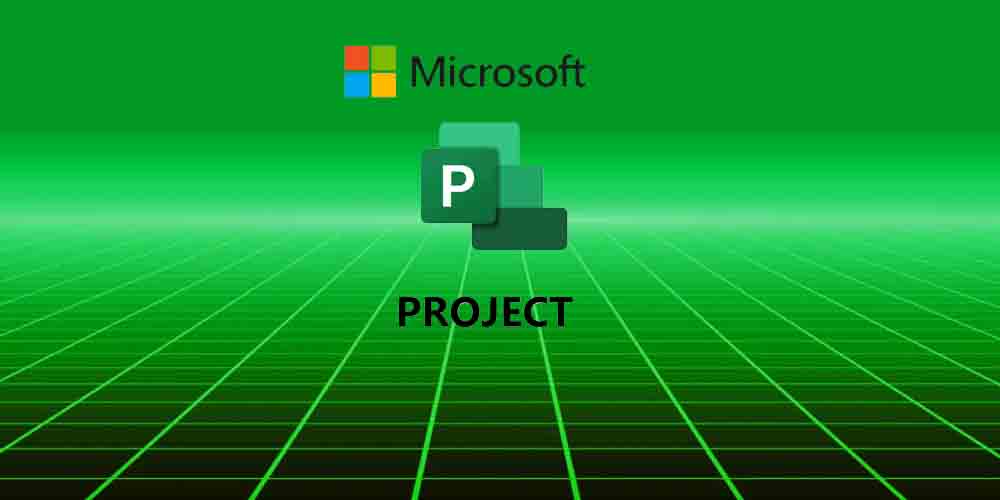
To decide whether Microsoft Project is the right management software for your business, you must know the advantages and disadvantages discussed below.
Microsoft Project Advantages
It allows you to use multiple PM methodologies. Unlike many other project management tools you can find on the Internet – that only support linear projects – MS Project allows you to use different approaches and choose the one that fits your purposes. This way, MS Project supports different views and can be highly customizable with just a few clicks for adding tasks or newsprints.
Most features on a centralized home screen. MS Project gives you a familiar sense since it looks similar to other Microsoft products, such as Microsoft Excel and Word. MS Project boasts an easy-to-use interface with a centralized view where you can easily create, open, and manage projects and access highly important data.
Great tools to check and monitor activities throughout the project. MS Projects is a highly specific software. It contains particular tools to evaluate project ideas and asses needed resources, and decide if carrying out the project is worth it. As a complex project management tool, it allows you to control tasks at different levels and stages, providing more accurate planning throughout the project.
A good tool to calculate the budget. Awareness of all tasks and costs lets Microsoft Project create custom cost fields to track budgets. MS Project also lets you create itemized lists with all the components and their costs and break them down to understand prices, expenditures, and profit better.
Automated schedules and templates. MS Project brings multiple features that facilitate the development of tasks from the first moment you get to them. Two of these features are automated schedules, which will help you create a schedule for all project tasks and notify you about the development of tasks and deadlines. It also allows you to start a new project by selecting a template you can easily edit and adjust to your requirements.
Great for roadmapping and reporting. MS Project delivers very detailed reports to evaluate and review your project. Still, you can customize the information that the report will provide you. MS Project’s reporting features are easy to use since you only need to head to the reporting section and select the data you want to display.
Microsoft Project Disadvantages
It’s not for beginners. Beyond Microsoft Project's multiple easy-to-use tools and features, it is still complicated and complex for new users. It can be difficult for people unfamiliar with Microsoft applications designed for experts, technicals, and managers.
Lack of integrations. Microsoft Project is a self-sufficient program that does not integrate other products or software. MS Project is designed to contain everything needed to carry out operations and manage projects. Integrating data with other useful tools, like Zapier, can be difficult.
Steep Learning Curve. This con is strictly related to the first point since its complexity can slow down learning. Onboarding new users will take time to learn to use its resource management tools, so starting a new project with this software can take time. However, there are multiple tutorials to learn basic and complex tools, either online or desktop version.
Expensive for large teams. This software is expensive regarding Microsoft Project pricing, especially for large teams that need multiple copies to integrate all the information in the same language. It’s a good option for small businesses or startups needing project templates to start with their projects quickly.
Microsoft Project Main Features
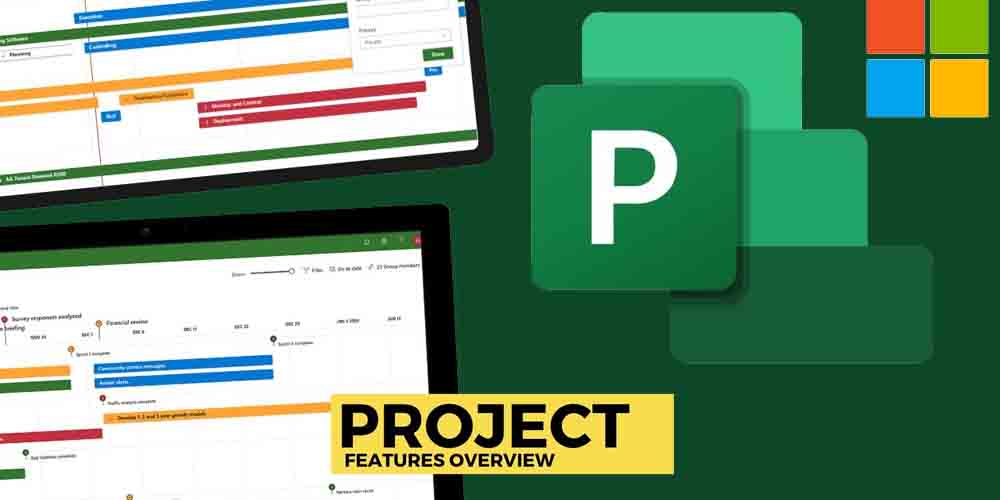
Below, we describe the main features of Microsoft Project you should consider when studying and analyzing the different Microsoft Project alternatives we mention in a subsequent section.
Role Assignment Features
Online Microsoft Project allows you to add group members to organize data and workflow easily. You can also set permissions and define which users can interact with the project. To add users, you need to know their license numbers. In the on-premises versions, you can use SharePoint to add users to the project.
Gantt Charts
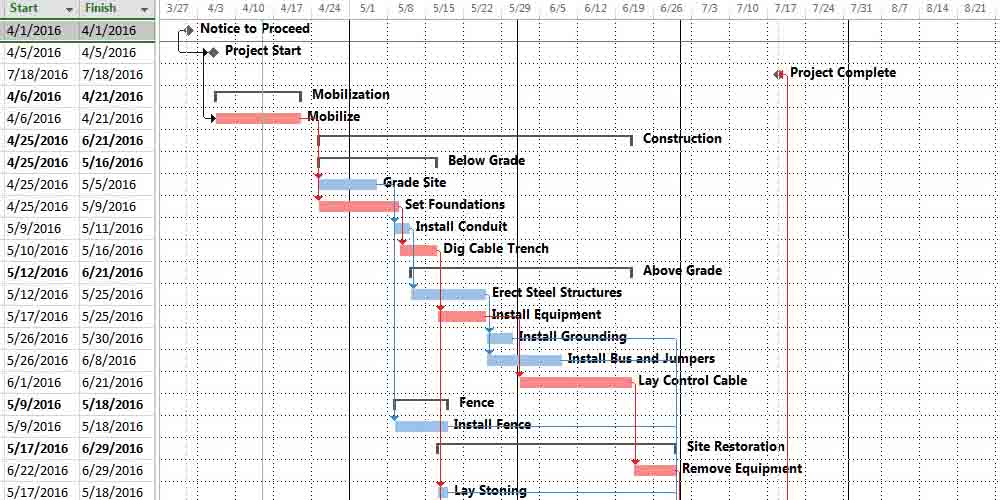
Gantt charts are probably the most relevant features in Microsoft Project and one of the most advanced project management features since they give you impressive control over tasks, timelines, co-dependent activities, critical paths, and deadlines. A Gantt chart gives you a quick overview of how the project works and advances throughout the days and months.
Gantt charts provide a functional view of the entire project, allowing you to have advanced analytics and adjust subsequent tasks if necessary. According to expectations, changes, and new conditions, a Gantt chart allows you to adjust project timelines, redefine tasks, and reduce or extend deadlines. Of course, if you’re working with clients, you should consider clients’ needs when adjusting tasks in the Gantt chart. This task is for experienced project managers.
Timelines
Timelines are directly related to Gantt charts since the first integrates the latter, building an interconnected network of activities, times, and scheduling. In this sense, Microsoft Project offers a crucial overall gaze of the project from a bird’s-eye perspective. Timelines allow you to focus on a particular part of the project and define details and dependencies.
With Timelines, you can easily slide tasks to a different timeline point, and all dependencies will automatically move to the expected dates. Timelines are a good project management solution that updates you on deliveries and compromises.
Dependencies
We mentioned dependencies earlier, but it doesn’t hurt to mention again that dependencies are one of the most important project management concepts that any project management software should integrate and facilitate its usage.
This Microsoft software lets you easily add dependencies and relate them as you wish, which is a must-have in any program that wants to be the best project management software. In MS Project, choosing a task from a drop-down menu and creating connections with a single click is possible.
Dependencies are displayed in the timeline or Gantt chart and show their distribution and dependency with an arrow. In on-premises versions, you can click and hold Ctrl to relate tasks by selecting the link icon in the main menu.
Customizable Templates
In Microsoft Office Project, you can easily create project templates and even customize the desktop version's prebuilt templates. These documents are easy to use and can be an excellent starting point for the novice user and even the more experienced project manager. This aspect makes MS project very effective for managing project progress from scratch.
Budgeting
Budgeting is one of the most delicate aspects of any project since success depends on whether you have enough resources to carry out activities and finish tasks and the entire project. Consequently, with MS Project, you can define cost fields and break down expenditures by solidly detailing direct and indirect costs.
In other words, the online or desktop client allows you to track budgets and finances and check if allocated resources are necessary to complete activities. You can adjust budgeting or assign tasks according to a new budget or calculation.
Auto-Scheduling
Project scheduling is another important feature that MS Project or any other project management software should incorporate. The reason is that controlling deadlines and being aware of deliverables is fundamental to providing an excellent final product or service.
MS Project allows you to define tasks’ time frames, and the software automatically plans a proper calendar for the entire project. Of course, you can always set your dates manually, but the auto-scheduling offers a more manageable rhythm and flow for views and Gantt charts.
Kanban Board View
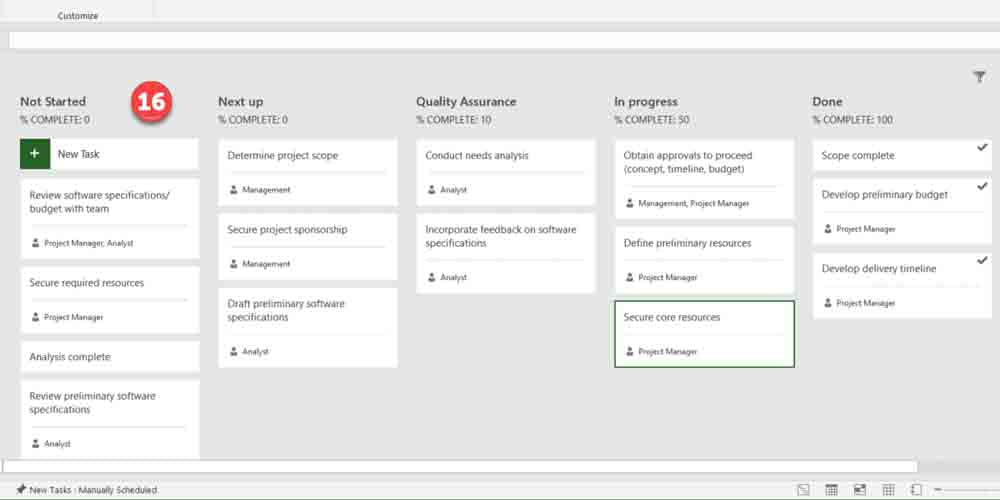
The cloud-based version of Microsoft Project allows you to utilize a Kanban-style board, which you can use in other management software, like Trello. This card-and-column setting facilitates the organization of tasks, which is good for beginners to check project resources, activities, and deliverables quickly.
Billing and Invoicing
Sadly, we must mention that MS Project does not have a particular invoicing feature. It focuses on managing and tracking costs, resources, and activities, not billing. Still, with its detailed info, you can export Microsoft Project’s data and create bills and invoices in other applications, such as Excel or Word.
Notes Attached to Tasks
Among all the demand management features you can find in most management software, attaching files and notes to tasks is one of the most relevant since it allows team members to check comments easily or if tasks require special attention or resources.
Double-click on the information cell to access notes and head to the Notes tab. Here, users can jot down notes and insert objects of other Microsoft tools or other applications of the Microsoft family, such as Word documents.
Subprojects
The capacity to embed projects on other projects is a significant project management need software should try to deliver to customers. In this sense, MS Project allows managers to embed sub-projects into a master or bigger project and then edit them as they want. This way, projects are connected, and any change you make in a sub-project will be reflected in the master project.
Microsoft Project Plans and Prices
There are five pricing plans for Microsoft Project. The three first correspond to cloud-based solutions. In this category, each version of Microsoft Project gives you access to different features for a different price. Besides, these three options allow you to collaborate via Microsoft Teams.
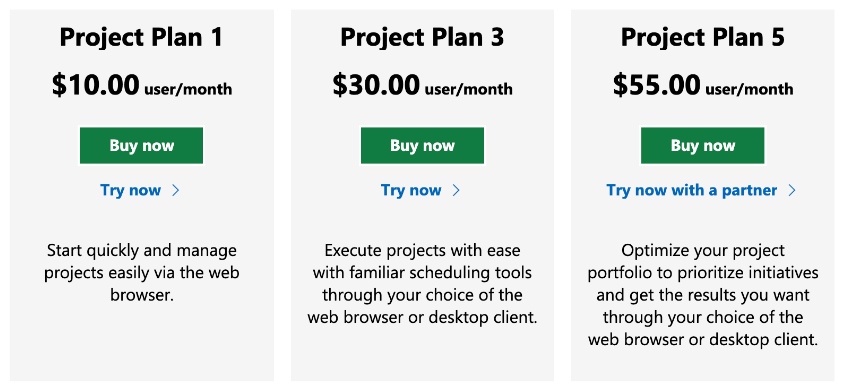
Microsoft Project Plan 1 | USD$10 per user per month. It only gives you access to basic Project management tools and grid, Gantt, and board views.
Project Plan 2 | USD$30 per use per month. This plan allows you to install the on-premises Project and the same views as the previous plan. This option also includes roadmapping and resource management.
Project Plan 3 | USD$55 per user per month. This plan includes all the aforementioned plus project portfolios.
The two remaining options correspond to standalone solutions. Then, you only pay once for an unlimited license, not an ongoing subscription. These two options are crucial for businesses and large teams using this project management tool for a long time.
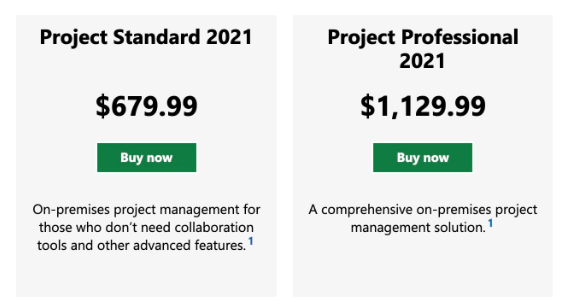
Project Standard | USD$679.99 per license. This version is a basic version of Microsoft Project, although it still has task, report, and business intelligence features. It lacks resource management and collaboration via Teams.
Project Professional | USD$1,129.99 per license. This on-premises version is the most complete version for project managers who want to use all the available features of this great Microsoft software. This on-premises solution allows you to easily manage projects with timesheets, resource management, and project portfolio management.
Another option is Microsoft Project Server, a subscription edition on-premises solution with flexible portfolio management that allows you to access projects from everywhere for a similar Microsoft Project cost. Its prices go from USD$7 per user per month to USD$30 per user per month.
RoyalCDKeys Solution
Still, if these options do not convince you, you always get a reliable copy of Microsoft Project Pro 2021 Global Key at €4,50. It corresponds to an on-promises solution with all the features previously mentioned.
Security and Privacy
Microsoft Project security is similar to all Microsoft applications’ security and privacy policies. It means it also keeps high standards regarding sharing projects, hiding data, or blocking users if you want.
The most secure versions are the on-premises solutions since those allow you to control projects as you wish. I.e., the security is completely in your hands. Still, if you need to share a project online, you’ll do it using SharePoint, which involves implementing all the SharePoint security features, such as Cloud Data Security. Besides, Trust Center lets you block users and set permissions.
MS Project also prompts you to set up Google Authenticator to access the app, which ensures even more of your data. All this makes MS Project a secure app for your planning and development.
Customer Service and Support
One of the best aspects of Microsoft is that it always provides interesting tutorials and videos embedded in the official site. You can find various articles with crucial information for both online and desktop versions.
And if that is not enough for you, the Microsoft ecosystem also provides additional information on the Project blog, where you can contact 365 Microsoft support. However, the responses through this media are not the best, as they are mostly copied and pasted.
Views
Microsoft Project offers three views for projects you can use. The first is the Kanban board, a view through which you can drag and drop task cards and organize them in columns. In this sense, this view works similarly to Trello. Here, columns are known as "Buckets."
There is also a timeline view, which provides data through easily managed Gantt charts. This timeline gives an overall view of your project's phases, stages, resources, and the Critical Path Method to enhance effectiveness and ensure all tasks are completed within the expected time.
Usability
Microsoft Project is great when project planning requires big efforts and complex data you need to organize at different levels and with several degrees of complexity. In this sense, Project is very helpful for businesses managing dozens or hundreds of factors when planning their projects, especially construction companies or architecture studios that need to meet and manage resources accurately.
Verdict Microsoft Project
Finally, we must state our verdict on Microsoft Project and clarify whether the software fulfills your business's requirements. In a nutshell, MS Project is an excellent software for experts, managers, and professionals who understand how the software works and what its possibilities are.
It’s also great for medium businesses that manage a lot of factors, resources, and a medium-size budget. It’s not so cool for startups or small organizations that can use other applications, such as Excel, for the same purposes. Still, if this is your case, you can give a shoot to MS Project and check its possibilities. Regarding this, leverage the RoyaCDKeys copy mentioned above since it’s cheap and reliable.















