
Microsoft Project Cost – Optimize Your Workflow Finances
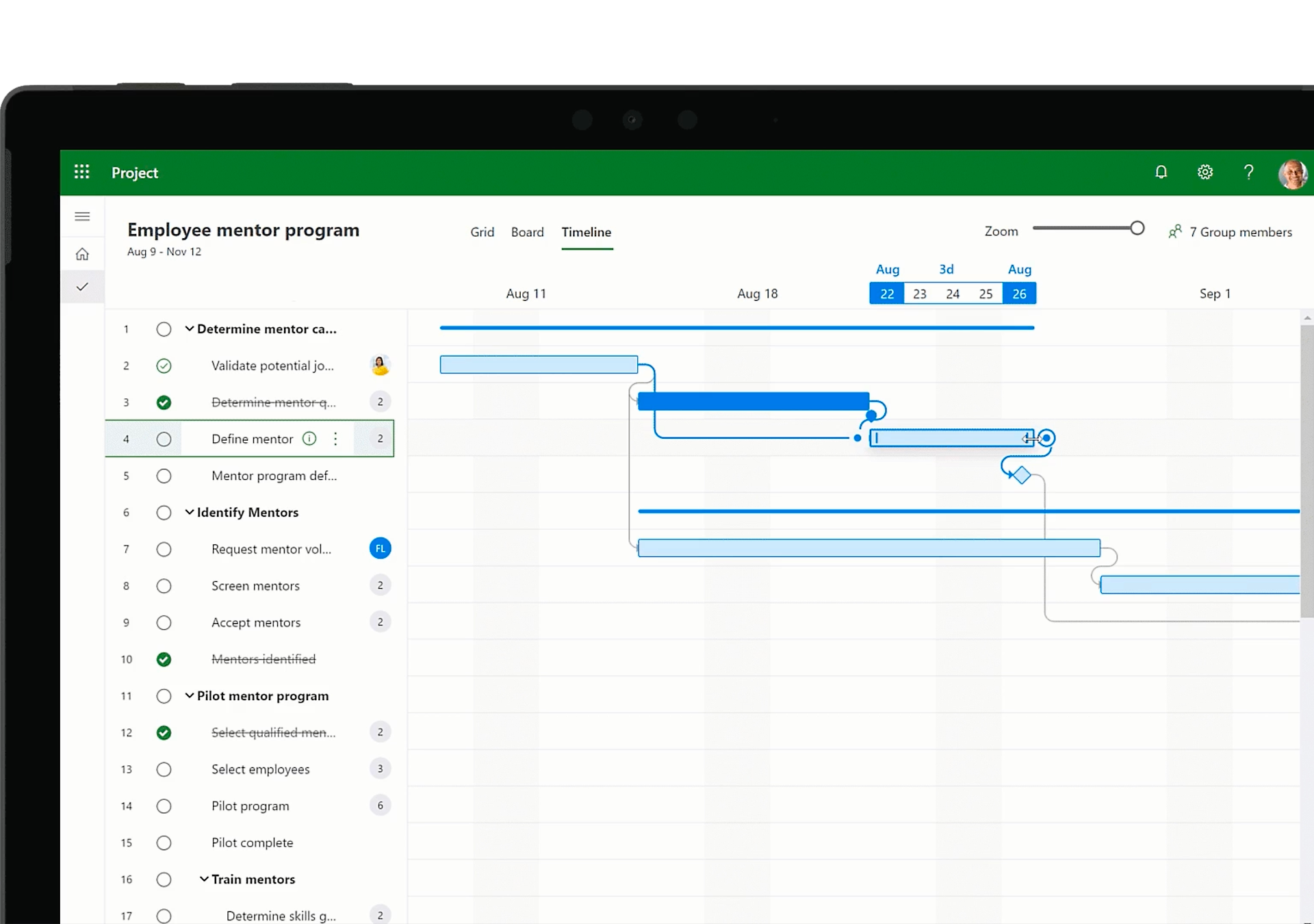
Microsoft products have been one of the most popular software in the world. Millions of users utilize these programs in their everyday lives, from such simple things as writing their essays in Microsoft Word through some work-based presentations in PowerPoint to even complicated calculations in Microsoft Excel. As you can see, when it comes to Office/everyday use, you can’t miss out on those programs.
But, one of those, in particular, will help you write your thesis and allow you to manage projects together in the Project Server (if you choose the right Project Plan) and is a great project management tool altogether. We are talking about the Microsoft Project’s possibilities, of course.
In this article, we will go over how much it costs to get an MS Project manager and about some Microsoft Project alternatives when it comes to the cost itself. If you are looking for an enterprise resource management tool to manage project schedules, take control over different project tasks, or just take care of many complex projects simultaneously – this article will help you find out how much you will pay for it. So, let’s dive in!
Microsoft Project Cost – Optimize Your Workflow Finances
What Is Microsoft Project?
Microsoft Project is essentially software to track and handle many project phases. With this kind of project management, you can be sure that you will be able to evaluate project ideas and use other project management features to get the best out of the Microsoft Project features.
And it comes with many different editions, like all Microsoft offers. You can either choose the Project Standard for the most basic version of the system, Project Professional for getting all the strategic goals in place, and Project Server, that is, as they state on Microsoft’s website: a flexible, scalable on-premises solution for project portfolio management and everyday project and work management.
You can even connect it with Microsoft Teams and use it to be always available when it comes to task management in real-time. There is also a Project Online desktop client that can help you be even more efficient in your work. You will get all the support from the company, the ability for integrations between other Microsoft Products, and overall – improve the functionality of the created projects. Here are the most essential Microsoft Project’s key features to remember when deciding on the program.
Project Planning
As it is, in essence, a project management software, you will be able to plan lots of different projects with this tool, write project proposals with many project templates that are available for you to use, utilize project tracking and many collaboration tools – the benefits are there in plenty. It’s the best work management tool, with desktop software, advanced project analytics, Kanban boards, Gantt charts, pre-built templates, and many more!
Gantt Charts
Speaking of Gantt charts mentioned earlier – it’s so easy to use! You can see all your tasks on a precise timeline, with a list right next to it that you can modify however you like. Of course, there are plenty more capabilities, like tracking Gantt chart views, sharing files, and having multiple opinions with the same software.
Microsoft Products Integration
Additionally, Microsoft Project can integrate with all the other Microsoft applications. Of course, something as evident as Microsoft Windows is out of the question, but the Microsoft Office package can work well with Project. Especially with programs like Microsoft Teams for the best information-sharing abilities on the market, Excel with some of the most valuable spreadsheets ever created, and SharePoint for sharing all the files.
Cloud Version
Especially if you opt for the Cloud version of the project. Of course, the desktop version has advantages, but you can sync up your tasks much more efficiently with a cloud version, where everything you do is synchronized. You can see what other team members are involved in at a particular moment. It also allows you to access this data from various devices, so it’s another plus.
Critical Path
Like most of the project management tools on the market, Microsoft Project can allow you to present the critical path you need to take to determine the project’s most efficient way to success, with all the elements that need to be accomplished to ensure the project’s success.
Resource Management
The next significant aspect of Microsoft Project is that you can manage resources more efficiently with this tool. All the tasks can be allocated to each individual in the project, ensuring that everything is done promptly and no one is stuffed with too many responsibilities.
Especially with the Microsoft Project for the web, you can easily see the tasks being completed in real time and the task dependencies. For example, the Social Media manager will not be able to add a picture to the social media if the graphics designer does not make the picture. It’s as simple as that, but it gets progressively more complicated with every step.
Microsoft Project Benefits
Now that we know everything about the Microsoft Project, let’s go over some benefits it can bring to your companies so that you can easily decide if it’s something you would even want to implement in your company. Of course, as always, those are just some of the most common benefits, and some particularities of your company may react to this software differently. But those should appear in most situations, so check this out!
Resource Management
One of the most critical aspects of project management is how you manage resources. And, with Microsoft Project, it will be more accessible than ever before! Personnel, equipment, anything your heart would desire – it’s all in the hands of one program manager. So, it’s much easier to access and work on these programs this way. Additionally, you can see what everyone else is doing if you choose the cloud version. It’s a win-win situation!
Visualization
Another significant aspect of this program is seeing what kind of project advancement you are on in seconds. With Gantt charts implementation, you will quickly see if your task lists are up to date, who is doing what, and where we are in the project as a whole. It’s a great tool to be more efficient and informed about your progress with your project.
Online Access
The next great thing about Microsoft Project is that you can finally use all the cloud-based tools to combine your Microsoft products in one place, with everyone having access to it from any device. The biggest issue with many Microsoft products was that they were not accessible online, so you could work together on a project with your teammates. MS Project is a solution to this problem. That way, you can collaborate quicker and more efficiently while managing your teammates in real-time.
Integration
The next big thing about Microsoft Project is the integration with different tools available for you to optimize your workflow. Microsoft Project offers the ability to pin together all the other programs. Additionally, it can work great with some financial programs, CRM, and ERP systems and exchange the data among these platforms. It can help create the most advanced system ever for project management purposes.
Critical Path Analysis
As we have mentioned before, Microsoft Project allows you to utilize the critical path to ensure the success of any project. With that analysis, you will see the correct way to succeed and eliminate all the possible issues.
You will see all the task dependencies of the project to complete them in the right sequence, as well as all the strategic decisions needed to create the end product. Critical Path analysis is key when running projects, and with Microsoft Project – you will see clearly where you are heading.
Risk Management
Next, you can easily assess the project's risks with Microsoft Project. You will quickly see where the people are overloaded with responsibilities. How can you change things to make everything more efficient and people less stressed in their workplace? It can also help identify not only the project's potential risks but also those that would not be able to be seen without the right tools.
For example, you can predict that there will be problems with some manufacturing during summer, but the specific issues within the team can only be accessed with advanced project management planning. With that, project managers will be able to access all the materials and create contingency plans and strategies in order to meet those issues head-on.
Data Analysis
And finally, we have the data analysis element. Creating reports and analyzing data is key to making data-driven decisions and track progress of each project. It’s the best way to find out the shortcomings of a particular project and how to improve it in the future.
It’s also great for monitoring all the tasks that are being completed and controlling the project as a whole. Of course, it will not show you the right path out of the way, but it’s a great starting point where you can learn a lot about the company and the project.
Microsoft Project Cost
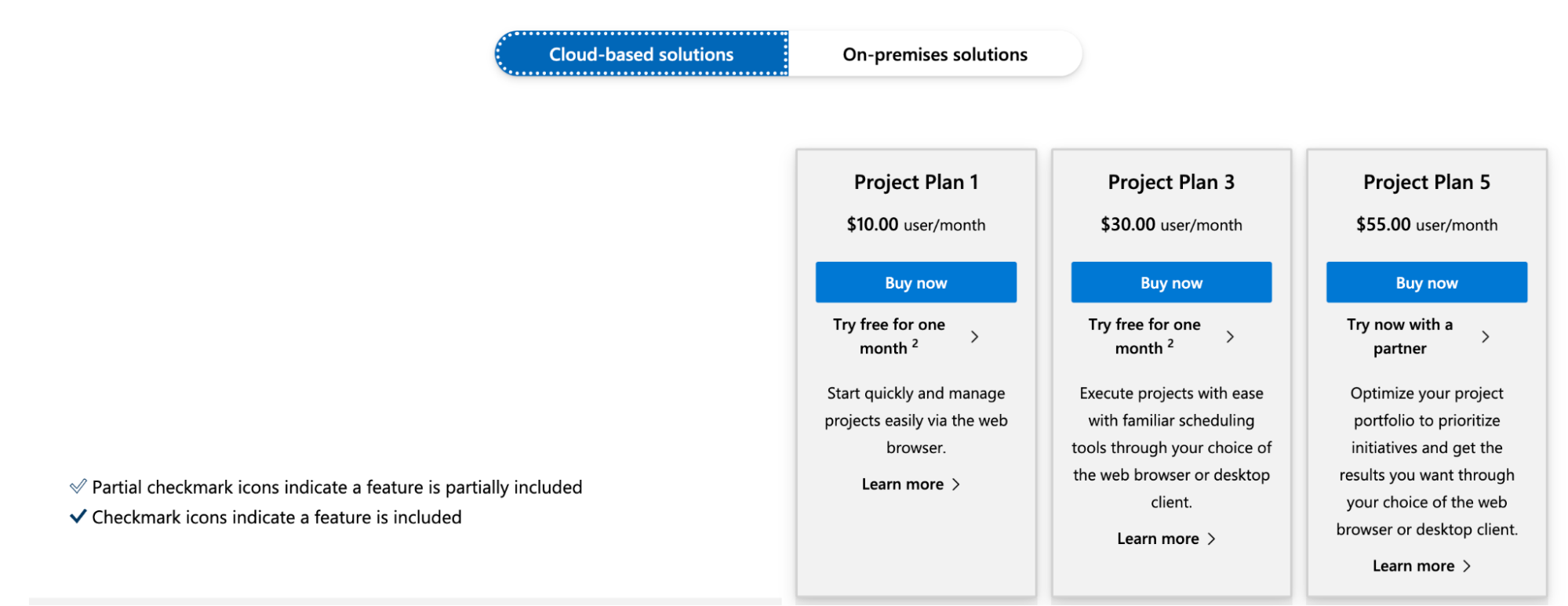
So, let’s go over the costs of implementing this Microsoft product in your life. So, there are three pricing tiers and two pricing plans. The first pricing tier is for the cloud-based solutions, so everything is online, and you can access it from anywhere.
Cloud Based Solutions
Project Plan 1
$10 per user/month
It’s the most basic version, one license, and pretty easy to track. But there is no desktop app with it, no resource or demand management, nothing like that. So, if you would like to add this, you will have to pay more.
Project Plan 3
$30 per user/month
Like – for the Project Plan 3! Here, you can install a desktop manager for 5 PCs, with fully installed software, but still without some key elements like demand management, portfolio selection and optimization, and enterprise resource planning and management.
Project Plan 5
$55 per user/month
Finally, there’s Project Plan 5, which has all of those things mentioned above. For a monthly subscription, the possibility of using Microsoft Project is getting a bit pricey, to be honest, especially if you have ten people on your team. For the annual commitment, you will have to pay 660 dollars yearly for each one of them and 6600 dollars for the whole team, just for them to be using this software at all. From our experience, budgets in any organization you can find are rather not looking kindly for that kind of expense.
On-Premise Subscription
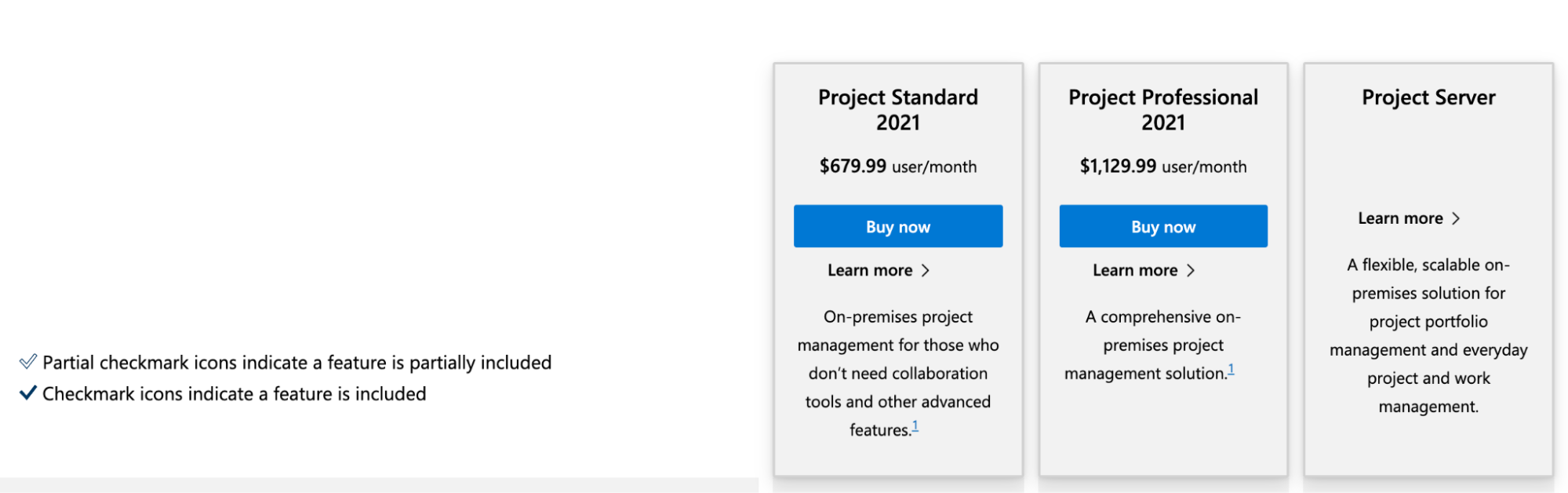
Project Standard 2021
$679.99 per user/month
It’s the standard version, where you don’t need most of the collaborative tools, and use it only for personal office work. You can manage tasks, reports, and business intelligence – as the description states.
Project Professional 2021
$1,129.00 per user/month
With this one, you gain access to the Microsoft Project, but also gain sync with Project Online and Project Server and the ability to submit timesheets to capture project and nonproject time spent for payroll, invoicing, and other business purposes.
Try RoyalCDKeys

Microsoft Project Pro 2019 - $4
Microsoft Project Pro 2021 - $4.5
But – there are some alternatives to this situation! Here, at Royal Cd Keys, we believe that you don’t have to pay a lot of money for any piece of software at all! We have great Microsoft Project offers for $4-4.5 for a full-fledged version of the product. Compared to almost $700 or $1300 dollars for different versions of the products – it’s a no-brainer.
With our key, you will be able to sync with Project Online and Project Server, manage resources, and collaborate with team members, although – Microsoft Teams is licensed separately and overall – creates some great value for your project team!
Check out our offer as we will continue to strive for the greatness of our products and even better prices! Here, you can find the full Microsoft Project 2021 Professional edition for just a few dollars, but – if you would like to browse through our library, there are other plans for you to utilize. Of course, we can’t get you Microsoft Project free, but we are close to it for sure!
Microsoft Project Cost – Conclusion
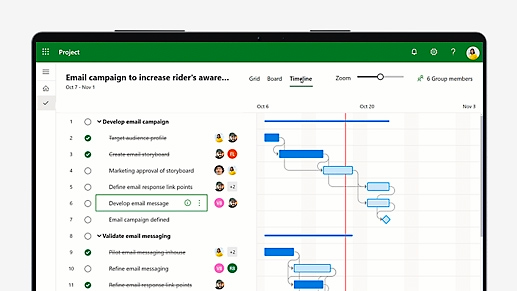
And here we are, at the end of our road! As you can see, managing projects is not an easy task at all. Whether you like it or not, a well-created project management system is key for some of the most advanced companies in the world.
But there is always the question of price. We believe you don’t need to pay thousands of dollars for software. In our experience, you can get the same quality for much less if you just look around. Getting Microsoft Project from the official website may seem like a noble goal, but if it costs you 1000 dollars per user per month, you may start thinking about your resource allocation. And you would not even have to buy a program for that.
As a reputable key reseller on the market, we have great prices, customer service, and payment options for all our clients. If you need a Microsoft Office or any other software, browse through our website. You are guaranteed to find some great offers and even better communication. Thanks for stopping by, and we will see you in the next one!















