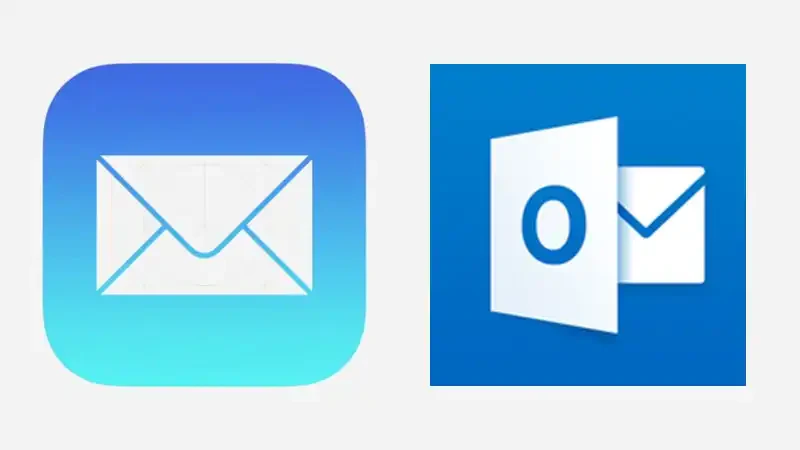
Microsoft Outlook vs Apple Mail – Which One is Better?
Microsoft Outlook vs Apple Mail – Which One is Better?
The debate about Outlook and Apple Mail is one of the longest. People are discussing whether this one has a better user interface, this one is faster, and this one uses more CPU resources – it’s a neverending story at this point.
So, we went out of our way to find out once and for all – which Email client is better.
Table of Contents
Round 1 – What Do You Get?
So, the first round is about – what do you get in a package with one of those email clients? Well, when it comes to Mac users, they would probably tell you that you get the whole Apple experience, not just an email client for you to send pictures.
Well, in the case of MS Outlook, you get a whole Office 365 package with lots and lots of other Microsoft Office Products. And as we know, MS Office programs have been topping the market for years now. You get Word, Excel, and many, many more additional features that go with it.
Of course, Mac users can also claim that those come with the Apple product. For example, you get Pages instead of Word, but there isn’t anything even close to tools such as Excel mentioned before or Powerpoint to create some wicked presentations.
In this round, we must give it to the Microsoft Office suite. It’s a richer, better, and more accessible experience as all of those products are compatible. It makes working on multiple programs easier, faster, and more efficient. Point for Outlook!
Round 2 – Accessibility
This one is pretty straightforward. Apple Mail or Mac Mail can be used only on Apple products. It’s pre-installed on all of them and compatible with all products from Apple. Users can exchange information freely, and when communicating with each other – it’s really fast, accessible, and efficient while doing so.
The thing is – not everyone uses Apple products. Whether it comes to the price or the user interface, people use a whole variety of products and services that may not be compatible with Apple. For example, if you take a Pages document, you can’t just open it with Microsoft Word. You have to convert it.
The same goes for your default Email client.
Outlook users, on the other hand, can freely correspond with other Outlook users, but the scope is not limited to only Microsoft systems. You can run MS Outlook on any system, whether Android, iOS, macOS, or just an internet web browser.
Of course, it’s not like if you don’t have an Apple system that your mail will not be delivered, it’s just – for more sophisticated use, some problems may come up, as usual in those cases. So, as nothing beats being accessible everywhere, Outlook comes definitely on top. Point to Microsoft’s product!
Round 3 – Customization
Both Outlook and Apple email apps have great customization options and user-friendly interfaces. So, what is different between them? Well, Outlook features a whole array of additional skins and add-ons, but it does not change the whole outlay. You can use third-party add-ins, but it’s mostly the basic interface with maybe a message list font to choose from.
On the other hand, Apple gives you many possibilities to change how the whole app looks and feels. And as for the Apple product, it always looks fresh, so comparing those two – the Apple Mail for sure wins this round.
Round 4 – CPU Usage
Another round concerns CPU Resources usage. For those of you who don’t have a lot of it, task management is crucial, and when it comes to everyday use, it can really make an impact.
So how does it play out for both of the systems? Microsoft Outlook is a more sophisticated system, especially as a part of Office 365. It's big, and it takes a lot of CPU to run. When it comes to Apple Mail, on the other hand, it’s pretty much a part of the macOS, and because of that, it does not take that much of the processor’s attention.
It’s also a rather basic application that mostly shows you the emails received and sent, so there are no complicated calculations that it needs to do. So, in comparison, Apple Mail is the lighter of the two.
Round 5 – UI and Features
This is probably one of the most important aspects for many users as it determines if they want to use this kind of app. User Interface and additional features are the most sought elements when choosing one over another.
How does it play out in this comparison? It’s a close one. MS Outlook is not only an exchange server for emails but much more.
You can do task management, use a calendar connected to a network in the office or elsewhere, take notes, create a journal and even surf the web by only using Outlook.
Mac OS is also a very advanced and user-friendly system. It’s typical of Apple products that the ergonomy aspect is on top of demands when designing a product. And the email app synergizes amazingly with other devices but ONLY other Apple products.
When comparing it to Outlook, it is probably more user-friendly but does not have even close to the amount of the additional elements that Microsoft Outlook provides. The other product is just bigger, better, and more complicated. Point for Outlook!
Round 6 – Price
And here it comes down to their most important element – how much does it cost? Well, it’s not as easy as it may sound at first glance. The obvious constatation is this – Apple Mail is Free, and Microsoft Outlook costs some money to get the subscription (Although, if you’d choose Royal Cd Keys, you can get some affordable Microsoft Office CD keys offers!).
But – it’s not that simple, as most things are in life. For starters, although Outlook is a subscription service, you get multiple apps and lots and lots of additional features. You can also get an Office 2021 for a fixed price with no subscription for a symbolic fee, so it’s not that problematic or anything.
With Apple Mail, you get mostly a Mac system which is good for sure, but it has its limitations we've mentioned before. Each concept has its advantages and disadvantages.
It depends on whether you need a professional environment, platform compatibility, more or less advanced features, or anything in between. In the end, it all falls down somewhere in between.
With all that in mind, we’ll call it a draw. Although Apple Mail is the sole application with easy integration with other Apple products, you don’t have to buy it separately, and it is indeed a rather basic thing. Outlook offers much more than just a simple UI. It’s worth the money, although we get why some people may prefer Apple products for sure.
Apple Mail vs Microsoft Outlook – Conclusion
Our answer to this neverending battle is somewhat obvious, but not really. Microsoft Outlook is clearly a better program, whereas Apple Mail will surely be easier for beginners. Mac/Outlook war is fought not based on which App is better but rather – which system you prefer. If you just need to sign your email accounts into some computer, Outlook and Mac will do just fine. Choose which one you like better.
If you need something more advanced – definitely pick the Microsoft product. It will provide you not only with email services but also many other features, including those in Office 365. Apple Mail is good for a default application, but our technical expertise points out obviously to Microsoft Outlook.
Thanks For Reading!
We hope that we helped you with your pick and you can now stay organized with the best information on the market. This comprehensive guide was created not only for those sending large attachments via email but also for people who are more tech-savvy and were looking for something to sway them in one direction or another.
As usual, we’re glad to be of help, and we sincerely invite you to check out our other articles.















