
Making a Perfect Marketing Calendar Template With Easy Steps

Running a marketing agency or a small marketing team can be incredibly tough, especially if you’re managing multiple campaigns at the same time. Each action has its own time, and some can have short periods to plan and execute.
Most agencies and marketers create marketing calendar templates to help with this task and ensure everything gets delivered on time. These documents can become life savers for your marketing campaign, whether when sorting tasks or organizing the teams responsible for them.
In this article, we will show you how to make the perfect marketing campaign calendar template. Follow all the steps carefully, and you’ll end up with a powerful tool that will increase the efficiency of your marketing efforts.
Making a Perfect Marketing Calendar Template With Easy Steps
What Are Marketing Calendars
As the name suggests, a marketing calendar is a document created by managers to track marketing campaigns and the key dates regarding the project. You can create a marketing calendar to track one or multiple marketing campaigns simultaneously.
This way, you can manage the tasks that still need to be done and see how much time you have left until the deadline. A detailed marketing calendar can help marketing managers better plan what to do next and which teams will work on determined tasks.
The calendar is simple to make and can bring numerous benefits to your marketing plan. But for the document to achieve the desired results and effects, it must be correctly crafted.
Why Creating a Marketing Calendar Is Important
There are numerous reasons why creating a calendar for your marketing efforts is an indispensable practice. The first one is that by making this kind of document, you can create a more solid marketing plan with every step thought out based on the project's due date and its steps.
Moreover, the calendar can help you choose the best marketing metrics for the project and which ones to use for the marketing activities.
As previously mentioned, this document also has a vital role.
Types of Marketing Calendar

You can have multiple types of marketing calendar templates, and understanding the differences between them is vital. This way, you can analyze and understand which type is more likely to fit your needs and objectives, increasing the effectiveness of the document.
Here are the main types of marketing calendars you can have:
Email Marketing Calendar
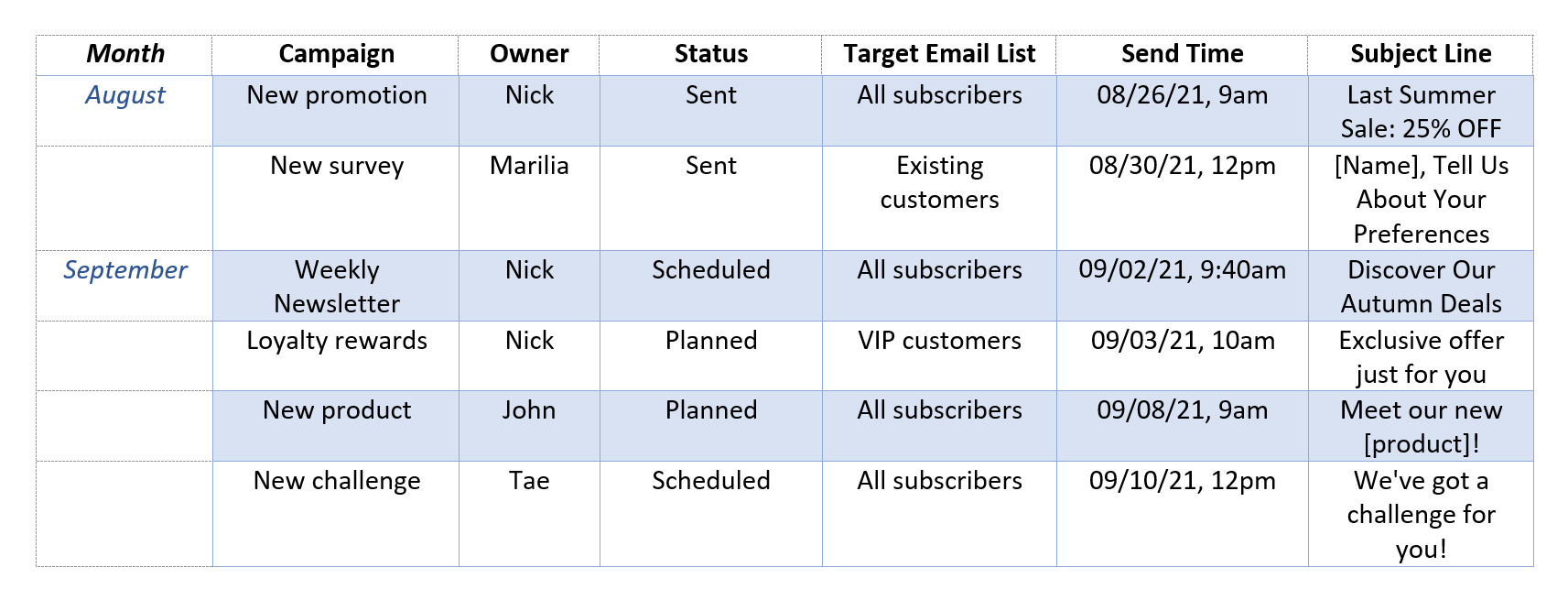
Creating email marketing calendars is common, especially when dealing with e-commerces wanting to notify customers about promotions. It is one of the most effective marketing initiatives if you don’t want to spend astronomical values on the campaign.
The email marketing calendar will gather all information you need for an effective email campaign. In the document, your marketing teams will find information like the name of your clients and the email address of each one.
When doing a calendar for this type of task, you should also note the date the email was sent and the topic. This way, you avoid sending the same email twice to a user.
Editorial Calendar Template
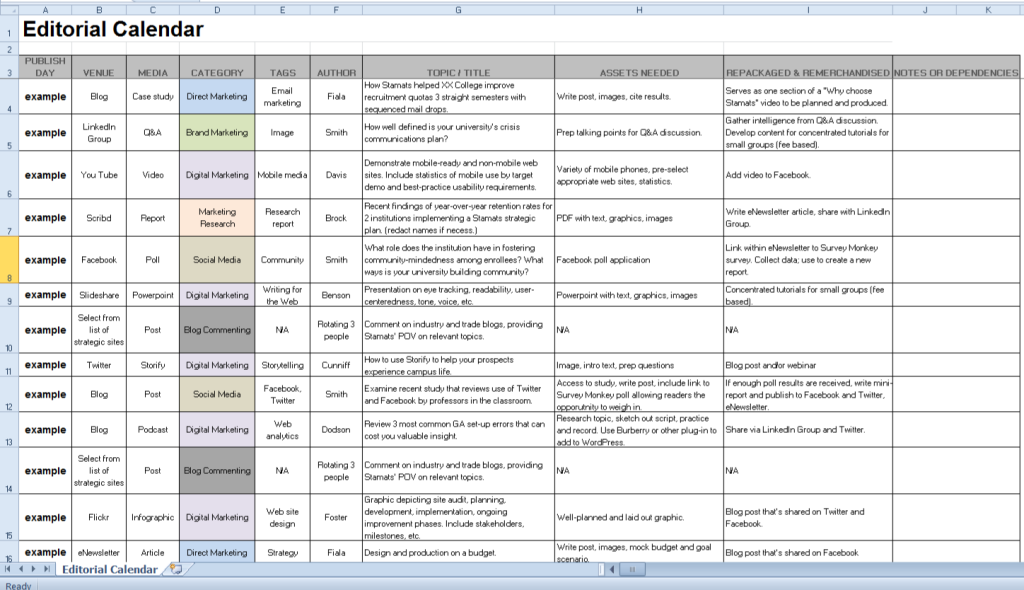
The editorial calendar is used by any marketing team that wants to plan content production in advance. It is the perfect document for long projects requiring constant planning for each step and process.
In the editorial calendar format, you’ll also assign the KPIs that will be used for gathering data and adjusting the project along the way. It contains everything you need to coordinate the entire project and the teams involved in its development.
Editorial templates can also be customized to fit specific needs. It is similar to a content marketing calendar but for longer projects.
Social Media Calendar Template
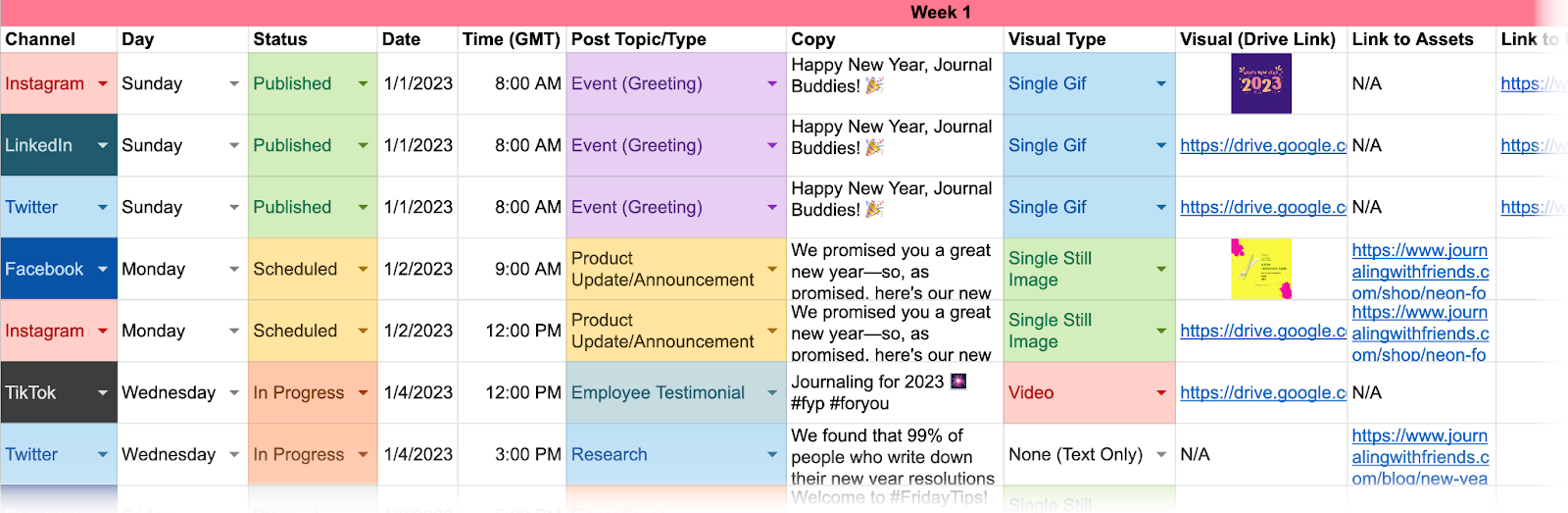
If you want to map out your content for social media and its different platforms, this is the template you’re looking for. The social media marketing calendar allows you to keep precise track of each platform you use and the content generated for each one.
Along with that, the document is also responsible for helping with the organization since it shows the day each post was done and helps monitor the results on each account. With the right tools, you can even make live tracking of clicks and interactions on each post.
Annual Marketing Calendar Template

This is one of the most used calendar types, especially in big marketing agencies. It is perfect for managing multiple projects or complex activities that require multiple steps.
Most annual templates feature monthly and quarterly views so that you can write detailed instructions for specific periods. This way, it becomes a valuable tool for tracking the effectiveness of your campaigns and progress on goals and objectives.
It can be adapted to any kind of marketing, whether social media, email, or any other type. The template will feature blank categories that must be customized based on your needs and the type of project being worked on.
Content Marketing Schedule Calendar
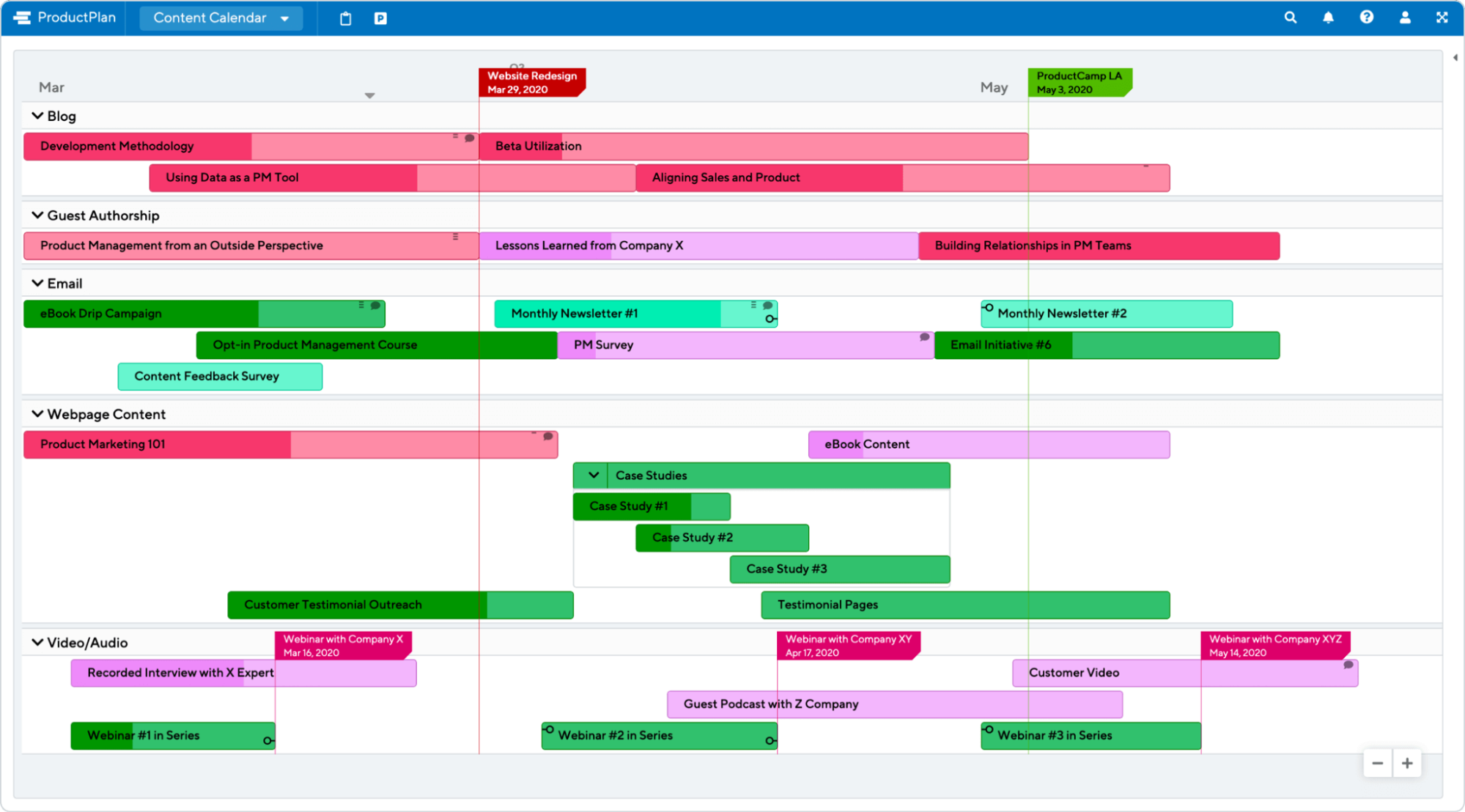
The content marketing schedule is commonly used by social media professionals working strictly with content creation and social media account management. It helps you create detailed instructions on which posts to make and on which day.
It is also great for creating long-term content strategies and registering effectiveness on different platforms. Most templates of this category will feature fields for tracking the posts' statuses and the platform used.
This way, you can directly compare them to see which one was more effective. Most templates will feature a monthly layout, but they can be edited to fit your needs better.
What to Include in Your Marketing Calendar Template
Now that you know the main marketing calendar template types, it is time to see some essential categories that every document should feature. Make sure to include each one of them to get the most out of your calendar.
Here are the main categories and fields of marketing calendars:
Project Identification
Project identification is an indispensable part of the marketing calendar, whether you’re working on a single project or multiple ones simultaneously. It helps distinguish a document from the others and keeps it organized and easier to understand.
Your document will be accessed by the entire marketing team, and everything should be clear for everyone to avoid mistakes and delays during the development.
Something as simple as a title with the name of the client can be enough for good identification. You can also add a brief description if you want to make it even clearer.
Target Audience
Every campaign and marketing activity should have a clear target audience for the actions, and having this highlighted in your marketing calendar is very important. This information will dictate numerous aspects of the produced content like the language used and the platform.
Make sure this information is visible to everyone accessing the document. With this, you’ll be able to manage each campaign better and understand their needs for a successful result.
Item Listing and Identification
The core of your marketing calendar template is the tasks and items assigned to each date. Every item should be identified with a brief description so anyone that looks into the document can quickly identify them.
For example, if you’re running an email marketing campaign, you’ll have multiple types of emails for different clients. Each of them should be properly identified. By doing this, the team can easily identify which one should be sent to a specific target audience.
In this case, the identification can be the email’s content or subject, like Christmas or company introduction email. This avoids mistaking content or sending them to the wrong users.
Date
Each item and campaign will have a deadline, and this information should also be featured in the marketing calendar template. Since it’s a calendar, you can assign the task directly to its due date to help visualize your overall schedule.
With this information, it will become easier to plan when and how to do each task. Your marketing activity and the members responsible for it should be based on this date to ensure everything gets delivered on time to the client.
Moreover, once you have everything correctly listed on its dates, it becomes easier to create custom dashboards for the team to visualize and track progress. The more organized your document looks, the better for the team and the project.
Team Assigned
After organizing each project and delivery dates, it’s time to assign the person or team responsible for each task. This is crucial since everything must be thought out based on how much work they’ll need to do and during which period.
On smaller projects, it is common for tasks to be assigned to a single team member, but in complex campaigns, it might be necessary to create teams in order to complete everything before the deadline. The team formation task is usually assigned to the project owner or manager.
Metrics
If you want to use the calendar to track the effectiveness of your strategy as well, you can also include metrics and KPIs in its composition. You can also assign the measurement period for each action.
This helps plan the next steps depending on the results and keeps the entire team on the same page. By including KPIs in the document, you can plan on necessary changes based on the results gathered, leading to a better result at the end of the campaign.
Although it’s not necessary to include it, it can bring numerous benefits. The project manager should decide whether to have it or not, depending on the project's needs.
Marketing Goals
Assigning goals to each action and campaign is also essential. You can decide on key milestones for each project that will help motivate the team and allow you to easily track your progress.
There are numerous types of marketing calendars, and the goals should be based on important steps of your marketing activities. If you have a social media calendar, for example, an important milestone could be gathering a thousand new followers. On the other hand, if you have a content marketing calendar, your goal could be to double your client’s website traffic. Everything will depend on the type of campaign you’re creating and your client's objectives.
Tips for Creating the Perfect Marketing Calendar Template
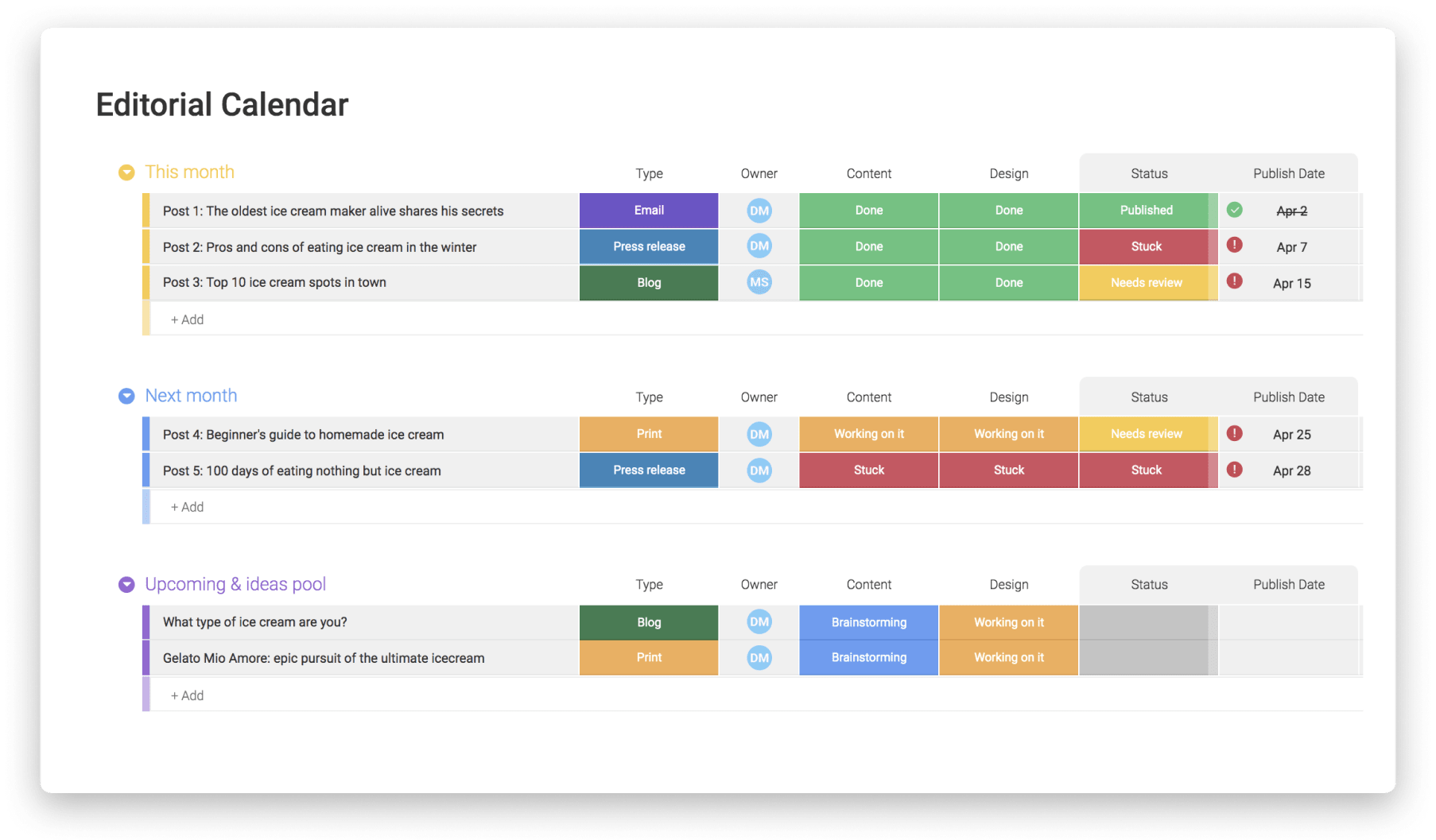
If you want to get the best out of your marketing calendar, these tips will help you. Make sure to look at each of them to ensure your document is optimized and ready for any task you have.
Here are three indispensable tips:
Keep It in an Online Format
These calendars should have easy access for all parties to whom they regard and also have high compatibility with different devices. The best way to achieve these two criteria is to keep it in an online format, like Google Calendar or Microsoft Excel.
This way, everybody can access it within seconds, and you’ll always have a backup option to ensure it won’t be lost. Moreover, the online format makes it easier to display every necessary information during meetings and allows you to add all kinds of automation features you want.
It optimizes numerous tasks and makes the workflow more efficient. Multiple platforms allow it, and choosing the right one for your project is also very important.
Always Update It
Your marketing calendar template is a living document, meaning it should be updated as soon as something changes. Whether a task was completed or you gathered new metrics from the content being analyzed, make sure to register everything in the document as soon as possible. This ensures a better overview of the project and optimized workflow as well.
Restrict the Access
Although the document should be available for every party involved in the project, the editing permissions should be restricted. You must assign specific people to update and edit the document.
If you allow everyone to edit the document, it could cause problems in the document structure. Along with that, having specific people responsible for it helps with the organization.
Where to Create a Marketing Calendar Template
When looking for a tool to create your marketing calendar, there are tons of options available. From known software to specialized programs, each one has its own features to help with this task.
Among all the options, we highly recommend using Microsoft Excel. It not only has the best tools and features but is also an industry standard. This means you won’t need extra programs for your business tasks.
If you don’t have a Microsoft Office activation key, you can find one at RoyalCDKeys for a considerably lower price. This way, you can access everything you need to create your document and save money.
Free Marketing Calendar Template Examples
If you don’t want to create your marketing calendar template from scratch, there is no problem. Here are some free examples you can download and edit using Excel to better fit your needs.
Make sure to choose a template that reflects your objectives and has the main categories for your project. Here are some examples for download:
Template #1
Marketing calendar template for email marketing. Features all the essential categories for creating email marketing campaigns and can be edited for specific needs.
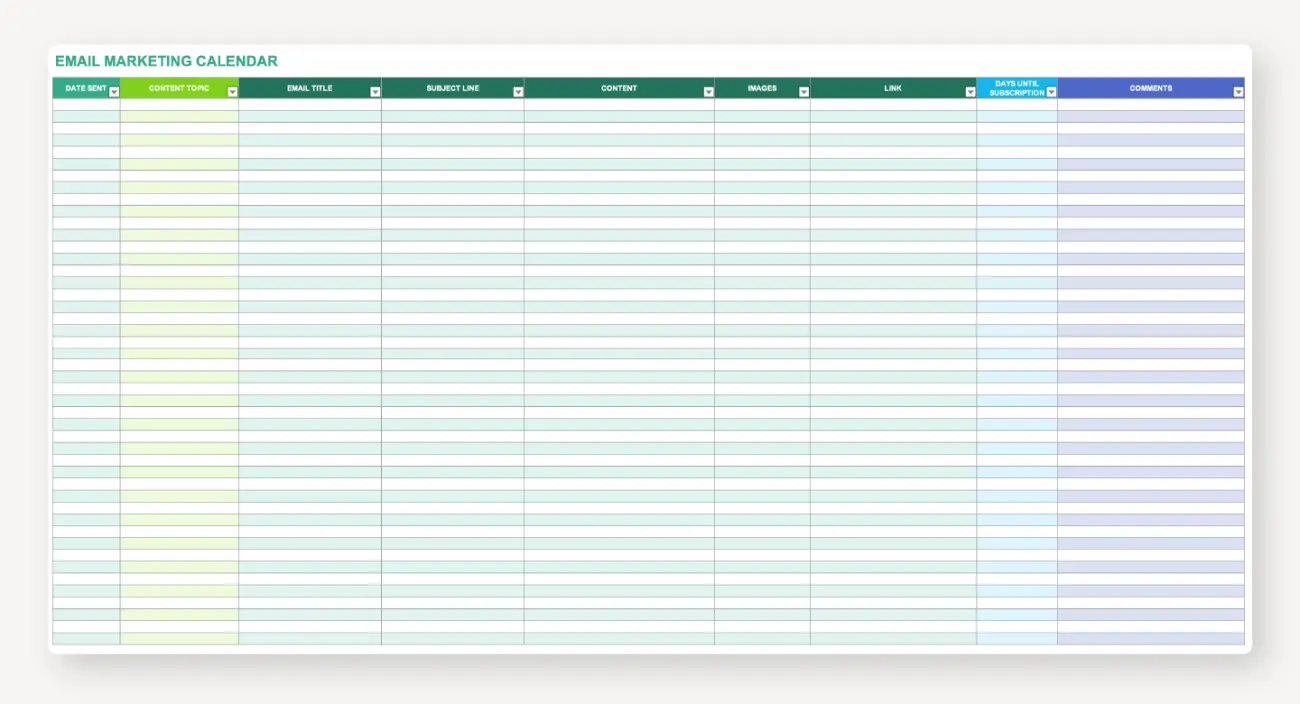
Template #2
Annual marketing calendar. Editorial template featuring an annual layout for tracking extensive projects.
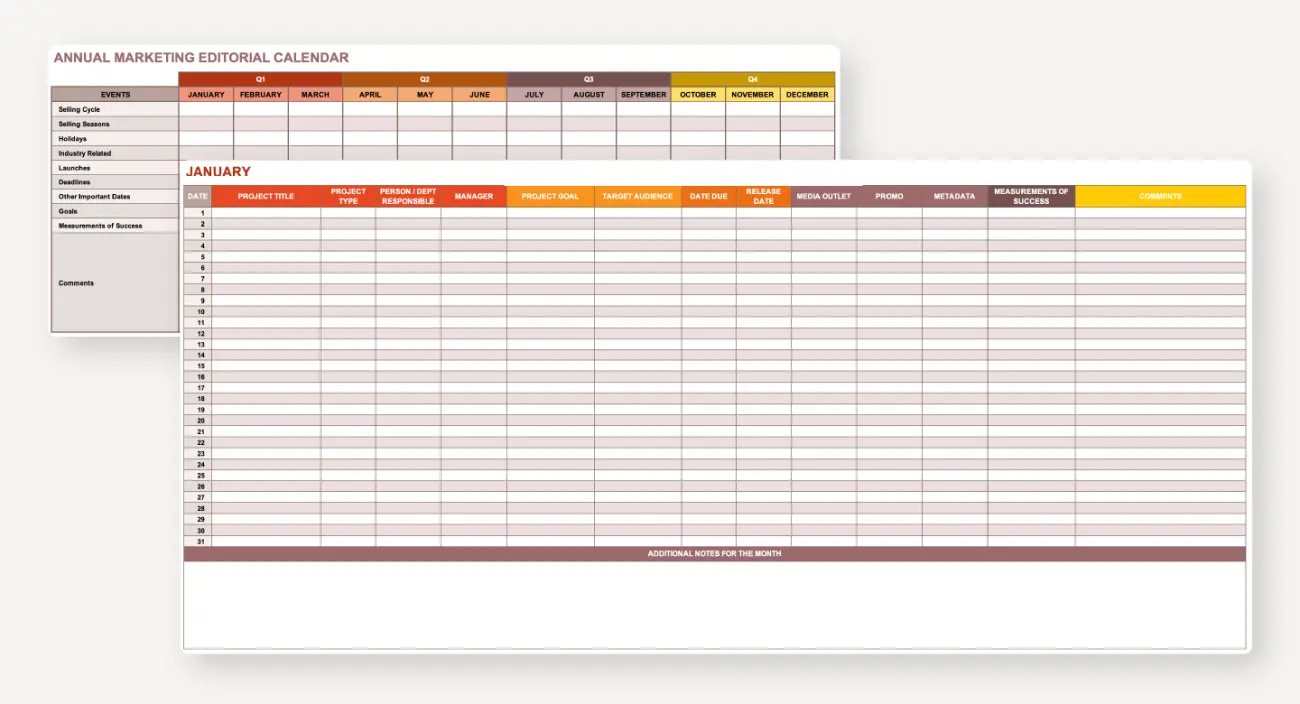
Template #3
Simple marketing calendar template. Document featuring a simple layout that can be used for any kind of project.
Time to Start Creating Your Marketing Calendar Template
Tracking every critical detail about a project and its due dates can be challenging, especially if you’re managing multiple campaigns simultaneously. To help with this task, the marketing calendar template can be a game changer.
But for the document to work as expected, there are numerous details you need to worry about. Everything will have a different impact from the metrics used to keep track of the number of items.
Now that you know everything you need, it is time to start creating your own marketing calendar template. Follow all steps carefully, and you’ll have the perfect document for tracking your projects and achieving successful results.















