
Linux vs Windows – Find Main Differences: Complete Review
Linux vs Windows – Find Main Differences: Complete Review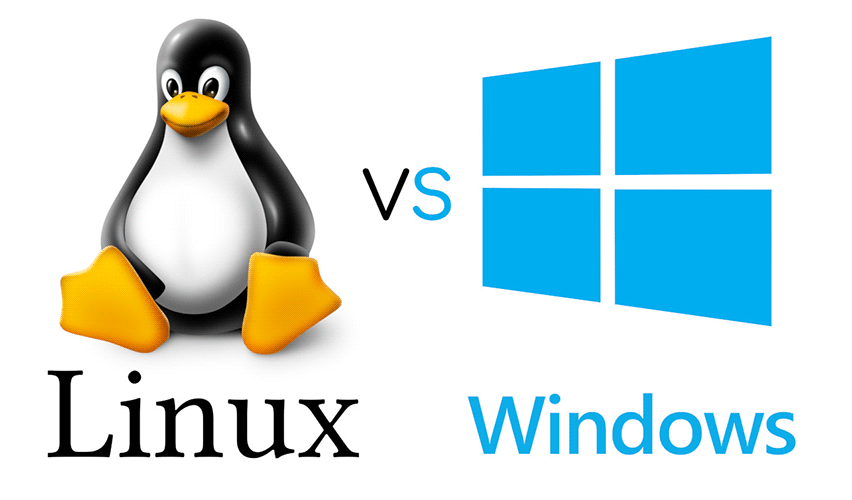
Linux vs Windows battle has been an ongoing dispute for as long as I remember. This article is not meant to pick the best out of the two since they’re completely different entities. Both systems excel in different tasks, so picking one over the other is subjective. Windows is obviously the most popular of the two, taking a market share of approx. 83%. Then, we have macOS in the second place and Linux in the third.
Windows is especially popular in the PC segment, whether we talk about desktops or laptops. Apple’s iOS is both used in desktop and mobile segments. On the other hand, Linux is mostly used by supercomputers and servers. Before we jump into the differences between Linux and Windows, let’s start with theory and explain what these operating systems are.
Table of Contents
What is Windows?
Windows is a licensed operating system with restricted source code and an intuitive interface. The first version of the Windows operating system was introduced on November 20, 1985, as a graphical operating system for MS-DOS. At the time of writing, Windows is an entire family of various operating systems. There are 64 and 32-bit versions of the system.
The latest version of Windows OS is Windows 11, and the server version is Windows Server 2022. The main strength of Windows is that it’s simple to use and requires no programming knowledge at all. It’s the main reason why it’s so widely used for business and industrial purposes.
What is Linux?
Linux is an open-source operating system. What it means is that you can freely customize it by editing its source code. Its capabilities are far beyond what Windows can offer since it has no restrictions whatsoever. It also has a graphical interface and is widely used by many programmers. Thanks to the monolithic kernel included in the Linux kernel, performance is top-notch as it allows most drivers to dynamically load and unload whenever needed.
The first version of Linux was released back in 1991 under GNU General Public License. It was built by Linux Torvalds, who wanted to create a free operating system kernel that anyone could use. While it’s mostly used for servers, desktop versions are also available.
Linux has several distributions, like Ubuntu, Devian, and Fedora. And since all of them are open-source, many users are releasing their own versions of each system, so programming possibilities are basically endless.
Windows vs Linux – A Quick Comparison
Before we dive into details, you can take a look at our quick comparison table.
|
Parameters |
Linux |
Windows |
|
Development |
Linus Torvalds |
Microsoft Corporation |
|
Licensing |
Open-source |
Commercial operating system |
|
Price |
Free |
~$199 |
|
Kernel Type |
Monolithic kernel |
Micro kernel |
|
Efficiency |
More efficient |
Less efficient |
|
Security |
More secure |
Less secure |
|
Risk of Hacking/Malware |
High |
Low |
|
Types of User Accounts |
|
|
|
Super User |
Root user |
Administrator user |
|
Reliability |
More reliable |
Less reliable |
|
Gaming |
Problematic |
Ideal |
|
System Updates |
Easy and users have control |
Easy and no control |
Linux and Windows: Features and Parameters
There are many differences between Linux operating system and Windows OS. Switching between one and the other is like switching between cars – one with manual gear and the other with automatic. While both will ride just fine, it takes some time to learn the characteristics of each, so you can switch without problems. It’s similar to Windows and Linux. We’ll discuss the features and parameters of both systems to understand their differences.
File System
Over the years, we’ve got used to C drive in Windows. It’s the main storage for our system files, but we could easily expand our drive to more partitions with the Windows file system. This solution helps organize our ordinary files, where one partition can be used for games and the other for software. It’s present in all Windows operating systems, so switching to a Linux file system might be a bit confusing.
Linux OS doesn’t have partitions. It uses a tree file structure instead. Starting from the root directory, your folders are further branched out to various other sub-categories. For example, the boot files are stored in the /boot directory, and program and software files can be found under /bin, device files in /dev. Also, with Linux, you can have two files with the same name in the same folder. In short, everything in Linux is treated as files, even external devices like printers, mouse, or keyboards. It takes some time to get the hang of it, but once you do, it’s actually pretty clever.
Kernel
Kernel is one of the most important parts of any operating system. It’s responsible for process management, file handling, and interacting with your hardware. Different operating systems have different kernels, but their purpose is basically the same.
Windows uses a microkernel, which consumes less running space at the cost of efficiency. With Linux, it’s quite the opposite. It uses a monolithic kernel, which takes more running space but with better efficiency. However, the most obvious difference between Windows and Linux kernels is that one is commercial software while the other is open-source.
System Security
One of the reasons why many users ditched Windows for Linux is security. And let’s face it, everyone has faced stability and security issues when using Windows. It’s the most used OS in the world, so no wonder Windows users have to deal with viruses, hackers, spammers, and all that stuff. Despite releasing security updates quite frequently, there’s always something new that can harm your system, and the Blue Screen of Death will show up eventually.
Since Linux is tremendously less popular than Windows, it automatically reflects its security aspect. Linux users are a minority, so they don’t have to worry that much about their sensitive data being stolen. It doesn’t mean it’s 100% safe, but attacking Windows is far more profitable. Also, the multi-user architecture works extremely well in this regard, so any loopholes or security breaches are fixed within hours. And with Linux’s Server Operating System, you can improve its security even further. If you’re looking for maximum security, Linux is the way to go.
Disclaimer: Service accounts are not available in the Ubuntu Desktop version.
Compatibility
It’s one of the main reasons why Windows has gained so much fame. It’s the unquestionable king of compatibility since every program is written to work with the most popular OS in the world. You can even install software that is over a decade old, and it will work on the newest versions of Windows due to its legacy support.
Linux, on the other hand, isn’t nearly as compatible. While the number of supported programs increases yearly, it’s still a niche choice for an operating system. In this regard, Windows blows Linux out of the water.
Privacy
Linux is yours and yours alone. It has built-in military encryption, so even if your device is stolen, your data will remain safe. There’s no telemetry or other functions that analyze your behavior and sends the results to developers. Every Linux user values privacy, so you don’t have to worry about anything used against your will. Linux distributions don’t collect user data.
Windows, on the other hand, has gotten more clever over the years. While many “spying” functions can be turned off during the installation process, they have other ways to monitor your behavior. I believe barely a few people use Cortana, which is Microsoft’s assistant made to compete with Ciri and Google Assistant.
She analyzes your behavior even if you don’t use her and sends that data to Microsoft to improve her utility. It doesn’t bother me that much, but Microsoft’s behavior is pretty intrusive. They will ask you to create a Microsoft account from time to time, giving you a fullscreen prompt. Some users may like the features that come with it, but I think it’s rather subjective.
Source Code
Microsoft Windows is commercial, while Linux OS is completely free. Linux is divided into several distributions where most are entirely free and open-source. There are some paid versions of Linux (SUSE Linux Enterprise Server), but the underlying software is and will be free of charge.
Windows, on the other hand, is generally priced between $99 and $199 through official distributions. However, at RoyalCDKeys, you can find Windows 11 Home Retail Key for less than $4, which is a bargain.
Reliability
You can tell the difference between a freshly installed system and one that has been running for quite a while, especially Windows. When you encounter crashes or slowdowns, there’s no other solution than reinstalling the system. With Linux, that isn’t the case. It’s a lightweight system that can run fast for a long time, which reminds me of mac OS. The modern desktop environment looks equally great on both systems, but Linux doesn’t slow down on older hardware like Windows.
Another rather annoying thing about Windows is the constant need for rebooting. Whether you just installed software or Windows Update, you have to reboot. With Linux, you don’t have to bother with this at all. Even company giants like Facebook and Google use Linux. It seems they’re aware of the system’s stability and reliability.
Distributions
Windows is quite easy when it comes to distributing its systems. You have consumer and server editions. That’s it. However, Linux is far more complicated than that. Due to the open-source nature of Linux, everyone can distribute their own version. As a result, there are thousands of Linux operating systems. It’s incredibly difficult to choose one over the other, while you can simply choose between Windows 10 and 11.
It comes with some advantages, though. These distributions vary in functionality, and many are constantly evolving. For the absolute beginners, though, the best choice is Ubuntu. The graphical user interface is very intuitive, and the system’s overall versatility is enough to satisfy more advanced users. It’s the closest you can get to the original Linux, but with plenty of improvements. Finding your favorite distribution would be the best, but Ubuntu is a great starting point and one of the most popular Linux distributions.
Which One is For You?
With features and differences out of the way, it’s time to test both systems in popular use cases. In this case, we’ve picked three – multimedia, gaming, and programming. Let’s see which one is better for these tasks.
Multimedia
Both systems can offer a similar experience with a multitude of multimedia applications. They have plenty of free multimedia applications to choose from that support every possible format. However, Windows is better in this regard, offering native HDR support and official apps for Netflix, Prime Video, Disney+, etc. If you watch a lot of movies and want the best possible experience on your PC, then Windows is the way to go.
Gaming
For the best gaming experience possible, you need a system that’s 100% compatible with games and their corresponding software. Nowadays, Windows is the only operating system which developers optimize their games for, and it doesn’t seem like it’s going to change. Some small indie productions support Linux natively, but big AAA titles can be played on Windows PC only.
Also, hardware and driver support are never a problem on Windows. However, Valve reached out to Linux users and created a Steam client for Linux users, which allows you to install Windows games. Unfortunately, it’s still in beta, and many games simply won’t run on this system. There are some workarounds, but it requires additional work, while on Windows, you can simply install and play. Linux is better every year in this regard, but it’s still a long way to go to catch up with Windows.
Programming
Linux is a direct contender for Windows when it comes to programming. Aside from wide support for all major programming languages, it has plenty of useful applications and a built-in programming interface.
Even the Linux terminal is far easier and more convenient to use than the Windows command line. Many libraries are also specifically developed for Linux, which makes it much more versatile. Also, the package manager on Linux is praised by programmers for its ease of use. And if you're still not convinced, scripting in different shells and native support of SSH is another reason why programmers prefer it over Windows.
Conclusion
There you have it, the most notable differences between Windows and Linux. Overall, one isn’t better than the other, they’re just aimed at different users, just like other operating systems. So instead of wondering which one is better than the other, simply choose one based on the information above.















