
Learn How to Use a Project Task List Template!

Organizing and tracking tasks is an essential part of any project, requiring a comprehensive list view to ensure that your teams accomplish everything on time.
To achieve this, a Project Task List Template is the ideal document, providing a professional and structured approach to estimating timelines, defining responsibilities, allocating resources, and more. By using this template, your organization can streamline its project management process and ensure that all tasks are completed efficiently and effectively.
Learn How to Use a Project Task List Template!
What Is a Project Task List?
A project task list, just like the name suggests, is a document that lists all the required tasks to complete a project, either small or significant. Project task lists also define the relations between tasks and how they depend on other activities to begin or finish.
Tasks can contain small milestones that are necessary to complete the project. For this reason, checking tasks and tracking their progress is crucial to determine the project's progress.
Why Should Your Company Perform a Project Task List?

Being conscious of the project tasks your teams must complete to finish the project is crucial to deliver the final product on time. Let’s go through some benefits that creating a project task list will give your organization.
Clarify Responsibilities
A task list helps a project manager define and clarify responsibilities for each task, activity, milestone, and goal. Besides, thanks to this document, the manager can prioritize tasks and give the most important ones to competent employees or define hierarchies.
Improve Analytics and Planning
Breaking down stages into tasks helps the project management reflect on separated activities or group tasks to build units or teams. This practice is vital when analyzing processes or planning tasks for future projects or subsequent actions.
Reduce Project’s Risks
Separating the tasks and activities into milestones and small tasks will help you avoid delays and define the most critical functions for the project. It helps to reduce the chances of risks and ensure successful project completion.
Encourage Team Motivation
Every team member of your organization has different aptitudes and approaches for any specific task. Sometimes, project team members can lose motivation during the entire project. To avoid this, project managers define a to-do list that indicates when tasks and activities begin. It helps members to forecast when they can finish their current work.
Facilitate Project’s Tracking
A project task list lets you track the project's progress by checking all the currently developing tasks that must be completed in the subsequent days and periods. Besides, with a list of this nature, other interested ones, such as stakeholders, investors, or managers, can check the progress of the phases and the whole project.
Promote Easier Delivery
When you understand the project as a summation of many individual tasks, you can efficiently deliver milestones, achieve goals, and fulfill deadlines. This way, you can present stakeholders' products in advance and show them that the project is moving on.
How to Build Your Own Project Task List
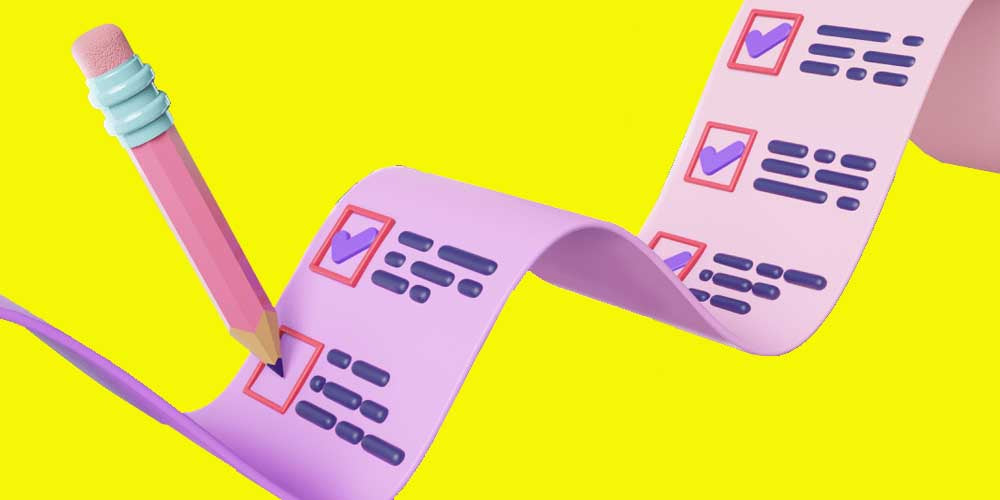
Now we’re giving the steps to successfully create a list with all the team tasks for your project teams.
Be Aware of the Project’s Scope
Any project should start collecting fundamental data to get profound knowledge of everything necessary for the project. In other words, you need to deeply understand all the involved activities, resources, time, and workers to manage tasks best. So, the first thing you need to do is to establish the project scope, i.e., the project timeline, milestones, deliverables, details of the product, and more.
Identify Milestone and Project Stages
Milestones are small goals or achievements that ensure the completion of a project phase. Generally, stages are divided into several milestones that are related by dependencies. Various milestones build the project's tasks. Besides, all milestones within a specific phase share particular characteristics.
Break Stages into Tasks
Now you've identified milestones and the general scopes; it's time to divide the stages into tasks, which are the cornerstones of a project task list. With tasks in your hands, you can assign and manage them to effectively create a project task list. Follow the 8/80 rule, i.e., a task shouldn't be shorter than 8 hours and longer than 80 hours.
Establish Task Dependencies
Task dependencies are the relationships that exist between tasks and determine which tasks are primary and secondary. Often, all the secondary functions depend on a big primary task your team should complete as soon as possible. Counting with a project management tool, such as Microsoft Project, is the best for this.
Microsoft Project Pro 2021 Global Key will help your team or manager define the task dependencies through a Gantt chart visualization. Microsoft Project allows you to manage tasks better and the way they relate to each other, either for big or small projects. Besides, you'll be able to track progress to ensure deliverables at the right time.
Assign Tasks to Your Team
Once you've determined all the tasks you need to complete the project, it's time to assign them to the most competent employees and specific teams. Assigned tasks will allow you to manage time and resources better and track project progress in the best way possible. You can delegate tasks to a specific team created specifically for those activities for a better team workflow. Of course, other tasks will be delegated to other groups. This practice is the best for large projects.
Upload Tasks to Microsoft Project
Of course, Microsoft Project is not the only project management software in the market, but it will be constructive for progress tracking. Another benefit of working with management software like MS Project is quickly establishing due dates for smaller and big tasks.
Using a software project like that will provide you with a clear overview of all fundamental activities and how they relate to each other. Thanks to a Gantt chart visualization, your list will be more than just a simple task list. It will be a wholly organized project at multiple levels.
Project Task List Templates
Nothing better than counting with pre-built templates to organize a task list as a work breakdown structure. Now we’re sharing a couple of them.
Free Project Task List Template with a Gantt Chart Visualization
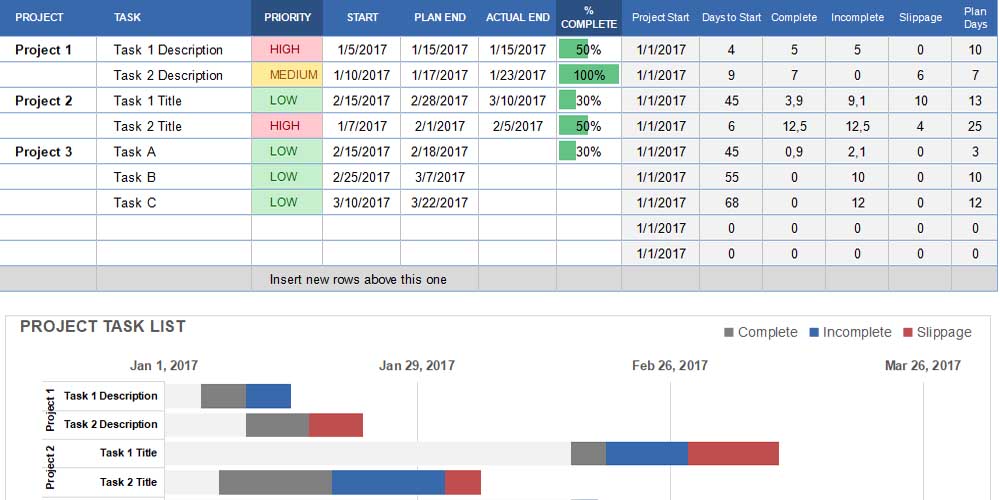
This Microsoft Excel template contains the task list and the Gantt chart visualization on the same page. This template includes several columns for tasks, their priority, the starting and the end date, the percentage of completion, plan delays, and more. Since this is a spreadsheet document, you can add the numbers of rows and columns you need regarding the number of tasks and other factors.
Note. Microsoft Excel documents can be oponed in MS Project.
You can download this free project task list template with a Gantt chart visualization from Vertex42.
Project Task List Template With Gantt Chart
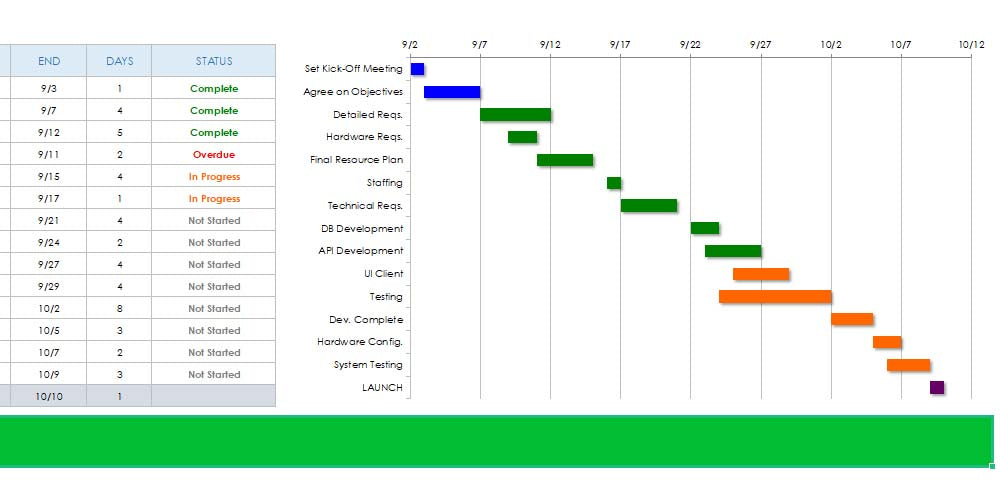
This template is very similar to the previous one. Still, it's a bit simpler. You can add the due date of all tasks and the total number of days every task requires. You can also add the responsible and the estimated cost of every task to create a Gantt chart that will easily communicate the project progress.
This is an excellent template for a large project in which managers must understand the task level, check the status, and the relation of activities. Anyway, if you need to organize a small project, this template is crucial to track productivity.
You can download this project task list template with a Gantt chart from Smartsheet.
Weekly Task List Template
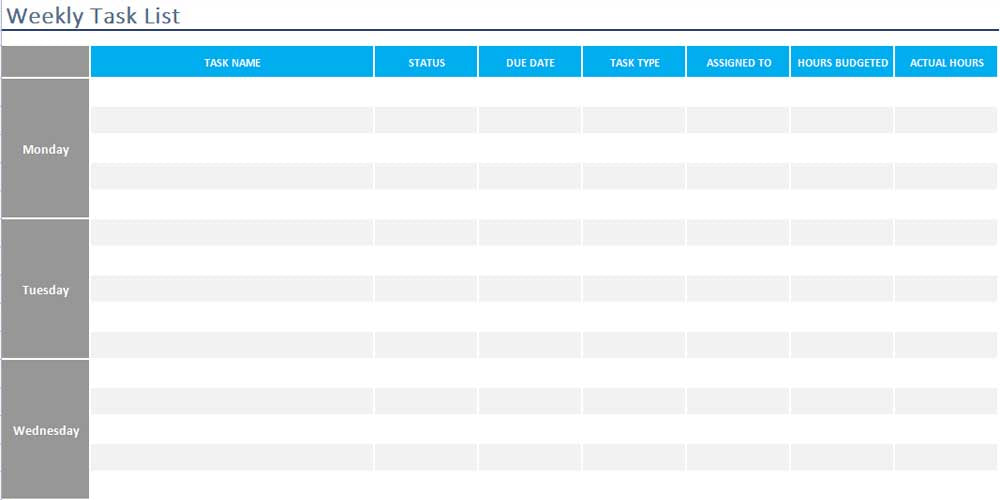
This is a simple weekly activity list to organize and track tasks easily. With this spreadsheet document, you can clarify start and end dates and time estimates and even show clients or stakeholders the project advances as expected. This is a very productive template since it's easy to fill out with all the data and features required by the project. You can even give this file to managers to manage the entire team and not lose control over activities.
You can download this weekly task list template from Teamgantt.
The Bottom Line
For employees to stay motivated and project advances according to expectations, it's essential to have a project task list. A document like this not only allows you to organize activities better, but you can also check the status update of the general project and estimate how much time the total project will last. A template for this purpose will help you execute your project scope and deliver exactly what the client expects.















