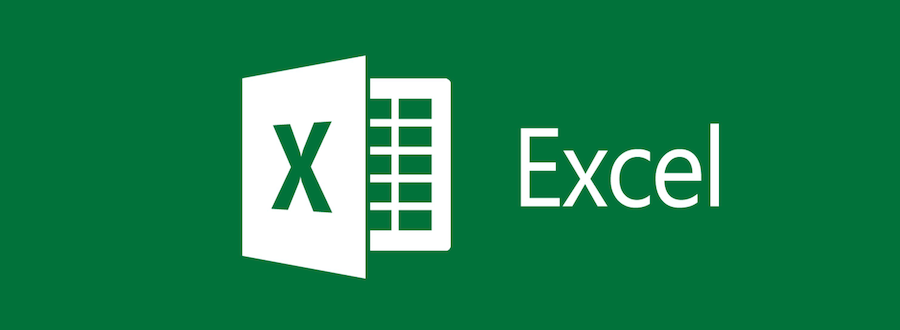
Latest Microsoft Excel Review: What’s New In Excel
Latest Microsoft Excel Review: What’s New In Excel
Microsoft Excel is not just “other spreadsheet software” from the wide online portfolio that is currently available in the market, such as Google Sheets. That’s why in this Excel review, you’ll learn everything you need to know to start using Excel 2021.
This spreadsheet application is one of the software available in the Microsoft Office suite that allows data visualization on your computer and helps you solve complex calculations. Since it first came out, it has dominated the market thanks to constant upgrades and many features that other programs don’t have.
Excel is an example of how a complete data management software should look. Find out the features of Microsoft Excel’s latest version in the following sections.
Microsoft Excel Review: The Latest Release
Excel is the ultimate spreadsheet software available for every person who wants to manage data. This program helps display data to both experienced and new users.
The new Excel 2021 version is now also part of Microsoft 365, which not only lets you save documents into cloud storage but also use lots of new cooperative features in both the desktop and the online version.
You can have Microsoft Excel for personal or business use. This means that you can be a student, an employee, a business owner, or a regular person and still have access to Excel. You only need a Microsoft account and the software installed on your computer to run it.
For this edition, Microsoft aimed for a refresh. They tried to use an aesthetically pleasing design – similar to Mac OS. Rounded corners have been added to Excel, as well as the integration with OneDrive and Microsoft 365.
Microsoft Excel Review: 2021 Edition Features
Microsoft Excel 2021 has common features such as:
- Access to online templates and a gallery with pictures.
- Gain useful business resources.
- Estable support of XML files.
- Advanced integration with Word and other programs from the Microsoft Office suite.
- Charts and graphs available to represent data.
- Hundreds of functions available to make calculations.
- Encrypt data and set up passwords to spreadsheets and workbooks.
- Apply a special format to your sheets.
As you can see, you have high functionality thanks to all the tools available. But the recent edition adds features based on user collaboration. For example:
- Co-Authoring Function, to collaborate with other users at the same time.
- Keeping track of the work from your colleagues in real-time.
- XLOOKUP Function, for conditional formatting in a workbook.
- LET Function, to assign names to calculations results. Works in pivot tables as well.
- Dynamic arrays, for built-in functions.
- XMATCH function, to find an item in an array or a range of cells.
- Stock Media is available, to help you in your creating process.
- Import information from different sheets. This includes analytics, business intelligence, and more.
With all these features, you can increase your capabilities while processing tasks for your company or yourself.
Microsoft Excel Review: UI and Getting Started
Excel’s interface has been remodeled to make it easier and more intuitive for new users. Since its counterparts, like Google Sheets or Numbers, have a lighter UI with great functionality, Microsoft wanted to keep up with that aesthetics.
Now, besides this new user interface, they also developed a fast tutorial to learn how to get started. In comparison with other software, after you finish it, you’ll be a user who knows how to create your first pivot table, use simple formulas and use charts.
This is mainly because, due to all the built-in functions available in this spreadsheet application, it can be daunting to understand what to do first when you install it.
Support Community In Microsoft Excel
If you ever need help when you’re getting to know Microsoft Excel, there are a lot of resources that you can use. For example, you have tutorials, guides, and a thriving tech community that can help you solve your issues.
There are also videos with step-by-step tutorials that explain how to use the recent features.
And, if you still need more help, you can contact Microsoft’s support team through phone or live chat.
Pros & Cons of Microsoft Excel 2021
Just like any other software, there are pros and cons to using Microsoft Excel 2021.
Cons |
|
|
|
|
|
|
Pros |
|
|
|
|
|
|
|
|
|
|
|
As usual, Microsoft Excel 2021 has more advantages than disadvantages. After all, this is complete spreadsheet software that – unlike its alternatives – has developers who have put a lot of effort into creating a strong tool that can be used in a school, a personal office, or a large corporation and works great for all kinds of users.
How To Get Microsoft Excel 2021
In this Microsoft Excel review, we’re also explaining how you can get this spreadsheet program.
To obtain a Microsoft Excel license, you need to get the whole suite. To do that, you only need to follow these steps:
1. Go to the official Microsoft store.
2. Go all the way down until you find Office 2021 Home & Business.
3. Select Buy Now and complete the $249.99 payment to get the lifetime license.
After you have completed your purchase, install the software to get all of Microsoft’s suite. This is available all over the world.
Getting Microsoft Excel 2021 For Cheap Deals
The main problem when you try to get Excel from Microsoft's website, is the price. When hundreds of dollars may not seem a lot for corporations, it’s a struggle for natural people or SMEs.
That’s why there are third-party sellers like RoyalCDKeys. Here, you can get different original serial keys from many software options, such as Windows or Office 2021. Prices are quite cheap, which is helpful for all people that don’t want to pay more than $20 for a packed software.
Since they are original keys, you need to follow the same process as if you were using a serial number obtained from the original website.
Once you activate the software, you’ll notice that you’ll have all the features available, and you’ll get to do everything, from a single formula to saving a document in any supported format.
Microsoft Excel 2021 Alternatives
If after all, you aren’t convinced about getting Microsoft Office to work with Excel, you still have some alternative apps that you can use.
Below you can find a table with free spreadsheet alternatives – like Calc – that we suggest you try if you don’t want to purchase Excel 2021.
Excel Alternatives |
Description |
| Google Sheets | Google Sheets is Excel’s direct competitor developed by Google. It’s part of the free suite Google Docs. It has similar functionalities and a clear interface. You can create a form, read an image, write text, and use formulas. There is almost full compatibility with an XML file. |
| LibreOffice |
It was released back in 2010 based on OpenOffice. This is an open-source free spreadsheet program that you can configure based on your needs. Just like Excel, it has a writing processor, presentation software, and a spreadsheet program. However, it’s limited compared to other applications like macros, image reading, etc. |
| FreeOffice |
FreeOffice, just like LibreOffice, follows the same open source and free model. This is a suite for both work and home usage with compatibility with Windows and Linux. It also has an Android version. This suite has its own Word version and supports different formats, giving you extra power by reading older files such as PPT or XLS. |
| WPS Office |
This is the suite that resembles Microsoft Excel a lot. Even though it has a free version like Google Sheets, it also has a paid edition with many different features. Like in this Excel review, WPS has a lot of functionalities and a special mobile version. |
We have included alternatives in this Microsoft Excel review to let you know that there are different spreadsheet software available in the market. Some of them are free, and others – like WPS – charge you a small fee, just like Microsoft 365.
However, none of them are as complete as Microsoft Excel. They all lack tools that help you in your data analysis and data visualization processes.
Microsoft Excel Review - Summary
Microsoft Excel 2021 is the ultimate spreadsheet software with the power to combine collaboration, complex formulas, arrays in cells, and more applications that are only limited by what you can do with them.
Search and find items with the match functions and save them, collaborate with co-workers, and keep track of their work in real time.
This program also allows you to use graphics, macros, and VBA programming. And now, with a powerful synchronization with Microsoft 365, this tool increases the gap with the other free software.
To summarize, this software is a masterpiece with a clean interface specially designed for business, personal work, and studies.















