
Kanban Board Template: An Agile Method for Your Business
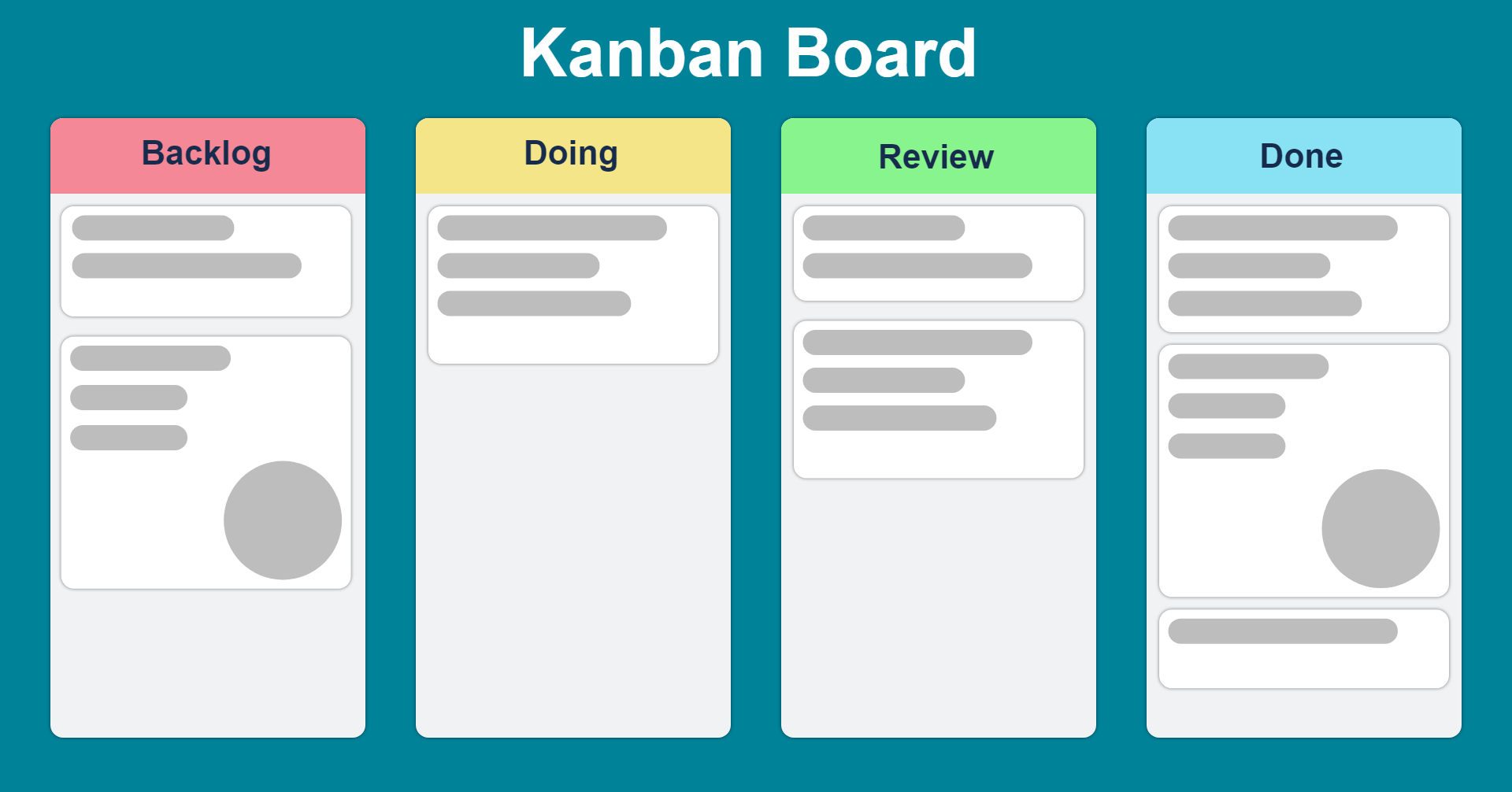
Efficiency and organization are the keys to success. One tool that has revolutionized the way teams work and projects are managed is the Kanban board. This visual workflow tool, originating from Japanese manufacturing systems, found its place in various industries, from software development to content creation and even personal task management.
This complete instrument is crucial to kickstart your business and project management skills while optimizing workflows.
This article uncovers all you need to know about the Kanban board templates and their usability for your company. Don’t miss out!
Kanban Board Template: An Agile Method for Your Business
What is a Kanban Board?
Kanban boards are operational devices that allow you to handle situations on a personal and professional level. They help you illustrate processes during different phases in a Kanban network through a card system.
These cardboards can move from left to right in the Kanban board to coordinate workflows and help you visualize the project’s progress. You can also separate them horizontally and divide works developed by different teams.
You can use Kanban boards in manufacturing processes and knowledge works as well.
What is a Kanban Template?
A Kanban board template is a premade document you use to develop your analysis without creating a layout and format from scratch.
It includes all the Kanban method needs and ensures project managers have information about the project throughout different stages. It’s great for agile teams.
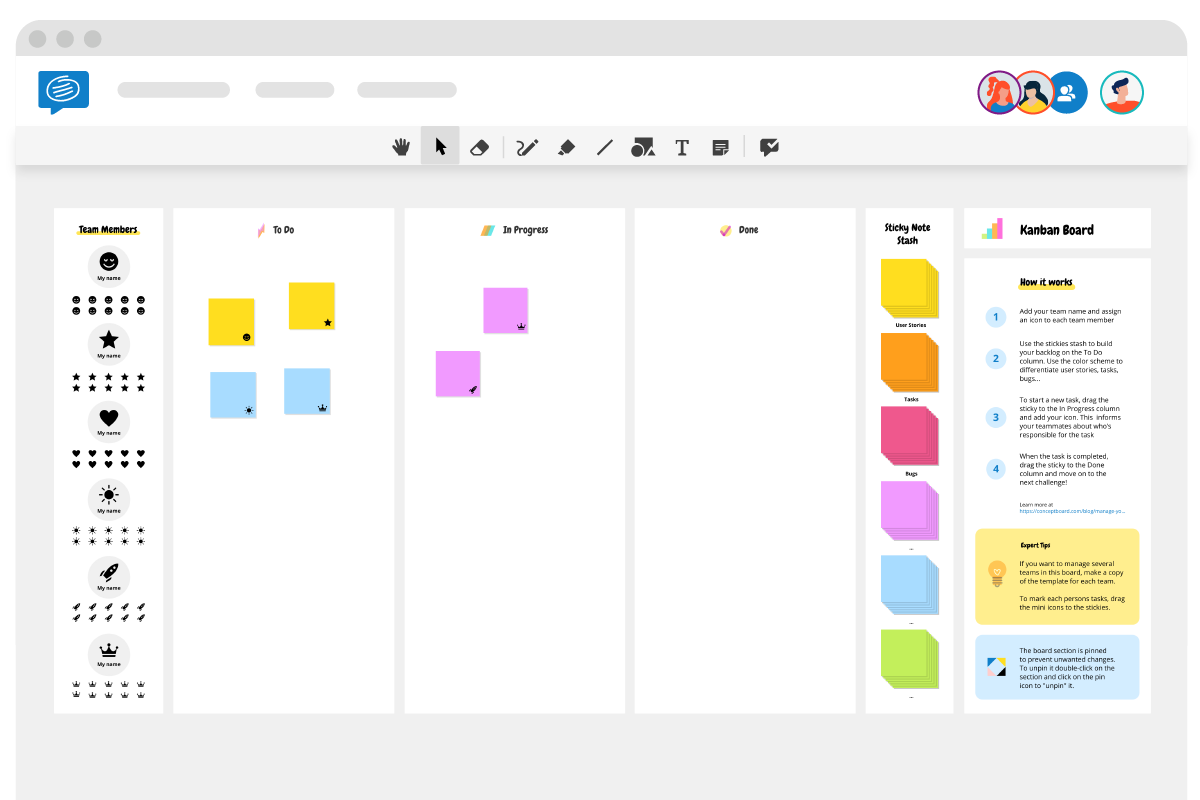
Why Should You Use a Kanban Board Template?
You should use a Kanban board template to set up processes that normally take a lot of time. Use a reworked file instead of creating your own Kanban document from scratch for project management.
This way, you avoid brainstorming, work stages, design, automation rules, etc. The template doesn’t eliminate what a typical Kanban board has. Instead, it sets it all up faster so you can start adding and moving cards according to each team’s process.
It works great for more experienced companies; Kanban templates follow best practices, including improving performance.
Overall, we could say that a Kanban board template offers you the following:
Consistency throughout the entire project progress.
Intuitiveness and more efficient development.
Professionalism when sent to team members and stakeholders.
Elements of a Kanban Board
There are six elements that a Kanban board template should include to become a successful project management tool:
Kanban Cards: This will represent each of your tasks. They include key information such as status, deadlines, project manager and staff involved, description, etc.
Kanban Columns: They represent the workflows in a Kanban system. Cards move through their respective columns until they’re completed.
Workflow Progress Limits: Your workflows show the maximum number of tasks and showcase all the steps until it’s finished.
Swimlanes: The document uses horizontal lanes to separate activities and sections like teams, services, etc.
Closer Point: This mark shows how the Kanban sheet progresses until it’s finished.
Delivery Point: It’s the moment when automated workflows finish.
Column Importance in Kanban Boards
A Kanban board template must have three main columns to ensure a smooth workflow:
Assigned tasks
In progress
Complete
Now, depending on your project and processes, you can add as many columns as you need.
For example, if your project has too many streams in progress and the staff is overlapping in the board, you could add extra columns so they move the cards as they progress. Let’s say they already finished the project but are waiting for feedback; you could include a “feedback” column.
Types of Kanban Board
There are two main types of Kanban boards you must consider when looking for Kanban board templates:
Physical Kanban Boards
A physical board is the common non-automated Kanban model where task cards are used, and the entire board helps you find multiple projects simultaneously. You can use sticky notes and drop-downs to update the status columns while showing each team member's progress.
You could hang these boards on a wall for all your team to look at and make edits as they progress.
It’s a simple setup that only requires a few office materials. This is the best way to start if your company doesn’t have enough resources to spend on software. However, it needs daily scrums to ensure everything is running smoothly.
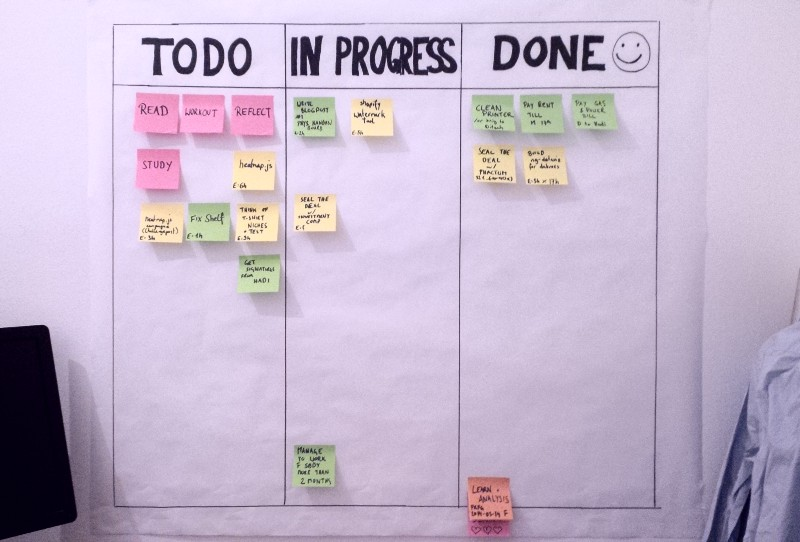
Digital Kanban Boards
Digital boards use a software program to move all Kanban information into the digital environment. It gives all stakeholders access to the continuous flow of information and clarifies how processes are developing.
You can use an Excel file to draw data and instantly modify it with other people in real time.
The best part about an Excel Kanban board is that they’re flexible, and you can easily identify the person responsible for tracking all the work in progress.
You can also organize work in more cards and build more columns or lanes easily. This board is great for combining backgrounds and using them for more complex jobs.
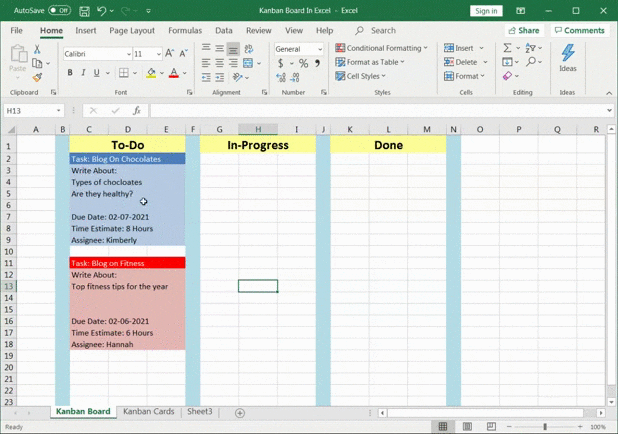
Agile and Lean Methodologies Using Kanban
Agile and lean methodologies help a project manager allocate resources when developing a project. The first one encourages iterative processes where you evaluate small steps before launching the product. The second approach follows the traditional production process and doesn’t evaluate stages until the project is finished.
You can use a Kanban board in both approaches as:
Its structure is made to support sprints, consolidates easy-to-visualize information, and allows fast iterations thanks to the card system.
Minimizes works in progress, as you must be fully focused on one task before starting a new one.
Benefits & Cons of Using a Kanban Board Template
There are clear benefits and drawbacks when using a Kanban board template.
Let’s take a look:
Advantages |
Disadvantages |
Provide clear details to all your team using a Kanban card. |
Difficulty in predicting when tasks are completed. |
Reduces the possibilities of micromanagement and ensures your project has an updated current status. |
It may be hard to understand when used in big projects. |
Easier project visualization and morale enhancer. |
Requires a lot of maintenance when used with complex products. |
The team doesn’t forget important things. |
It needs constant updates to ensure a smooth workflow. |
Improves agile project management methodologies in distributed teams. |
As you can see, the Kanban tool can be useful or useless to your business. It all depends on how your company develops and its project completion methodologies.
How to Use a Kanban Board
A Kanban board template with a swift workflow follows six steps:
Map Out The Workflow Stages
Develop a single board with a simple design. Separate a few sections and unify relevant tasks.
This will show your stakeholders how the work will be done and which processes are crucial for project development.
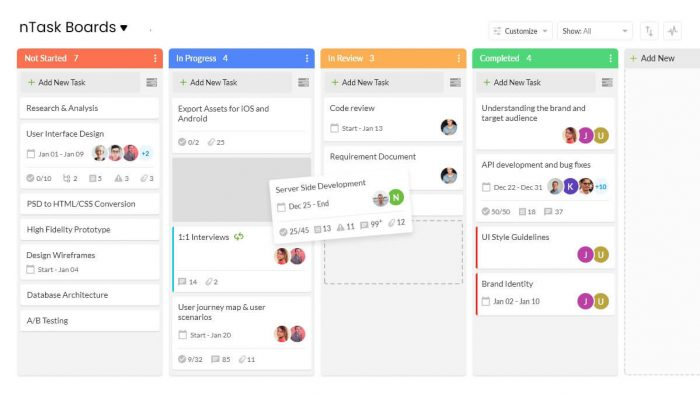
Identify Bottlenecks
An Excel Kanban board template identifies issues in your workflows. One of those events is the bottlenecks.
Find columns with staff where tasks arrive faster than they leave. This means the working process is not developing in optimal conditions. The job will pile up and mess up with your processes until it won’t let you continue.
The Kanban board creates accurate and clear workflow processes and identifies where the issues are.
But how can you know when priority levels aren’t avoiding bottlenecks?
Search for those in-progress columns with other task cards awaiting processing. This will indicate that the employee is stuck and has underperformance issues.
You can then find solutions to relieve the situation and recover the normal workflow speed.
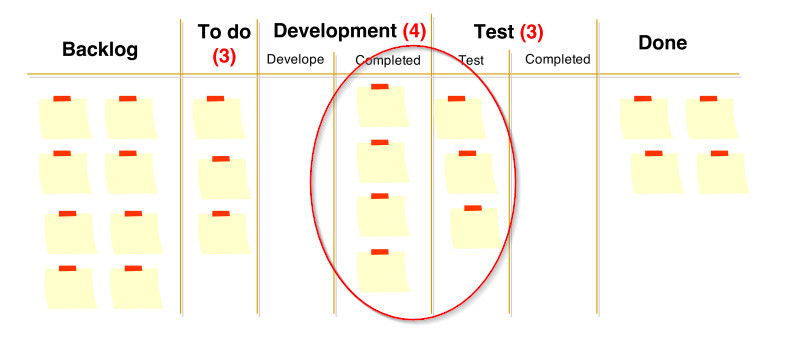
Limit Tasks And Focus on Progress
Use free Kanban board templates to prevent multitasking. This is one of the reasons why processes take longer than usual. Ensure you use your management document to limit your employees' capacity to only one task at a time.
Now, you can also control each task card and provide only a limited supply of jobs according to each worker’s capacity.
You only meet due dates if you keep your employees focused on crucial tasks.
Save Time on Meetings
Avoid unnecessary meetings with the Kanban board. This document helps you prepare reports and avoid meetings that could take hours.
The document serves as a repository to provide knowledge about all the processes you must follow. This promotes assignment efficiency and engagement to boost productivity.
Ensure you also share all this with stakeholders so they know all the additional stages.
Visualize Workflow Blockers
The Kanban board gives you extra visualization to avoid finalizing extra tasks. You could use digital blockers in the document to show the current and correct workflow, along with the critical path.
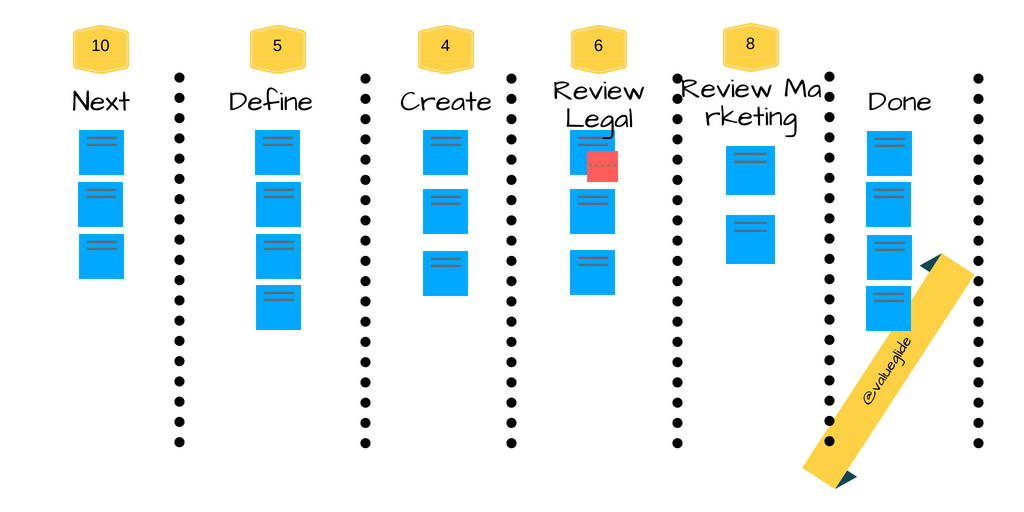
Automate Based on Priority Level
Operations are only as important as you make them. The Kanban board gives a natural and mature workflow to automate recurring tasks and create an environment where information, changes, and deadlines arrive at the right person.
This document also allows you to hand off tasks and avoid chaos.
You can apply a set of automation rules to ensure everything transitions smoothly and doesn’t trigger any unpleasant situation.
Kanban Board Templates
Below we have provided you with free Kanban Board templates. However, to edit them, you will need an activated version of Microsoft Office.
Of course, there is multiple software available to create and manage a Kanban board. However, some require an important investment that not all businesses may have.
So, the best thing you can do as a small business or a company that doesn’t want to spend a lot of money on project management licenses is to get Microsoft Office 2021. This software suite allows you to use multiple programs like Excel or Word to build, read and edit Kanban boards without obtaining other tools.
You can include graphs, charts, formulas and fetch information from databases into your Excel sheet in a few seconds.
RoyalCDKeys brings you a cheap and original Microsoft Office 2021 key so you can give your business the boost it needs to improve productivity and transparency in its workflows.
Template #1
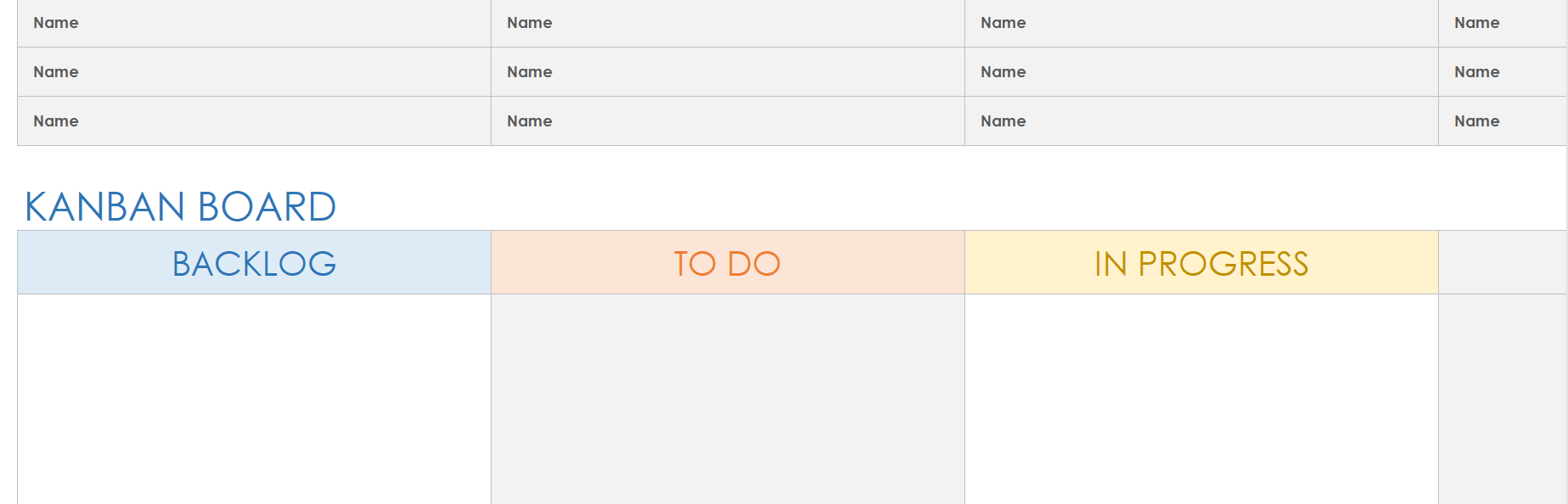
Simple Kanban Board Template - Download Link
Template #2
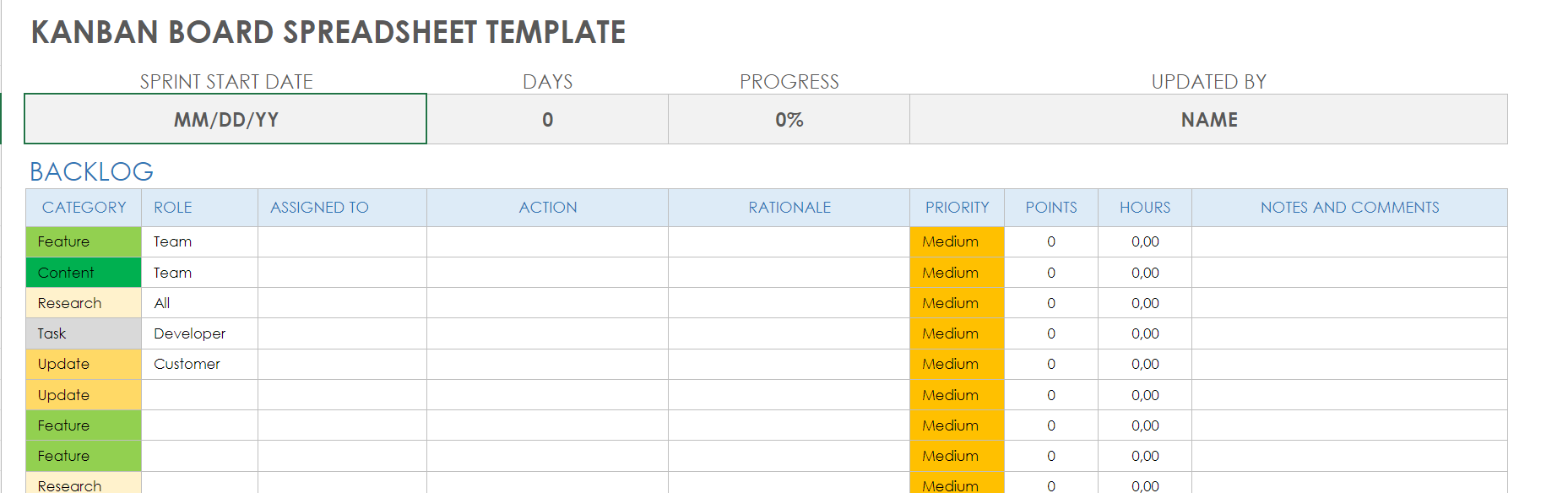
Kanban Board Excel Template With Backlog - Download Link
Template #3
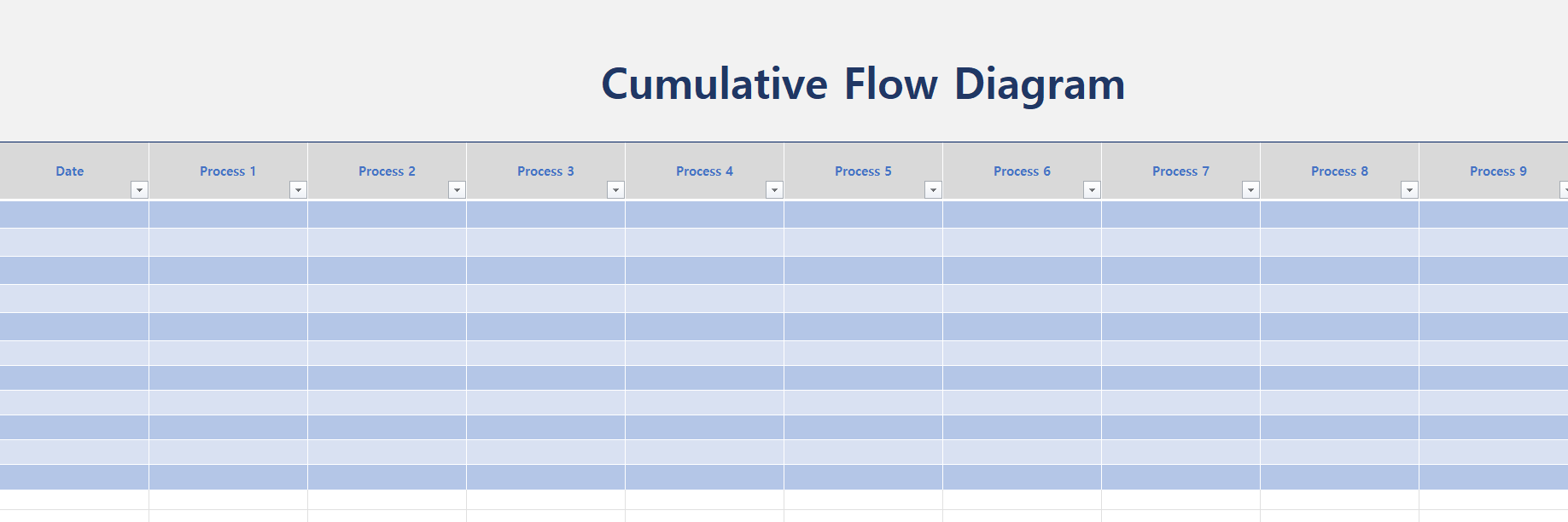
Cumulative Flow Diagram That Works as a Kanban Board - Download Link
Tips for Better Kanban Board Template Performance
Here are four tips to follow to improve your Kanban board productivity.
Develop a straightforward path your staff can follow to show how they process and move cards according to their requirements. For example, a simple workflow could be: Assigned - In progress - Completed - Delivered.
Reduce the number of columns as much as you can. When creating your Kanban, you may be inclined to add information, but this goes against all the board is about. The fewer columns you use, the easier your workflows will be.
Allocate priorities correctly so your staff separates productive hours for its development. Ensure you lock down those periods to avoid multitasking.
Keep the minimum number of tasks in progress. This increases productivity and time-efficient activities. Only change cards when it’s a must to update the board.
Have regular meetings with your staff to discover potential roadblocks, issues, suggestions and have team brainstorms. The board helps you keep track of important matters and allows you to focus.
Kanban Board Template - Summary
The Kanban board is an indispensable tool for project management. It’s a practical, ready-to-use instrument that can be immediately implemented into your business operations.
The Kanban model provides a clear visual representation of your workflow. It enables you to identify bottlenecks, streamline processes, and, ultimately, enhance productivity. It's not just about task management but about driving your business forward.
Customize your templates as you integrate into them your operations to align with your business objectives. The Kanban methodology is flexible and adaptable, designed to fit seamlessly into any business model.















