
Issue Tracking Template – How Can You Benefit From It?

Every project management requires some sort of issue tracking. Unforeseen problems are an inevitable part of every project, so having an Excel template to track issues is a must-have. It will allow you to instantly manage incoming issues, hugely impacting your project’s outcome.
Your project managers will be thankful for such an approach as it will make their work much easier. However, even if you work by yourself on something, you can still manage project issues via issue-tracking templates for your own convenience. But first, let’s discuss all the details regarding tracking issues of your project.
Issue Tracking Template – How Can You Benefit From It?
Why is Issue Management Important?
Managing issues of your project have several benefits. Below you’ll find the most important ones:
- Fix issues beforehand. Prevention is better than cure, and with a proper issue tracker, you will fix every issue before it can impact your project.
- Improve Business Performance. Being able to track the progress of your project directly translates to business performance. The faster you fix issues, the faster your project will be finished and start generating revenue. That way, you will also get to better meet the client's needs.
- Minimize costs. Every delay costs money, so managing issues faster will prevent you from higher operational expenses. And as said above, it will directly lead to higher profit margins.
- Avoid confusion. Arising problems can make you clueless quite easily. Instant status reports will help you track progress of several projects. With a proper template, each project has a unique identification, so you’ll never mistake one for the other.
- Effective issue handling. Sometimes problems are unavoidable, and you want to fix them asap. With an issue tracker template, you can easily locate issues for several projects. You can even add a short note of issue details for someone else to fix it.
Issue Tracking Template Contents
A typical issue-tracking template contains the following:
- Issue Number. Unique identifier for each issue found in the project. It ensures that you won’t mistake it for similar issues from other projects.
- Issue Description. A short description of the issue within a certain project.
- Status. Indicates the progress on fixing the issue. It can be marked as ‘Done,’ ‘In progress,’ or ‘Open.’
- Category. You can categorize issues for a better organization, especially if some are repeating.
- Priority. Some issues need to be fixed faster than others, and you can assign a different label to each, knowing which ones need project team attention.
- Assigned to. It shows which team member is assigned to take care of the issue.
- Raised by. It shows who spotted the issue, usually a client.
- Date created. When the issue was added to the template.
- Due date. The date when the issue must be resolved to meet the project’s deliverables.
- Date closed. When the issue was resolved.
- Comments. The person responsible for fixing the issue can post an additional comment for easier understanding and follow-up.
Free Templates
With the theory out of the way, it’s time to learn some practice. The templates below are a perfect training ground for understanding how issue tracking works. Of course, you have to fill everything by yourself, but once you do, you’ll have a solid understanding of how each template works. They look very similar but are aimed at different project types, so pick accordingly.
If you don’t own an Office suite of any kind, you can visit RoyalCDKeys and purchase Microsoft Office 2021 Professional Plus Key Retail Global for less than $12, which is a bargain. And you're not getting only Excel but the entire package.
Template #1 – Simple Issue Tracking
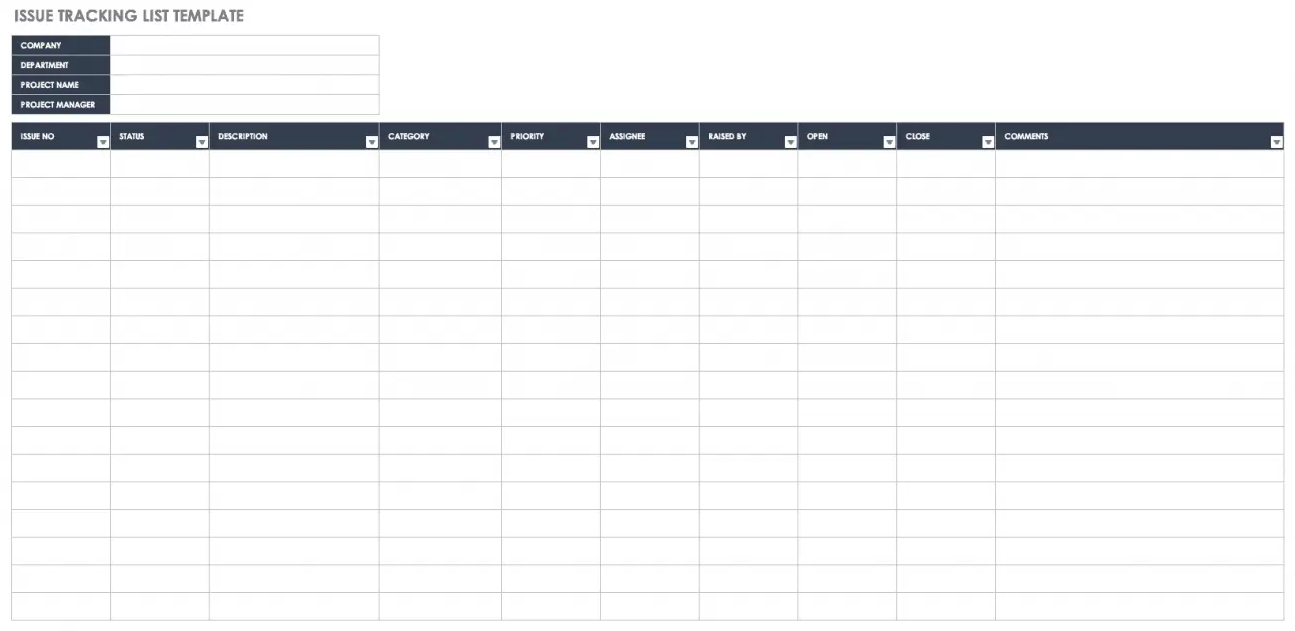
We will start off with something simple. This template is primarily designed to keep track of every issue found within the project. It’s similar to a task list but with listed issues instead. Here, you’ll find everything you need for proper issue tracking: Issue ID, Status, Overview, Category, Priority, etc. Basically, every category that was described above. You can use this template for only one project or as a part of a larger document for several projects. It will allow you to track several instances of issues in different tabs – each for a separate project.
Thanks to its simplicity, this template is available in Excel format and Smartsheet.
Download:
Template #2 – Issue Tracking List
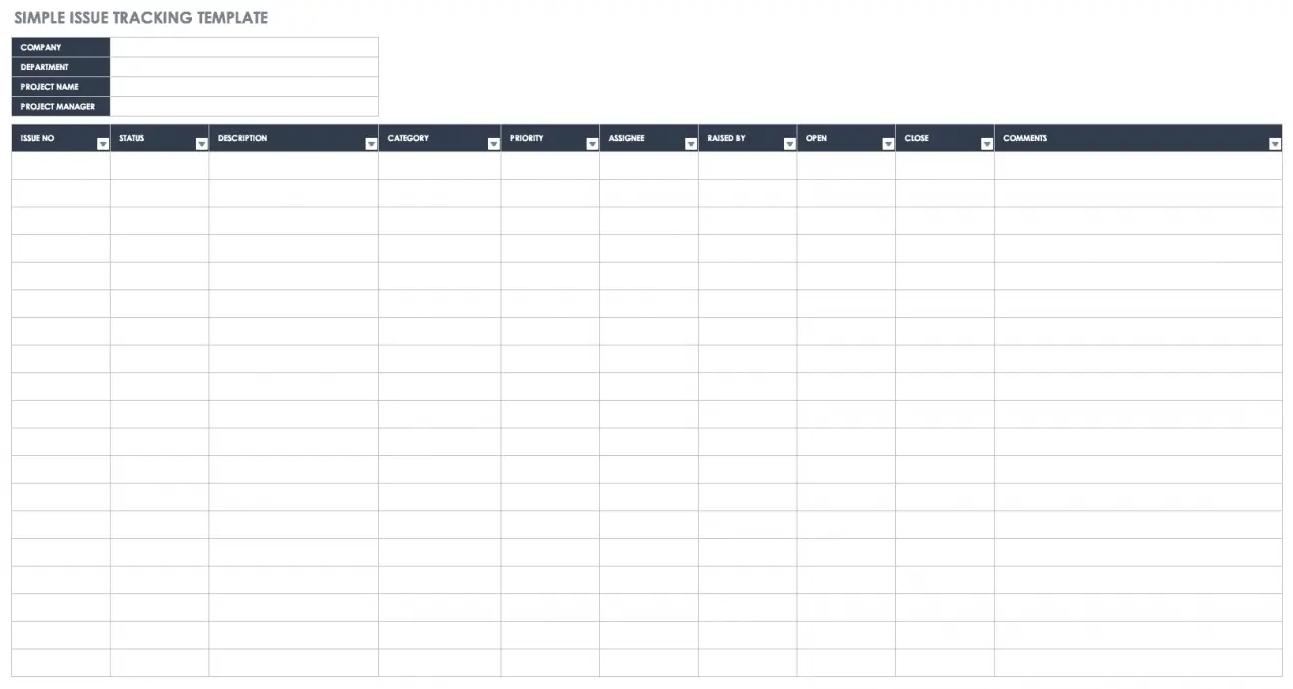
The second template looks similar to the first but more advanced. The main difference is the number of categories it provides. This one is aimed at companies that want their team members to fill the document with comprehensive details. This way, project managers can resolve different issues quickly and describe the action required to close them.
It’s available in MS Excel format.
Download:
Template #3 – Project Management
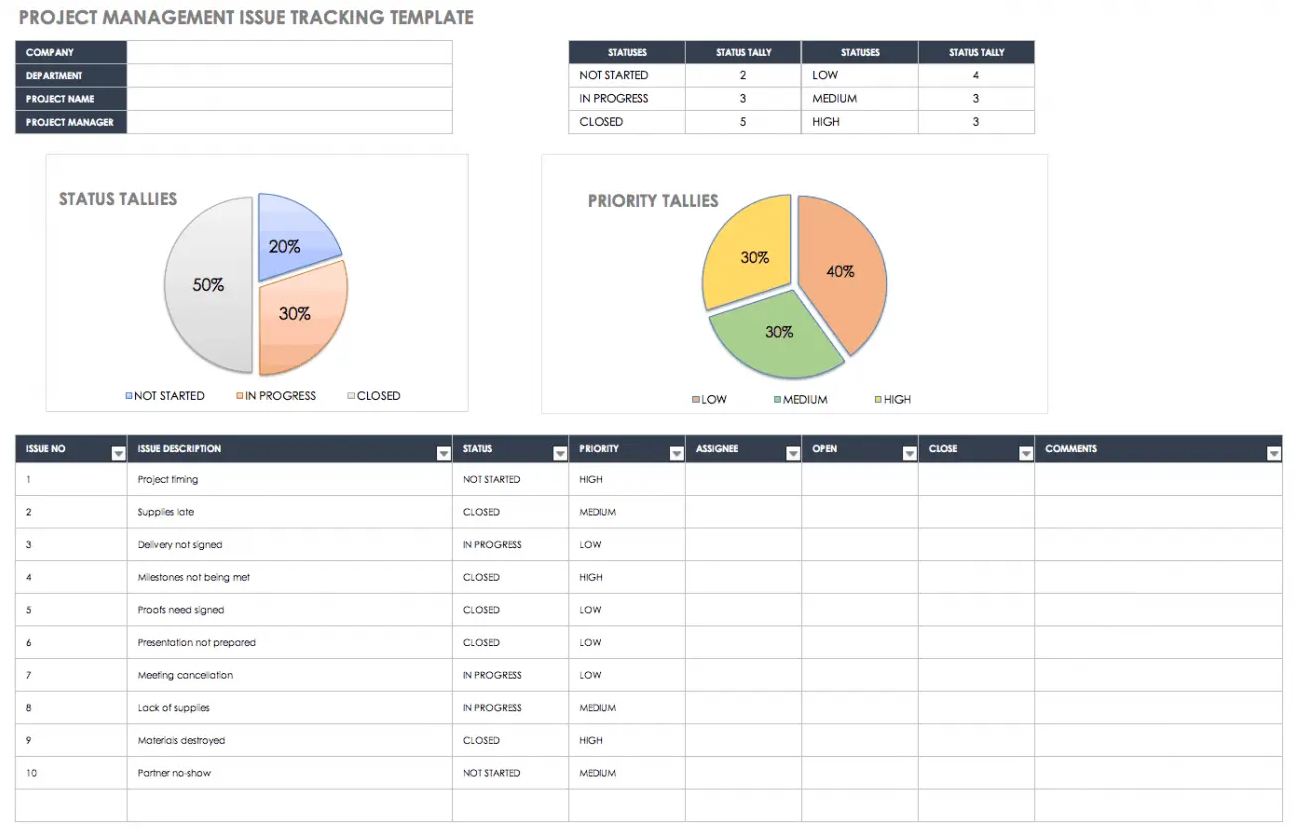
The third template is an all-in-one tracking system for all project managers wanting a detailed, graphical presentation of the project’s progress. The main benefit of using this template is the dashboard view, where you can keep tabs on the details for a better overview.
Dashboard information has everything from the previous templates with the addition of status tallies and their percentages. Once you fill out everything, every team member will easily spot everything that may have a potential impact on the project and solve it based on its priority.
Download:
Template #4 – Project Issue Tracker
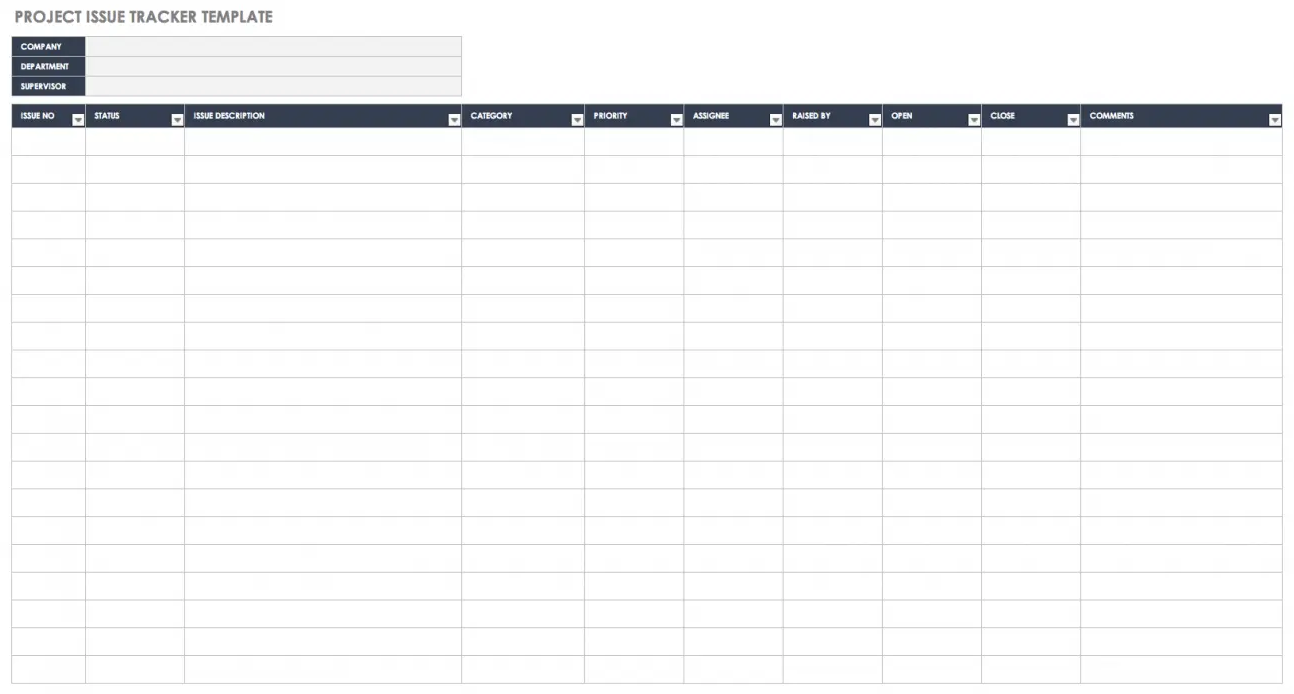
This one monitors the project’s path, risk, and issues. It has slightly different categories to focus specifically on a particular project. Here’s a list of those categories:
- Project Manager
- Project Sponsor
- Project Start Date
- Project End Date
- Project Description/Scope Statement
You can add more details in the Project Path, Key Risks, and Key Issues columns:
- Title.
- Owner.
- Due.
- Status.
This template is available in three formats.
Download:
Template #5 – Product Issue Tracking
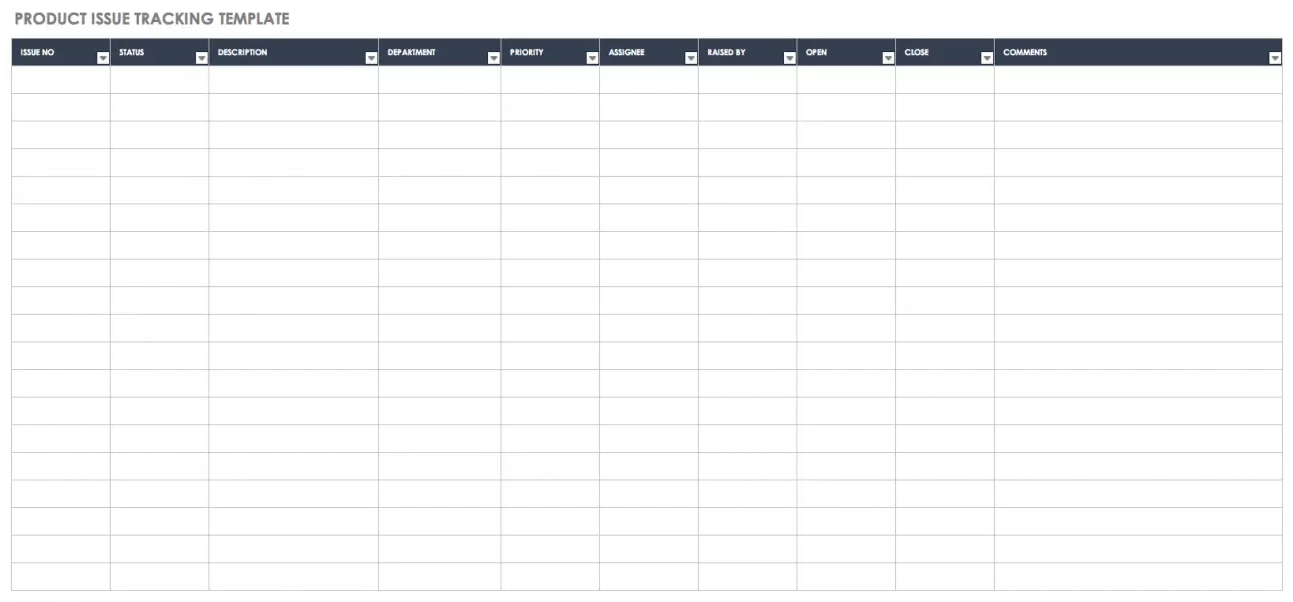
Use this template for specific product-related issues. It provides all the necessary details like issue number, issue name, department priority, initiator (the one who reported the issue), status, date opened, date closed, and description. With the number of details this template provides, your developers should fix the issue in no time.
This template is available in Excel and Smartsheet format.
Download:
Template #6 – Issue Tracking Log
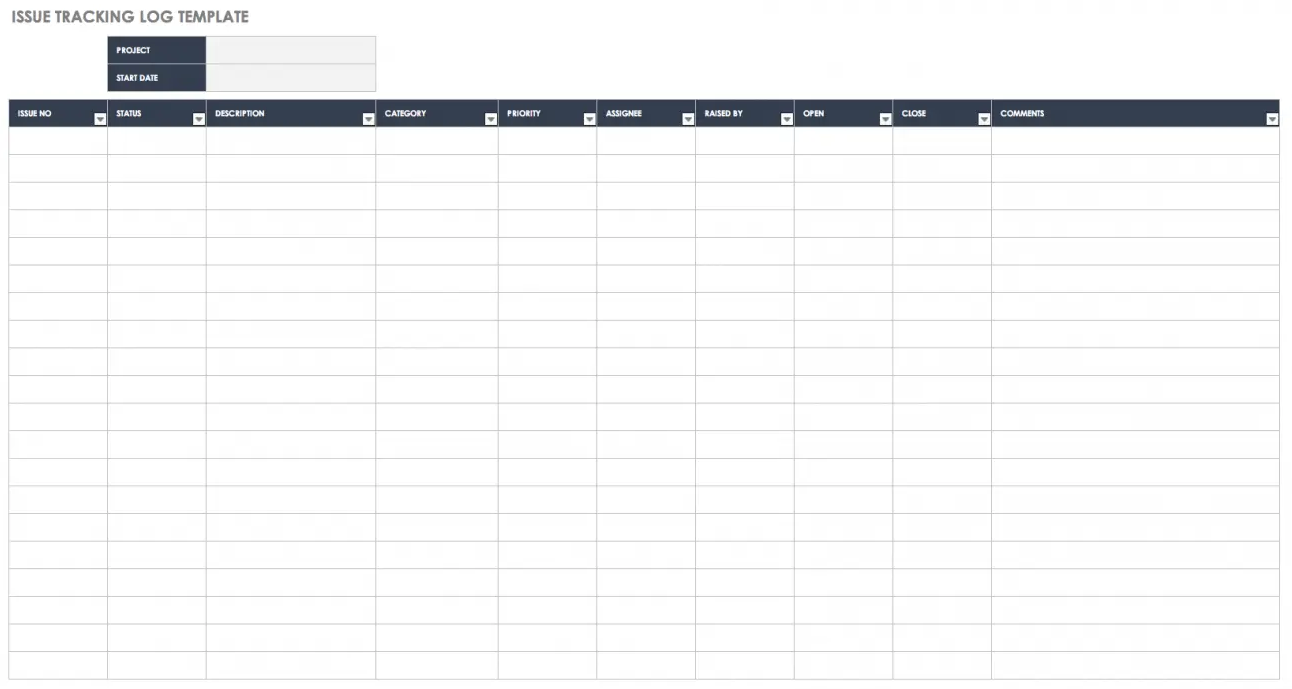
This template is for you if you want to keep track of all the issues regarding a certain product. However, it’s aimed at a team who is responsible for a given product, e.g., engineers. With this simple form, they will be able to identify the problem immediately and check how much time they have to fix it. It includes the following categories:
- Product ID.
- Issue/Title.
- Type.
- Priority.
- Opened by.
- Opened on.
- Closed by.
- Notes.
This template is available in MS Excel format.
Download:
Template #7 – Issue Report
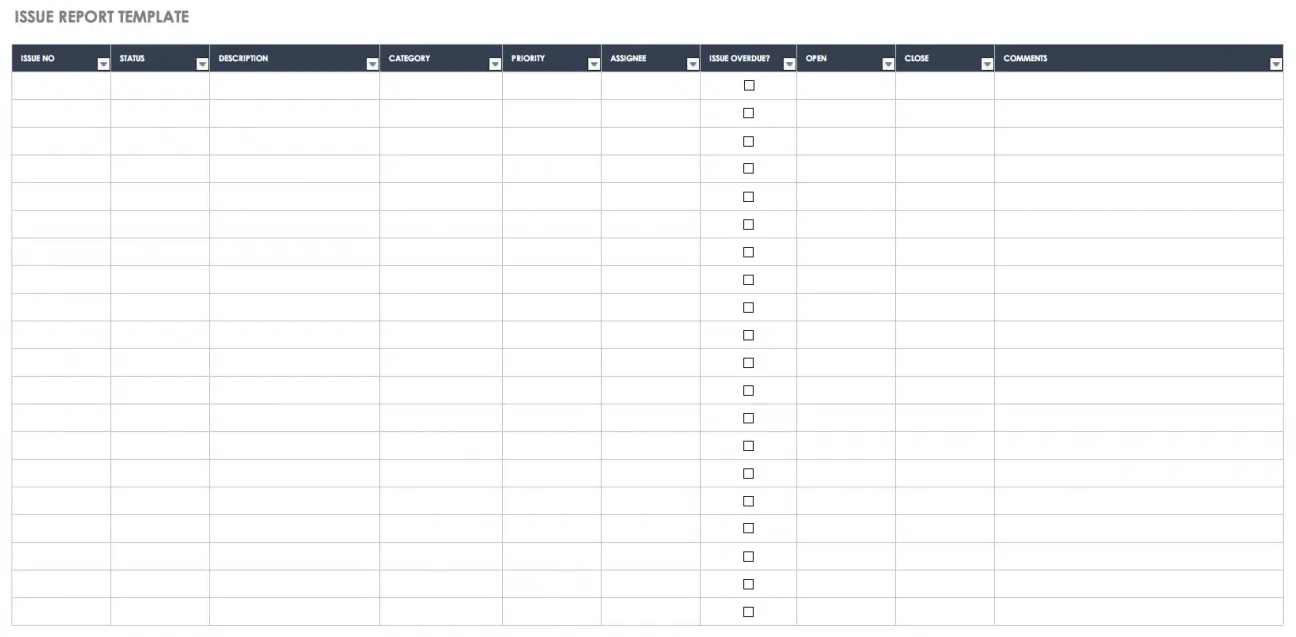
Yet another simple template that all employees in a company can use. If product quality and on-time delivery are important to you, this template is more than enough to satisfy those needs. The main purpose of this template is to let other employees not involved in the project share their thoughts. The template is really simple, consisting of the following categories:
- Assigned to.
- Target.
- Product name.
- Priority.
- Summary.
Download:
Template #8 – IT Issue Tracking
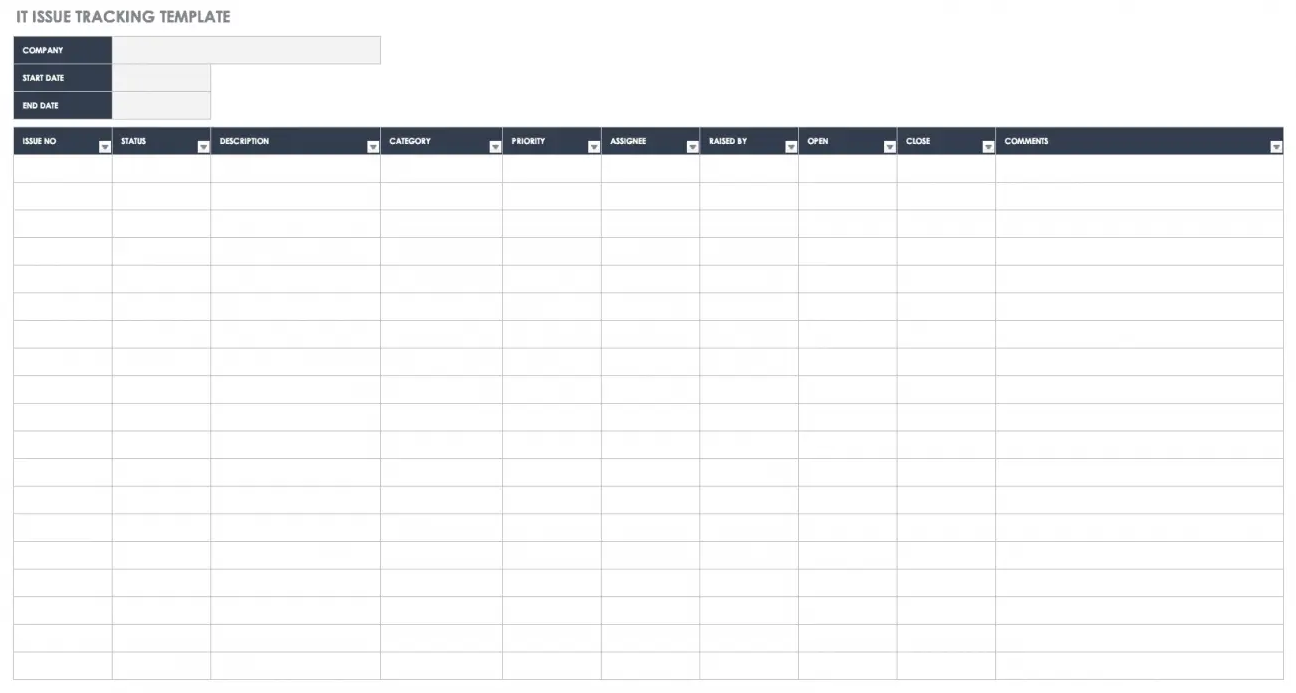
Information Technology (IT) sector is the backbone of every company, and without their input, you would easily miss deadlines, fail to release products, and question the entire company’s credibility. That’s why they should have their own issue template to better organize their work. This template is a good choice for a centralized method to report issues within the IT sector and resolve them asap.
Since this template is aimed at IT sectors, the categories here are also IT-related. Here are the categories:
- Sequence.
- Issue name.
- Originator.
- Submit date.
- Area.
- Module name.
- Description.
- Priority.
- Status.
- Business impact.
- Expected resolution date.
- Assigned to.
- Suggested solution.
- Progress.
The template is available in Excel and Smartsheet format.
Download:
Conclusion
As you can see, an issue-tracking template is a great tool for writing down and monitoring any issues that can happen during a certain project. Whether you want to use it privately or share it with the entire crew, the provided templates have everything you need to track down and eliminate problems. With this approach, there’s no telling how much more can be accomplished in the same amount of time.















