![How to Use a Process Documentation Template [Free Templates]](http://royalcdkeys.com/cdn/shop/articles/image6-1694110264402.jpg?v=1719508221&width=1100)
How to Use a Process Documentation Template [Free Templates]
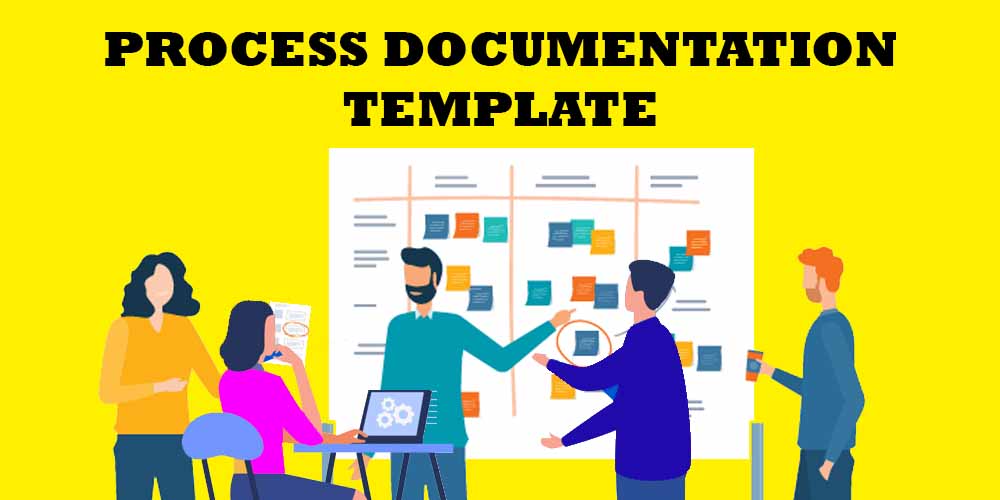
Businesses periodically document crucial information for their operations, either specific tasks or entire processes. Some business processes that are typically documented are performance reviews, equipment inspections, and maintenance procedures.
Whatever businesses decide to document, they need to describe all the involved employees, the resources required, the time it took to develop it, and more. In this sense, allocating effort into using a Process Documentation Template is the right movement businesses should consider.
What Is Process Documentation?
Process documentation is a file, or several documents, that contains all the information about the steps carried out in a specific project. This documentation briefly describes all steps involved in the process by building a detailed file that explains all executions from scratch.
Usually, the process documentation takes place during the development of the project. Team members record, organize and save all the process documents describing the decision-making process, used resources, budgets, procedures, and other relevant information.
Some supporting documents that the process documentation may contain are the following:
Case studies;
Checklists;
Forms;
Policies;
Process maps;
Screenshots;
Tutorials;
Link to other applications.
What Are the Benefits of Process Documentation?
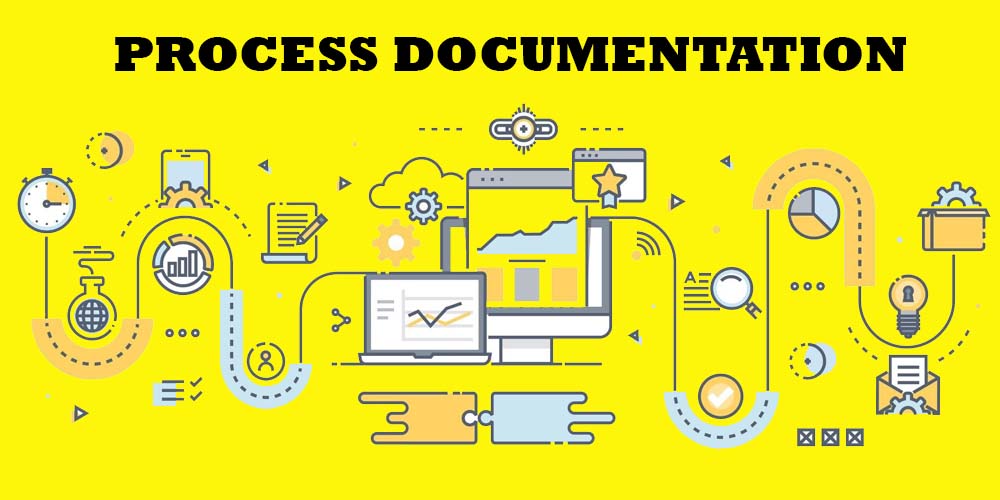
Documenting processes brings multiple benefits to your organization. One of them it’s that thanks to this employees understand vital functions or tasks to be carried out efficiently. Other benefits are the following.
It’s Crucial for Change Management
Projects change constantly due to internal and external factors affecting workflow. The process document records all the previous changes and those you want to implement in the next stages to improve activities. This way, employees know what to expect in the project's future phases.
It Helps You Record Protocols
Every new process flow has a protocol that employees and managers must follow to ensure compliance. Being clear with protocols will help you to guarantee consistency during the process steps and achieve high-standard outcomes.
It Helps You to Perform More Streamlined Operations
Sometimes, operations and processes are full of inconsistencies and unnecessary steps that only produce losses and slow down the process speed. Cutting the process down will help you to avoid these unnecessary tasks to take the project to the best possible efficiency.
It Reduces the Risk of Operational Damage
Mistakes and errors are things employees and managers must deal with daily. When you document previous errors correctly, you reduce the chances that employees make the same mistakes. Highlighting the areas where errors usually occur will warn your employees. It also leads to better use of resources.
It Improves Operational Efficiency
A business process document gives you a clear overview of well-functioning and underperforming aspects of the project and points out which stages can be improved through automatization. Thanks to this, your organization can allocate resources in the right tools for acceleration of the business processes in specific scenes. It will also help you save time and effort by completing repetitive tasks in less time.
It Secures Intellectual Property
Many processes you release during the design and production processes may be your intellectual property since you’re the only organization in the market that carries them out. In this sense, you must establish process boundaries and prevent losses when employees leave the organization. Recording all the process outputs and process inputs will ensure that your property is in your hands.
The Write Documentation Process
We’ve summarized the process in thirteen steps.
The First Process Step - Define Your Goal
Before you begin to document processes, you must define your goals and objectives to establish the right scope for the documentation.
What do you want to achieve with this project?
Some goals could be the following:
Reducing the amount of time that employees spend searching for data.
Leveraging all available resources and preventing losses.
Documenting processes to plan better subsequent projects.
Increasing productivity and efficiency in the production phase.
Enhancing communication between departments and reducing the need for guesswork.
Understanding your approach when carrying out detailed process documentation will facilitate the process of recording, organizing, and saving data.
Gather Your Team to Produce Documentation
Documenting all the processes within your organization is a teamwork effort since not all employees do the same tasks and activities, so sharing information and thoughts is essential. To create process documentation, you should gather all participants and stakeholders regardless of their organizational hierarchy.
Still, it’s recommended that you gather a selected group of documentation experts who represent their teams or departments. It’s also important to call writers, editors, and secretaries that can carry out the documented process and produce high-quality documentation.
Research on Requirements and Tools
Process documentation is not a trivial process. To perform the right documentation, you must have the proper tools to fulfill requirements. We recommend that you research tools you can use to document processes during project development.
Some indispensable tools are MS Excel and MS Project, which play different roles in deploying specific projects. With the first, you can easily organize data from multiple sources and even calculate budgets and investments. You can also create pivot tables and graphs to visualize information.
MS Project, on the other hand, will help you to identify stages and all the tasks related to specific phases, the time it took to complete them, the labor involved, resources, and more. Besides, this application lets you visualize processes through a Gantt chart that links tasks.
You can acquire Microsoft Project Pro 2021 Global Key here on RoyalCDKeys at €4,50.
You can also get Microsoft Excel by purchasing Microsoft Office 2021 Professional Plus Key Retail Global at €5,65. This suite includes all the classical MS apps, such as Microsoft Word, PowerPoint, and Excel, you should utilize to perform your process document flowchart.
Choose or Design a Template
With the above software, you can quickly create or edit your template for a specific project or create future documents. A proper template will provide your organization with procedure documentation and a uniform standard.
Below you’ll find several process flowchart templates you can use to save time and accelerate the process documentation. Remember that the template should reflect consistency when organizing, tracking, and documenting all the factors involved in the project.
Process Documentation Templates
Many companies use the same process documentation template for every workflow they document. This practice is an error. A common process documentation can be done in a similar template, but since the project may be different, it’s recommended to use different templates. Below we share three useful types.
Business Process Documentation Template
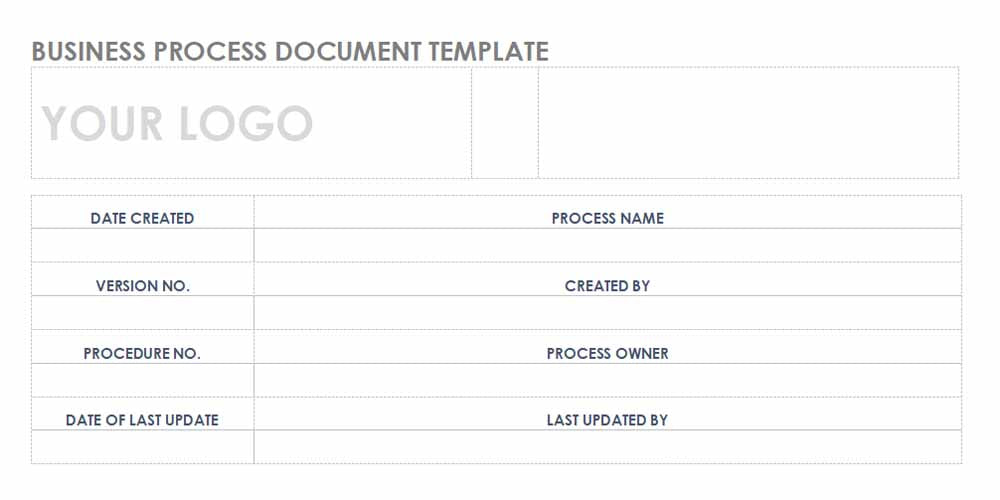
Download it from Smartsheet.
This template corresponds to a classic template containing all the fundamental sections describing your project's stages. This document has a first section to introduce the subject and explain the project's purpose, scope, roles, and materials. The second section integrates the entire process description, including all its steps, tasks, boundaries, and outputs on the same page. Finally, it has four additional areas to measure and verify all the data and include references and the story of the changes.
Standard Operating Procedure Template
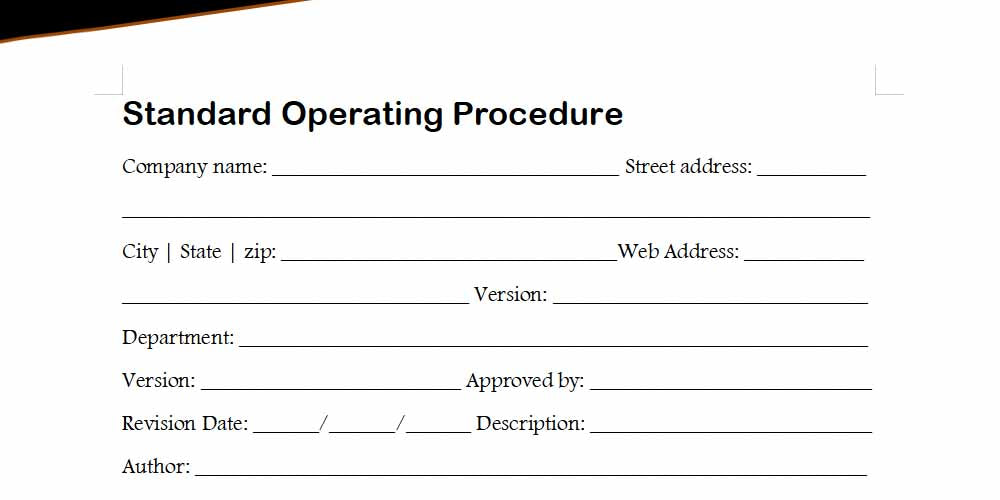
Download it from Printablesample.
This alternative document briefly describes operating procedures in a few lines. This file has been designed to explain a specific task or activity, detailing all the methods, resources, and points of contact. In short, this document corresponds to a detailed description of a particular workflow, responsibilities, operating hours, escalation, and examples. This template is an ideal file to save valuable time when describing a single operational procedure.
Process Flowchart Template
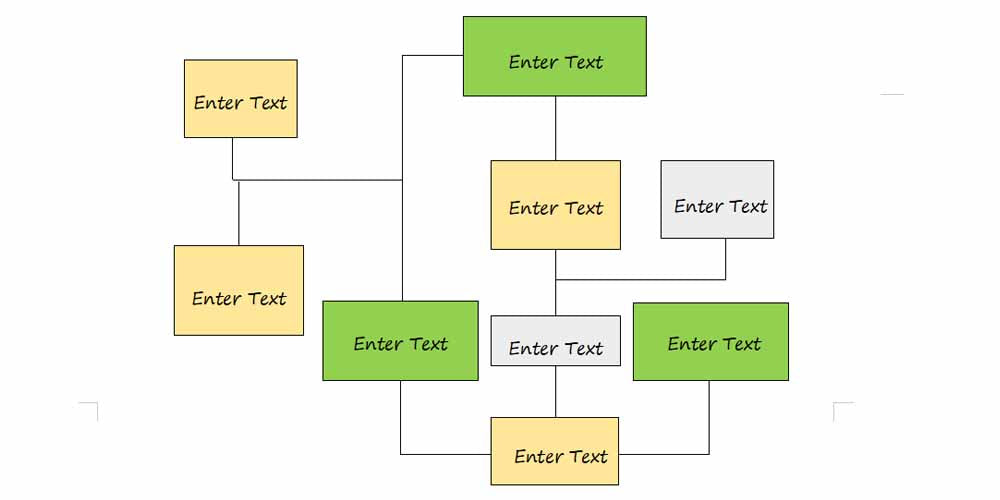
Download it from Mywordtemplates.
Contrary to the previous templates, this is a document to organize all data and make it visible to all the stakeholders. The process flowchart is used for the visualization stage, through which you can explain how tasks and activities are related. When you create a process flow, this template is good for team members to understand, without detailed instructions, which tasks are crucial for processes, which failed and which did not, and whether the project came to fruition.
Business Process Document Template
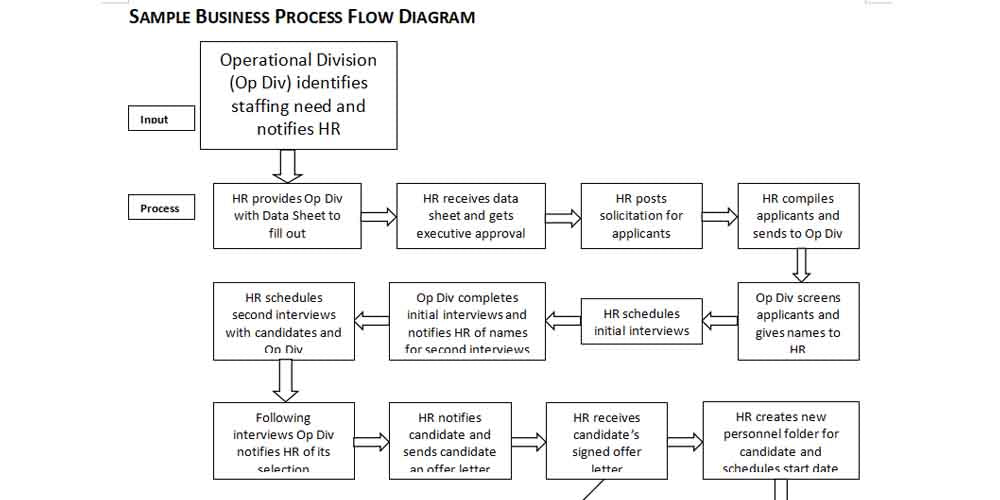
Download it from ProjectManagementDocs.
This template is a large document containing and explaining all the effective ways of improving business performance. This template describes each section and procedure by mentioning what the organization has to do during the project scope phase, inputs and outputs, exceptions, pain points, and more. It integrates sections briefly explaining these aspects and a process flow diagram showing how tasks relate.
Identify and Name the Process
Now it’s time to write your documentation!
The first is to clearly define the project's boundaries and identify the process tasks related to the project. Based on this and the project’s purposes, you can name it, describe its benefits, and how it affects the project.
Describe the Process Scope
As a second step of the writing phase, you need to clarify what is included and what’s lacking in the project for effective process documentation. As mentioned earlier, not all employees, stakeholders, resources, and more are allocated to the same tasks. In this context, it clarifies company processes and all its involved factors.
Capture Outputs and Inputs
Previously, we mentioned that process documentation is an ongoing process. That said, you need to identify the results of every task and phase and what resources were required to accomplish processes.
Thanks to this process, you can analyze whether resources, like time and number of employees, reflected the final product obtained from the entire process.
Describe Everyone Involved in the Process

Although you can consider the people involved as part of Human Resources, it’s important to clearly define who participated in each stage of the process, regardless of the relevance of their contributions.
You should note the date they entered the project, what they did, and when they left it. You should also clarify their job title, responsibilities, and relations with colleagues or external organizations.
You can also highlight the three key roles in process documentation and describe their functions. These are the following:
Process owner. The owner corresponds to the head of the process in charge of identifying goals, building the strategy and steps to reach those goals, and putting together efforts to carry out their vision.
Documentation Custodian. This person is responsible for the integrity of the process, paying attention to the location and storage of the documentation, considering that it is available to anybody. They also should ensure that all the data is archived for further analysis and provide step-by-step instructions for employees to find it easily.
Technical Writer. This person is a professional in charge of writing all the descriptions of the collected information as a standard operating procedure. Their work facilitates communication so readers can easily understand what team members did during the project. They can also create visuals, like graphs and diagrams, and keep the data organized and formatted.
Note Down Exceptions to the Regular Process Flow
Most process documentation examples you can find online overlook one of the most interesting aspects of the process: mentioning exceptions to the regular workflow that can affect employee productivity and other multiple processes.
Identify Control Points
Your project likely has multiple stages where errors and mistakes can occur without accurate job performance. Clear process documentation will identify bottlenecks and pain points where tasks may fail or delay. Identifying these points will help employees not repeat mistakes in subsequent stages or projects. Besides, new employees will also know the weak points during the development process.
Add Visuals
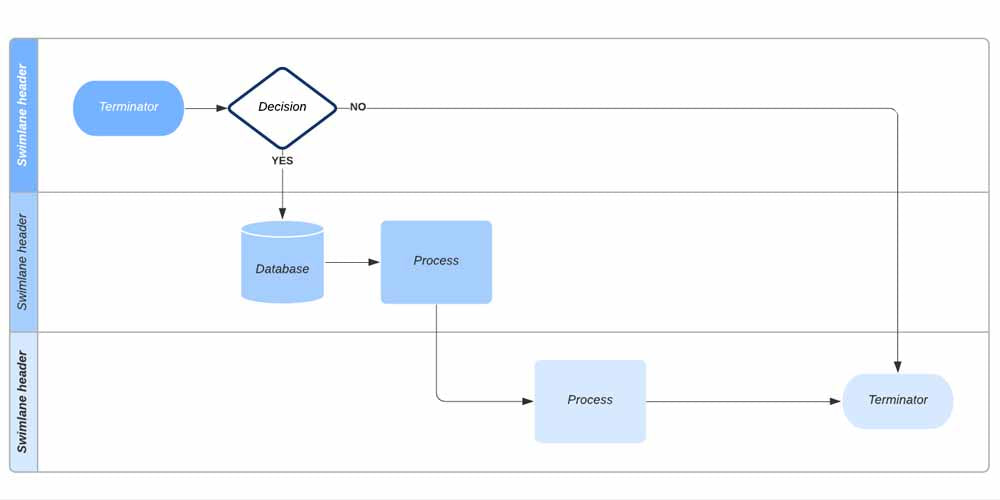
Visual process mapping is a must-have aspect since stakeholders can quickly understand and test the process through flowcharts and other graphics. A chart of this nature will provide a visual representation and readability of the entire project and all the related resources that different departments used. Members can understand the project with a simple and quick gaze.
Peer Review Process
We can’t finish this process documentation guide without mentioning that you must gather feedback from other stakeholders before publishing and sharing the final copy. This process is crucial to know the employees’ opinion about the collected information and if they believe that documentation is critical for the operations and work. They can also give you advice about how to show the data. You can also ask a few people from external institutions that review the document.
Publish the Document
Now it’s time to make the gathered documents available for everyone interested in reading and learning about the lived experience. Still, it should be private data only for members of the company. This way, you always maintain the confidentiality of the information.
The Bottom Line
A strong operational consistency makes you aware of all the steps integrated into an entire project. Describing all these steps in detail and outlining required resources will let participants know the crucial and pain points and identify the stages that can be improved.
Documenting all the processes carried out during the project's development, being aware of all the tasks and involved participants will give you valuable insights into the methods of improving your organization’s performance in further projects.















