
How to Make the Perfect Customer Service Dashboard Template

Customer service managers often struggle to understand what the clients of a business need and what is their honest opinion regarding the services provided. To help on this mission, they can rely on the customer support dashboard tool.
This tool can provide the key metrics you need to plan the best strategy to increase satisfaction and understand how much effort you need to put into it. For these customer surveys to work, your dashboard needs to be correctly crafted to ensure that it reflects reality.
In this article, we will show you how to create perfect customer service dashboards. Follow each step carefully, and you will end up with a document that can positively impact different aspects of your company.
How to Make the Perfect Customer Service Dashboard Template
What Is a Customer Service Dashboard

Before you start creating any customer dashboard, you must understand what this document is. Customer support dashboards are tools that allow managers to monitor all the essential KPIs regarding customer experience.
These experiences go from average response time on your website to how many customers visited your social media profiles. With this data, the customer support agents can analyze the main parts of your company that need to be worked on and assign them a customer effort score.
This score is based on the data collected from the customer dashboard and its key metrics.
Why It Is Important to Have a Customer Support Dashboard

There are many reasons why creating dashboards for customer satisfaction is a standard, regardless of the type of product or service you sell. The first one is that this powerful tool shows you numerous flaws regarding your service and relationship with clients.
Not only that, but it shows precisely their consequences on your daily sales volume. The more precise and well-built your template gets, the easier it will be for your company to plan strategies to avoid this kind of situation.
Not all customer service dashboard examples might present you with every information regarding your service. This is why you can find many different dashboard types, each one with a specific focus.
Here are some of the most common ones:
Customer Service Team Dashboard
Customer Satisfaction Dashboard
Customer Support KPI Dashboard
Customer Service Quality Dashboard
Customer Retention Dashboard
Who Uses the Customer Dashboard

The dashboard for customer service can benefit multiple parties if correctly built. The company's CEO is the first person to whom the dashboard can be extremely useful.
By having access to the document and its data, they will be able to address new strategies and steps to enhance your customer's experience and increase their relationship with the company. Moreover, the team leader also benefits from the dashboard examples, being a document that tells which aspects of the sales team need to be worked on and what needs to change.
Your customers obviously won’t have access to the dashboard template, but they will directly benefit from it. Once the company analyzes the data and builds strategies, the customer experience and support enhances instantaneously.
How to Make a Customer Service Dashboard
Now it is time to learn how you can create your own template, whether for response time or net promoter score. We will show you the main categories that should be included in this kind of document.
Since there are multiple types of service dashboards, their utility may depend on your main focus. Make sure to analyze each of them to understand which ones are significant for you.
Here are some categories that you can feature in the template:
Average Response Time
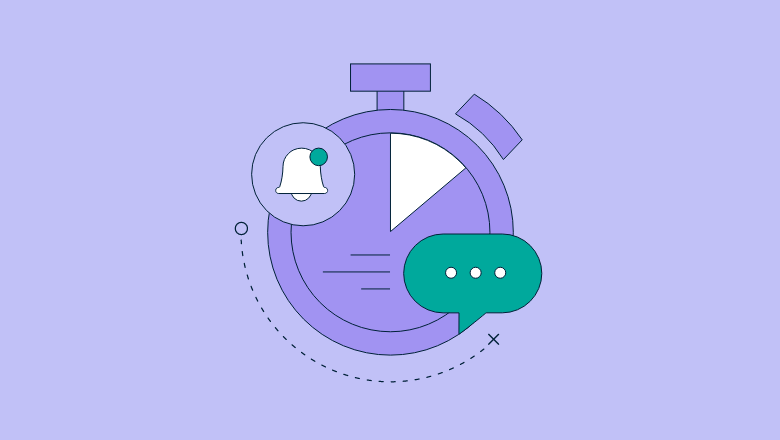
One of the most important KPIs to consider is the time your customer team takes to respond to a client's comment on social media or even an email. It directly impacts their experience with your business and can be a decisive factor in acquiring a product or service.
The lower your response time is, the better your score. If you have a high response time, you might end up losing multiple customers.
First-Call Resolution Rate

The number of times you solve your customers' problems within the first call is also important data to gather. It directly reflects their experience when doing business with you and tells much about your support team.
If these numbers are low, it means that they are not performing as desired. Higher numbers mean more recurrent buyers.
Conversion Rate

Keeping a register of information regarding conversion rates is also recommended when making customer service dashboards. The conversion rate is the number of persons who visited your website or marketplace and, for example, completed a purchase.
If your CR is low, there is something wrong during the conversion. Your website can either not be performing as expected, or your product doesn’t look attractive, for instance.
Customer Effort Score
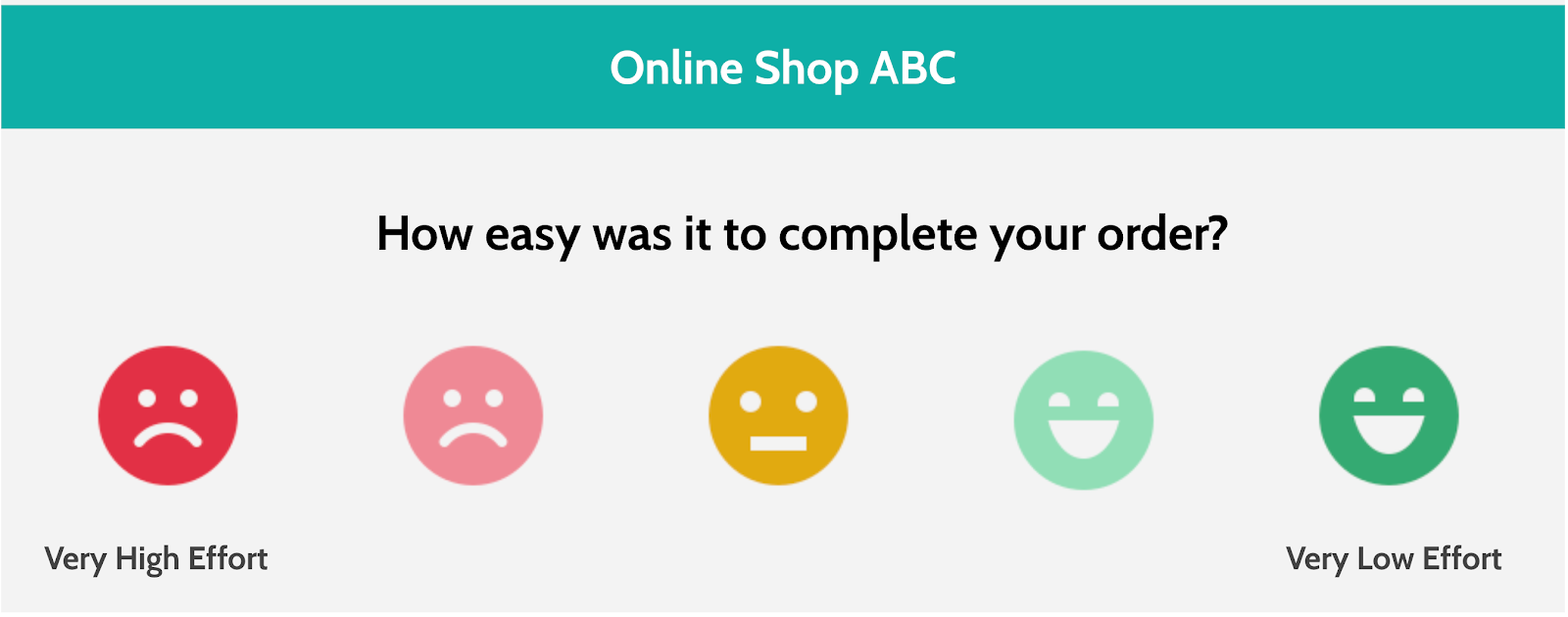
The CES is a common technique used by customer managers. When featured in the customer support dashboard, it can present you with valuable data.
The CES is a method that encourages your customers to rate their experience on a scale, generally of numbers, that you determine. It is an easy and effective way to understand what your customers really think about your company and its support.
Cost Per Conversion

Calculating your CPC is also vital when building this kind of documentation. Having this in your customer service dashboards will show how much you are spending to convert a visitor into a client.
With this, you can plan on new strategies to lower this cost. Moreover, it will tell if your investments in these conversions are worth doing.
Ticket Volume
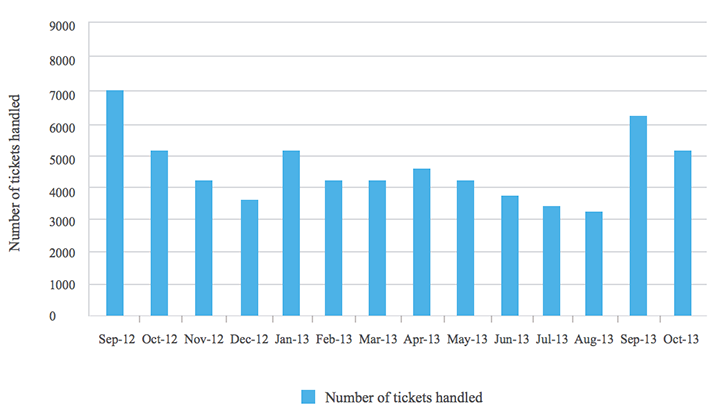
The number of tickets opened through your channels is also relevant to understanding your clients' main problems. More than that, you must also pay attention to how many of these tickets your team was able to answer and solve.
If you have a high ticket volume every month, you should pay attention to the main complaints. And if you have a low number of tickets solved, your team is not prepared enough to solve them.
Where to Create a Service Dashboard
When it comes to the creation of service dashboards, there are tons of tools available. From known software to specialized programs, each one has its own tools and features.
Among all the options available, we highly recommend using Microsoft Excel for this task.
MS Excel not only has some of the best features for creating the perfect graphics and real-time tools for your dashboard, but it is also an industry standard. This means that you won’t need extra software for other tasks of this kind.
If you don’t have a Microsoft Office activation key, you can find one at RoyalCDKeys for a considerably lower price. This way, you get access to all features and still save money.
Ready to Use Templates
If you don’t want to create your service dashboard from scratch, there is no problem.
Here are some templates you can download and edit to better fit your needs.
Remember that each type of dashboard will feature different metrics depending on your focus. Having a dashboard that represents those needs is vital, whether you are a SaaS business or any other kind.
Template #1
Simple graphics template. Document for customer service that features multiple graphics regarding KPIs related to customer experience.
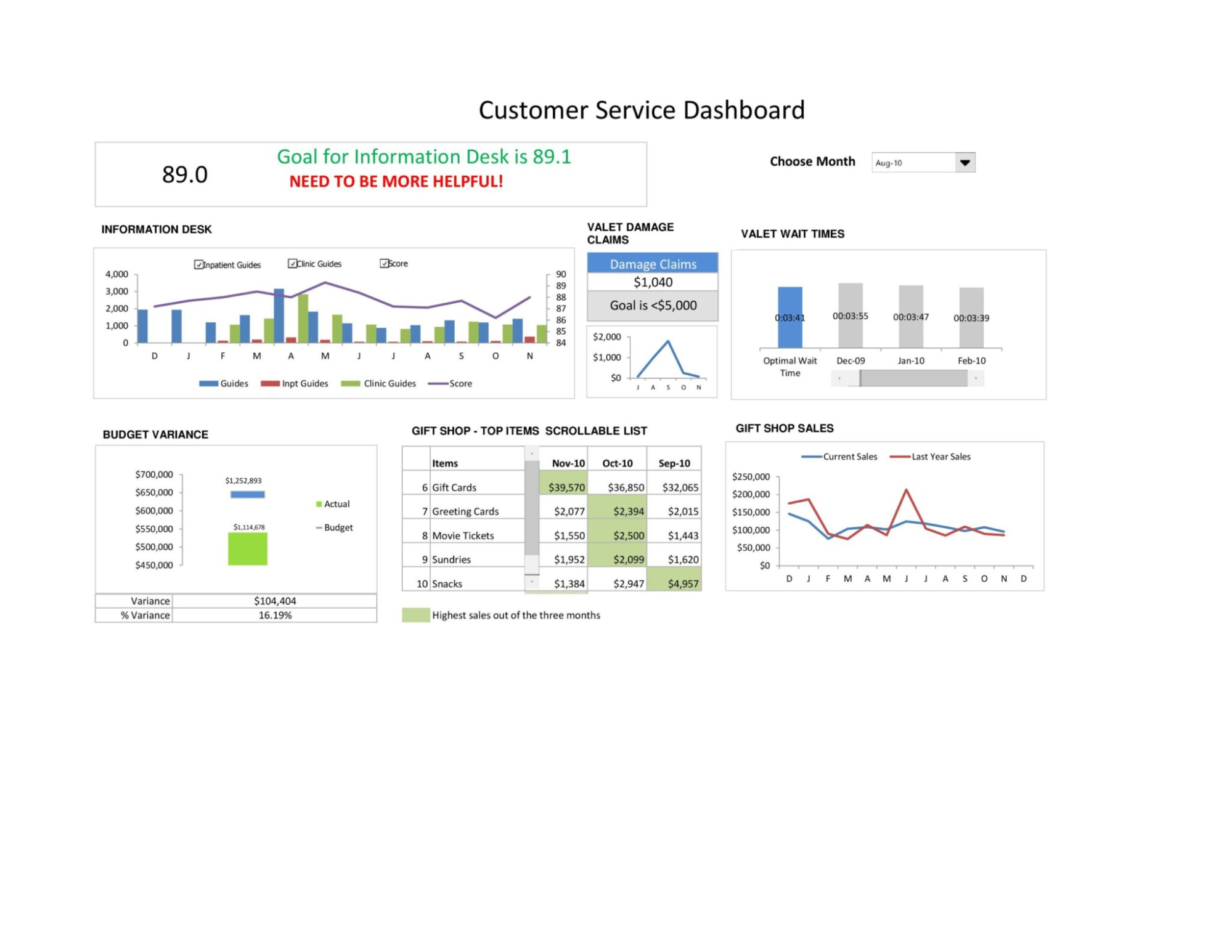
Template #2
General service dashboard. A template that can be used for different KPIs regarding your customer support and experience.
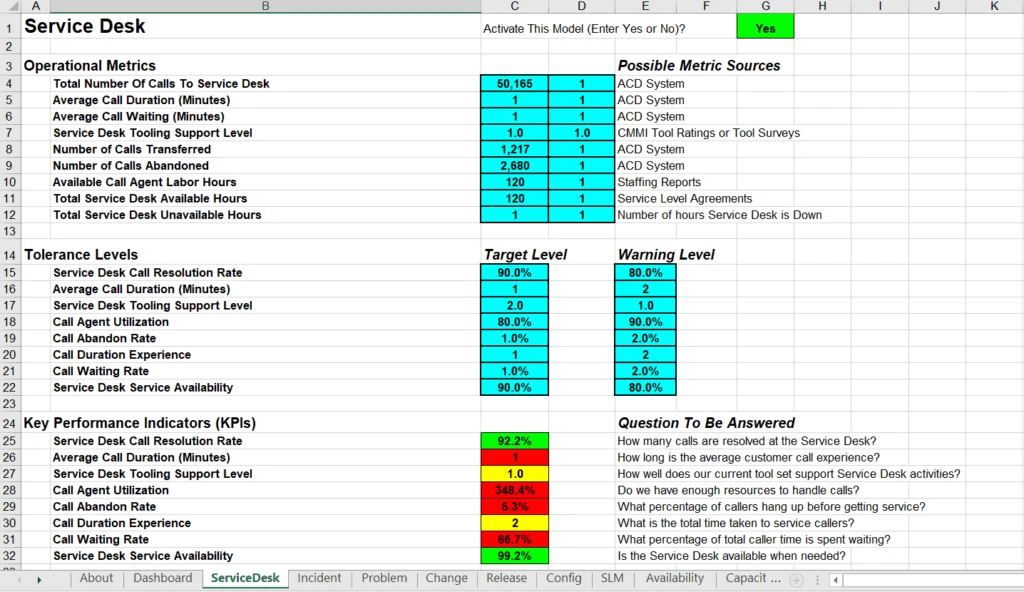
Template #3
Real-time customer support dashboard. A template that features real-time tools to keep track of your customer support and its score.
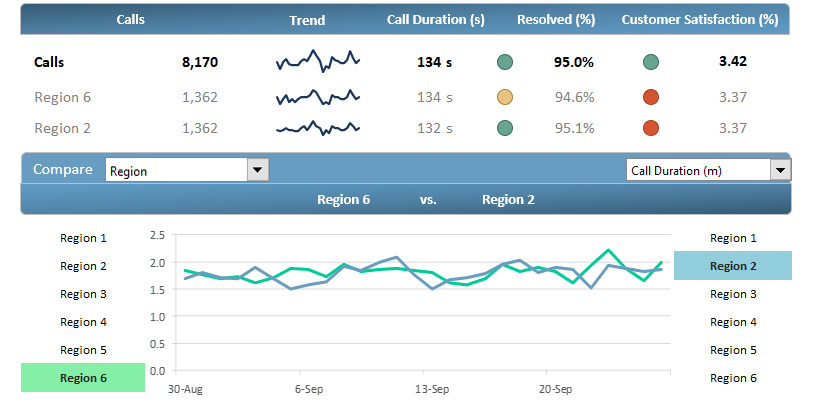
Time to Build Your Dashboard
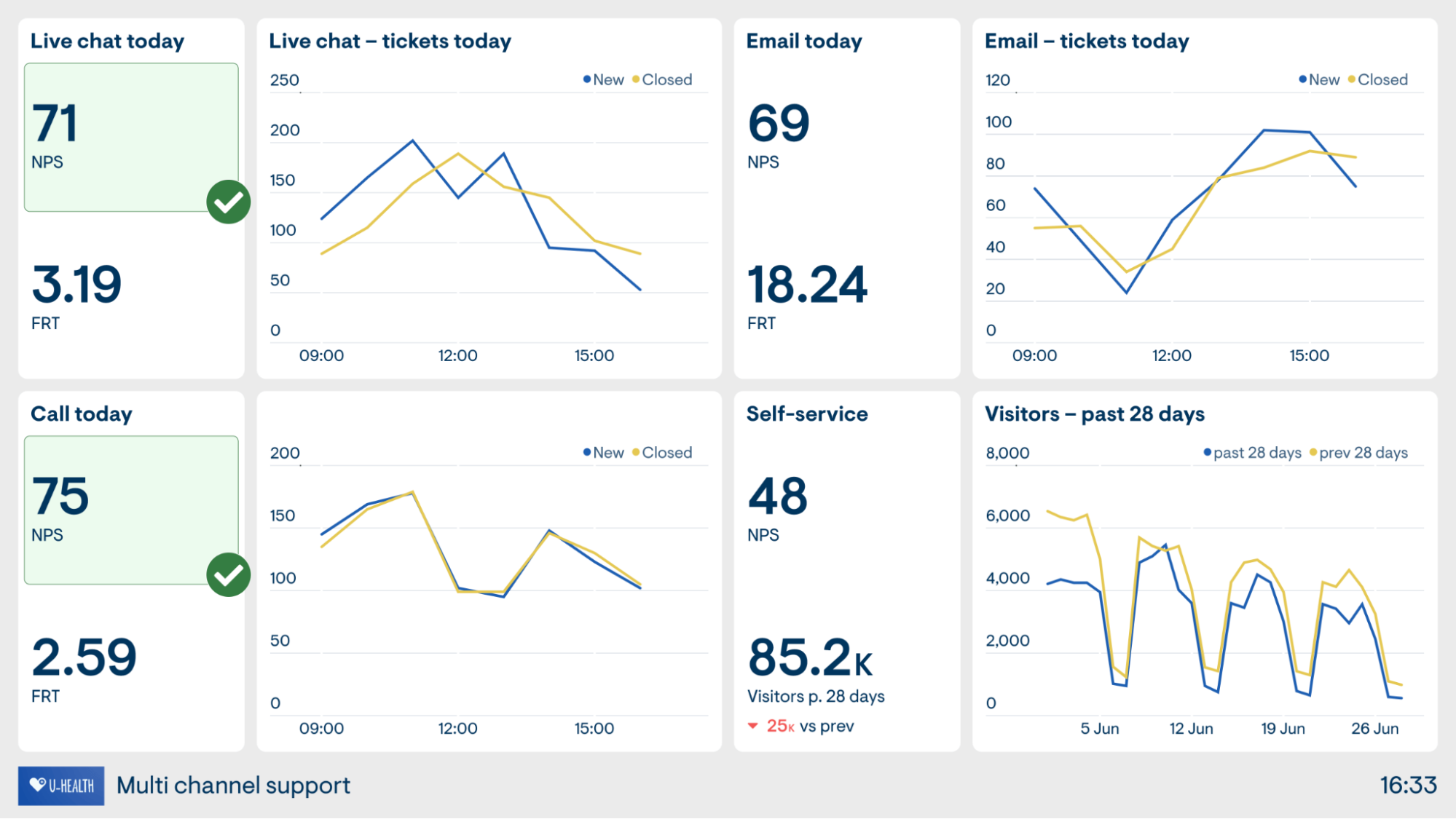
Keeping track of information like average resolution time and conversion rate is essential for any business that wants to offer quality service. A good dashboard template is indispensable to help with this task and understand what parts need to be worked on.
Whether when making a single dashboard with a line chart or an extensive document, it must be well-written and feature the proper categories. This way, you can create a document showing you all the metrics that will help your business increase its popularity among customers.
Now that you know everything you need, it is time to start creating your own dashboard examples. Follow each step, and you will definitely end up with a document to help your business and its customer sales grow.















