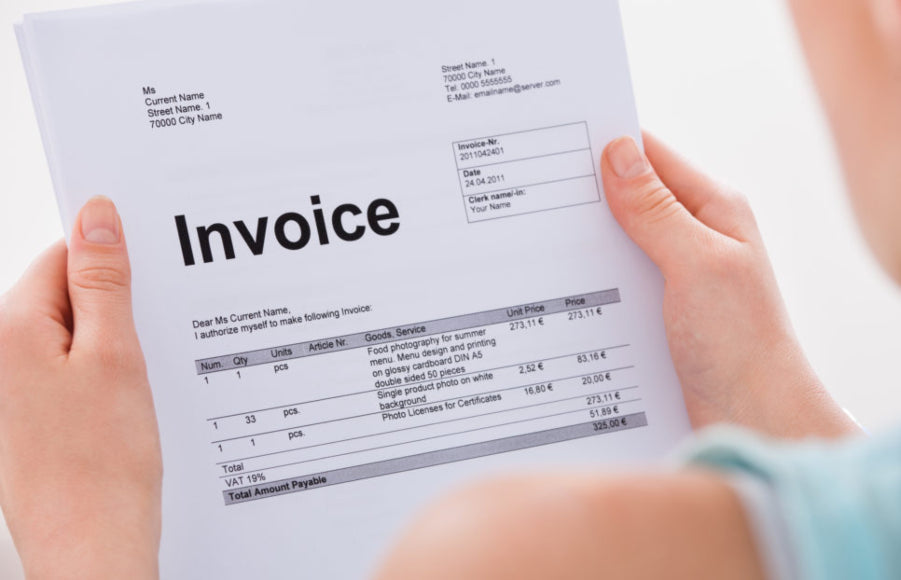
How to Make For Freelance Invoice - Template Guide
How to Make For Freelance Invoice - Template Guide
Getting paid for freelance work can sometimes be a hassle. But as a freelancer, billing your clients is essential to your work. And having a professional invoicing process in place will save time in your line of work and any discussion that may happen.
We’ll look at the advantages of having a freelancer invoicing process for your professional life, how to create it, and some of the best practices to ease your relationship with your client.
Why Bother on Creating Invoices?
A freelance worker can just reach an agreement with the client verbally. The issue with this is that you not only will look less professional, but it can lead to instability between you and your client.
A professional invoice ensures that both parties are on the same page. You will take extra steps to avoid discrepancies (like tracking your work hours and creating a contract).
Proper invoices make you look professional with well-produced paperwork that clients expect.
Invoices help you get paid as they provide the details your clients need and can offer payment options such as bank transfer, cash, or credit card payments.
Invoices are a primary way to track and record your finances. Creating and sending them in a timely manner will make the workflow smoother for yourself and your clients.
How to Write Your Freelance Invoice
A freelance worker can just reach an agreement with the client verbally. The issue with this is that you not only will look less professional, but it can lead to instability between you and your client.
A professional invoice ensures that both parties are on the same page. You will take extra steps to avoid discrepancies (like tracking your work hours and creating a contract).
Proper invoices make you look professional with well-produced paperwork that clients expect.
Invoices help you get paid as they provide the details your clients need and can offer payment options such as bank transfer, cash, or credit card payments.
Invoices are a primary way to track and record your finances. Creating and sending them in a timely manner will make the workflow smoother for yourself and your clients.
How to Write Your Freelance Invoice
Making an invoice can be simple. In the end, it's just opening a new document and typing a few details like the business name, services provided, the cost of services, and payment terms. There are even companies that use invoicing software to facilitate the process.
But you have to be ready with your own invoicing. So next, we’ll see the content that any invoice for freelance work should have.
Invoice Header
A header indicating that the document is an invoice and identifying your company at the top of the page will make it easier for your customer.
It should comprise your business name and logo (typically on either the upper right corner or the left corner). If you don’t have any, you can include your personal name. But choose an appropriate font and style, so your name is easy to read for anyone.
Contact Information
The invoice should have your name and contact details on it. Include your email, phone, address, website, and any additional information that seems relevant.
Ideally, it should also be at any top corner of the document, below your company’s logo or name.
Client’s Information
Just like yours, include your client’s information. You need to mention the same contact details: the client’s business name, email, address, website, and any other kind of information of importance.
Write it down below your information or on the opposite side.
Invoice Number and Date
It is a crucial part of a freelance invoice. Each invoice should be uniquely numbered. If your client had to find your invoice, they can simply input the invoice number in their database and find it easily.
A good practice is to have them numbered in sequential order, starting with four or five digits. For example, you can start with “10000”, so your first invoice number can be “10001,” and follow it from there.
Also, you can use the first numbers to identify numerous clients. If the first started on “10001”, the second can begin with “20001”, and so on. Consider this practice if you are working with lots of clients.
Detailed Services Rendered
More important than the invoice number would be the breakdown of your work. Your invoice is a representation of the services you provide to your clients. This section shows a detailed list of what the client is paying for.
Your invoice items should represent your work contract or agreement with the client. It should understand the line items they’re being charged for, and there shouldn’t be any surprise expenses or fees.
Usually, an invoice uses a table to write down all the work. It should have a column with each item, with a few more adding the rate charged, hourly rate, and final amount. Some include an additional column next to the item to describe the product or service done. Or you can just write it next to the item itself.
Services Cost
Below the table, you should include the total amount due and any taxes. It’s necessary to identify how much the client pays. The invoice total will minimize miscalculations by the client and improve the payment process.
Payment Methods and Terms
At last, the invoice tells the customer payment options you accept, such as cash, credit card, PayPal, or any other payment method.
You should also include the payment terms and conditions, like charging late fees to the client if you don’t get paid by the due date. This section reinforces the invoice due date and explicitly lists any discounts for early payment or penalty fees for late payments. Be sure to include all the payment details.
Project Notes
You could consider adding a personalized note to your invoice. This can help solidify your relationship with each client and, in some cases, increases the likelihood of getting paid on time.
How to Send the Invoice
Not only is it crucial to create a well-structured invoice for freelance work, but also to know when you should send it.
The best time may vary depending on clients or projects. Typically, you want to send your invoice when you know the client is satisfied with your work. Invoicing at the start may not be well received by all clients, but it isn’t unreasonable to require partial payment before completing your work if you are dealing with a big project.
Invoicing when you finish the work on the project is the standard way in freelance business and helps to build a sense of trust between the client and you.
The best way to send the invoice is via email to the client, with the invoice attached as a PDF document. Include a clear subject line and, in the body, reinforce some of the points of the invoice, such as the invoice number, due date, and total cost.
Types of Freelance Invoices
We just looked at how to create a standard invoice for freelancers. But there are many different invoices, along with their purposes and when you should send them.
Proforma Invoice
It works as a pre-invoice that brings up all the services you’ll be providing, the price of each service, and payment terms. This is helpful for projects with deposits, upfront material costs, and large-budget projects. Big global projects also use pro forma invoices to help in shipments for custom declarations.
This invoice gives your client a clear view of how much the project will cost.
Interim Invoice
An interim invoice is used for incremental payments for a large project. Instead of sending a final invoice with the total price of the whole work, you can send monthly invoices with a fraction of the final amount.
Final Invoice
This is the standard invoice. You send it after completing a project. If you bill your clients per project and each project lasts less than a month, you need to send a final invoice once it's complete.
Recurring Invoice
You can use it to charge for ongoing services. If you offer them at a monthly price, you can use the recurring invoice to charge the same amount every month. All subscription-based businesses use recurring invoices.
Past Due Invoice
A past-due invoice is a reminder for a client who is not paying on time. You could either send the same invoice with a revised final due date or create an invoice with the late fee added.
Most of these invoices revolve around how and when they are paid, as they practically have the same structure.
How to Create Invoices in MS Office
You already know what content should be included in a freelance invoice. But how can you actually write an invoice?
Microsoft Word is an accessible software for many users and has become a popular choice for many freelancers and industry workers. It offers a wide range of free invoice templates to suit any occasion.
To make your freelance invoice template in Word:
- Open a new document, click “File,” and select “New Template.”
- You can use the search bar in the top-right corner and enter “invoice” to filter the template results. Choose an invoice template that suits your business needs and double-click on the selected template to open it.
- From there, you can customize the document and save the completed invoice template to your computer.
If you are not pleased with any of the templates offered, you can always simply download your freelancer invoice template on the internet (we recommend Freshbooks templates for Word and Excel). They typically follow the same structure as previously stated, with specific changes on the invoice template, like accounting, IT jobs, etc.
You can select a free invoice template for Excel. It follows the same steps as a Word document. But for both, you will need a Microsoft Office key. And if you are looking for one, you can get the CD key to the latest version of MS Office at a low price on RoyalCDKeys. It’s the easiest way to write a freelance invoice template.
Additional Invoice Tips
Freelancing is essentially outsourced work. Send professional invoices to appear experienced if you want to gain the trust of your clients and earn repeat business transactions. Use your freelancer invoicing resources to ensure you get paid quickly and efficiently.
Keep things clear and straightforward for your client accounts. You can help them lay out all payment methods you accept on your invoice and shorten your payment conditions. Don’t hesitate on your payment deadline. If you keep everything detailed and simple, the client will pay all in due time.
Also, don’t hold on sending the invoice. Send it when the client confirms that they’re happy with your work.
Lastly, review your invoices before sending them. Mistakes are common excuses not to get paid faster. Check your invoice for errors, ensuring that you aren’t billing your client more or less than the actual amount. You should also run a grammar check to make your invoice look professional.
Conclusion
Making “professional-looking invoices” is vital for your freelance business. After all, it is the “source” of your income besides your actual work.
Luckily there are many tools available, like invoice templates which allows you to make your custom invoice or create any sort of multiple invoices that you need. So, if you follow this guide, your freelance job and client relationship will improve and lead to work on more significant projects.















