
How to Easily Make an Email Marketing Report Template
To make your reports more precise and efficient, the template must show your key metrics and what needs to be done for even better email campaigns. This article will show you how to create a report template for your email marketing efforts.
Follow each step carefully to ensure your document meets your needs and expectations. But before we start, it is essential to understand some concepts.
What Is an Email Marketing Report Template
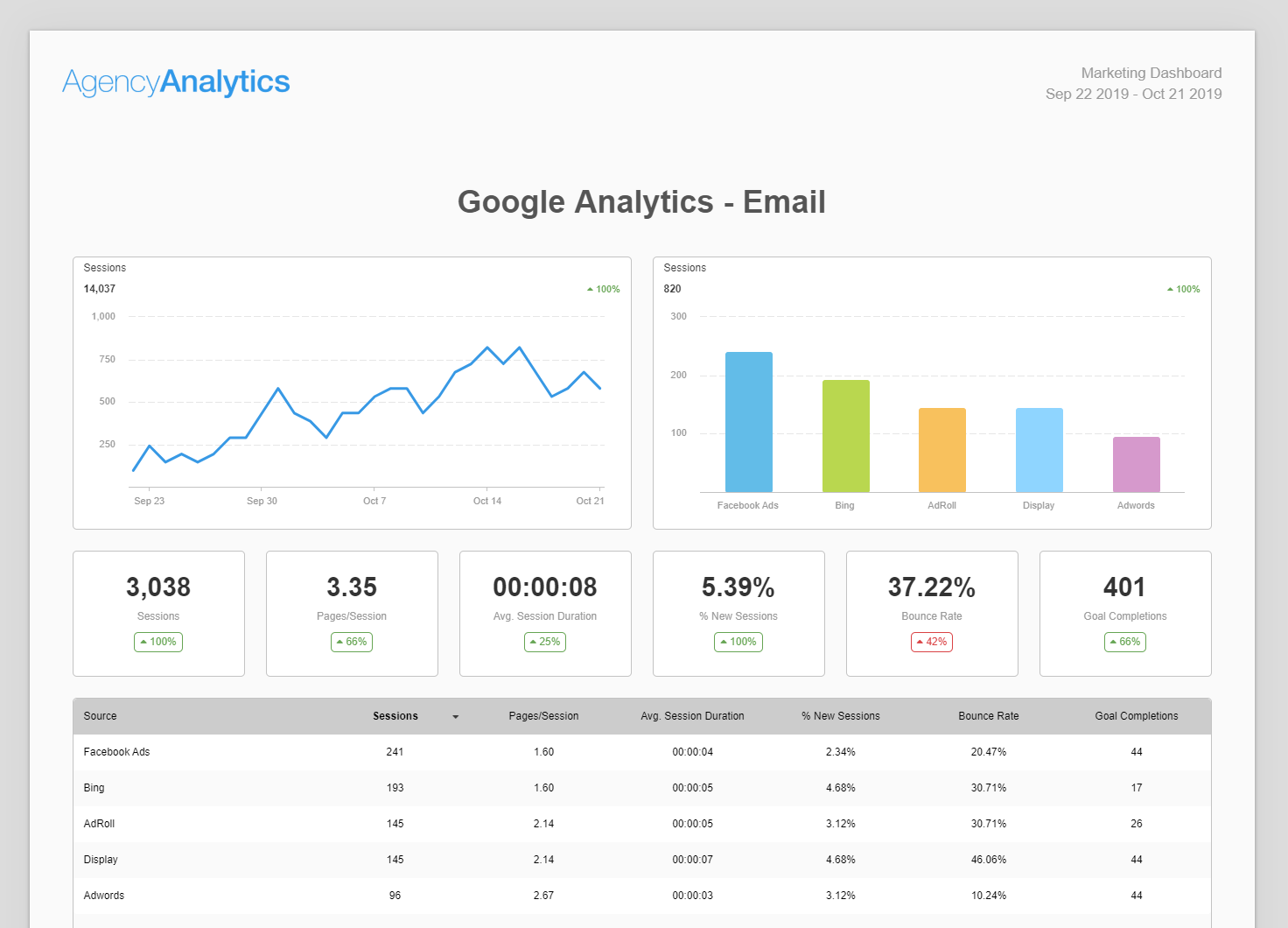
Before creating an email report template, it is crucial to understand what it is and how it impacts your marketing strategies. The email marketing reports are tools that give you a deeper look at the results of your email campaigns and their ROI based on numbers collected by tools like Google Analytics.
The main objective of this report is to understand what can be done better to get even better results. Whether when making Google ads or LinkedIn ads, the marketing report will show you how effective your investments are and what can be improved.
Why an Email Marketing Report Is Important
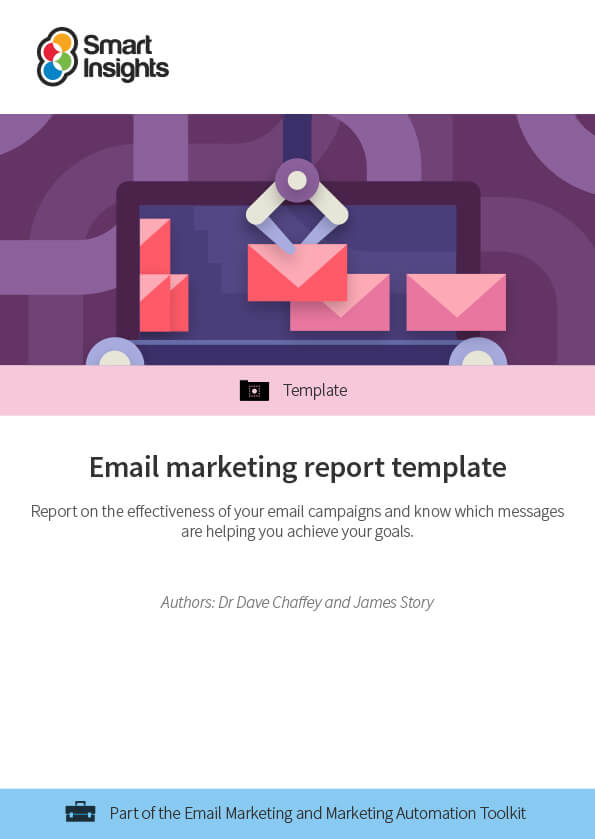
There are many reasons why having a report for your email marketing campaigns is indispensable. One of the main ones is that you must understand how effective your investments are.
When running a business, the ROI tells you what investments are worth continuing and which ones aren’t, and for email marketing, this is not different. Moreover, the report gives you valuable data regarding different aspects of email campaigns to enhance your results by focusing on the previous flaws or making the positive aspects even better.
Marketing doesn’t exist without the right tool to measure its results. Otherwise, we could never tell if the money invested had any effect.
Email Marketing Report Template X Social Media Report Template

Many people confuse the difference between social media reports and email reports. Here is a simple way to understand each one:
The main focus of social media marketing is to gather as many new customers and leads as possible. It is a general communication that usually doesn’t feature any kind of personal element between the company and the customer.
On the other hand, email marketing is way more personal. Companies use email marketing strategies as a way of turning these clients into long-term users of the company or brand.
Both reports have the same objective of analyzing the marketing investment results. The only difference is in the kind of strategy and how you communicate with your customer.
What About an SEO Report Template
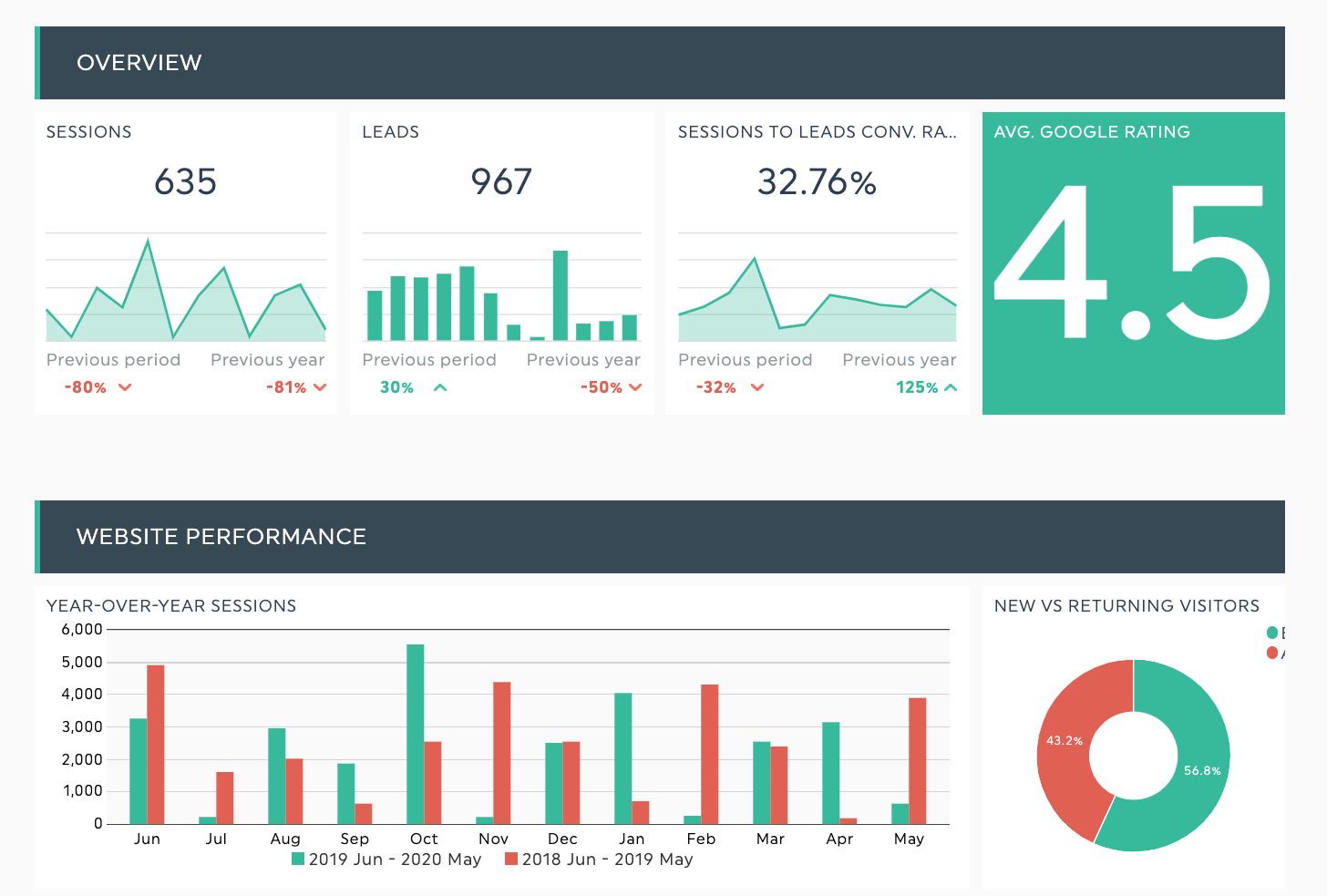
As the name suggests, the SEO report will be a campaign monitor regarding your search engine optimization efforts. They can also be done through Google Analytics, showing you what efforts generate more leads and organic traffic to your website.
Just like email marketing, SEO is also a vital part of your business, and although its analysis is similar to the email campaign report, it must be done separately. The SEO will generate more leads and traffic, while the email marketing will be responsible for turning these visitors into long-term customers.
What to Include in Your Email Marketing Report

Now that you know what an email report template is and why it is so vital for your business, it is time to see how to create your own document. Be sure to follow each step carefully to guarantee that your email report template will fit your expectations and goals.
This way, you can gather all your data with just a few clicks. Here are the main items for your email campaign performance document:
Monthly Summary

Creating the habit of organizing all your data in monthly summaries is highly recommended when doing marketing analysis. The monthly reporting will be responsible for telling you how things are going each month and what were the main differences.
With the overview, you can easily compare the different aspects of your email marketing each month and evaluate what efforts had a more significant impact. After analyzing this, you’ll have a clearer view of what should be your next steps for a better ROI.
Email List

The number of emails subscribed should also be featured in your report template. As the document's name suggests, your marketing strategies won’t generate expressive results without a large list of email addresses.
The growth in this number should always appear in your email marketing report, being one of the primary email marketing KPIs for content planning. The larger the number of emails subscribed, the more people you will achieve with your campaign.
Open Rate
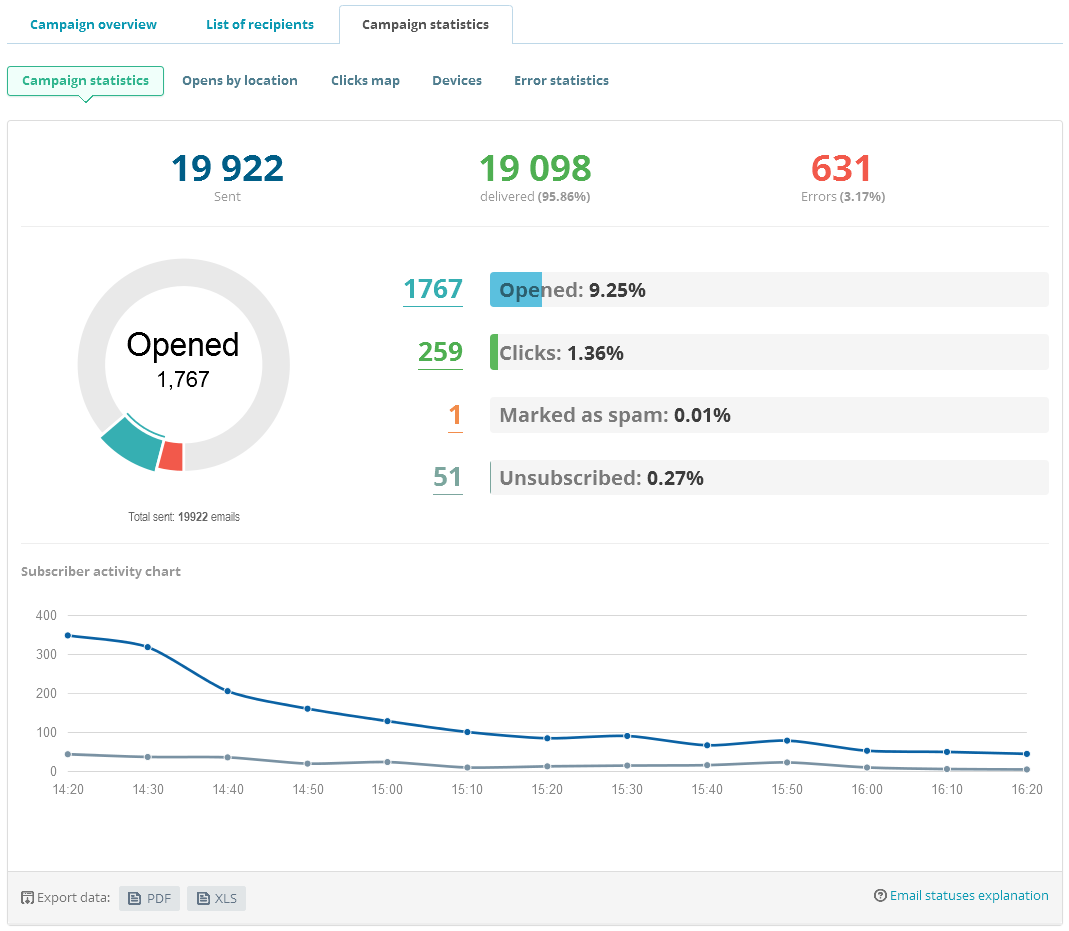
Your email marketing will be almost useless if you don’t have a good open rate. The open rate is the percentage of how many emails the receivers sent were actually opened.
When analyzing these numbers, if you notice a low open rate, it means that you should change your strategy to a more effective one. There are many reasons why your email has a low open rate, like boring subject lines or the frequency with which you send them.
Click-Through Rate
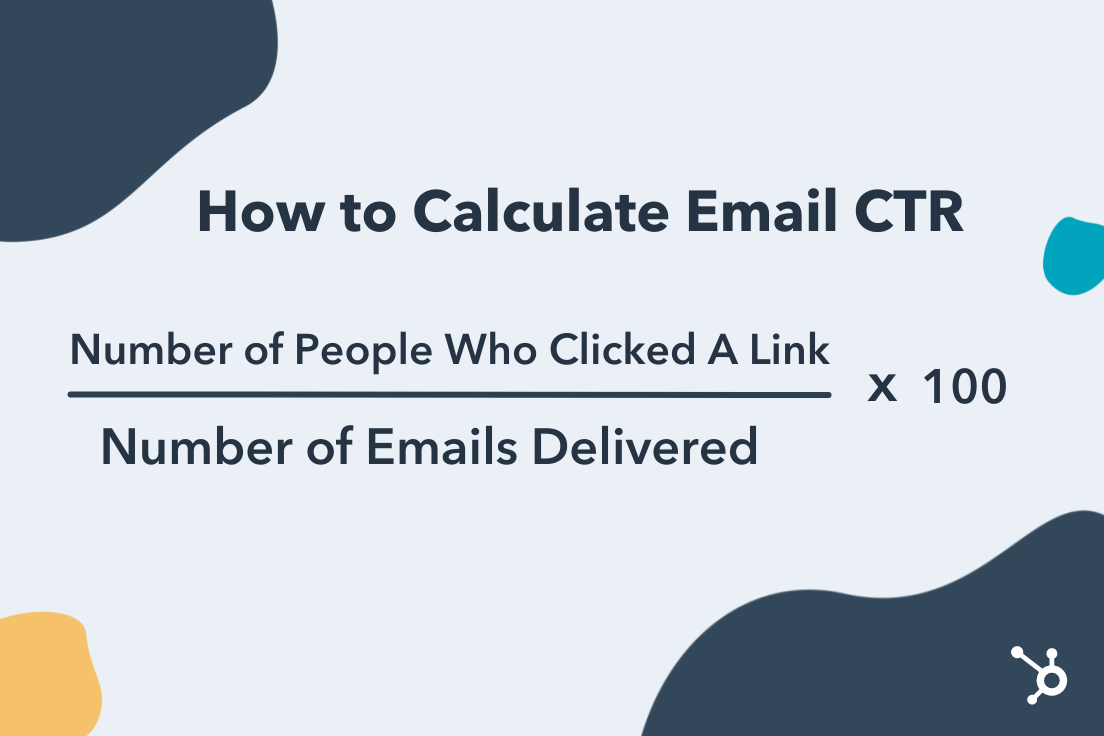
Along with the open rate, you must also pay attention to your click-through rate (or CTR). These two track metrics are used to tell you how much traffic effectively interacted with your marketing emails.
The CTR is calculated by dividing the number of clicks in your email content by the number of times people have seen the email, whether they opened it or not. Low CTR means your strategy is ineffective because of the marketing platforms or other reasons.
Analytics and Email Data
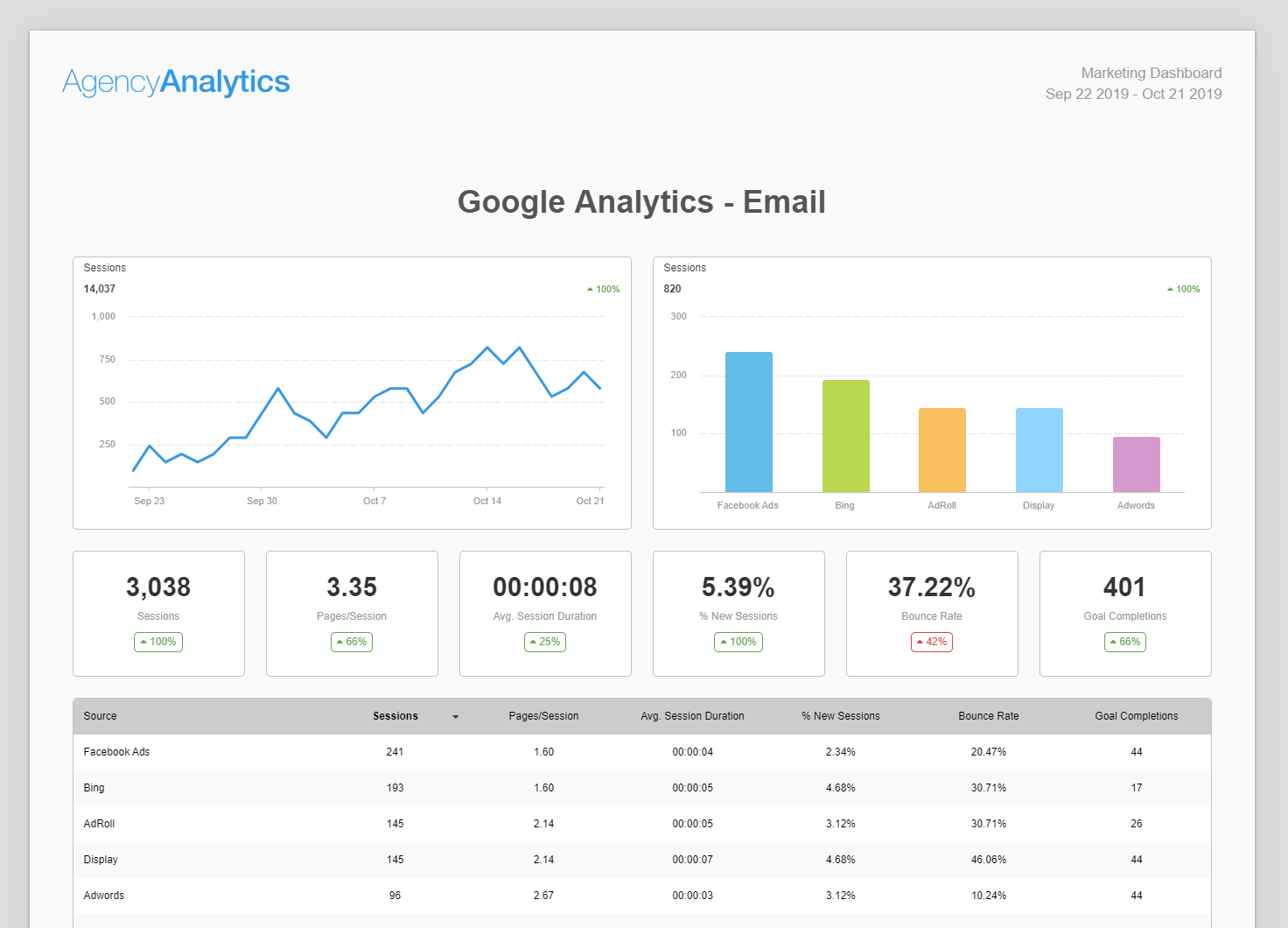
If you invest your money in email marketing strategies, your objective is likely to convert these users into long-term customers. To clearly see how many of those clients bought your product or accessed your website through the link, you can use Google Analytics.
It has direct integration with the email tool and allows you to track the exact number of purchases and accesses that were done, thanks to the email marketing link. Each data and number will reflect a different aspect of your strategy, and to understand what needs to be done next, you must constantly compare your email reports.
If you notice a decrease in the number of clicks, try to understand what you did differently this month and investigate if it’s the cause of your problem. Every marketing report and effort needs a strategy behind it to work.
Where to Create Your Email Report Template
When it comes to creating a marketing report document, tons of tools are available. From known software to specialized programs, each one has its own tools and features to help with this task.
Among all the options available, we highly recommend using Microsoft Excel for this task. MS Excel has one of the best tool sets available and is also an industry-standard, dismissing the need for specialized software for other tasks. If you don’t have a Microsoft Office activation key, you can find Microsoft Office 2021 Professional Plus Key Retail Global at RoyalCDKeys for a considerably lower price.
This way, you will not only have access to all the tools and features you need but will also save money. With Excel, you have everything you need to create the perfect template for your campaign monitor tasks.
Ready to Use Templates
If you don’t want to create your email marketing report from scratch, there is no problem. Here are some template examples you can download and edit using MS Excel to better fit your needs:
Template #1
Complete email marketing template. A document that any kind of business can use for measuring email marketing.
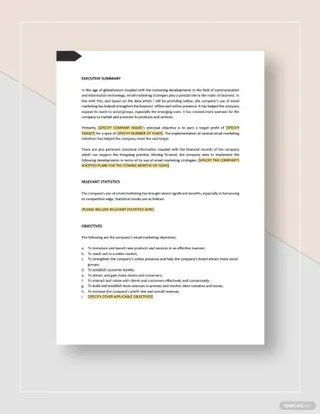
Template #2
Monthly report template. A document that features a monthly format for periodical reports on the email campaign's progress.
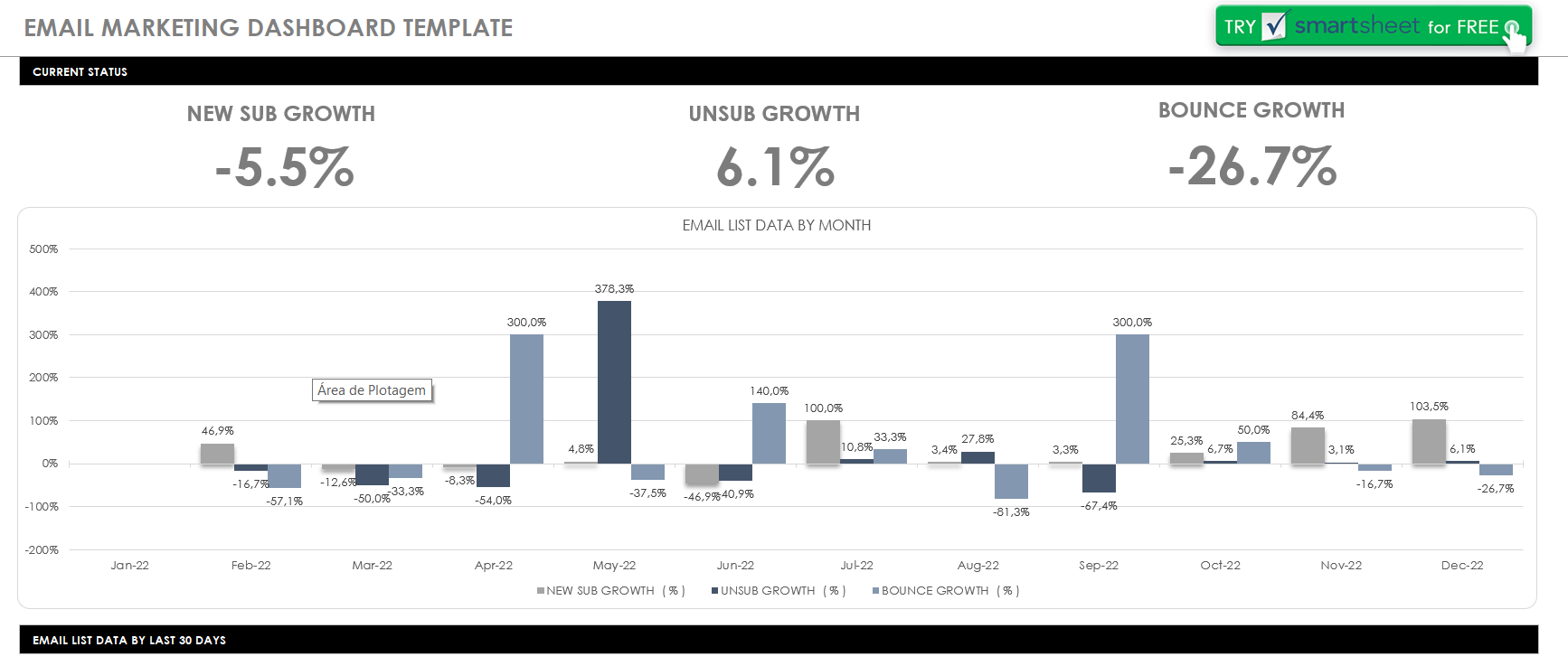
Template #3
Simple Excel email marketing template. Document featuring simple layouts and categories that can be used for any kind of business or service.
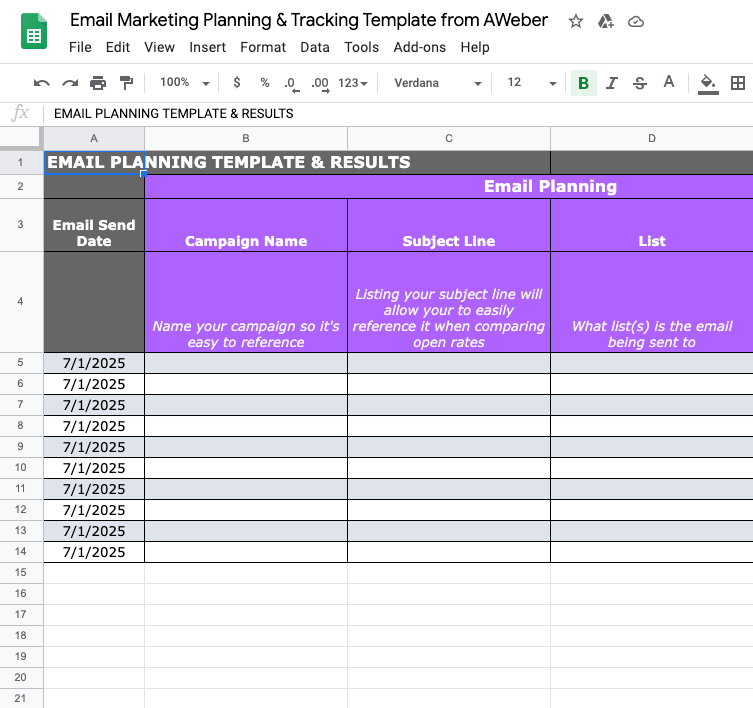
Conclusion on Email Marketing Report
Email marketing is one of the most effective strategies for a business to convert clients into loyal customers who frequently buy from them. However, numerous details and information must be correctly planned for the strategy to work.
To ensure that this strategy is well-built, there is a tool called the email marketing report that allows you to analyze different aspects of your strategy. Through this analysis, you can see what is working and what is not.
You must have an action plan and strategy before doing anything if you want your investment to be successful. The monthly report is one of the easiest ways to build this action plan.
Now that you know everything you need, it is time to start creating your own template. Follow the steps, and you will end up with a document that positively impacts your clients' volume and how your marketing actions affect them.















