
How to Easily Make a Requirements Gathering Template

When dealing with complex projects or working on different plans simultaneously, the project team members might get confused about the requirements for each one. To help with this problem, there is a project management tool called the project requirements document.
It is a form that the assigned team member can do and will contain all the business requirements for a specific project. It is similar to a project plan but focuses on functional requirements.
This article is for you if you are a project manager learning to create a document for the project requirements gathering process. We will show you how to create a requirements-gathering template to help with the entire project scope and guarantee a successful project.
What Is Requirements Gathering

Requirements gathering is a vital part of any project management. It is responsible for listing all the user requirements needed to achieve project objectives and their technical specifications.
Along with guaranteeing that you will achieve your project’s goals, the template used to document project requirements also ensures that the project won’t be delayed and that the entire project team will be on the same page.
There are different types of requirements, each one with its own characteristics. Some of the most common ones are:
Technical Requirements
Business Requirements
Functional Requirements
Why Is It Important to Have a Template to Gather Requirements
There are many reasons why gathering requirements is essential for the entire project’s scope. Along with ensuring you have everything needed to complete the project, the project requirements document is also perfect for helping key stakeholders and the project sponsor to get aligned with the project’s progress and what will be needed to complete it.
You can also use the document to gather feedback on what can be improved or even removed from the project due to the requirements.
It is a versatile tool that helps the project manager to evaluate all aspects of the production and development processes.
This supporting documentation is used in businesses of all types, being a complementary tool for other documents. It directly impacts the key milestones you will use and the project's deadline.
Who Uses the Project’s Requirements Template
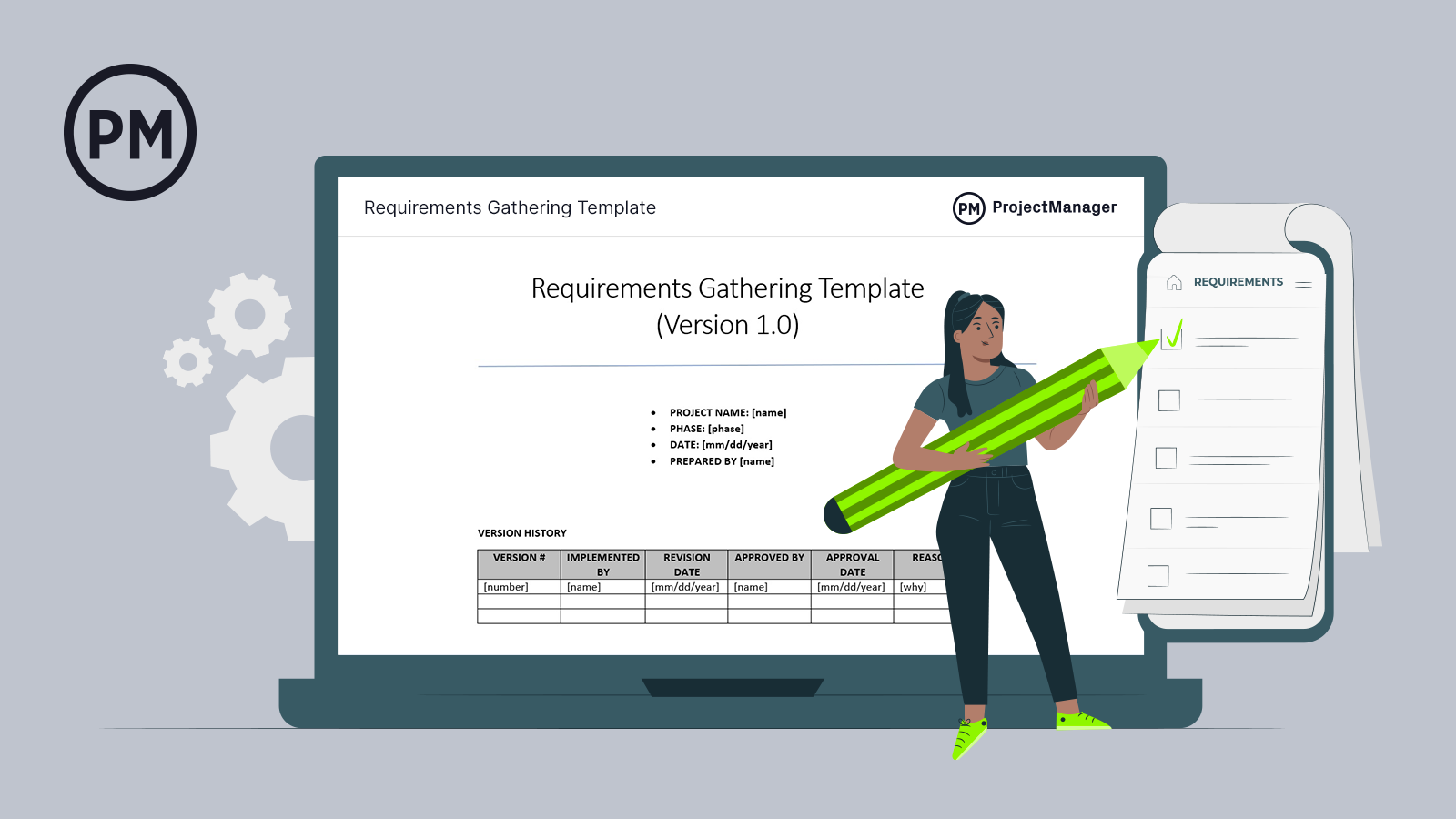
Although all businesses use the project requirements document, there is a specific public to whom this data can be more relevant. Every project team can see and give suggestions, but only some members have permission to edit the spreadsheet.
The first person that must have access to the requirements-gathering document is the project manager. They will be responsible for almost every decision involving the project.
Another party that can benefit from this project requirements template is the key stakeholders. They can see what is needed to finish it and the best way to gather these requirements.
Along with the help in identifying stakeholders, the document is also responsible for finding possible sponsors for the project. They can do this in exchange for providing you with the necessary tools and supplies.
Functional Requirements x Nonfunctional Requirements
Before you start creating your template for the project requirements, you must understand the difference between functional and non-functional requirements.
Each one will impact the production or development process differently, and both are indispensable for the project’s progress.
Here is what each type means and what their characteristics are:
Functional Requirements
The functional requirements are those directly related to what the product does and are vital for it to work properly. They can regard usage, capabilities, features, and user experience.
In the project scope, functional requirements are usually required for the latest steps of your project objectives. Although they are related to the latest parts, they are also vital for achieving the desired goals.
Nonfunctional Requirements
On the other hand, the nonfunctional requirements are those that serve as support for how the product operates. Some of the most common nonfunctional requirements are those related to security, performance, data processing, and technical requirements, for example.
They are as crucial as functional ones. Make sure to include them in the requirements gathering template because they will directly impact the project scope.
How to Create a Project Requirements Gathering Template
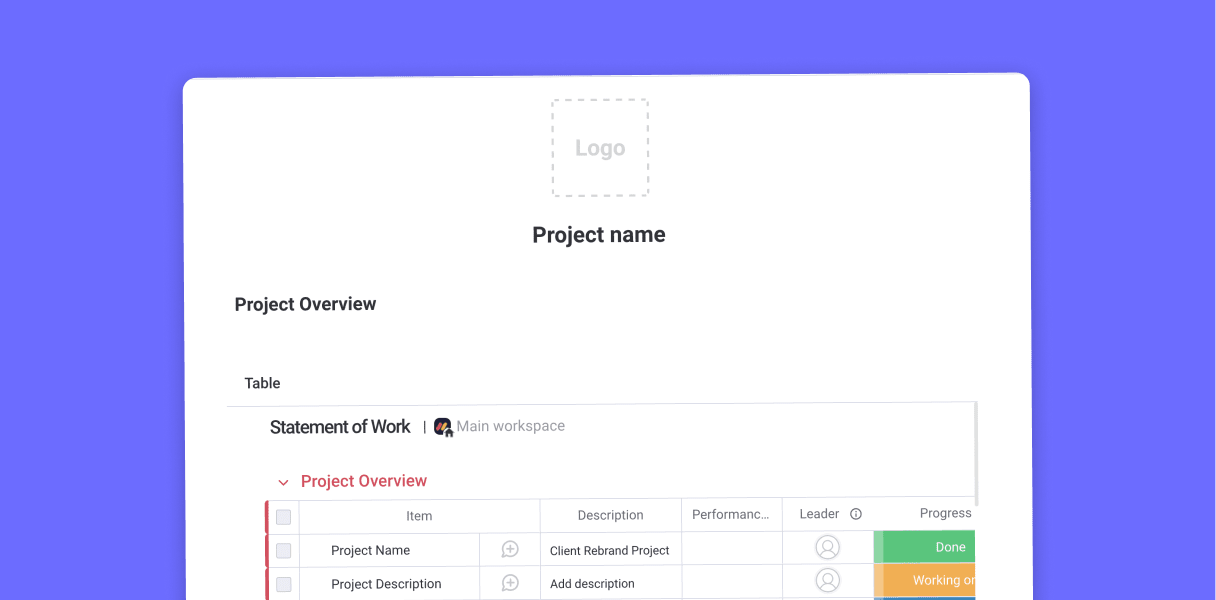
Now that you know what this document is about and why the requirements-gathering process is vital for your project, it is time to learn how to make your own project requirements template. Be sure to follow each step carefully to guarantee an effective document that fits all your needs and generates a positive impact as the project progresses.
Here are the main steps for creating good requirements-gathering sheets:
Project Name and Goals
The first item you need to add when creating your requirements gathering document is a title that clarify the project’s goals and objectives. This is crucial, especially when dealing with multiple projects at a time.
By doing this, you can clearly identify which project the spreadsheet regards and avoid mistakes. A simple title like the product’s name or a description is more than enough.
Along with your goals, you can also list your objectives. These objectives are usually related to specific tasks you need to complete.
Requirement Name
As you might think, this is the most important part of your project requirements gathering form. You need to list all the requirements involved in the project completion, regardless of its nature or finality.
It is highly recommended that you don’t list them in random order. Make sure to choose an order for them, like name or priority.
This will make your document look more organized. The more organized and clear your document looks, the easier it will be to find what you are looking for, optimizing the project’s speed.
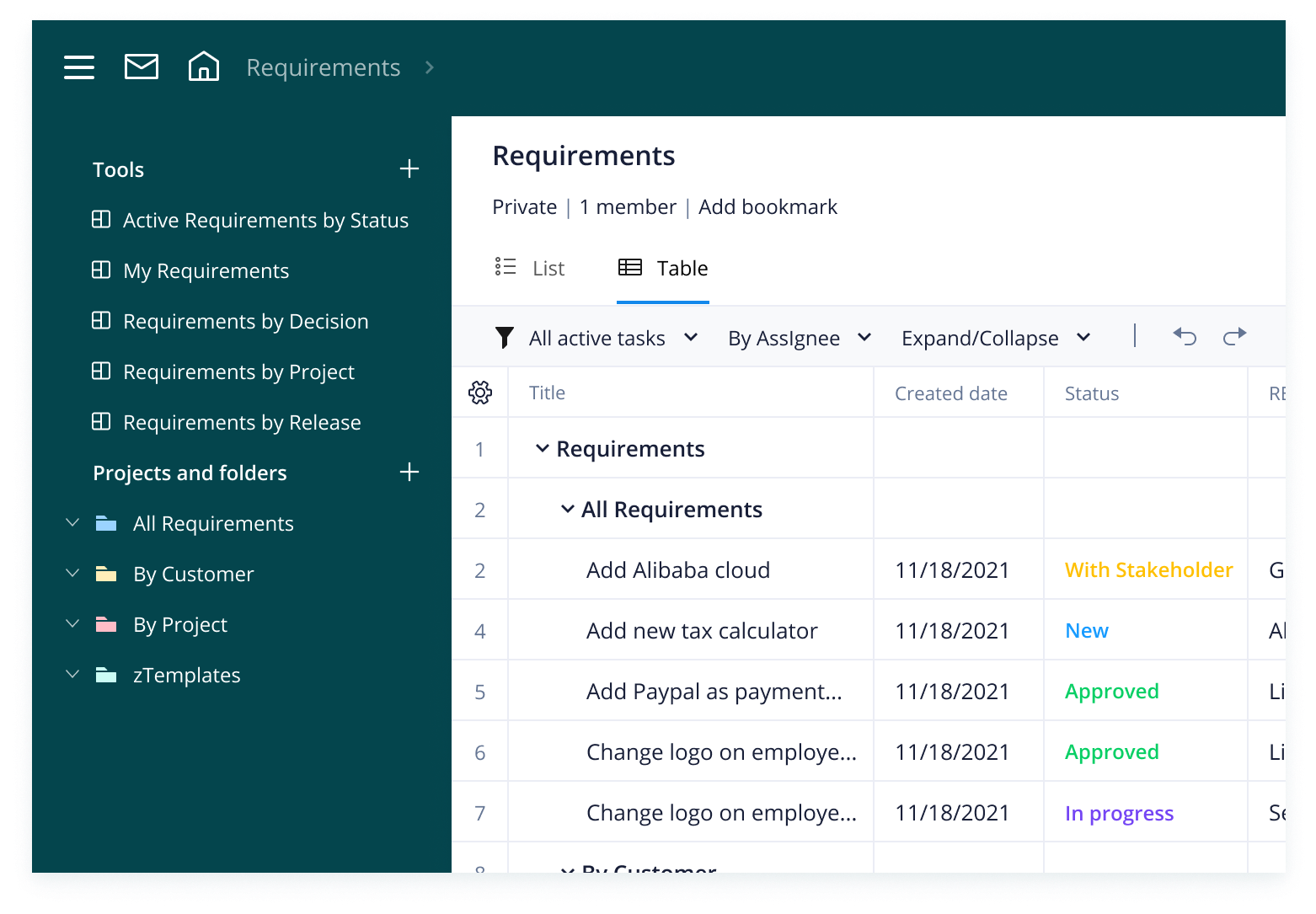
Requirement Number
Like in other types of project plan forms, each item should have a unique number. This practice can help you better organize your document and make it easier to locate what you seek.
You can add the item number right next to its name. This way, you can easily access them by typing the number.
Description of the Item
Next to the item number, you must also add a short description for each item of your template. It is recommended that your description doesn’t have more than four lines.
With this in mind, choosing the right words is a game changer for your requirements documentation. The clearer it gets, the lower the chances of making mistakes.
The description can go from what the equipment or feature needed is all the way to how it is supposed to look when concluded.
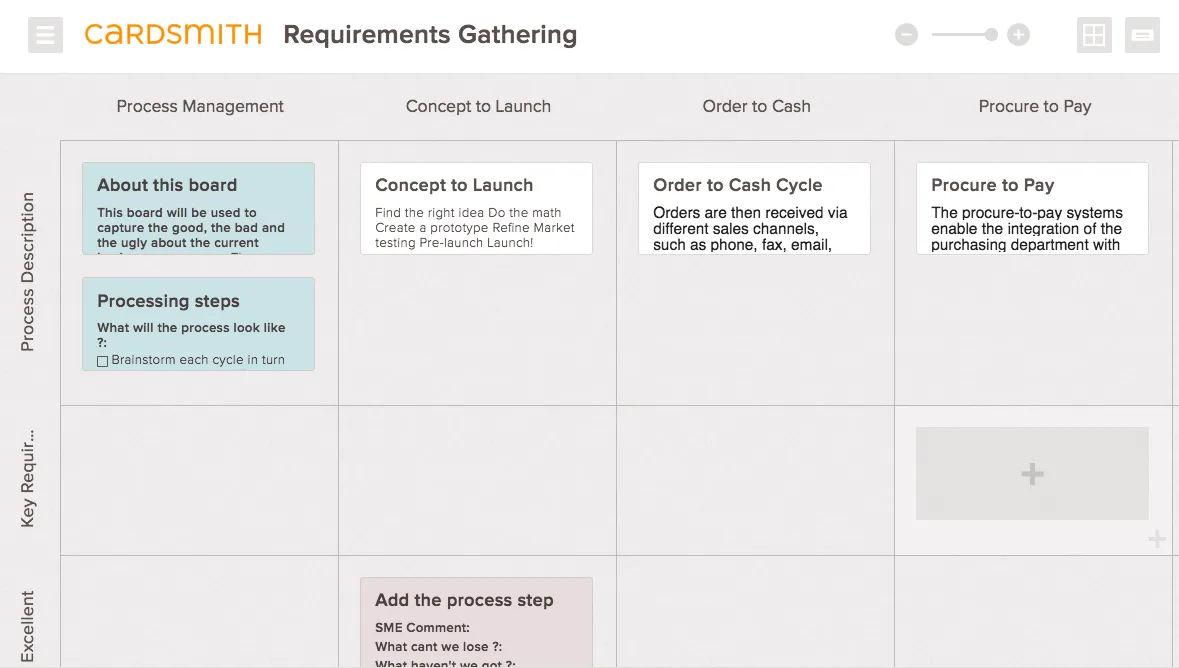
Item Category
Some templates also include a field for selecting the category of the item. It is a good practice because it helps identify the best way to gather this resource and optimizes the process.
The categories will depend on what type of project you are executing and your needs. Some of the most common categories are:
User Interface
User Experience
User Stories
Navigation
Design Elements
Equipment
You can always create personalized categories that correspond to what your project is about. Don’t forget to attribute only one category to each item.
Item Status
Most project requirements forms also feature a field for filling in the item's current status. It helps stakeholders and team members to keep track of what is happening and what still needs to be done in the project.
Updating this category as soon as something is done is extremely important. This will make the workflow get way more optimized.
Team Member Assigned
In some cases, you might also need to create a field for assigning the member responsible for each requirement. Sometimes these items depend on suppliers or other companies, but in others, the resources can be gathered by team members.
If your project features requirements that fit the second case, you can create a field for the responsible team member. You can also assign entire teams depending on what type of requirement you are working with.
Notes
The last item you should add to your project requirements gathering template is the space for writing additional notes. There you can add observations and messages regarding the item selected.
This section can feature questions that need to be answered as well. Make sure to write all the essential details so the team members can gather the project requirements as quickly as possible and without problems.
Tips for Creating a Better Project Requirements Spreadsheet
If you want to create the perfect project requirements form, these tips are for you. Follow them to get the best performance out of your gathering process.
Here are three tips for you:
Keep the Document Online
Since the project’s requirements must be easily accessible for all employees, nothing is better than keeping it online. There are tons of programs, like Microsoft Excel, that allow you to not only access the spreadsheet anywhere but also share it with everyone.
This way, you can have the document on your hands every time, making it easier when running a requirements-gathering workshop, for example. But remember to be careful with who you share the document and who can edit it.
Keep It Always Updated
One of the main characteristics of requirements-gathering templates is that these documents can show you the current state of a project and what still needs to be done. But for this to work, the spreadsheet must be updated as soon as anything changes in the project.
A new conclusion or a simple change in the number of supplies needed, updating them right away is the key to an effective document. Everybody must contribute and be on the same page for it to work.
Choose a Template that Fits Your Needs
The layout of a template goes far beyond just being visually appealing. Each template will have a different impact on the final result depending on factors such as the number of items or even the categories featured.
When building this document, choose a template that has all the categories needed for your type of business. This way, you can get the best results out of it.
Where to Create a Template for Requirements Gathering
When it comes to the creation of templates for project requirements, tons of tools are available. From known software to specialized programs, each one has its own features and tool set.
Among all the options available, we highly recommend using Microsoft Excel for this task. Excel not only has one of the best tools available, but it is also an industry standard. This means you won’t need to buy specialized tools for each task ahead of your business.
If you don’t have a Microsoft Office activation key, you can find Microsoft Office 2021 Professional Plus Key Retail Global at RoyalCDKeys for a considerably lower price. This way, you get access to all features and still save money that can be used in other parts of your company.
Ready to Use Templates
If you don’t want to create your template from scratch, there is no problem. Here are some templates you can download and use for your projects:
Template #1
Simple requirement gathering spreadsheet template. It is indicated for any kind of business or project.
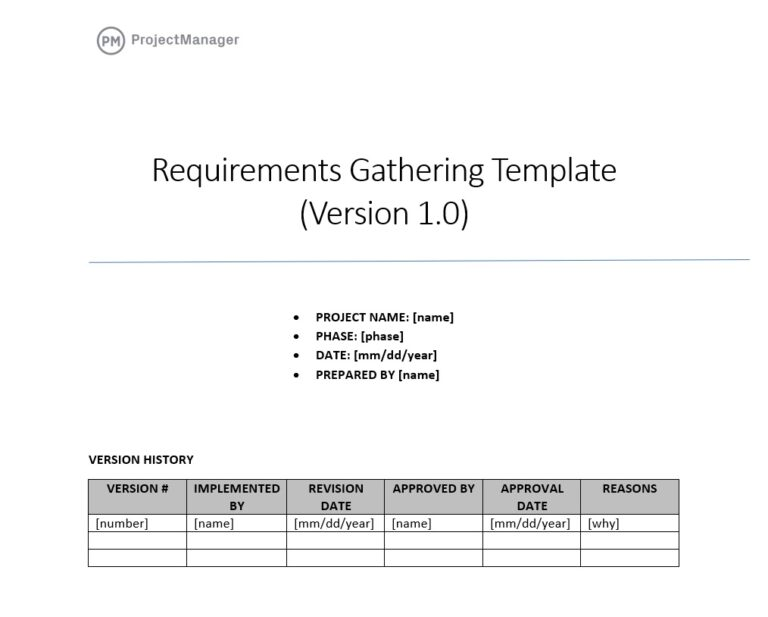
Template #2
Project requirements checklist template. Template created in checklist format for verifying requirements regarding the project.
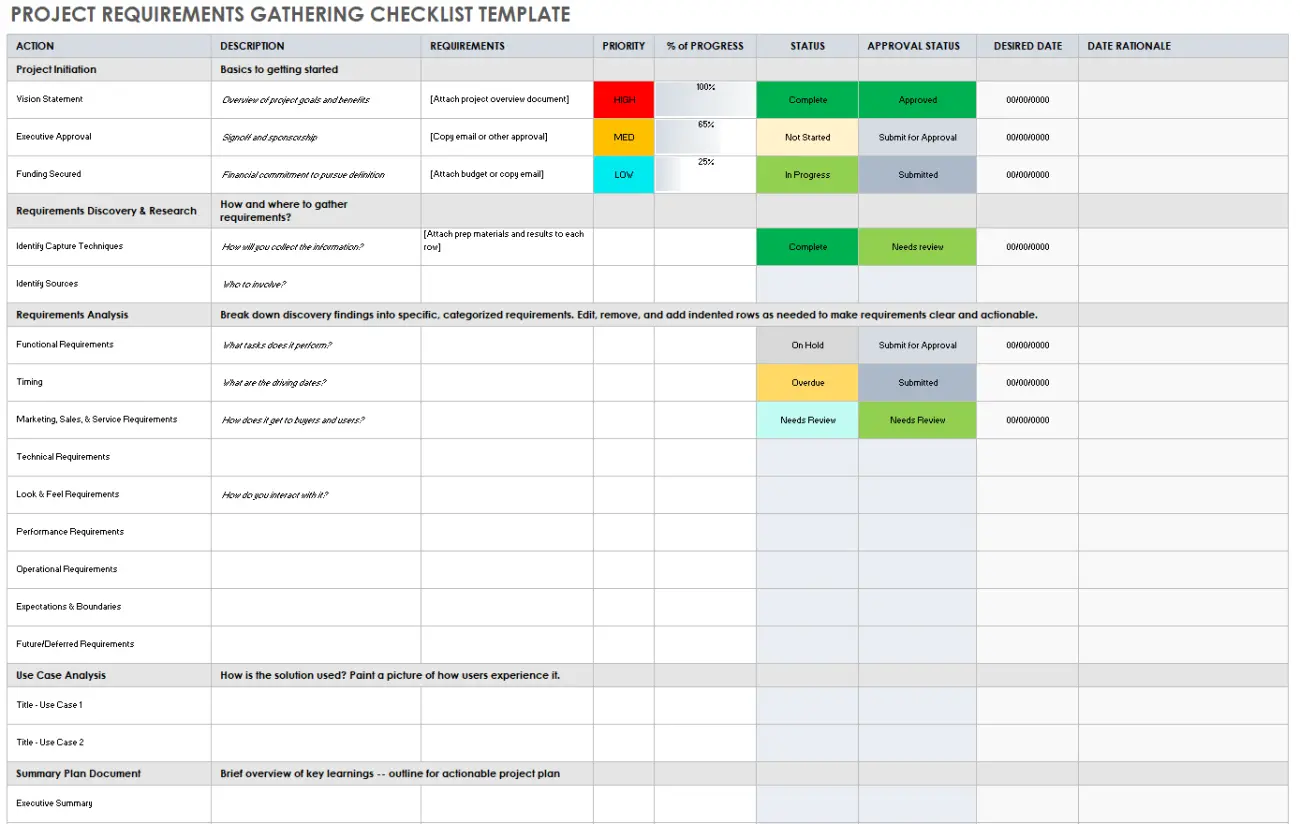
Template #3
Project requirements specification template. Document indicated for projects that need specific equipment or supply. The template features special spaces for describing items and procedures.
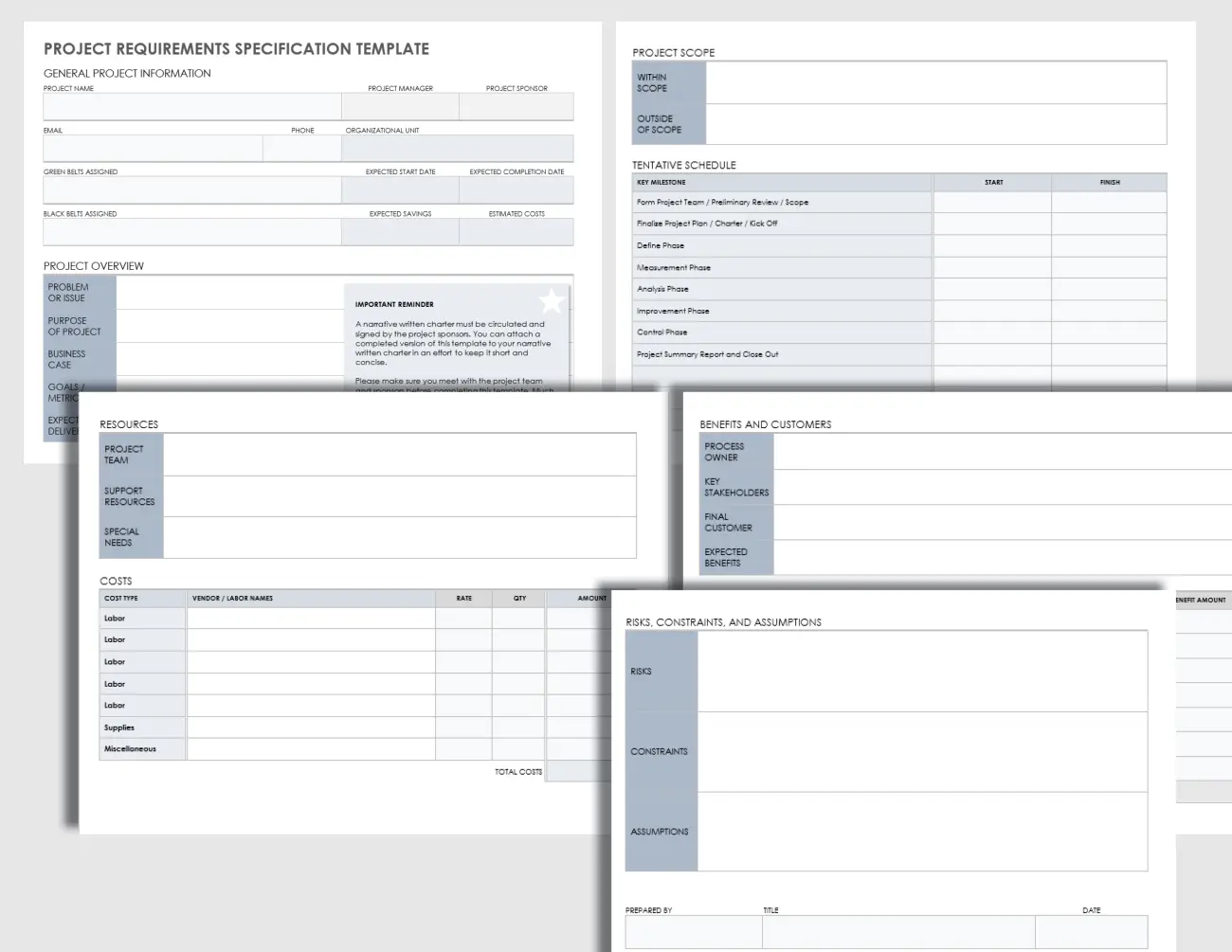
Conclusion on Requirements Gathering
Having requirement-gathering spreadsheet templates is a vital practice for any kind of project, regardless of what business you run. You must carefully craft the document for the template to be as effective as possible.
Everything from the user story requirements to the non-functional requirements will impact the project’s outcome and how quickly you will achieve your goals.
Now that you know everything you need, it is time to start creating your own project requirements document. Be sure to follow each step carefully to guarantee the best results out of your spreadsheet.
You can also use Microsoft Excel to edit even the smallest document details. This way, you will have a template that truly fits your needs and positively impacts your company.















