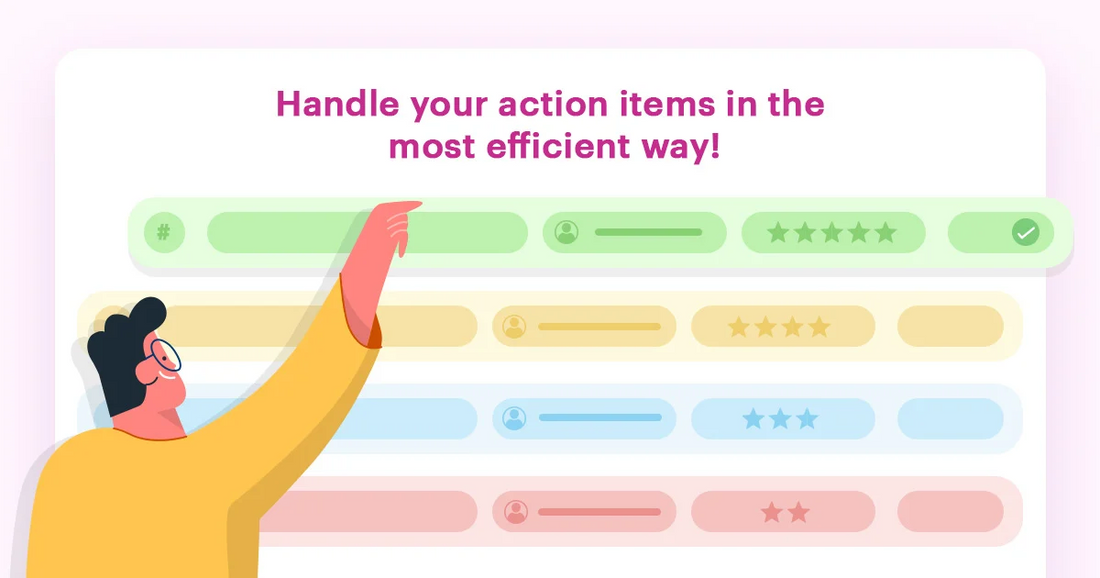
How to Create an Action Items Tracker Template
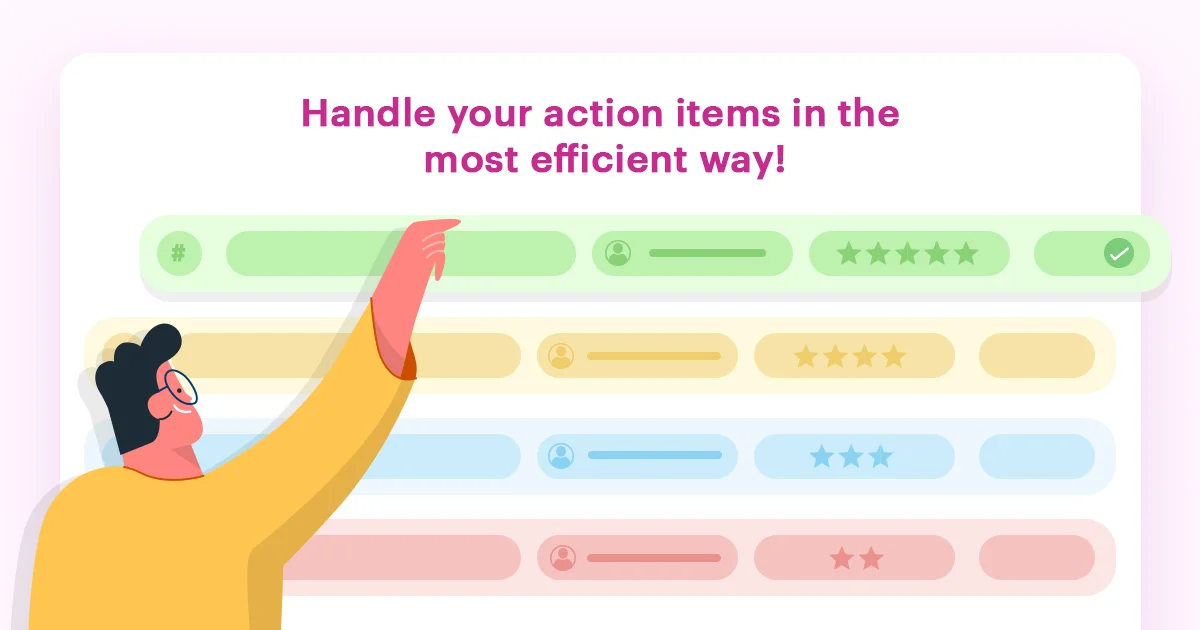
Source: Kissflow
Being a project manager can be exhausting, especially when dealing with a complex objective with a short completion date. This is why most team leaders use many tools to make project management more effortless.
One of the most common tools to track progress and break the project into action items is the action items tracker. It is a great option used by companies of the most varied types worldwide.
What Is an Action Items Tracker
It is a tool used by project managers to track the whole process and break it into smaller pieces sorted by priority levels. It can be used by making a template and editing it according to the needs of the multiple team members and the project managers.
The document must be created with clarity and systematic planning to accomplish the due dates and the project's requirements effectively. This is why these docs are typically planned and filled by whoever is responsible for the projects.
Why Use It for Project Management
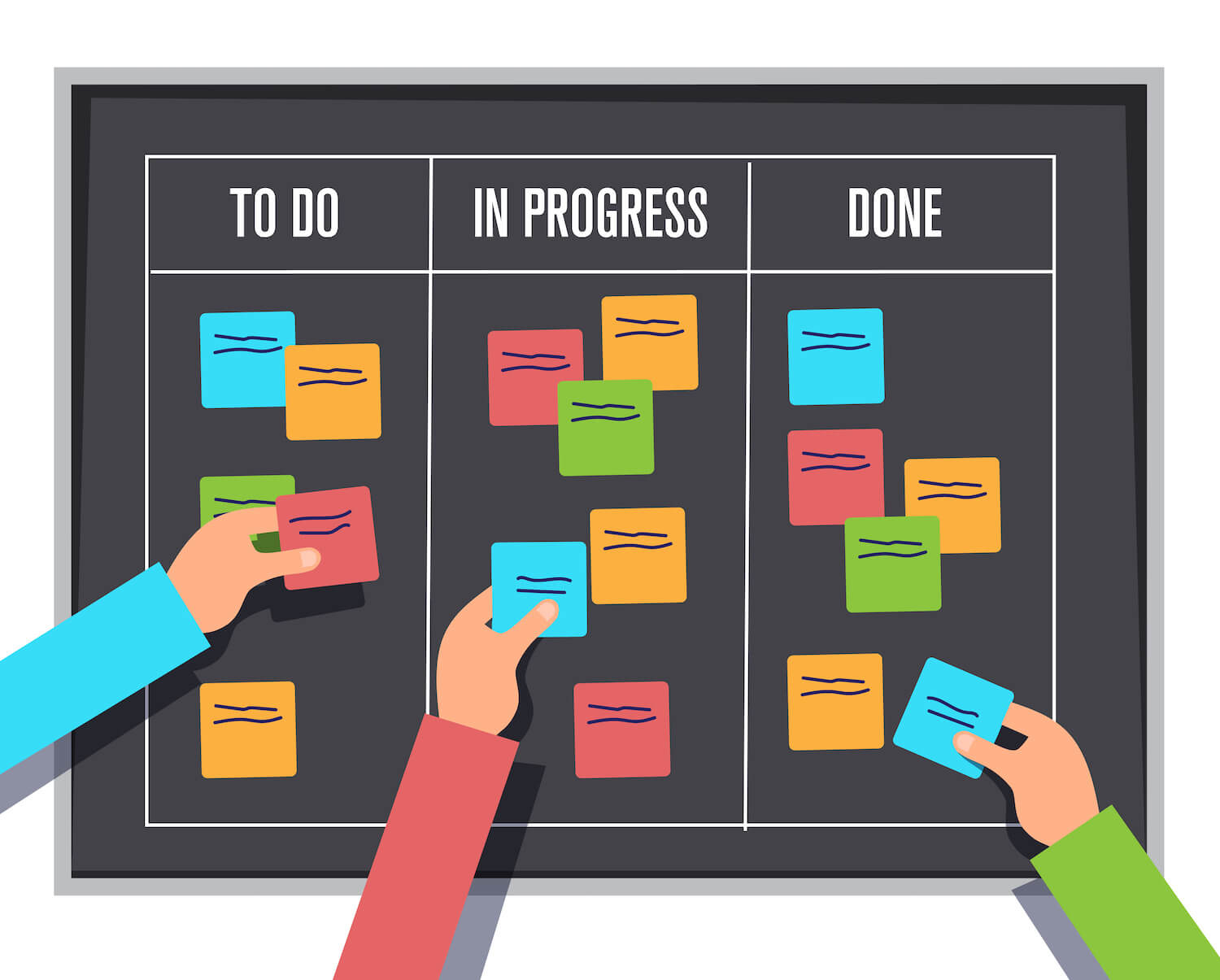
Along with the fact that it helps finish the project in time for important dates, it also helps in visualizing the corrective measures that must be taken along the way. It also allows each team member to visualize which action items he must do, optimizing task management and team collaboration.
Another benefit of separating the project into smaller action items is that it allows you to see the project's current status more clearly and understand what needs to be done to deliver it on the correct due date. In a more complex objective, everything must be well planned, from the priority level of the action items to the execution, everything will have an impact on your action item template.
Most Important Topics of an Action Item Tracker Template
When creating your template for this project management tool, there are several things that you should think about to create a complete and adequate action items template. Some of them may be obvious but missing them can cause big trouble for both the task owner and the manager.
Task Name
When naming your team’s action items, it is important to use something short and clear. This creates optimized communication and avoids confusion or misinterpretation of the task. The more detailed information will be included in the description, so you don’t have to worry about describing the minimal details of it in the name when doing your action item template.
Tracking Number
Another identification detail generally added to the action items is their tracking number. This allows individual action items to be easily identified and reported later in the action item sheets.
This is very important when trying to optimize your projects by saving time. Sometimes the template shows a significant amount of information, and the tracking number makes it easier to find what you are looking for.

Date of Creation and Deadline
Perhaps the most important and worrying part of your action items template. The due date of your project will decide almost every measure and action taken for the project to be completed on time.
Along with that, the creation date also helps in planning the strategies adopted by the team. Since one of the most important objectives of creating action items is to save time, it is logical that all dates will have an impact, including the creation date, due date, and completion date.
The last one also impacts activities canceled or abandoned along the project. In those cases, they receive the “resolved” label instead of “completed.”
Priority Level
Another topic that can change the organization and functionality of your action items template. The priority of each task must be considered to be able to accomplish the deadlines.
The key for this to be correctly done is to manage the correct number of members of each team. This allows every assignment to be completed in the correct order and time.

Description
The action item name must be short, as it may confuse the team responsible for the task. This is why all action item templates must have a space for describing these assignments correctly.
A clear description leads to a better result when the action items are complete. Be aware that a good description is different from a long description.
You must decide what is necessary for the task performer to do the task correctly. Suboptimal length can cause even more confusion and lead to more mistakes during the process.
Extended Description
This optional category is generally used for more complex action items that demand a more detailed description of what must be done. It is an extra space for orders and details on how to do a specific part of the project.
Creator and Responsible Member
Since these docs normally feature many action items, it is vital to identify who created the task and who is responsible for completing it.
This avoids problems like multiple teams performing the same task or tasks without an assignee. The process of creating an action list template depends on the organization of these creators and other members in order to work correctly.
How to Correctly Track the Action Items

Now that you know what to feature in action item templates, it is time to learn how to track the progress on these items effectively. There are lots of different metrics that you can use to manage this task.
Choosing the correct ones is up to you. Analyze your priorities and objectives to understand how to evaluate progress and track action items.
Team Evaluation
One of the first steps in evaluating the progress of a task is to check if the assigned team understands what must be done. Before doing anything, the team must be aware of the correct way of doing things and the due date of it.
The reason for this being the first step is to avoid problems along the way, like something being done incorrectly and needing to be completely redone. The consequence is the action items getting late and not being completed due deadline.
Choose the Recording System

The recording system includes both the software and the method your team will use during the project. There are many options online for both categories, and choosing one that fits your needs is vital.
For software, you can find both known software, like Excel, and specific ones created just for recording these action items. As for the methods, the most common one is Kanban, but you can find lots of different kinds of options online.
Follow Up Reunions
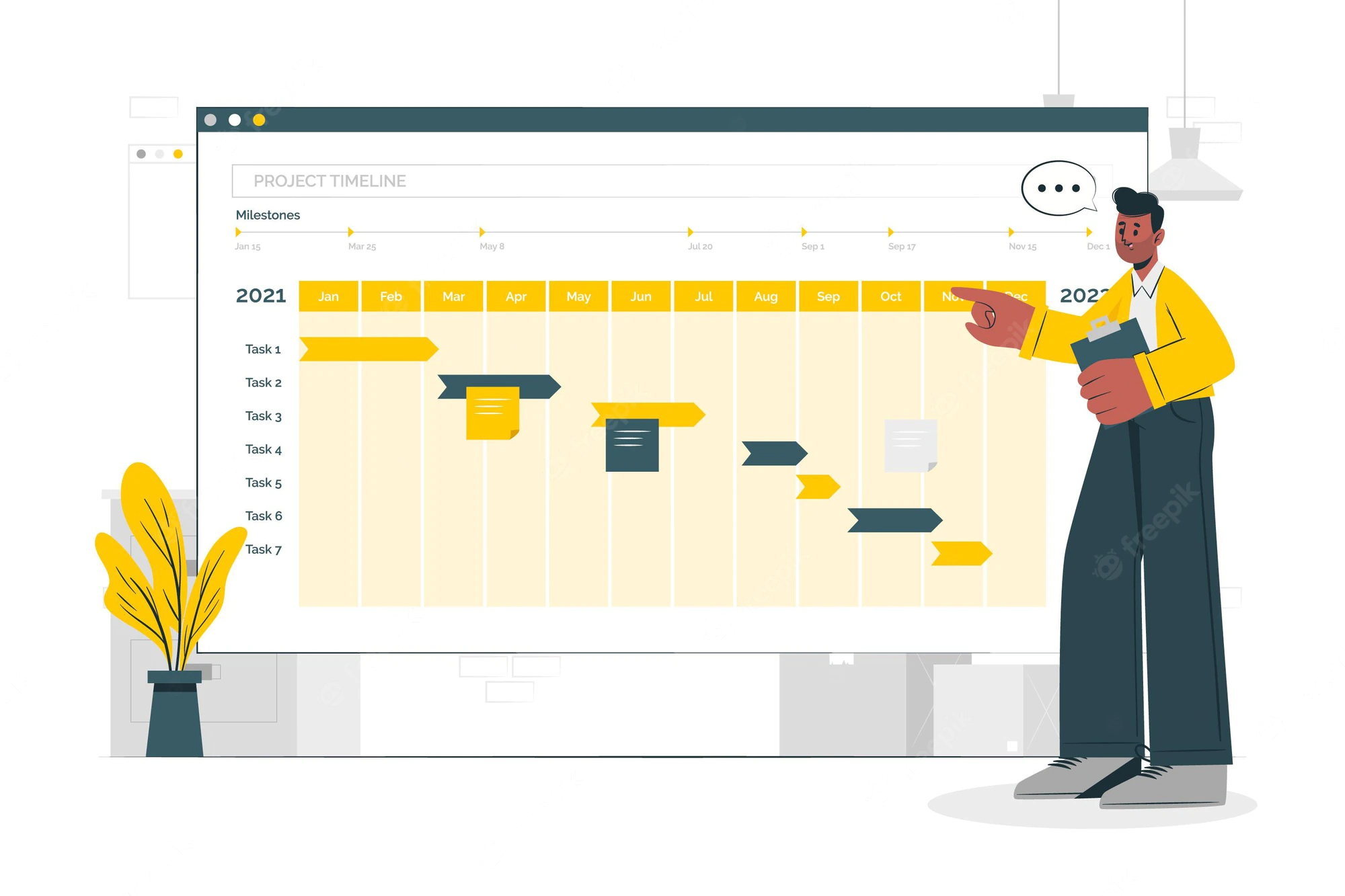
Another excellent tool for tracking the completion of the action items and the project itself is by doing follow-up discussions along the way. This allows the teams to see their overall progress and exchange experiences they faced while completing the tasks.
Most companies already have this as a standard practice no matter how long the project is, making it a great tool not just to measure progress in your action item tracker and generate new insights. Including them in action items and tracking is a great practice for the entire company.
Where to Create Action Items Tracking Templates

As previously mentioned, there are many options for tracking action items and creating your template. From software that automatically tracks the action items to programs allowing you to template action items and edit them however you want.
Among all the options, Microsoft Excel is the most recommended one for tracking action items and making your templates. This software allows you to edit every aspect of your document to make something that truly generates an impact on your tasks.
From the priority of the action items to the assigning action items system, everything can be modified to fit your expectations and needs better. Every case requires a different treatment and a different set of tools. Excel guarantees that no matter the complexity of your tasks and action item lists, it can handle it.
Where to Get a Microsoft Office Activation Key
Most businesses and companies already have Microsoft Office credentials since they are market standards for most activities. But if you don’t have one, you can buy an activation key at RoyalCDKeys for a considerably lower price when compared to Microsoft’s official website. This way, you save money that can be used in other things for your business to grow and get all the tools you would have by buying it from Microsoft Store.
Ready Action Item Templates
If you don’t want to create your template from scratch, there is no problem. Here is a list of templates you can download and edit to best fit your tasks.
Template #1

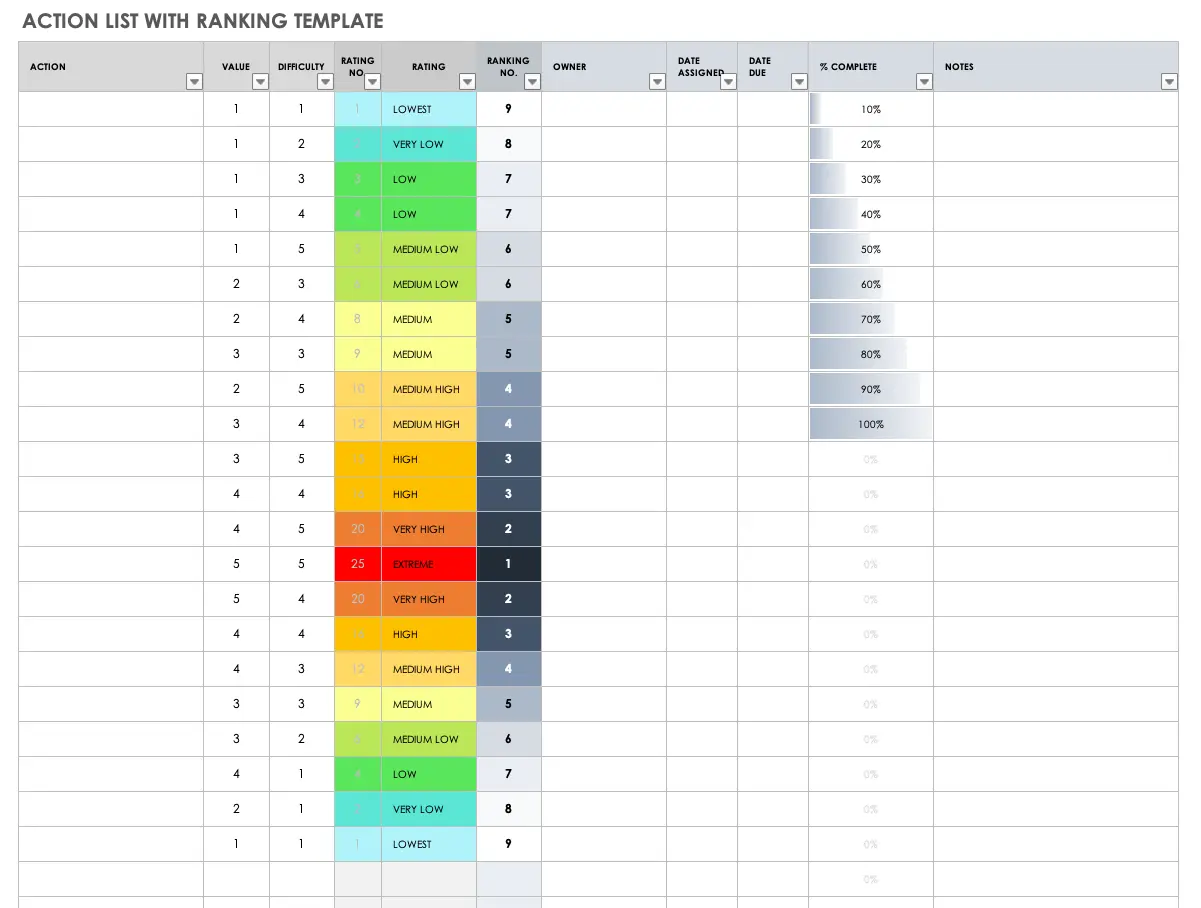
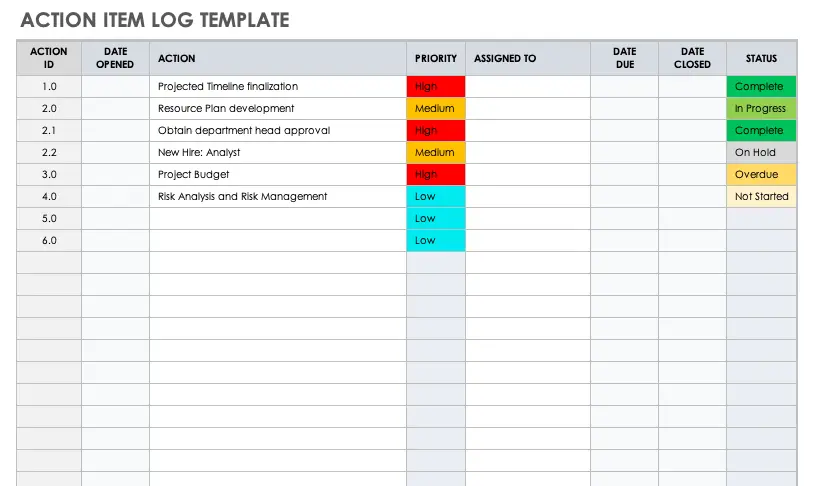
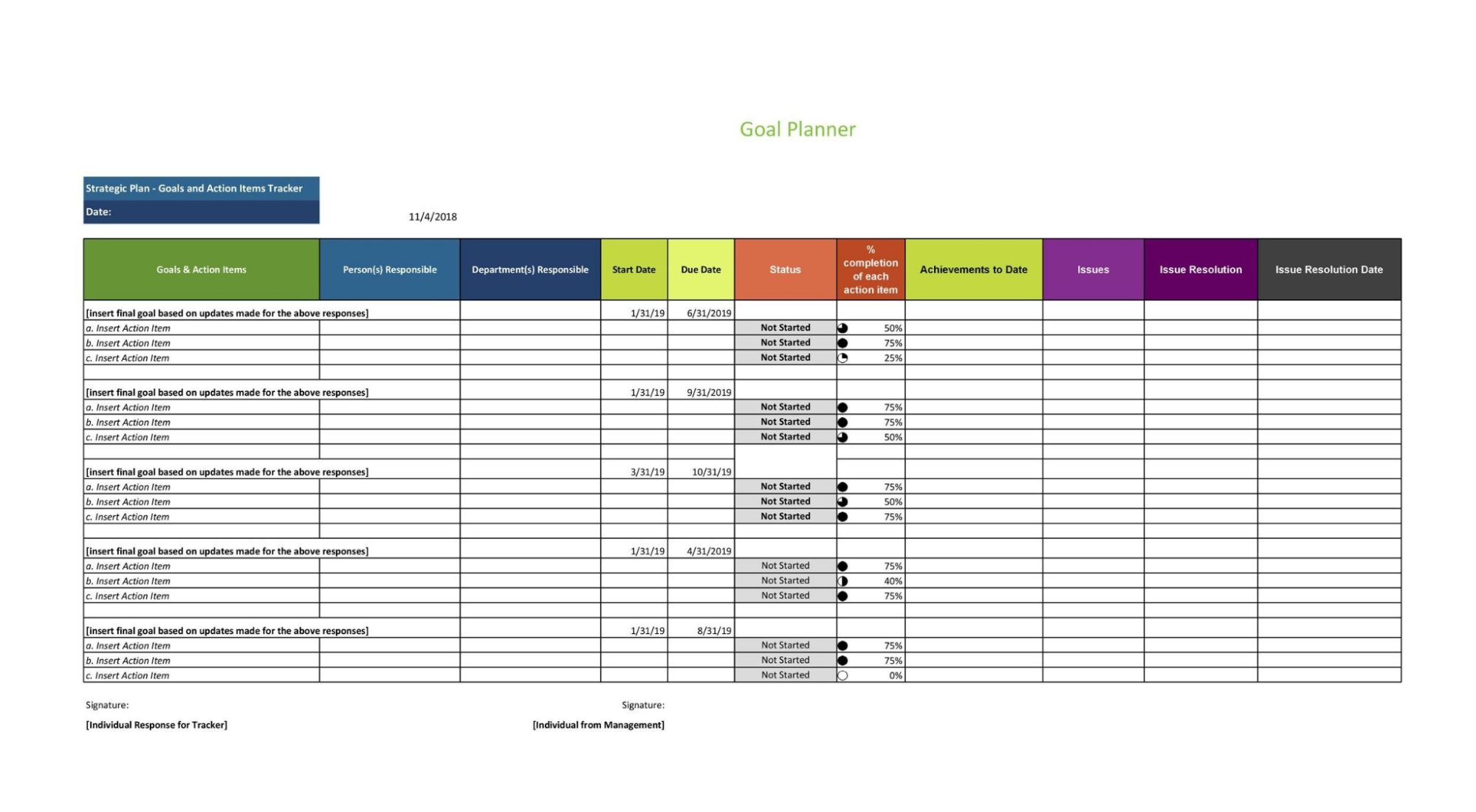
Conclusion on Action Item Trackers
Now that you know everything about action item docs, it is time to start creating your own. Be sure to deeply analyze your business to decide which templates and characteristics to use.
This way, you will be able to get all the benefits that this kind of tool has to offer when completed correctly. You will also get to optimize your team’s skills and know which tasks need priority to create a good project.















