
How to Create a Sales Order Template for Your Business

The sales process is a very important part of any business, regardless of the type. You must have a good sales order form to guarantee a safe process and clear payment terms. These sales order documents are responsible for collecting information about goods or services provided by your business and also helping when you have to process payments.
It is an essential document that must be carefully crafted to avoid problems regarding relevant information and help keep track of your inventory and order process details.
In this article, we will show you how to create the perfect sales order for your company, whether when dealing with small businesses or structured organizations. Follow each step to guarantee the best results for your sales documents and generate a positive impact in the sales order process.
What Is a Sales Order
Before creating sales orders, you must understand what they are and why they are a vital part of any business.
The sales order (or purchase order) is an internal document that companies use to keep a register of key details regarding the purchase process.
A good sales order must contain all information that is crucial for the business to guarantee quality service and safety when processing payments. It is essential to understand that these sales orders are also vital for the customer, ensuring transparency when processing an invoice requesting payment.
Why Is It Important to Have Sales Orders
Along with ensuring that the purchase process is safe for both companies and customers, there are tons of reasons why you should create a sales order template right now. Although sales orders and invoices have slight differences, their primary purposes are almost identical.
The sales order is a legally binding contract that ensures both parties agree and will fulfill what is written in the document. This legal value is one of the reasons why it must be carefully written.
The sales order confirms the payment terms and also contains the contact information (customer name, email, etc.) when needed. Moreover, it can also be used for inventory tracking purposes, making tasks even easier.
Purchase Order x Sales Order

Although the essence of the document is the same, the purchase order is used in a slightly different situation. While the sales order document is almost like a receipt given by the seller to the buyer after receiving the order, the purchase order is a document used to initiate the purchasing action. You can say that the sales order is a document given by suppliers right after the purchase.
Both include almost the same information, but the purchase order comes first. After being confirmed, the client will reply with a fulfilled sales order.
How to Make a Sales Order Template
Now that you know what a sales order is and why it is an essential document for your company, it is time to start creating your own template. Remember that the sales order process is very important, and the document generated must guarantee all the necessary information.
Here are the main steps for creating a good document for sales orders:
Company Name and Contact Information
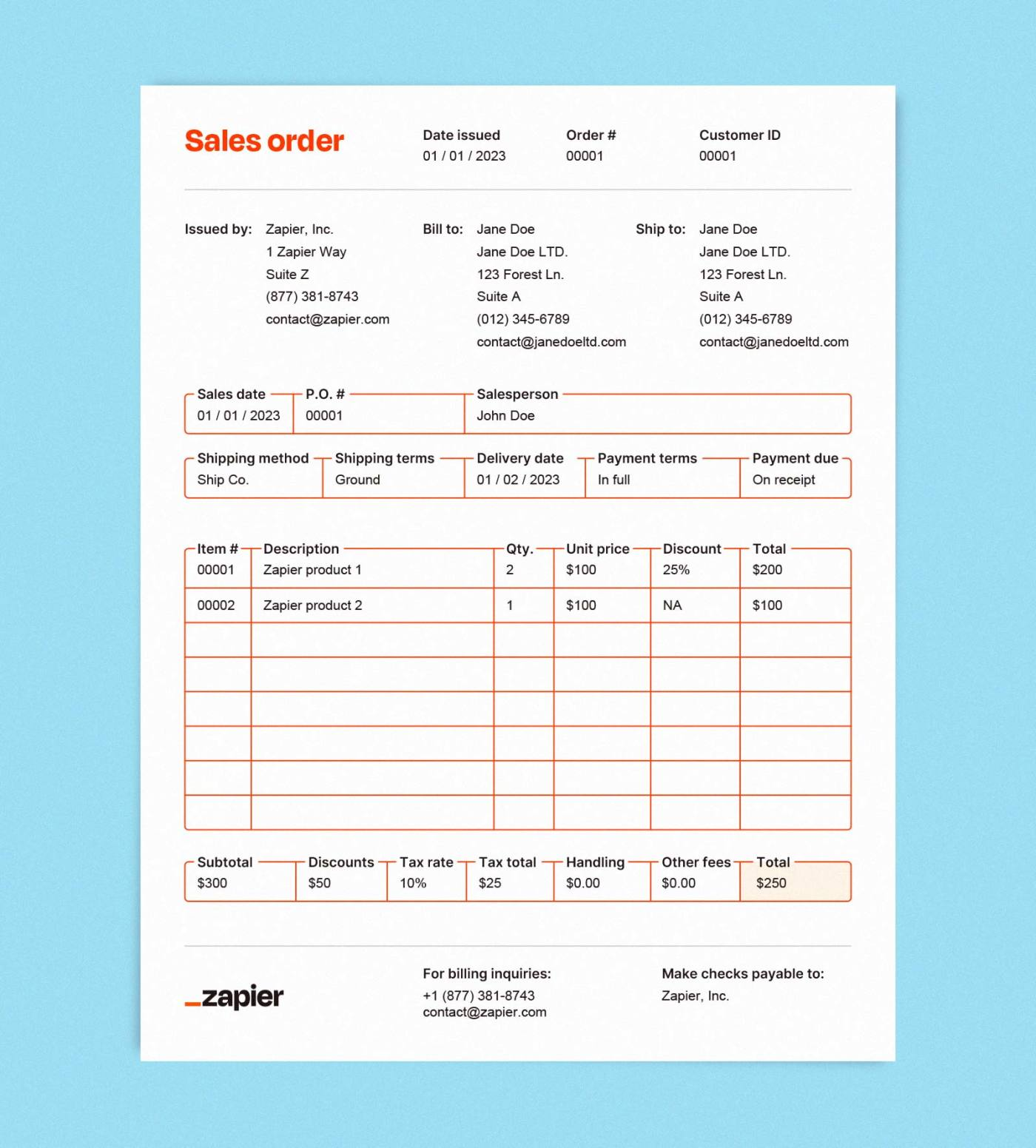
The first item you should add to your document is information regarding your company. From the name to the email address and phone number, everything must be clearly identified in the template.
You can also include the logo of your business if you want. This will not only make it look more professional but will also ensure the customers that the document is official.
Client’s Name and Contact Information
Right below your contact information, you must also include basic data regarding your customer. A clear identification of the name and the contact (phone number or email address) is vital, especially in case of legal action.
This information is also important in case an emergency happens in the sales process. Highlight these details to make it easier to contact the client.
Payment Information
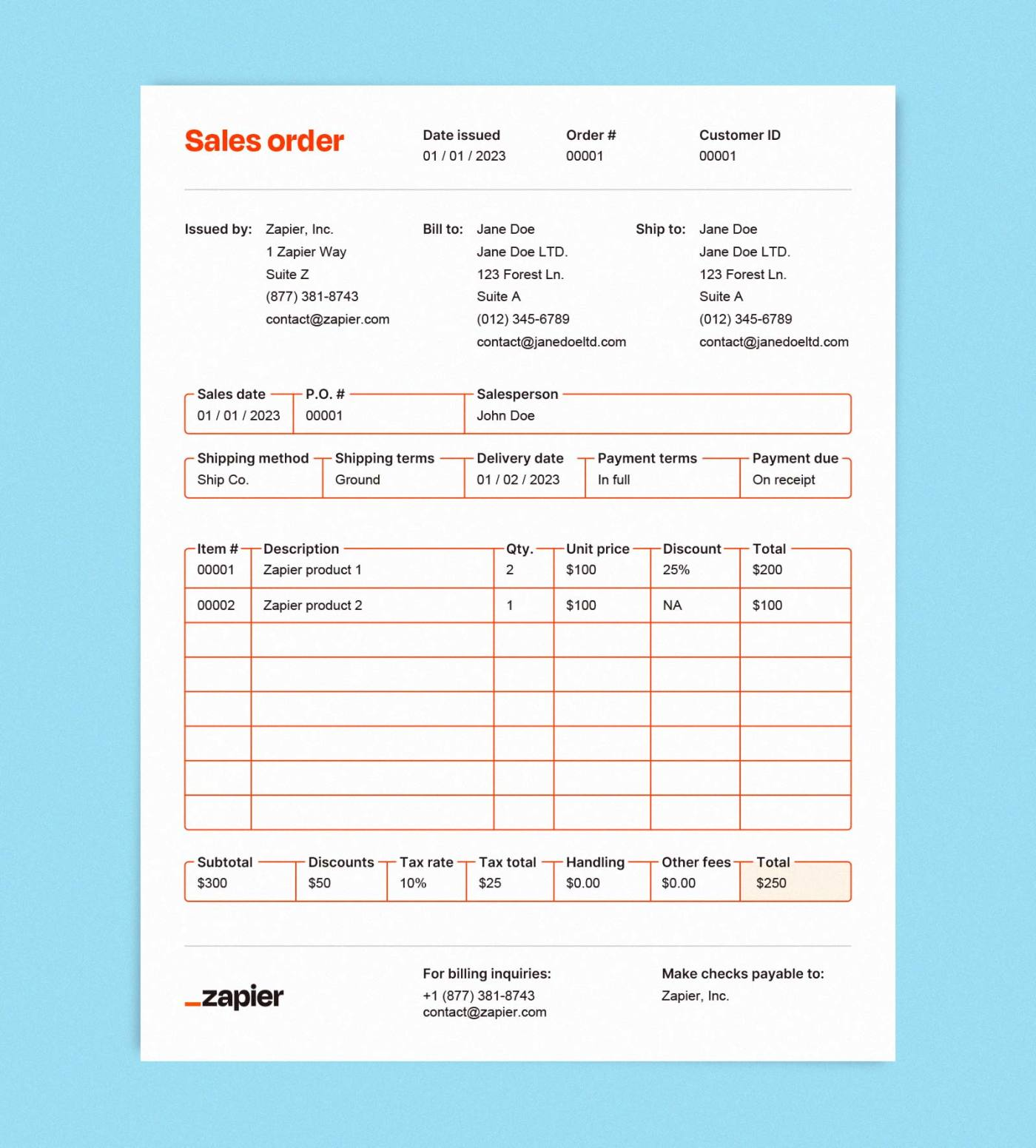
Whether when placing a sales or purchase order, you must clearly identify details on how the customer pays for the service. Payment method and terms can impact different aspects of the order, and registering this is key for better management.
Depending on how the customer sends the money can directly impact the final taxes, for example. Moreover, other payment methods might need the approval of the credit department, making the need for a clear document even more important.
Shipping Information
Whenever a customer orders services or products that demand delivery, you must include the shipping information in your sales documents. Be sure to double-check these details to avoid mistakes like typing the wrong address or giving the wrong due dates to the clients.
Since the sales order is also a commercial document, the company responsible for delivering goods or services can also use it to keep track of the address. They might also have problems finding the customer if you type the wrong information.
Service or Product Information
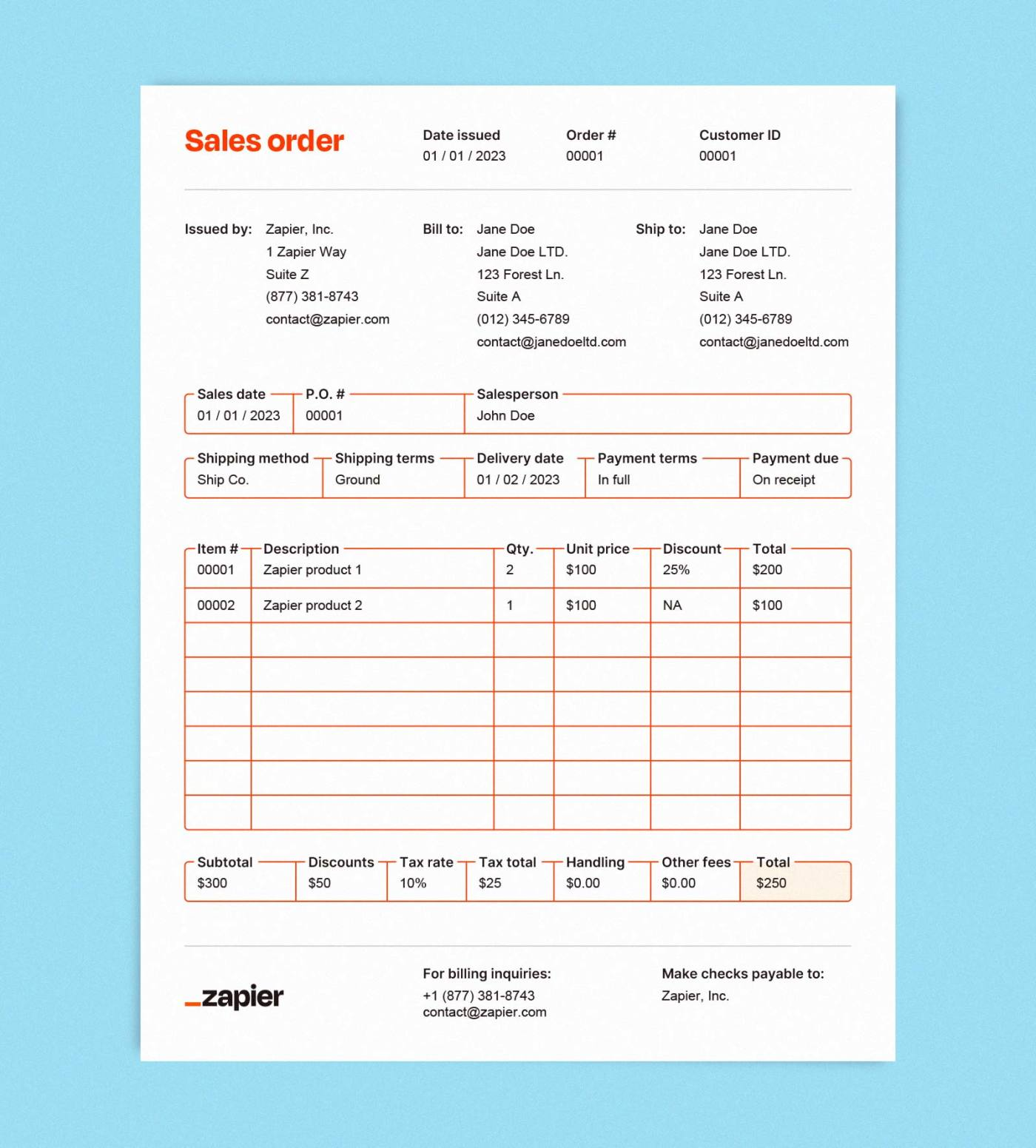
After adding the shipping information, you must also include details about the products and services bought by the client. We highly recommend including a brief description of each item so the customer can clearly understand what will be done and what they are paying for.
Additionally, you can include pricing information like the value of each unit or the hourly rate, depending on the service.
Notes
You can also feel free to add notes to the customers whenever needed. Every detail you think is important to register can be added in a field dedicated to that.
They are usually written below the listed items and can regard any sales process step. This field can also be used to leave notes to the shipping company when this service is done by third-party organizations.
Taxes and Charges
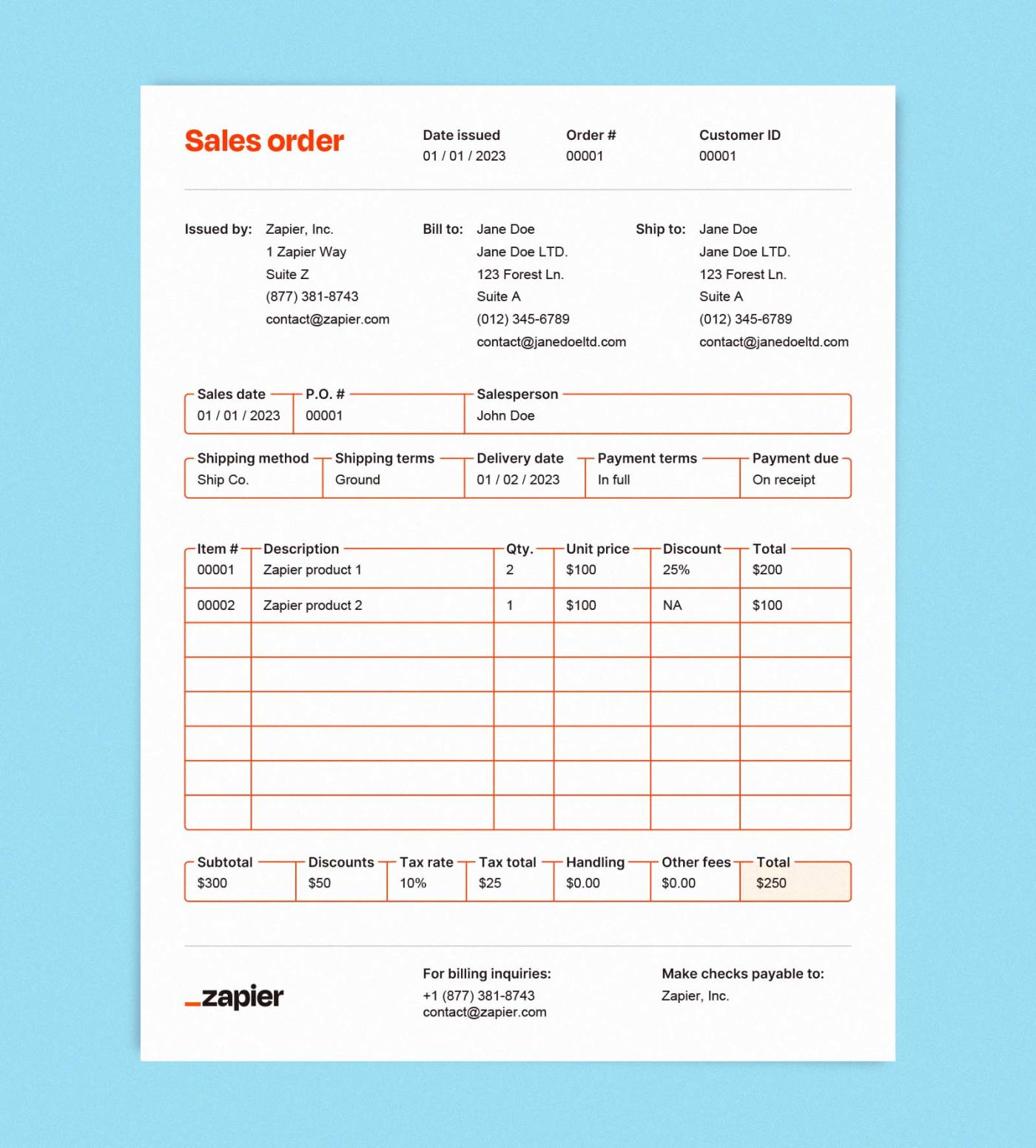
Another piece of information that must be clearly identified in your document is the extra fees and shipping charges. They are fundamental for the customer to understand why the final value differs from the sum of the purchased items.
Each item must be listed separately and also explained if necessary. You can make a sheet containing all costs (shipping charges, total price, etc.) at the bottom of the document.
Total
As the name suggests, the total price field of your sales documents is the sum of all the values the customer must pay. In the sales order, the process is not different.
It is recommended that the person writing the sales order always highlight this information and use a different color for it. That can avoid mistakes like customers signing documents with values that they didn’t agree with.
Company’s Terms and Conditions
If your company runs sales orders with specific conditions and terms for them, they must be specified in the document. This practice is common for purchase orders or any vendor-generated document.
Clarity is key to a good document. Be sure to properly highlight these details to be easily visualized.
Signatures
Lastly, you can add spaces for signatures. This is not an obligatory step but can be a game changer in case of legal action.
Having a signed document will attest that the customer agreed to all details, like payment terms and total value. It is also necessary in case you want to use it as an official document for legal purposes.
Where to Create a Sales Order Template
When it comes to creating these sale order forms, there are tons of options available. From known programs to specialized software, each one has its particular tools and features.
Among all the options available, we highly recommend using Microsoft Word. Along with the best tool sets available, MS Word is also an industry standard, dismissing the need for different software for each task.
If you don’t have a Microsoft Office activation key, you can buy one at RoyalCDKeys for a considerably lower price. This way, you will have access to all tools and features and save money that can be invested in other parts of your company.
Ready to Use Templates
If you don’t want to create your sales orders from scratch, there is no problem. Here are some templates that you can download and use.
Using MS Word, you can edit them to better fit your needs and expectations. Be sure to choose a template that suits your business type.
Template #1
Simple template for a sales order. Simple form including all the crucial categories present in sales orders.
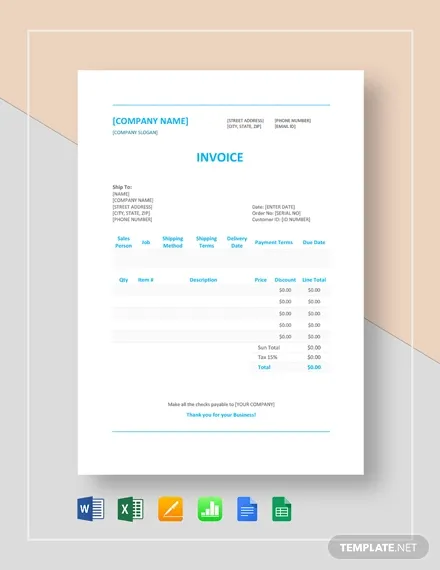
Template #2
Sales order template featuring space for logo. Template indicated for businesses with structured visual ID.
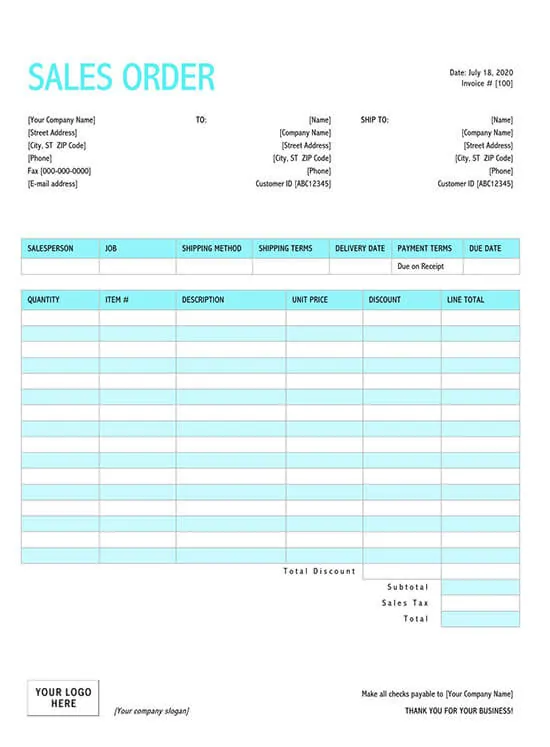
Template #3
Template with blank fields to personalize. Template with spaces dedicated to creating personalized categories.
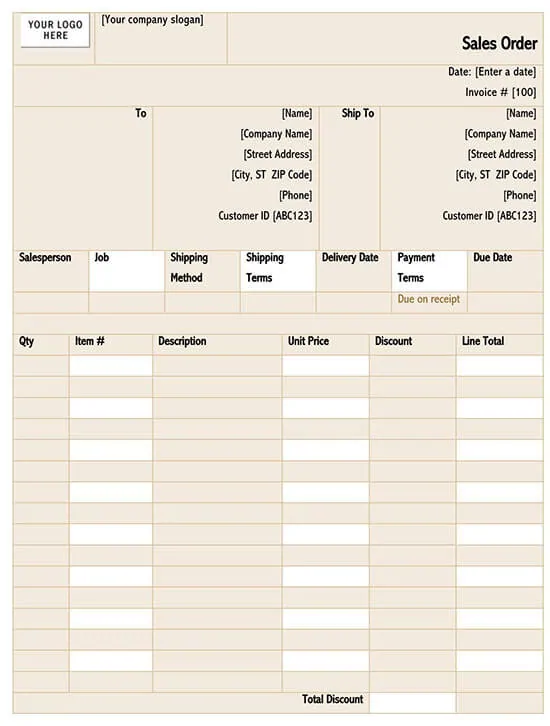
Conclusion on Sales Orders
When running a business that deals with goods and services daily, keeping track of orders and customers’ information can be tough. Thankfully to help with this task, there is a powerful tool called sales order.
For the form to be effective, it must be carefully done, especially when used for legal purposes. Everything will have a different impact, from the number of categories to the description of the items.
Now that you know everything you need about sales orders, it is time to create your own template. Using Microsoft Word, you will be able to edit even the smallest details, guaranteeing the perfect template for your company.
Whether when manually filling all the data in the template or using an automatic program, be sure to double-check all the information. This way, you will end up with a document that truly generates a positive impact.















