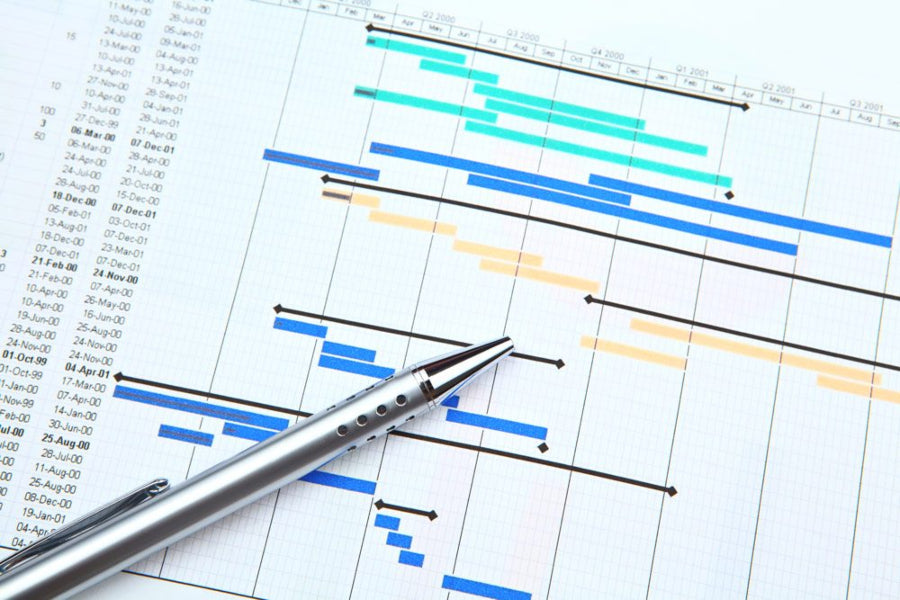
How to Create a Proper Project Schedule
One can lay out a robust project plan and set all the bases to go on really well. But without a proper project schedule, all that foundation built may crumble at any moment.
Project scheduling is essential for your team to have a scope of managing the project and how each team member should carry on their tasks.
With this in-depth guide, you will get every specific detail about Project Schedule and how you can properly make your own.
What is a Project Schedule
A project schedule sets up your daily project agenda in detail. It considers which tasks need to be done before certain deadlines. A detailed schedule helps project managers control deliverables at all times throughout the project's progress.
Ultimately, when we discuss the project schedule, we talk about a timetable that shows the dates of all project tasks, how the tasks connect to each other, and which team members (or any other resource employed) are on board with these tasks.
Why Should I Consider Making Project Schedules
With effective project scheduling, you will determine all the project tasks, their start dates and end dates, and the resources needed to cover the project scope. There are some areas in which project scheduling enhances more.
Better Communication
A solid project schedule will reduce the communication to only necessary levels and avoid any issue in project management due to the human factor involved.
This is excellent news when dealing with stakeholders, as they don’t need to always be over you and your project team.
Also, with a project schedule, your team members will always know what their colleagues are working on and when each task will be done.
It Helps You to Track Your Project Progress
Monitoring the project will identify possible issues early and inform clients if the project timeline isn’t attainable. This allows project managers to allocate resources efficiently and anticipate when other resources will be available for different projects.
It helps to control the progress by tracking the workflow of your team members and checking who will be doing certain tasks and for how long. Everyone knows what and when to expect everything, and at the same time, everyone is held accountable for the same due dates.
Mitigates Risks and Scope Creep
With a dynamic project schedule done in detail, you can see how the scope creep will affect the project and what would be the following steps to mitigate its effects. Scope creep stands for all the changes that get introduced into the project whenever it launches and can deviate from it.
Proper use of the project schedule (doing it manually or automatically with some project scheduling software) will spare you all the administrative work, so you can only add all the relevant updates.
Differences Between Project Planning and Project Scheduling
Sometimes this misconception happens when people confuse project planning with project scheduling. So, we are laying out the main differences between both.
The project plan is the blueprint of the whole project. It is an outline that explains how the project will be managed. During this phase, you take into consideration the resource availability, what the project requires, and set the project goals and the scope of the project management. Only after you are done with the planning stage, and you have a complete project plan ready, you move to project scheduling. Without a proper project plan, you can’t proceed to scheduling.
The project schedule is the timeline that details when tasks will be started and completed. While one should stick to the project plan, a schedule is dynamic, fluid, and changes throughout the project.
How to Create a Project Schedule
Now that we have all the main concepts ready, let’s dive into the process of creating a project schedule.
In the beginning, schedule management can be a bit daunting. But following the next steps, everything will be clear for you, and it will be easy to make all sorts of project schedules.
Set The Project Management
Organize the groundwork for the project schedule and determine its procedures. Solid project management outlines the resources available and the contingencies that may happen.
You can establish all of this in a separate document. You can add who has the authority to make schedule changes, the process team members should go through when they need a change, and a communication plan to tell the project team whenever changes are made.
Define Project Activities
You can create a list of tasks that must be completed for your project. For complex projects, it would be useful to organize these tasks in a chart that visualizes the project tasks and their sub-tasks.
In team task management, the tasks that require eight hours or less could be grouped together, and the ones that need much more time to develop should be broken down further. These activities should be measurable, easy to estimate, and related to project deliverables and budgeted costs.
Divide The Project Into Milestones
Once you have gathered all the data and project requirements, you need to identify meaningful milestones that would mark project achievements and use them to break down the project scope.
This will also make it easier for your stakeholders when you deliver your progress and arrange your timeline into an efficient structure.
Lay Out All The Tasks
After you set up all the significant milestones, you have to go further in detail with the process of creating your project schedule.
Be specific with all the tasks for your team members. A shortlist of tasks may end in a solid achievement and increased productivity, while not having it could cause progress delays.
Determine Task Dependencies and Priorities
With all the project activities laid out, you must think carefully and determine which tasks rely on others to complete. It’s vital to define all your project dependencies, so you avoid any sort of project delays.
Estimate The Time It Will Require
Determinating how much time each task will take has a direct influence on the accuracy of your schedule. You can ask any team member to lend a hand and give an expert opinion on how long it will take for all the specific tasks.
Overestimating would leave resources idle, waiting for the rest of the task list to be completed. An excellent way to estimate duration is by using data from previous projects. But if you don't have any, you can calculate an average between the best, worst, and most likely scenarios. However, keep in mind that the estimate is always a prediction, meaning that there might be some deviations in task timing.
Set Dates
To give your project a reliable definition, a small time estimate wouldn’t be enough. You need to agree on the start and end dates for the whole project, with all the milestones and the task lists.
The fewer your doubts in the project schedule, the better to go on and put the theory into practice.
Allocate Your Resources On The Project Schedule
You need to consider the resources required for the project and assign relevant people to each task.
Each project activity would require correctly allocating the resources in the form of personnel, tools, workspace, and even freelance contractors if needed.
Resource allocation will affect your project schedule. You should check the workload of everyone you want on the project and avoid overbooking or assigning someone tasks with overlapping frames.
Develop and Control Your Project Schedule
At this point, you have all the necessary data, and everything is set up to develop your project schedule. Taking into account the duration of each task and its related resources, as well as their dependencies and sequence, you can proceed with assigning start dates and due dates for each activity.
Don’t forget to check your calendar for holidays, stakeholders' events, vacations, and other factors affecting your project schedule.
Once the project starts, keep an eye on its progress. The project manager should monitor the schedule for the duration of the entire project life cycle. This involves making project reports, evaluating how the project develops against the schedule, and managing performance.
If any schedule changes may happen, ensure that they are carried out and communicate them to the team. You need to guarantee as a project manager that each task is on schedule and define any corrective actions you have to take if delays may occur.
Different Project Scheduling Techniques
Project managers can use many techniques and scheduling tools to create, track and control their project schedules. Most of these tools are digital, and we’ll look at the different ways you can lay out your project schedule.
Task List
This is the most basic scheduling technique, and it’s fine for small projects that don’t have a lot of dependencies. But for other projects that may be bigger and more complex, tracking the process would not be the right choice, as it can become a significant challenge.
Task lists contain all the tasks, sub-tasks, and the team members assigned.
Gantt Chart
Gantt charts are one of the oldest project schedule management methods, where you use a bar chart to visualize your project scope against time.
It’s easy to map out. You will see two axes: a vertical axis (X) that reflects the project tasks and milestones; and a horizontal axis (Y) that focuses on the elapsed time of each task.
While it may look basic, Gantt charts simply visualize your project schedule. You will see several milestones grouping all your project tasks, time estimation for each task and their members assigned, activity overlaps, deadlines, and dependencies that link different tasks together, and ask your team to cooperate efficiently.
Kanban Board
Many project managers integrate Kanban boards into their workflow management. It uses a more straightforward interface than Gantt charts, which doesn’t require a previous understanding of project scheduling tools.
It consists of several columns, but mostly they have these three: To-do, In Progress, and Done/Completed. Each features a set of cards that represent an individual task or any other project component. You can determine the status of each task depending on where it is placed.
Kanban boards help reduce multitasking and task switching, remove bottlenecks, and make the project process more transparent. At the same time, it points out your resource constraints and any other potential inefficiencies.
Work Breakdown Structure (WBS)
It is a flowchart that gives you a visual hierarchy of your task list and breaks it down into dependencies so you can see how each is linked.
The first level will be the primary task; the next level will link dependent tasks related to the previous one, and so on.
A Work Breakdown Structure is a great tool to ensure you capture every step on the road to your deliverables. But it is better to organize your project schedule rather than setting up the schedule itself.
Project Evaluation and Review Technique (PERT)
A PERT Chart is a visual project management tool where you can map out and track tasks and timelines.
PERT charts are similar to Gantt. But PERT can be drawn more freely as a diagram. Project managers create these charts by drawing circles or boxes (nodes) representing events or milestones and connecting them with arrows, representing the tasks that must be completed between each event and the amount of time the team has to finish.
Another difference with Gantt charts is task dependencies. While Gantt does not stipulate them, in a PERT chart, you use directional arrows that indicate that a series of tasks must be done in sequence because they have interdependencies. Meanwhile, you also can use diverging arrows, which indicate functions that can be completed out of order as they don’t have dependencies linked.
Critical Path Method (CPM)
The Critical Path Method is a technique where you point out activities necessary to complete the project and define scheduling flexibilities.
A critical path in project management is the most extended sequence of tasks that must be finished on time for the entire project to be completed. Any delay that may happen on critical tasks will delay the process. It revolves around discovering the most crucial activities in the project timeline, identifying dependencies, and calculating task durations.
The most efficient way to execute the critical path method for your project scheduling process is to mix it with other techniques like the previous ones.
Sprints
Sprints, as a project scheduling process, will break down one large project into smaller ones (or sprints), usually lasting for two weeks.
It will be easy for your team to focus on what is most important for the project and enhance efficiency. It proposes a fixed time frame that encourages team communication and helps teams to shift from abstract ideas into concrete thinking.
Project Schedule Templates Examples in Excel
There are many project scheduling software, but sometimes you don’t have the time to learn them and even know if you can trust them.
Luckily, you can make your own project schedule without relying upon no other scheduling software than the reliable Microsoft Excel, which you can get at a low price in RoyalCDKeys with the latest version of the whole Office package.
Next, we’ll see some project schedule examples you can use and edit in Excel without getting any other project management software.
Gantt Chart Template
This design, made by the people of Vertex42 and published by Microsoft itself, lays out a simple way to make a Gantt chart for Excel. If you like this design, you can get the template free (and even check it out in your browser).
Tasks List + Gantt Chart Template
With this project schedule template, you can see the tasks in more detail and every activity layout in a Gantt chart. It comes with an example project schedule already done, which you can use as a guide, and a sheet with all set out for you to complete with your own project data. You can get it for free on Smartsheet.
WBS Template
In this example, you will have a sheet where you can write down all your project tasks and another sheet with the WBS tree drawn so you can fill it with what you need. You can get the Excel document for free on ProjectManager.
Tasks Tracking Template
As we stated, the task list is pretty and easy to understand. If you aren't working on a large project and don’t want to have much trouble, you can get this template for free, once again, from ProjectManager.
Conclusion
If you go through this whole guide, you will know how to create project schedules using solid project scheduling techniques. It’s the last line that managers need to do in developing a well-organized project plan.
Once everything is set up, let the work flow and keep an eye on any development that may happen on the project schedule. Don’t let any progress be diminished by ignoring any issue that may occur.















