
How to Create a Project Brief Template With Quick Steps

Project managers often struggle with approaching the correct process for an efficient project development, whether when creating a web design project or any other. Thankfully, to help in this task, a project brief template can be your best friend.
Features like a project timeline or a list of all the project requirements to finish it are details that can be game changers in building a more engaged team and getting a better result during the execution.
In this article, we will show you how to create the perfect project brief document for your company. Be sure to follow each step carefully to guarantee a document that will truly help you accomplish your project objectives.
What Is a Project Brief
Before creating any document, you must understand what a project brief is and its impacts on the project scope. Here is a quick explanation:
The project brief is a short version of the entire project overview. This project summary will work as a tool to summarize all the main parts and processes the project team will need to complete.
Since the project summary must be a short document, the project manager must only include elements strictly necessary for the project team members. Moreover, this kind of document is often shared with project stakeholders, so be sure to use comprehensive language.
You should also know that the project brief template doesn’t substitute the entire document of the project. Project briefs are just abbreviations of these elements.
Why Is It Important to Use a Project Brief
There are many reasons why a creative brief can be the key to better project management and execution. When doing a marketing project brief template or any other kind, the brief will capture all the essential elements and help reach the target audience.
Clear communication can make your execution way easier. Also, the brief highlights all the project deliverables attached to each step of the project plan. This way, you guarantee that the final result will be delivered on time and within budget.
Like any other project management tool, the brief document must be carefully crafted to work. If you create clear and objective communication through the brief sample project, it will be easy to reach your goals successfully.
Who Can Use the Project Brief Template
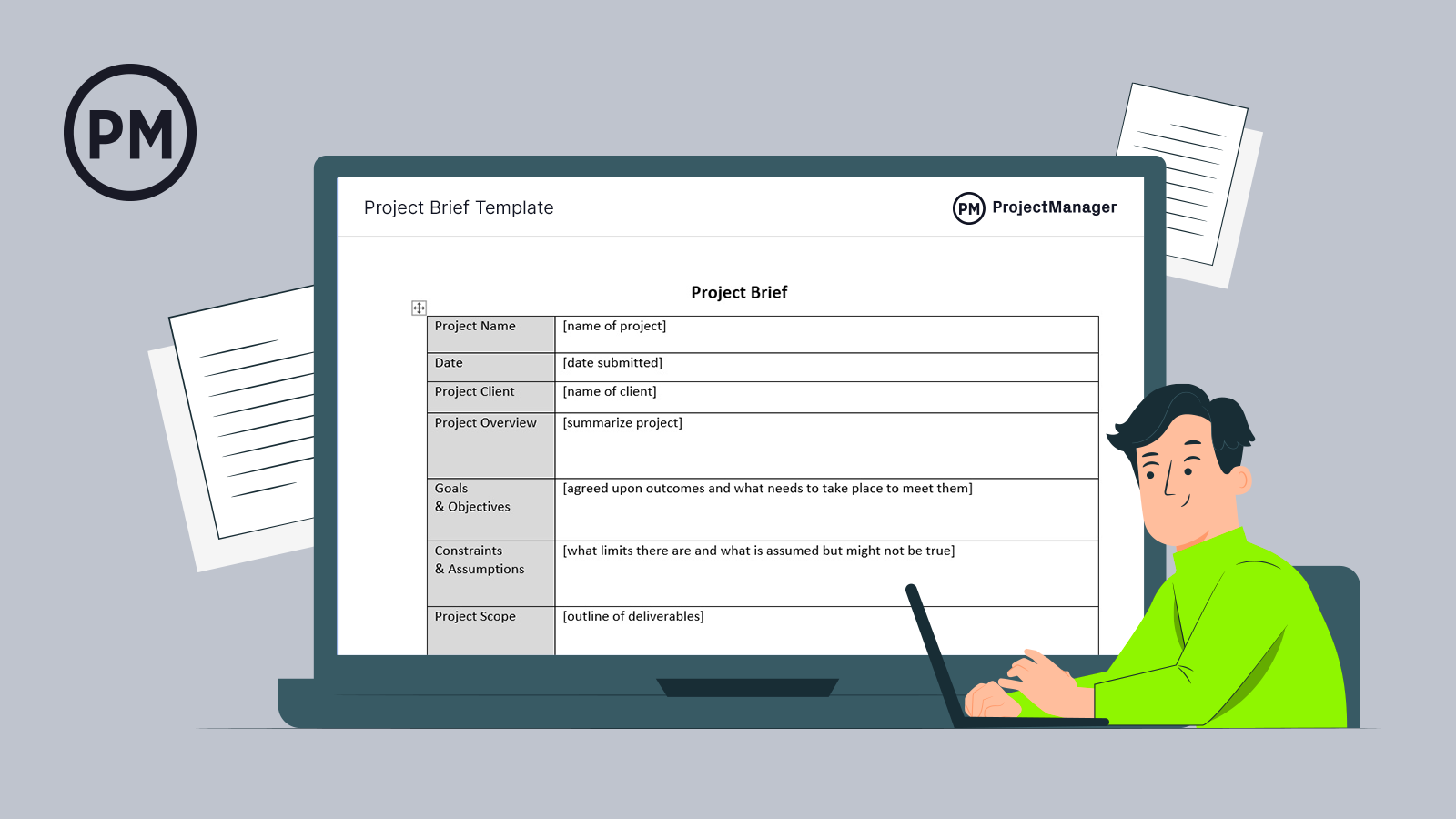
With a versatile tool like this, it is normal that it gets shared with different teams of the company. The person responsible for the document is obviously the one in charge of the project management.
But more than just the manager, this form is also perfect for sharing with key stakeholders to improve clarity regarding the process steps and people accountable for each task. It is vital that the document gets shared with all team members involved in the project as well.
The last party that usually has access to the document is the executives. Once the document is filled and reviewed, it will be sent to them for final approval.
How to Create a Project Brief Template
Now that you know what a project brief template is and why it is so important for a successful project, it is time to create your template. Be sure to follow each step carefully to guarantee a creative brief that truly fits your needs and expectations.
Here are the main steps:
Project Name and Start Date
The first step when creating this kind of document is to add a title and the creation date. Using the project name as a title is recommended to avoid confusion.
This information is also essential to keep a register in case you need to find them later. Organizing your documents can save lots of time, especially when attaching files to them.
Project Objectives and Goals
One of the main reasons why the project manager creates a brief is to align all the objectives and goals the team wants to achieve. You can also complement this entire section with a summary of what needs to be delivered and the requests from the client.
Filling out goals is indispensable for the team to stay on the same page. Everyone must pursue this objective and work together to find the best ways to do it.
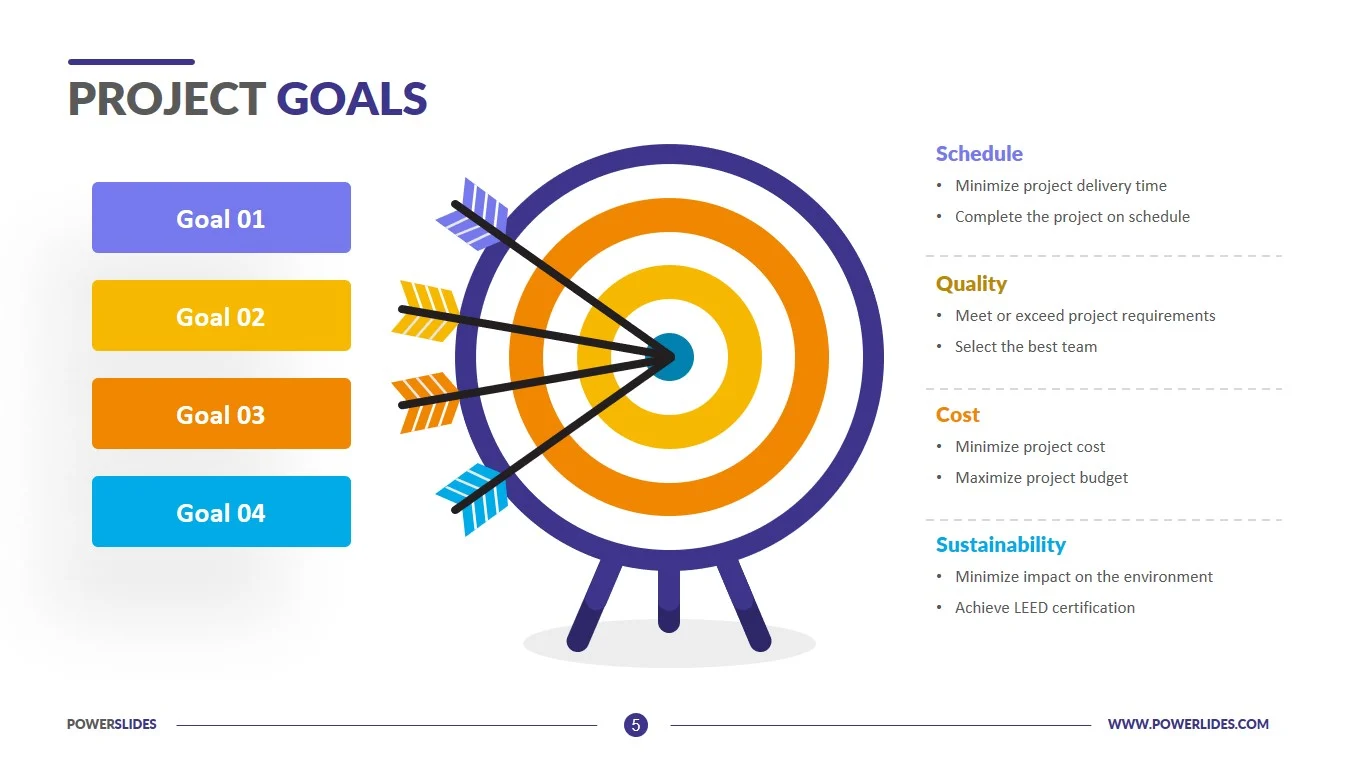
Constraints
Constraints are also an important part of the project brief. Identifying them before starting the project can be the key to better problem management and finding smart solutions.
The sooner a problem is identified, the lower the probability of delays. Be sure to list all the details and occasions that can lower your productivity or limit progress.
Target Audience
Good project briefs will always feature information regarding the target audience that you want to reach. This kind of information will directly impact your project objectives and how you develop them.
You can create a persona in this category if you think it will better describe the public. These details must be well-thought-out before the development phase, from who they are to how the product or service will solve their problems.
KPIs
A project brief is also a space project managers use to define which KPIs will be used and why. Choosing the right metrics is essential to measure the results and success of a project with precision.
There is no limit to the number of KPIs, but it is recommended that you don’t use tons of them. After deciding which ones to use, you can simply list them in the project brief template.

Budget
Registering a budget is also a highly recommended habit for briefs. For example, you can use this number to compare it to the final cost at the end of the project.
Moreover, knowing this will provide better expense management and outline costs for the project. Every expense associated with the project must be analyzed considering this value.
Timeline
The project timeline is also a big part of your project brief template. Every due date and milestone will be defined based on the deadline, and having a timeline or schedule of events will avoid problems with these dates.
The more accurate your timeline gets, the higher your team's chances of completing it at the right time. Include all critical milestones and steps into the project brief timeline.
Tips for a Better Project Brief
If you are a project management professional looking to create the best project brief document possible, this is for you. Here are some tips that can help you achieve the expected level in your project brief templates:
Create a Visually Pleasant Template
Although the looks of a project plan might sound superficial when compared to other project details, it is responsible for a big part of its results. Better-looking templates help the teams quickly understand what needs to be done and how.
The visual of your template is directly attached to the work optimization. If you want better results, you must create quality project brief forms.
Keep the Document Online
If you want to create a document that can be accessed anywhere whenever it’s needed, you must keep it online. There are tons of digital software that allow you to create templates that can easily be shared with anyone and accessed by almost any device.
Physical documents are not as versatile and are also more fragile. Always prioritize digital platforms when creating project plan documents.
Where to Create a Project Brief Template
When it comes to the creation of project brief documents, there are tons of options available online. From known software to specialized programs, each one has particular features and tool sets.
Among all the options available, we highly recommend using Microsoft Word for the task. Along with having the best tools and features on the market, MS Word is also an industry standard. This means that you won’t need other programs for each task in your business.
If you don’t have a Microsoft Office activation key, you can find one at RoyalCDKeys for a considerably lower price. This way, you’ll have access to all tools and still save money that can be invested in other parts of your business.
Free Project Brief Template
If you don’t want to create your project brief from scratch, there is no problem. Here are some free project brief templates you can download and edit using MS Word to fit your expectations.
Ensure that the chosen template has everything you need for your project. This is vital for a positive result.
Template #1
Simple project brief template. Indicated for any kind of project and feature all the main categories necessary for a complete brief.
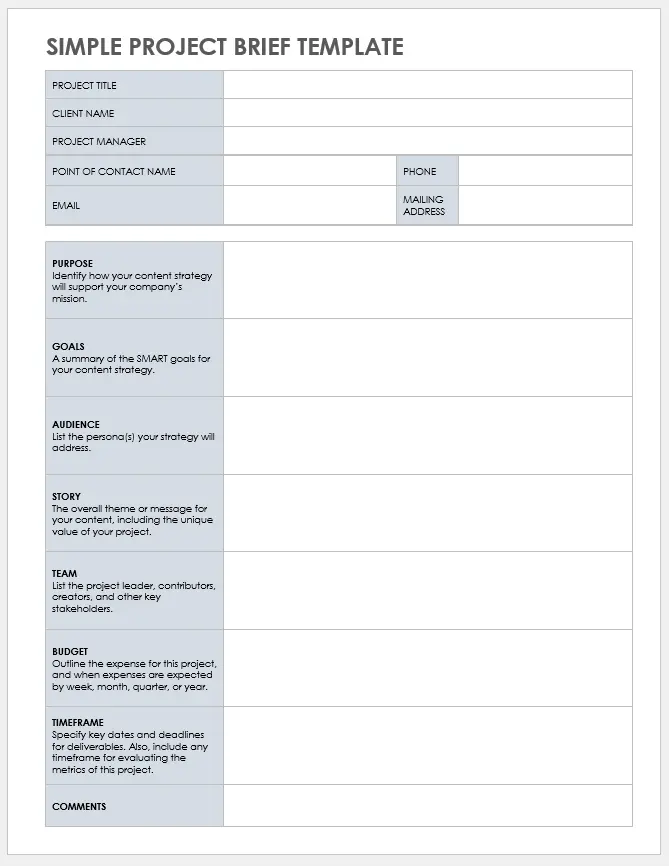
Template #2
Graphic design project brief. The document is indicated for design projects that need a creative brief with questions created specifically for this kind of work.
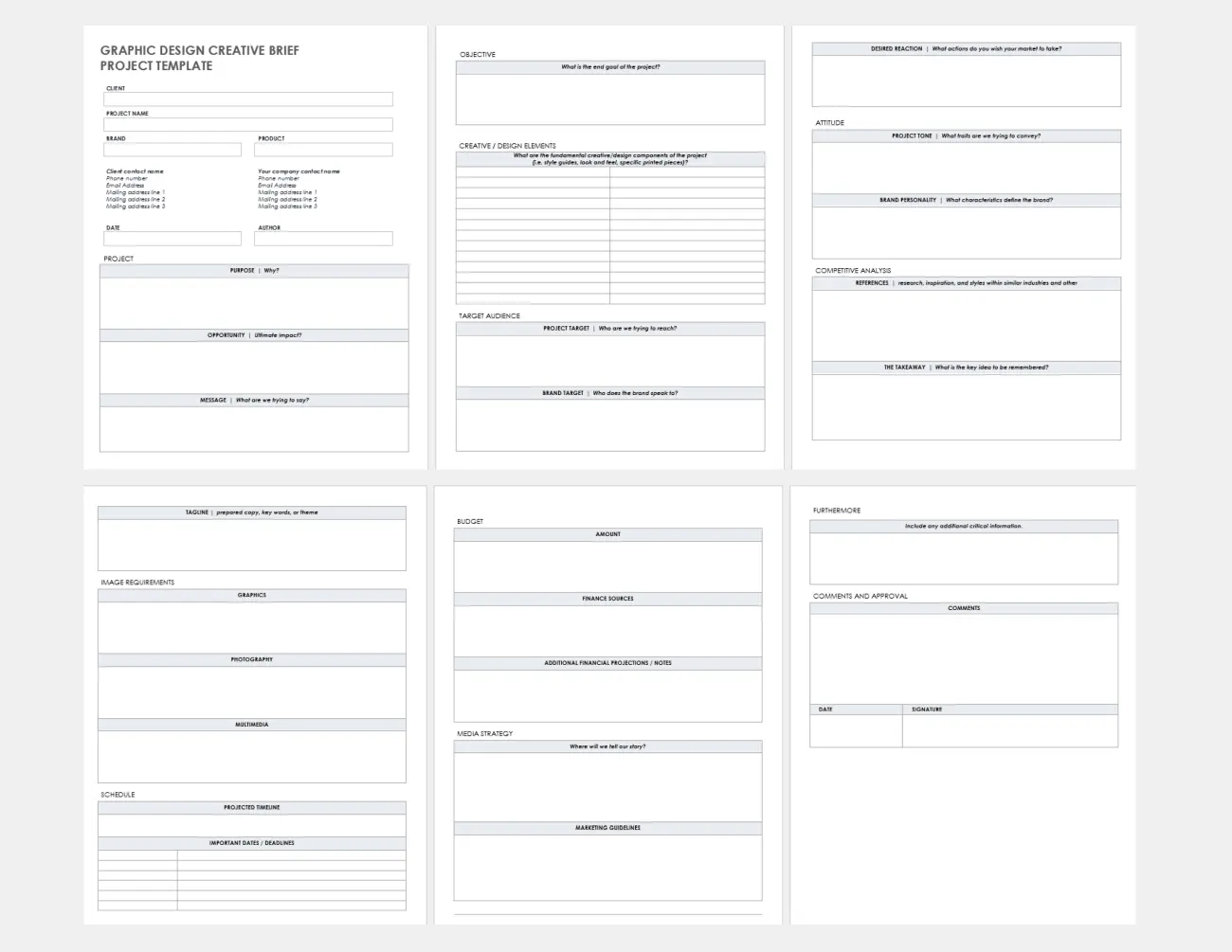
Template #3
Marketing project brief document. Template used for marketing projects that need technical documentation for evaluation.
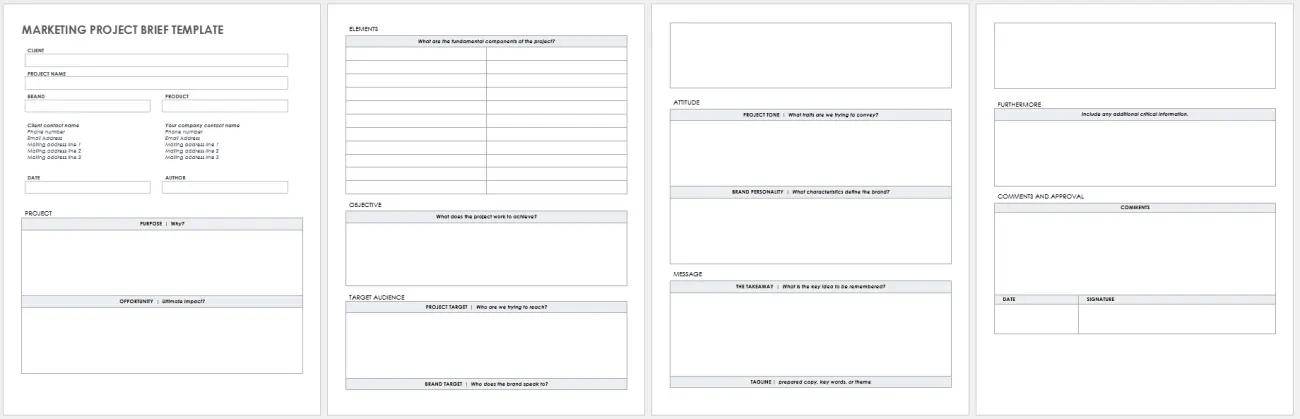
Template #4
Minimalistic project brief template. Document with a simple layout featuring all the main categories of a project brief.
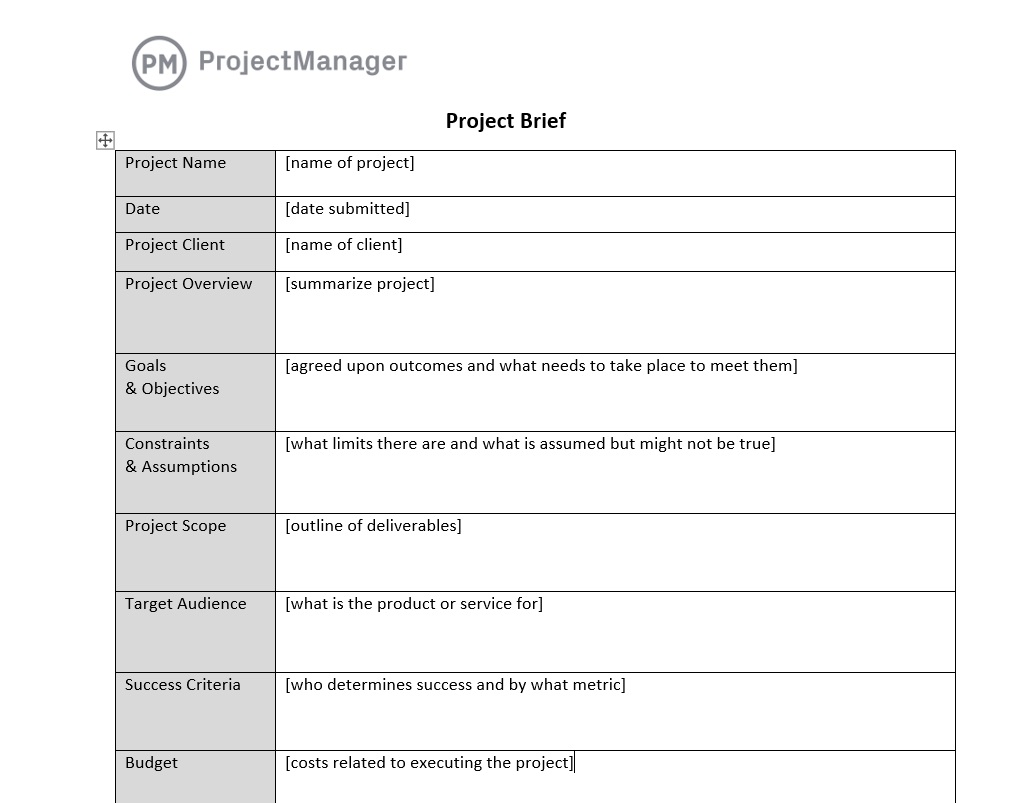
Template #5
Design brief template. Document specialized in design projects featuring the main fields necessary for the management of this kind of project.
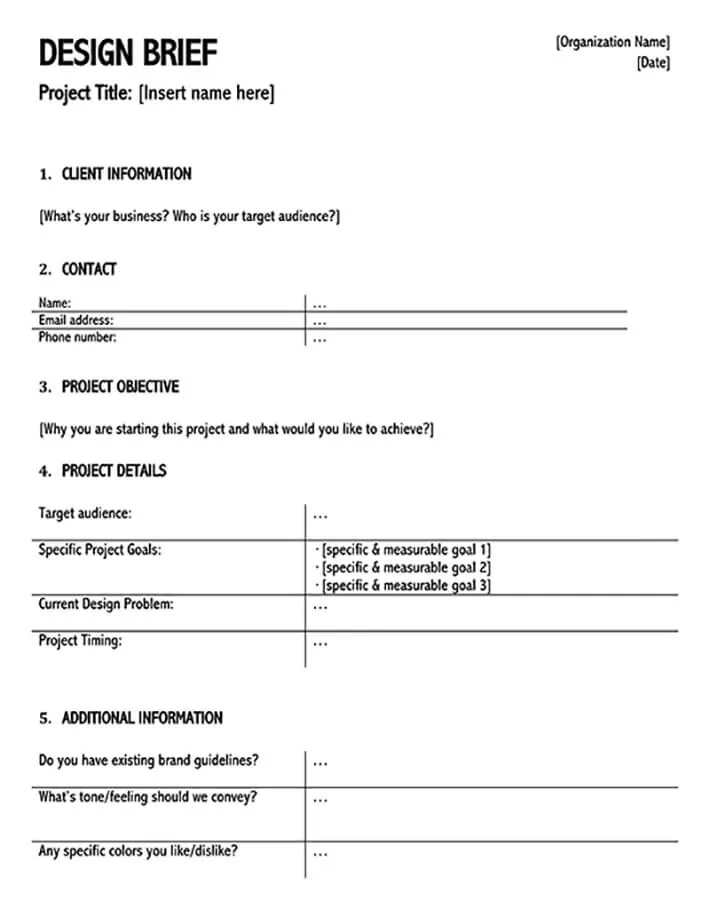
Conclusion on Project Briefs
When receiving a new project proposal, you must discuss various details before executing it. The project brief is a powerful tool to align these details and keep everybody on the same page.
For this document to be effective and lead to a successful project, it must be well-crafted. Paying attention to all the information and choosing the proper evaluation methods are just some of the keys to a good template.
Whether using a free project brief template or an original creation, MS Word will be your best friend for editing all the details and optimizing your document. Its tools allow your creativity to flow and generate a visually appealing, functional document.
Now that you know everything you need about project brief forms, it is time to create your own template. Be sure to follow each step carefully. This way, you will have a document that genuinely generates impact for your business and helps on executing projects most efficiently.















