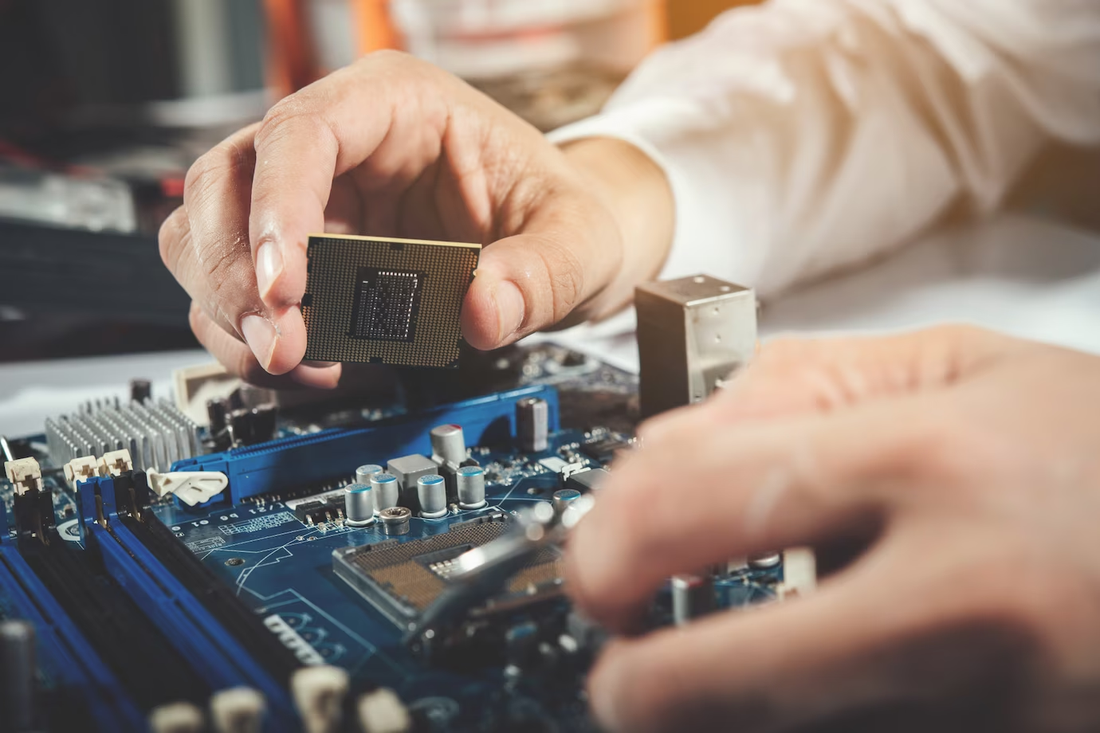
Computer Repair Invoice: Streamline Services and Invoicing
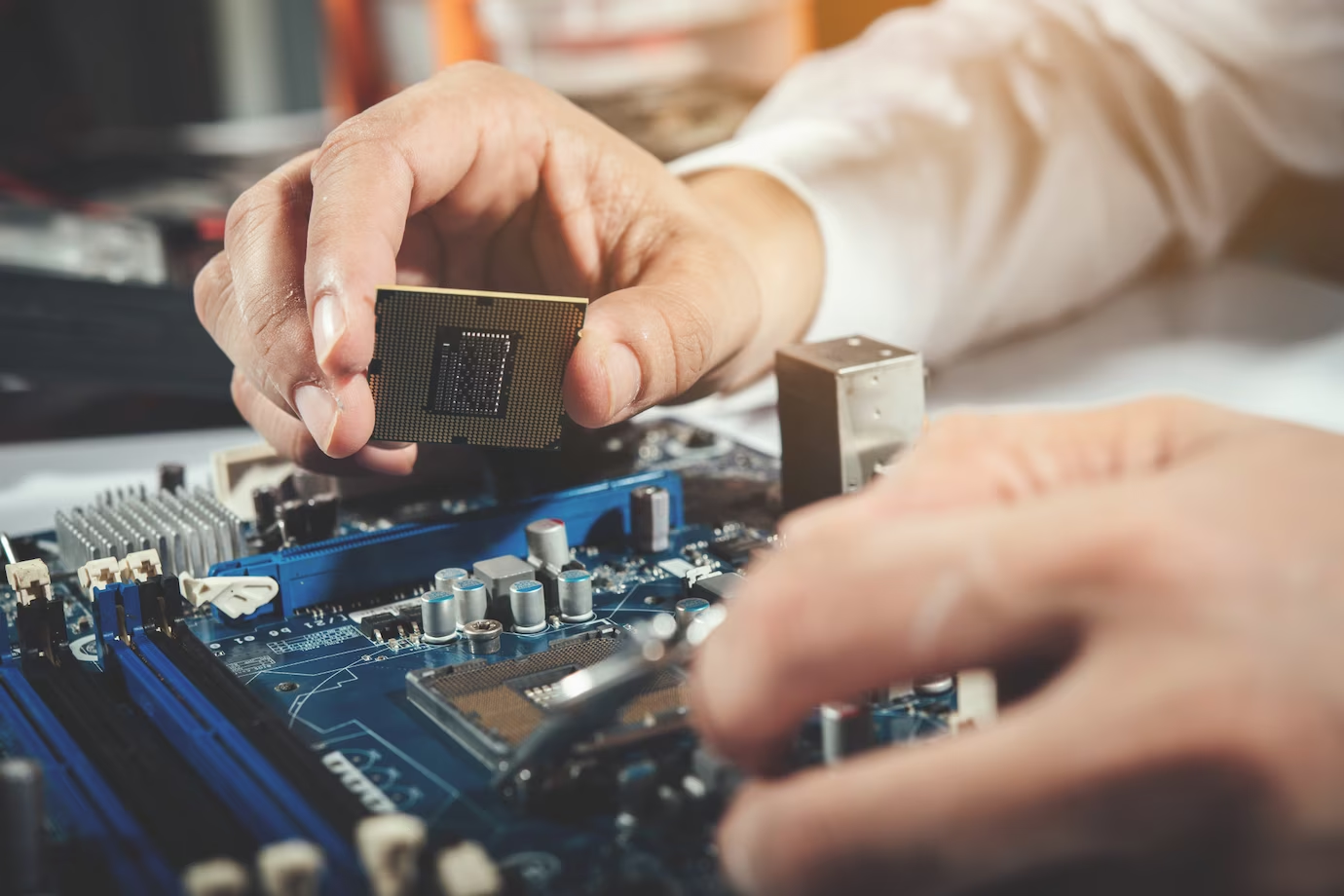
Running a computer repair business involves providing top-notch services and ensuring efficient invoicing and payment processes. A well-crafted computer repair invoice is essential for maintaining clear records, communicating pricing details to clients, and receiving timely payments.
This comprehensive guide will walk you through the importance of a computer repair invoice, its essential components, and how to create using invoice templates in popular software applications such as Microsoft Excel. So, this article covers you whether you’re a recently started computer repair business or a seasoned professional looking to optimize your invoicing system.
Understanding the Computer Repair Invoice
A computer repair invoice is a document that outlines the details of services rendered to clients, including the associated costs and payment terms. It serves as a crucial record-keeping tool, a means of communication with your clients, and a legal document for business transactions. A well-designed invoice provides transparency, professionalism, and clarity regarding the services offered, quantities, prices, taxes, and any additional charges.

Critical Components of a Computer Repair Invoice
By including these key components in your computer repair invoice, you create a professional document that accurately represents the services provided, the associated costs, and the payment terms. This promotes transparency, facilitates smooth transactions, and helps maintain a positive client relationship. Let’s see what those components are:
Company Information
One of the key components of a computer repair invoice is including your company’s information. This section should feature your company’s name, address, contact details, and logo. Providing this information establishes your professional identity and helps clients easily identify your business.
Client Details
It is essential to include the client’s details on the invoice. This section should encompass the client’s name, address, and contact information. Accurate client details ensure effective communication and prevent any confusion regarding billing and payment.
Invoice Details
The invoice details section is vital for proper documentation and tracking. It includes the following information:
Invoice Number: Assigning a unique identifier to each invoice helps with organization and referencing. It allows you to locate specific invoices when needed easily.
Invoice Date: Clearly state the date the invoice is issued. This helps you and the client track payment deadlines and ensure timely payments.
Payment Terms: Specify the payment due date and any applicable discounts or penalties for late payments. Clearly outlining the payment terms helps avoid misunderstandings and facilitates a smooth transaction.
Description of Services
The description of the services section provides a breakdown of your computer repair services to the client. It should include detailed information about the tasks performed, such as software troubleshooting, hardware repairs, data recovery, or other specific services. Clear descriptions help the client understand the work done and justify the charges.
Unit Price and Quantity
You should include the unit price and quantity for each service or item provided. For instance, if you charge an hourly rate, mention the price per hour and specify the hours spent working on the client’s computer. This section helps the client understand the cost breakdown and calculate the total amount owed.
Subtotal, Tax, and Total Amount
Calculating the financial details accurately is crucial. Include a subtotal by summing up all the line item amounts. If applicable, state any taxes that must be added to the subtotal. Finally, provide the total amount that the client needs to pay. This section ensures transparency and clarity regarding the final cost.
Additional Notes and Comments
Including additional notes or comments can help provide specific instructions or special information related to the services performed. For example, if any parts were replaced, you can list the details here. This section serves as a means of clear communication and helps avoid confusion or misunderstandings.
Computer Invoice Templates
Download the pre-designed computer repair invoice templates available in this article to streamline your invoicing process. hese templates provide a structured format easily customized to meet your business needs.
Please note that you will need Microsoft Office software to utilize some of the computer repair invoice templates mentioned in this article. MS Office provides various applications, such as Microsoft Excel, which offers a range of invoice templates that can be customized to suit your business needs.
To obtain a Microsoft Office license, you can count on RoyalCDKeys. We are a reputable online platform where you can acquire software licenses at reliable prices. Our offer includes various licensing options, including Microsoft Office, allowing you to legally access the necessary software for creating professional invoices.
Computer Repair Invoice Template
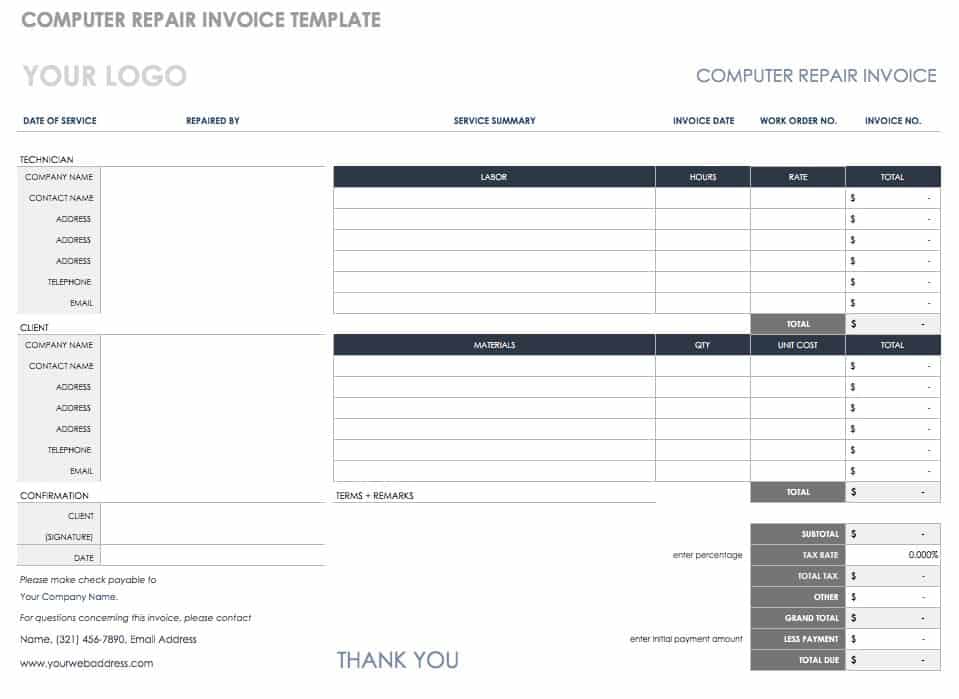
This Excel template summarizes computer repairs, pricing, and total costs and includes space for adding terms and conditions or warranty information. In addition, you can add notes about the services provided or reminders for computer maintenance, your company logo, and parts replaced.
Service Invoice Template
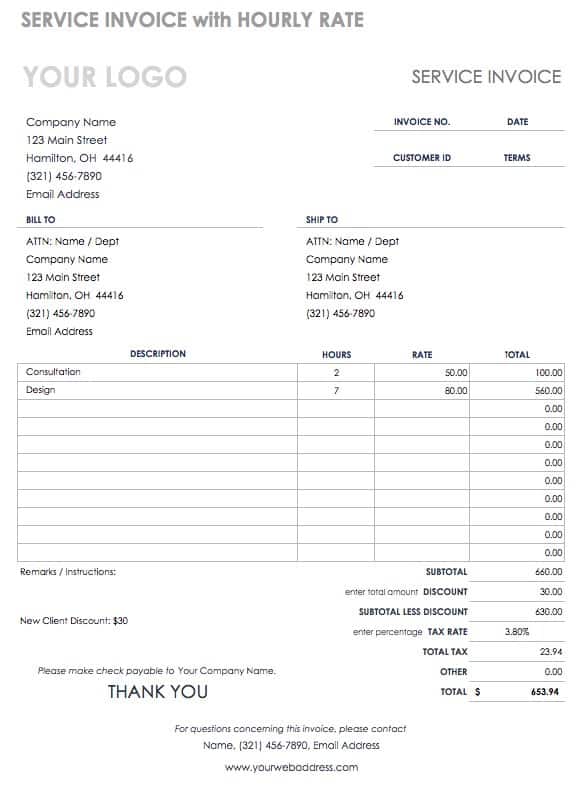
If you need a generic invoice to bill for services provided, this hourly invoice template allows you to describe the type of work completed, hourly rates, and the amount owed. Sections are provided for entering client contact info, a billing address, hourly rate, hourly basis, and business details. In addition to an invoice number, you can assign each client a customer number for tracking purposes.
Computer Repair Invoice Template #2
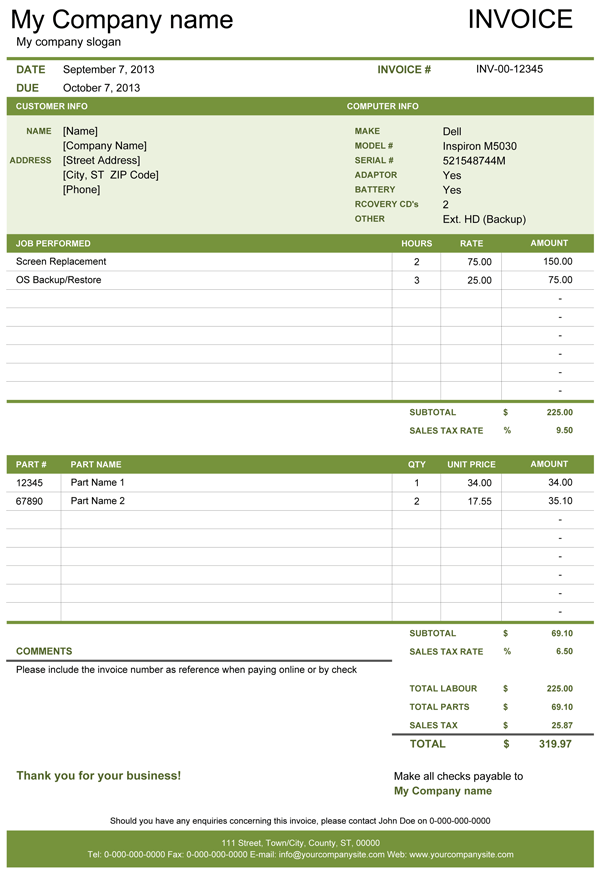
In this template, we have provided two types of invoice templates. First, that allows you to capture the lump-sum amount of your services. The second one will enable you to charge the hours worked and the agreed hourly rate with the customers. This is especially useful when you have different technicians working on different tasks at different speeds or when different services you provide are charged at different rates. You can also bill your client for the parts replaced or installed.
Computer Repair Invoice Template #3
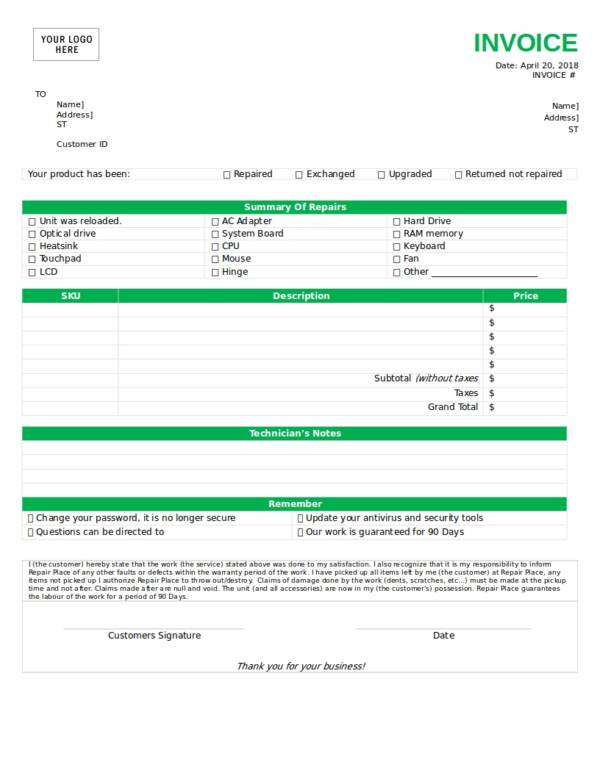
This template covers all the essential components of an adequate invoice, from company information and client details to service descriptions, unit prices, and total amounts. Utilizing this template can streamline your invoicing process, enhance professionalism, and ensure clear communication with your clients, ultimately improving the efficiency and success of the job performed.
Conclusion
A well-designed and comprehensive computer repair invoice is essential for effectively managing your computer repair business and catering to your clients. Including crucial information such as your company address, name, and contact details establishes a professional image and makes it easy for clients to reach you.
The ability to create professional invoices using customizable templates not only saves time but also allows you to customize invoices based on specific client requirements. Additionally, you ensure transparency and accuracy in financial transactions by accurately recording negative values for refunds or discounts and documenting the details of purchased goods and materials used for repair.
Whether dealing with cash or credit transactions, being a responsible contractor, or providing services to clients in person, over the phone, or through the mail, a well-crafted invoice helps maintain clarity and professionalism. By efficiently managing your paperwork, saving invoices in the appropriate file formats, and utilizing formulas for calculations, you can save time, money, and effort while ensuring accurate record-keeping.
Whether you focus on repairing PCs, Macs, or other devices, customizing invoices based on individual client requests, or servicing businesses with different billing methods, a well-structured invoice system is crucial. You demonstrate your knowledge and professionalism while facilitating smooth transactions by filling out the required information, covering all necessary details, and recording jobs, materials, and labor costs.
In conclusion, a well-crafted computer repair invoice is an indispensable tool for any computer repair business, serving as a written record of services provided, materials used, and payments received, ultimately contributing to the success and growth of your business.















