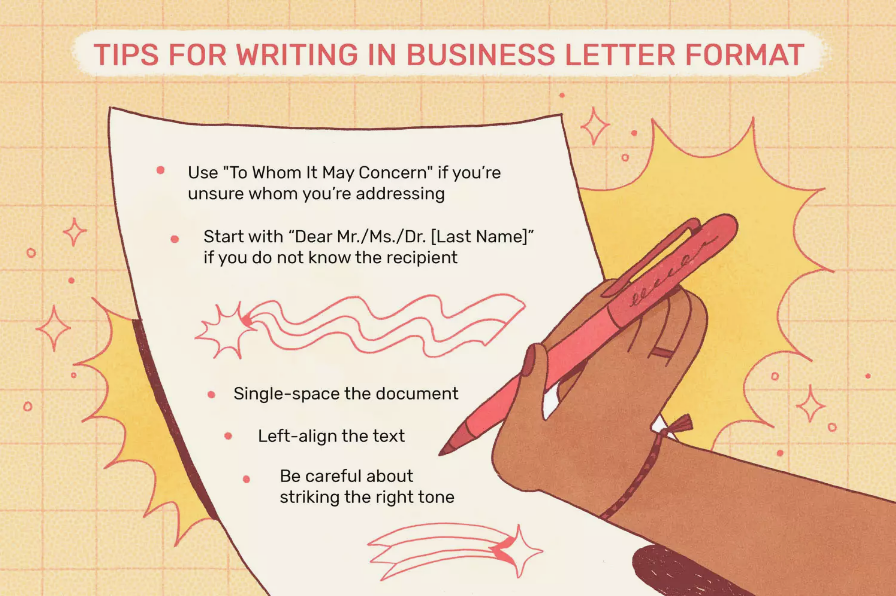
Business Letter Format - What Is It and How to Do One?
Business Letter Format - What Is It And How To Do One?
Source: liveabout.com
When creating a business letter, multiple steps need to be carefully followed to give it a professional tone. Since it is a formal document, writing a business letter may sound difficult. But once you know how to write it correctly, it becomes quite an easy task.
What Is a Business Letter?
As a formal and professional communication document, a business letter is the main tool used for professional communication between companies, employees, stakeholders, etc. It can also be used to communicate with business clients, demanding special attention from the writer, to make clear communication that also looks serious and professional.
Why Have a Business Letter Format?
The importance of having a business letter format is to, more than anything, show professionalism when communicating. Doing this, you end up adding credibility and trust to your business.
The practice of writing business letters and having a business letter format template is more common in big companies and organizations. Leaving this practice just to bigger size organizations is a huge mistake when thinking of gaining credibility as a small business.
Another reason why companies use templates for making a business letter is to create an identity. By doing this, you construct a common way of communicating, resulting in a pattern that is characteristic of your organization.
Most Common Types of Business Letters
There are many types of business documents, each of which has its characteristics. When creating business letters and templates, it is crucial to know those differences and choose the best way to address the content of the document. Be aware that some characteristics may be the same on every document, like the block format.
Here we are going to talk about the three most common types of business letters.
Rejection Letters
This is a type of letter sent to the candidates not selected as the best fit for an open position they applied for. Usually, this kind of letter tends to be relatively short compared to the others and has less information. The details, for example why the decision was made, is up to the company.
Since it’s a letter that carries a more “heavy” content than cover letters, for example, the choice of the right words is critical. Those kinds of letters, just like most of the others, always end with a salutation from the writer, wishing for the best regards, for example.
Resignation Letters
The resignation letters have one clear purpose: Telling an employee the news that you will no longer be part of the company. In this kind of letter, it is very important to also be straight to the point, giving precise information like the day you’ll stop working.
It is also important to remember that this kind of business letter is not an opportunity to express any resentment. Being professional throughout the entire letter is indispensable.
Recommendation Letters
One of the most used business letter formats is the recommendation letter. Here you will have the writing of a professional that will verify and recommend your qualifications and ethics, giving credibility and helping you with college and job applications.
Through the letter, in difference from the other kinds, the relationship between the recommender and the recommended is explicitly written. It is also shown before the closing paragraph, presenting examples that confirm previously mentioned qualifications.
Important Topics When Creating a Business Letter Format Template
Source: 7ESL
When writing a professional document, it's very important to pay attention to what terms to use and how to format your document. Writing an effective business letter is not different. You need to be careful about how you’re going to write it in order to establish clear communication between the sender and the reader of the letter.
With this in mind, some topics are indispensable when writing a business letter. Here we will discuss the most important ones and how to place them in your business letter properly.
Contact Information
In a standard business letter format, identification and contact information must be the first pieces of your letter. By doing this, you make it possible for the reader to identify the document's writer immediately and from which address city it came.
In this section of the business letter, in addition to the identification topics like name, you will also add info like the sender’s address (including street address, state zip code, address city, etc.) and contact information, like phone number and email address. By putting in that information, you give the letter receiver what they need in order to reply to you with an answer.
The very same works for the recipient’s address and contact information. Both of them should be clearly informed at the top of the business letter, close to the header of the document.
Date
Another crucial piece of information that must be present in your business letter is the date, written entirely, without abbreviations. Since it’s a formal document, you must be as formal and objective as possible.
The date usually goes above or below contact information like the sender’s address or address city. This topic may look unnecessary but presenting the date of penning the document is actually very important.
The Salutations
Since we are doing a professional and polished business letter, the salutation is very important. Having a greeting that also indicates respect is the key to a good business letter template.
You can choose the right greeting based on your relationship with whom the letter will be addressed. There are many greeting options that you can use, like Dear Mr. (Or Dear Ms.), for example.
The Body of the Letter
Being the main part of the letter, the first paragraph of the body is where you will introduce yourself and communicate your message as clearly as possible. Also, don’t forget to fill in the subject line when sending it by email. Be sure to stay concise throughout the entire text in order to make the best impression.
The closing paragraph is where you can recap everything you wrote and summarize the letter's purpose. Also, remember to be as straight to the point as possible, without lengthy paragraphs.
Conclusion
In this section, you will complement your business letter template with a conclusion paragraph, followed by your full name and the job title if you have one. This is the space for you also to tell the receiver that they can contact you if needed, also thanking them for reading the letter.
Try to use not more than two sentences and an adequate closing salutation like “respectfully yours,” for example.
Signature
As the last thing on your letter, place your handwritten signature just above or below your full name and job title. Also, remember to use your handwritten signature even if it is an email business letter. You can do that by scanning the signature and inserting it manually in the document.
Formatting Tips
When creating your business letter, there are some tips you should follow in order for your document to look professional and well-written. Here are the main ones that make a total difference when formatting your text.
Font
Use fonts that are considered more professional like Calibri or Times New Roman. Regarding the size of it, always use between 10 and 12.
Spacing
Use one single line for the letter body, and use extra space between pieces of information like the inside recipient address, date, and salutations. Also, leave an extra line before the closing one and a blank line between the subsequent paragraphs.
Margins
When formatting a business letter, always leave one-inch margins on all four sides of the document. You can increase the spacing in order to differentiate it from other letter types.
Block and Indent
If you’re doing a block-format document, always align your elements with the left margin. You can also do an indented format, where you will right-align your date, address, closing salutation, and signature. After that, left-justify the other information.
Where to Create a Business Letter?
The best tool available today for creating the perfect business letter is Microsoft Word. There you will find a huge tools menu to personalize your letter with modified block formats, along with the most used fonts for those kinds of letters, like Times New Roman for example.
Word is an easy-to-use software that allows you to create unlimited kinds of documents with a basic understanding of the program. Also, it’s the most popular word processor worldwide, and sending a business letter written in Word as an attachment guarantees that the receiver will open it without any issues.
Microsoft also offers a free template for you to make it even easier to write a business letter, without having to worry about making your own. Of course, you will need a Microsoft Office activation key to use it if you already don’t have one.
Template Examples
On Microsoft Office’s website, you can find lots of examples of how to do a business letter. From recommendation ones to formal business templates, you can definitely find one that fits you well.
You can download them as .word docs and open them directly in your Microsoft Word software, making it easier to do any alterations you may need. By doing this you can optimize your time, using templates certified by Microsoft itself as good options for your needs.
Where to Buy a Microsoft Activation Key?
You can find a Microsoft activation key at RoyalCDKeys for a considerably lower price in comparison to Microsoft's official site. Get yours today and start making the best letters, no matter if it’s for a small business or a huge company.















