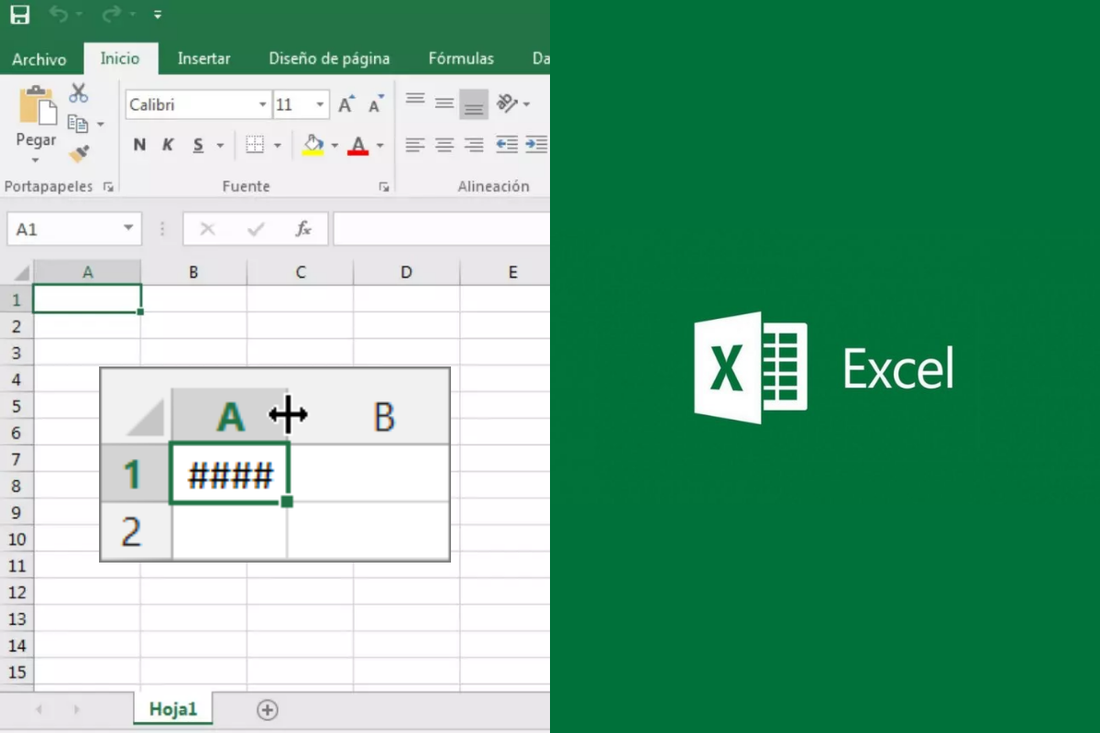
14 Alternatives To Excel That You Should Try
Microsoft Excel is one of the most advanced spreadsheet software in the market right now. And with the recent update from the Microsoft Office 2021 suite update, Excel alternatives are having difficulty attracting multiple users.
However, this doesn’t mean that you can’t find good Excel alternatives on the internet. There are great free options available for you with high data analysis capabilities and data visualization tools such as Google Sheets or WPS Office – We’ll discuss them below.
This article will cover the best Excel alternatives in case you don’t have a budget to purchase Microsoft Office, or you just want to try one of these free spreadsheet tools.
Alternatives to Microsoft Excel Spreadsheets
Microsoft Office Excel is the most advanced spreadsheet program so far. It can manage big databases, analyze data, create pivot tables, performs data analysis, can run in multiple operating systems, and more.
With the latest improvements and integration with Microsoft 365, you have several new characteristics, such as:
- Cloud Storage.
- Visual basic improvement.
- Co-authoring to work together on a document.
- Data tracking.
- Allows you to pull data straight from other documents.
- Use built-in formulas.
- Use conditional formatting.
As such, it’s a great software for project management, creating high-quality data analysis, managing business data, interpreting data values, and more.
So, as an Excel user, if you were to use an Excel alternative, you sure want to find an extremely good option. However, if you want to get Excel but you don’t have a budget to pay the full price of hundreds of dollars, you can use RoyalCDKeys to obtain Microsoft Office 2021 serial key for a low price.
Now, if besides this, you are still looking for something different, below we have gathered the best free and paid spreadsheet options that you can use if you want to try something new.
Google Sheets
Google Sheets is the best free spreadsheet program available that you can use as a replacement for Microsoft Office Suite Excel.
This is a cloud-based service created by Google that is extremely similar to Excel. Users can do almost everything you do in the Microsoft software.
Since it’s online software, you can save all your information in real-time without having to worry about losing any sort of information since it’s all saved in Google Drive – Which is free online storage.
Just like in Excel, you can:
- Import data.
- Manage spreadsheets.
- Create validations for data entry.
- Use real-time collaboration.
- Use multiple files at the same time.
- Create a workstation using your Drive.
- Share documents with your teammates.
- Develop advanced pivot tables.
However, Excel users that are used to creating spreadsheets with advanced features like Macros will find a lack of these features.
Some formulas from MS Excel don't work in Google Sheets either because of compatibility issues. So, if you have important data that uses that sort of formula, you better have a backup ready before you move XLS or XLSX files into Google Drive.
Excel Online
Microsoft Excel Online is a lite excel version developed by Microsoft. It’s similar to Google Sheets rather than Excel but still has some unique features.
Among its characteristics, you can find:
- A cloud-based alternative that uses OneDrive to store files.
- Real-time collaboration.
However, some of the strong attributes of desktop Excel are gone. For example, there’s no create external data connections function, find and replace function, VBA scripting, and more.
This means that power users or casual users won’t be able to use complex formulas and features that Excel does have.

WPS Office Spreadsheets
WPS Office is another cloud-based software with a peculiarity. Among this list, this is a unique program with a freemium business model. You will have a free version with all features available. However, the downside is that you’ll get ads.
Among the biggest attributes of WPS, there are:
- Compatibility with multiple operating systems, including Mac, Linux, and Android.
- Cloud storage where you can save all your information.
- Support of all Microsoft Office Excel file formats.
- Synchronization through devices.
- Built-in formulas. (some are reserved for the paid version.)
This is a great software that you can use on different devices and currently is one of the best Excel alternatives for those that don’t have a budget to purchase Excel. However, those that are already familiar with Google Sheets or Excel may find it hard to get used to it.
Apache Openoffice Calc
Apache Openoffice Calc is an Excel alternative that has been available for 20 years now. The complete software suite – like MS Office – includes word processing, presentations, graphics, and databases, among others.
Calc is great at managing small databases and even supports Excel files and other formats from different operating systems.
Among its main pros and cons are:
If you don’t care about online storage, real-time collaboration, or pre-built templates, this is a great spreadsheet application to visualize data. However, you won’t get all the advanced functions that you could expect.
Zoho Sheet
Zoho Sheet is free software that you can use for spreadsheet production. Like the other programs, this is a cloud-based service available for different software, including Microsoft Windows and Mac users. This is an important option for those small or medium organizations that can’t afford paid software.
When you use Zoho Sheet, you need an account similar to the Microsoft account if you want to sync your files. After that, you’re ready to access all its features which are:
- Real-time collaboration in the same document.
- Record macros and VBA codes for data reporting.
- Conditional formatting options.
- Data-driven layouts.
- Data cleaning to avoid mistakes.
- Cell formatting options.
- Visual charts.
- Zoho forms are similar to Google forms.
Zoho sheet is made to provide automatic updates and speed in your work process, especially if you use multiple devices at the same time.
LibreOffice Calc
LibreOffice is another free spreadsheet software that you could try if you don’t have a budget for Excel. Just like OpenOffice, it follows the same restrictions. This means that it doesn’t have real-time collaboration support or cloud-based storage.
However, you can find features that you don’t have in any other software, like cell formatting options or importing legacy spreadsheets from old applications.
The thing about LibreOffice is that it also lacks important attributes to become a pair to Excel or Google Sheets. For example:
- It has limited Macro recording capabilities.
- Doesn’t manage outside data sources.
- Can’t show advanced charts.
- Can’t read or export files in XML.
Hancom Office
Also known as Thinkfree, this online free suite has different programs similar to Microsoft Office. It includes word processing, spreadsheet, presentation programs, and more. It also has a cloud storage where you get to save all your documents.
This spreadsheet software has three versions, desktop, mobile and online. You will have a free trial to test it out.
It’s not a well-known project but it could surprise you.
Numbers
This is a native Mac Excel alternative for all those that use the Apple environment. This program comes installed on every Mac and gives users data analysis capabilities along with pivot tables, visual tools, and other features.
Numbers specializes in visual attributes, providing users with useful templates that improve visualization, modernize the spreadsheet, and make graphics easier to read. This platform also allows you to add videos if needed.
Among other features you have:
- Mobile devices and laptop compatibility.
- Word and Excel files support.
- Dynamic charts.
- Reporting functions.
If you want to create visualizations that impress your audience, Numbers is one of the best free alternatives since it has all the basic needs and more.
Airtable
Airtable is not a free program, but it’s still a strong alternative for a low price. Even though you can get a free service, this is only a free trial period before you get the software license.
With this software similar to the Microsoft Office suite, you can:
- Create databases and organize your information, especially if you have a project management job position.
- Categorize information.
- Duplicate values or erase them.
For business and personal use, this software is a great option. And thanks to its intuitive interface, there’s a steep learning curve. This means that both new and old spreadsheet users won’t have a problem using it.
Spread32
Spread32 is a less known alternative to Excel. This is a free tool that has compatibility with both desktop and mobile phones. It also supports most files from Microsoft Office.
Spread32 offers:
- A comprehensive range of basic formulas.
- Retain formulas.
- Filtering data.
- Inserting charts.
- Live charts.
If you don’t care to use a program with a not-that-fancy interface, but you still want to view spreadsheets terminated, this program is for you.
Sheetster
Sheeter is an open-source spreadsheet that you can use directly from the browser. It has most Office tools that you can expect, allowing you to:
- Create your spreadsheet.
- Edit documents with basic commands.
- Save files online.
- Export files in XLS and XLSX formats.
Thanks to its standalone function, it doesn’t need external sources to function, even though it’s a web-based program.
Siag
This is a Unix-oriented free software that supports office programs. It’s a compact version but still contains the basic options from Google Docs or WPS spreadsheets that you can use.
Siag is a fully compatible version for computers with low resources. However, it’s not the best alternative you could use if you are accustomed to newer versions and functionalities like Share Spreadsheets, Live formulas, or arranging information.
EtherCalc
EtherCalc is a free open-source code software that is special for Linux, Mac OSX, Windows, and FreeBSD. It’s a strong option for small businesses that don’t need the latest version of any spreadsheet software and just want to make some easy edits like Text To Columns or similar.
Just like other cloud-based software, you can save documents using different file types. This means that a mobile device, a Windows PC, and apple users can see the same documents without compatibility issues.
Other interesting features are:
- Simultaneous editing is available where you can see changes in real-time.
- Data is stored in an open standard format for full compatibility.
- Can export files in HTML, XLS, CSV, and ODS.
Quip (Teams)
Quip is an external spreadsheet paid software that has an integration with Microsoft’s Teams. This is a full version of the software that is ready to use and provides more than “visual basic” for applications.
It’s a fancy version of excel where you can solve tasks fast, review projects, and have the ability to maintain communication with your entire team.
Here are the main attributes:
- Over 400 functions you can use.
- Documents with real-time updates.
- Interactive chat that helps you with project planning.
- Supports track changes.
- Promotes a steady workflow within your teammates.
Excel Alternatives - Summary
When you’re looking for alternatives to Excel, you have many options in the market. Some of them are free and provide you with great service, cloud storage, compatibility between operating systems, and even real-time collaboration. Others are paid and grant you functionalities that like a wide portfolio of formulas.
However, the truth is that Microsoft Excel is a strong choice for both personal and professional usage since you can have all those functionalities in one place at the same time. And with the recent updates, where you can sync with Microsoft 365, you can connect with workers in real-time and store files in OneDrive.















