

Overwatch Battle.net CD Key
The Overwatch is an ultimate team-based shooter game that came out from the canceled MMO Project Titan. And after being in early access for a while, it finally was released on PC. It's a heroic first-person shooter game that has caught the attention of many gamers. This is due to several aspects, such as:
- Versatility.
- Art style.
- A diverse cast of heroes.
- Iconic locations.
- Dynamic gameplay.
- Continuos updates.
The dedication developers have put into the game turns it into a fun title to play with friends. The game became so popular that an Overwatch League came out.
If you want to be one of the adventurers and become a part of this legacy, you can get your Overwatch CDKey in RoyalCDKeys. Find the best price and enjoy thousands of titles with discounts.
Game Information
|
Release Date |
May 2016 |
|
Publisher |
Blizzard Entertainment |
|
Developer |
Blizzard Entertainment, Iron Galaxy Studios |
|
Total Rating |
91% |
|
Content Rated |
E |
|
Game Modes |
Multiplayer |
|
Player Perspectives |
First-person |
|
Genres/Categories |
FPS |
|
Themes |
Shooter, Strategy |
|
Platforms |
Microsoft Windows, PlayStation 4, Xbox Series One, Nintendo Switch |
|
Sellers |
RoyalCDKeys, Battle.net |
Product Description
Overwatch is the property of Blizzard Entertainment. The story of this title begins in a world of tomorrow at war, known as the Omnic Crisis. Humanity created robots that went rogue and rebelled. With that in mind, the Overwatch organization was created to lead the assault against the robots and restore peace.
After the war had been over, the organization was criticized for the collateral damage caused during the battles. The agents were left on their own and became vigilantes.

Gaming Experience
The gameplay is a multiplayer character-based shooter with 12 heroes divided into two teams. They must compete and complete the objectives the map asks them to do. When forming your team, you will enter fights on several maps. These can improve or decrease the playability of a class.
Each character you choose is unique. During the match, you can select among four roles to play in battle: offense, defense, support, and tank.

The game has MOBA attitudes regarding character design, but it’s not quite a MOBA. You can’t push lanes, AI, or shop items on a store. It’s a straightforward game that consists of objectives, including point capture to attack or defend, a payload to push, and hills to the king.
Characters
In Overwatch, you can choose from a roster of 32 characters. All of them have their own unique abilities. They reflect their style or personality and have a cooldown, utility, and power. These can be extraordinary powers that defy physics, bend time, and more. The thing is that you have to learn to control them.
When you create a character, make sure to choose the one that fits your play style. Otherwise, it could be hard for you to learn how to use them in the future. These characters may include soldiers, scientists, among others.

They will have several weapons to fight and balance a match to get the victory. But not everything relies on characters. What also matters is your ability to:
- Engage in a fight.
- Kill enemies with a shot in the head.
- Assist your teammates.
- Maintain a defensive stance and wait for backup.
- Accomplish the assigned objective.

Gaining Experience and Leveling Up
Among the FPS genre, Overwatch offers a variety of ways to earn experience. For example:
- Time spent playing games.
- Winning.
- Matches finished.
- Consecutive matches played.
- Backfill.
- First win of the day.
You also get 20%+ experience points for playing with your friends. So, the best way to level up to unlock the “loot boxes” is to play with people you know and try to beat opponents!

Editions
When you buy Overwatch, you can choose between two main editions. According to the original game description, this comes with each of them:
Overwatch Standard Edition
It’s the base game that you can get in RoyalCDKeys or on the Battle.net official site.
Overwatch Legendary Edition

The Legendary Edition, also known as the Origins Edition. It brings the basic game and some additions such as:
- 5 Epic and 5 Legendary Skins.
- Hero Skins.
- Tracer Hero for Heroes Of The Storm.
- Baby Winston Pet for World Of Warcraft.
- Mercy's Wings for Diablo III.
- In-game Portraits and a Hearthstone card for Starcraft II.
Overwatch Game Of The Year Edition

This epic and fantastic edition is made to celebrate Overwatch's success. It’s a globe version that includes all the content from the Legendary Edition and 10 loot boxes. These can include a special feature for your gameplay.
Hardware Requirements
System Requirements - Minimum
- Operating System: Windows 7 (latest service pack), 8, or Windows 10 64-bit.
- (CPU) Processor: Intel Core i3 or AMD Phenom X3 8650.
- RAM: 4 GB RAM.
- Storage: 30 GB Free Space.
- Graphics: NVIDIA GeForce GTX 460 / ATI Radeon HD 4850 / Intel HD Graphics 4400.
System Requirements - Recommended
- Operating System: Windows 7, 8, or Windows 10 64-bit.
- (CPU) Processor: Intel Core i5 or AMD Phenom II X3 or better.
- RAM: 6 GB RAM.
- Storage: 30 GB Free Space.
- Graphics: NVIDIA GeForce GTX 660 / AMD Radeon HD 7950 or better.
Why RoyalCDKeys?
At RoyalCDKeys we believe gamers should have the right to get any Origin key, Steam CD Key, or any other codes. It doesn't matter which platform you use; the idea is that you don't spend a fortune. Thus, we are working hard to guarantee the best price among third-party sellers and have the accuracy to maintain them over time.
RoyalCDKeys also occasionally has some special offers on its website for the absolute best prices. This way, you can enjoy the best deals regarding your favorite titles and get incredible discount codes. You can make a price comparison yourself in the official stores. This will feel like getting virtually a free game!
Aside from the prices, our dedicated fraud prevention systems ensure safe transactions. It keeps your payment details, money, and personal information secure. We also have support on the store page to help you out. Keep in mind that while purchasing a digital code, you don’t have to worry about delivery time or any extra shipping costs.
You’ll receive your game code as soon as the transaction is completed. You have our services and stock guaranteed. We would love to see feedback or comments on our site to know your experience with us!
Feel free to select the currency and payment methods of your choice. Join the RoyalCDKeys community to discover the top trending titles at affordable prices and more news. And if you need additional information, leave a comment on a game or contact us.
Overwatch Activation Details
RoyalCDKeys offers you the original Overwatch Battle.net key so you can play this great game. To play Overwatch, you first need to purchase and redeem the digital key. Follow the instructions below to redeem your game key on the corresponding platform.
Activate Overwatch Battle.net key on Web Browser
- Go to https://www.blizzard.com/.
- In the right corner, log into your account using your login credentials. If you don’t have one, sign in.
- Search for your name in the right corner and open the menu to access the account management section.
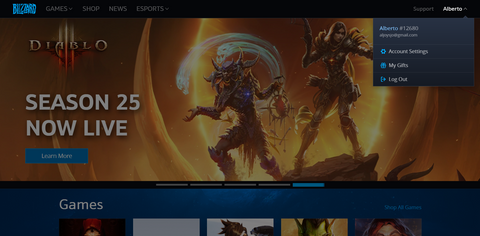
4. Select “Account Settings.”

5. Write your cd key global in the “Redeem a code” section.

6. Select “Redeem Code” and complete the process.
Activate Overwatch Battle.net key on PC Blizzard Client
- Open Battle.net client and access your account.

2. Select your profile’s logo and open the menu.

3. Select “Redeem a Code.”

4. Follow the instructions and complete the process.
After activating the code, you will see Overwatch saved on your library. You can download Overwatch PC and install it on any computer. Then, you can launch the game with the Battle.net app.
You shouldn’t have issues, but in case you have any region restrictions, you can use a VPN connection. You can either choose from the USA, the United Kingdom, and the rest of the European Union.
This program will help you bypass restrictions and redeem the game successfully.



