
Why You Shouldn't Use Microsoft Office Without Subscription

Microsoft 365 apps are undoubtedly some of the most sought-after for businesses and professionals looking for the best solution for their tasks, whether creating a document or a spreadsheet. But to use the whole potential of each 365 app, it is indispensable to have a Microsoft Office license activated in your Microsoft account.
But this doesn’t mean Office won’t work without an activation key. You can use Microsoft but with several limitations affecting your productivity and available tools.
In this article, we will show you the main problems of not using an official Microsoft Office license and how you can acquire one for a considerably lower price. Make sure to take a look at all aspects to ensure you understand everything you need to choose the best option for your business.
Why You Shouldn't Use Microsoft Office Without Subscription
What Is Microsoft 365

Microsoft 365 (also known as Microsoft Office) is a family of software solutions created by Microsoft for business owners, professionals, and students for their main needs. It features numerous apps focused mainly on document creation and management but also offers services like email platforms and cloud storage, for example.
These solutions are available in multiple formats, including the desktop versions and the Office mobile apps that can be downloaded through the official app store of your phone. Both platforms require a license to use all of their tools.
This license is usually acquired through a monthly or yearly subscription, but there are versions where users can acquire a perpetual license for the services. The 365 subscription instantly gives users access to everything they need, regardless of the platform being used.
Tools Included in the Complete Version of Office
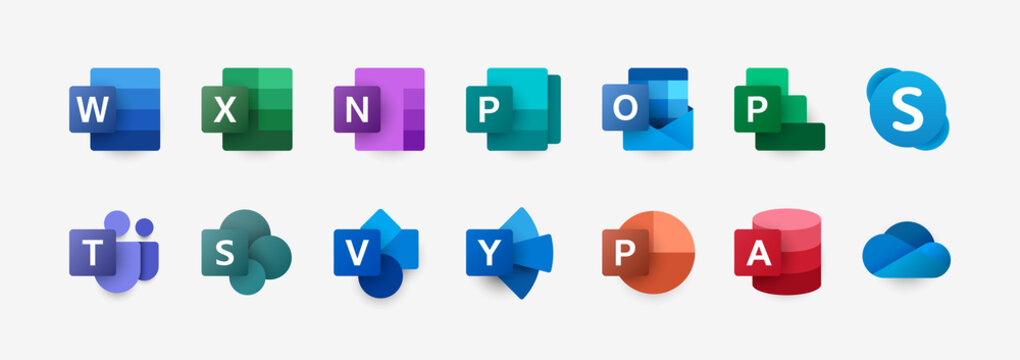
As mentioned before, Microsoft 365 is a collection of software, so it includes more than one program, and each application serves a different purpose. The most known software of Microsoft Office 365 are the classics: Word, Excel, PowerPoint, and OneDrive, but the Office Suite actually features numerous other productivity tools.
Here is a list with all the software included if you access Microsoft Office with a full version license:
Microsoft Word
Microsoft Excel
Microsoft PowerPoint
Microsoft Teams
Microsoft Outlook
OneDrive
SharePoint
Microsoft Exchange
Microsoft Publisher
Microsoft Access
It is essential to notice that some apps don’t feature mobile versions and are limited to PC use only, whether you’re using a perpetual version, monthly subscription, or free version. The main apps not supported by the Office mobile app are Publisher and Access.
What’s the Difference Between Office 365 and Office 2021
There are key differences between both solutions, and it is important to know them before deciding which version to go with. To start, Office 365 is subscription-based, which means that you need to purchase it every month or year through your Microsoft account.
On the other hand, Microsoft 2021 is a one-time purchase that gives you access to all the main software from Microsoft. If you don’t want to spend money every month with the software package, this might be the best option for you.
Can You Use Office Applications for Free?

It is common for people to look for ways to use the Office apps without paying a monthly fee or a perpetual license for the programs. The best part is that there are official ways of doing it without using pirated versions or other ways that may harm your computer. But this is only possible through Microsoft Office 2021.
There are ways you can use the Office apps for free, but you’re limited to the 2021 version of the package, which can not be updated.
Here, we will show you the four main ways you can use apps from Office 2021, like Excel and PowerPoint, without paying a full fee for a license. The best ways to do this are:
Office Free Trial
One of the easiest ways to use all the functionality each app offers without paying the monthly fee is to use the one-month free trial provided by Microsoft. It includes Word and all the main programs you’d find in the paid version of Office.
The free trial is exactly like the complete version, with no limitations. This means that if you run Office and a new version is launched, you can download the most recent version as long as your trial is still activated.
The only restriction of the non-subscription version is that once the trial ends, you must pay full price in order to use the apps again. Whether you’re using it on one computer or multiple devices simultaneously, your apps will be limited, and you won’t be able to perform most of the tasks you could do before.
You can also find a one-year free trial of Office 365 but this trial version is limited to specific computers and users that bought hardware equipped with Windows. Notice that it is not any computer or laptop that will grant you access to the free one-year subscription, only those from brands that have partnerships with Microsoft.
Use the Microsoft Office Mobile App
Another way of easily writing a Word document or creating Excel spreadsheets without paying is by using the apps available for Android and iOS. They are free to use but feature much more limited features when compared to the complete PC versions.
The best part of using mobile apps is that you can easily open files created on your PC to edit or look at them on the go before an important meeting. It is a versatile option that can be life savers even though they don’t feature all the tools from the complete version.
Use Office Online
Many people don’t know, but you can use some Microsoft Office apps online. The browser-based version has limited features and is often slow, due to the number of users, but it can be an option if you’re on an extremely short budget.
You can access the apps by searching for them on Google or any other search engine. You’ll need to create an account to use it, and even though it is much more limited than the previous solutions, it is a better alternative than downloading pirated versions of the software. You can use Word online along with the other two biggest creations from Microsoft, Excel, and PowerPoint.
Buy a PC Featuring Office
It is also very common to find laptops and desktops that already feature Microsoft Office from the factory. It is one of the easiest ways to get a perpetual license to use Microsoft Office without spending a single extra penny.
It is restricted to computers running the Windows operating system since they are also from Microsoft. So, if you run an Apple hardware ecosystem, you won’t find a MacBook for sale featuring the license.
It is the easiest way to get Office “for free” and doesn’t require any one-time purchase or extra steps. The software package comes activated from the factory, and you can use it as much as you want.
Notice that a PC will always feature Office 2019 or 2021. The 365 version can only be acquired through subscription and is not included in laptops or desktops.
Why You Shouldn’t Use Pirated Software

There are several reasons why pirated programs are never recommended, even if the software is pricy. One of the main reasons for not using pirated software is that downloading these apps from unknown sources opens your PC to attacks from hackers and scammers.
Most times, these attacks are irreversible and might result in your computer getting slower and having sensitive data stolen, like credit card information or important business documents.
Another reason for only using genuine software is that the pirated versions are always slower and have worse performance, impacting your productivity. Make sure not to download unknown programs on your personal computer or your company’s desktop.
Why You Should Purchase a Microsoft Office 2021 License
As you can see, having the complete version of Office has numerous benefits, such as having access to all tools from all programs provided. This way, you won’t need to worry about having the right tool for your business task.
When it comes to acquiring Microsoft Office 2021 activation key, opting for a trusted key reseller like RoyalCDKeys is a wise choice that can spare you from the recurring expenses of monthly subscriptions.
With a one-time purchase, you secure the full functionality of this indispensable software suite on your desktop, ensuring that your productivity remains unhindered without the need to constantly renew subscriptions.
RoyalCDKeys delivers peace of mind, granting access to the complete Office 2021 package without the ongoing financial commitment, making it a cost-effective and efficient solution for both personal and professional use. Say goodbye to monthly subscription woes and hello to uninterrupted productivity with a single, reliable purchase from RoyalCDKeys.
Conclusion on Using Office Without Subscription
No doubt, Office is essential for any professional or business owner looking for the best solution to complete work tasks and maximize optimization. But to use all of its potential, it is vital to have a license from Microsoft, whether through a monthly subscription or a perpetual release key.
Using the limited version has numerous restrictions that can directly impact your tasks and the performance of your business. Moreover, having the One Drive cloud service is indispensable to ensure your files are safely stored to prevent any problems.
Make sure to use genuine copies of it instead of pirated ones since they can harm your computer and expose it to attacks from hackers and scammers. Moreover, unofficial versions are also slower than the originals and don’t allow you to update to the most recent versions.
Now that you know everything you need, it is time to get your Office 2021 license and create your documents. The software package has everything you need for creating quality documents that directly impact your business productivity and help your professional life.















