
Is Microsoft Office Easy to Learn? - Everything You Need to Know

Microsoft Office Suite is one of the best tools when it comes to productivity. Each program focuses on a different activity, whether for business, personal or educational purposes. But many people are afraid of using Microsoft Office applications because of how difficult it can be to learn them.
This is not true, and here we will show everything you need to know to increase your Microsoft Office skills and become a master in all the apps from the software package. Whether you want to use it for a school project or to gather business data from your company and organize it, Office has all the productivity tools you need to complete these tasks.
Make sure to follow all the tips and steps below. This way, you’ll become an expert and use all the key benefits you can get with the Microsoft Office software applications.
Is Microsoft Office Easy to Learn? - Everything You Need to Know
Which Programs Are Included in Microsoft Office

As you already know, Office is a package containing numerous solutions created by Microsoft for the most diverse productivity tasks. The apps go from cloud storage platforms to advanced security programs, most of them being industry standards for most business types.
Here’s a list of some of the most popular applications included in Microsoft Office:
Microsoft Word
Microsoft’s most popular software is definitely Microsoft Word, which is used for all kinds of tasks, whether for personal or business. The text-based tool allows you to easily create documents of any kind and add all the information you need, from images to graphics and other tools.
Word is one of the most versatile options in the entire app catalog and is fairly easy to use. The user-friendly interface makes it easy for everyone to quickly find the tool they’re looking for and how to use it.
It gets even easier when combined with the automation features provided by Microsoft. You can integrate it with different apps to optimize your tasks and increase productivity.
Microsoft Teams
Microsoft Teams is the program solution for managing your working team and organizing communication. Whether you want to quickly talk to a specific person or send a message to the entire team, the app offers everything you need to do this kind of activity.
It also supports an enormous variety of file formats, being a great option for any industry. Whether you need to send a Photoshop file or a simple PDF, the platform can handle most of your needs without problems.
Another advantage of Microsoft Teams is the meeting option. If you work from home, you can easily make online meetings with the rest of your team and discuss all the essential details of an upcoming project, for example.
Microsoft Excel
Another powerful tool included in Microsoft Office Suite is the spreadsheet editor, Excel. It is the most advanced software for building, editing, and analyzing this kind of document. Whether you need a visual dashboard with the main information about your cash flow or a simple list of expenditures, Excel can create it in no time.
Like Word, it also has automation features that allow you to make work easier and optimized. You can create spreadsheets that automatically calculate results and integrate them with websites and other applications to make real-time updates on the data gathered.
It is one of the most used programs and also one of the hardest to learn. But once you get used to it, your business and personal tasks will drastically improve.
Microsoft Outlook
Outlook is Microsoft’s solution for email services. Whether you need to send an important note to one of your customers or receive a confirmation code from a company, Outlook is the fastest email service available.
Along with that, the platform allows you to easily manage multiple accounts simultaneously. This way, you can take care of your personal and business tasks with the multiple users feature, making it easier to access files wherever you are.
Others
Microsoft Office applications go beyond the ones listed above and feature more than ten different tools for any activity you need to perform. Along with the main ones, the package also includes:
Microsoft PowerPoint
Microsoft Access
Microsoft Sharepoint
OneDrive Cloud Storage
Microsoft One Note
Microsoft Publisher
Skype
Mobile Versions
Windows 10 apps
Difference Between Microsoft Office and Microsoft 365

One of the most confusing topics when it comes to Microsoft’s apps is the difference between Office and 365. Both of them provide access to almost the same list of software but with some key differences.
For example, Office works in a one-time payment system where, once you purchase the package, you can access it as long as you want without any problems. On the other hand, 365 works on a subscription basis, and you must pay it every month to access the apps.
But one of the benefits of Microsoft 365 is that the user can always update their software when a new version is released. Not only that, but you also get access to a lot of advanced security features that can become handy when using the computer for business purposes. Both the permanent and subscription keys are attached to your Microsoft Account.
Moreover, Microsoft 365 is web-based, requiring an internet connection to be validated and used. On the other hand, Microsoft Office works on an app version on both desktop and mobile, meaning that, once installed, it doesn’t need validation or an internet connection to work.
Is It Difficult to Learn Microsoft Office?

At first glance, learning the different apps might look like a challenge, but it is, in fact, easier than people think. Of course, everyone has their own learning pace, and the complexity will depend on which program you’re trying to learn, but anyone can do it.
Whether you want to learn Microsoft Word or understand how to use automation to increase your Excel skills, every app will require different knowledge and abilities. It is crucial to have a basic understanding of the digital tools for data loss prevention and many other factors.
Microsoft understands how difficult it can be for people to learn how to use the applications, so they offer different Microsoft Office training tips and programs on their website to help these users. Whether you want to learn how to schedule meetings on teams or how to format complex documents, you can visit their Q&A pages for quick and simple tutorials.
Best Ways to Learn Microsoft Office
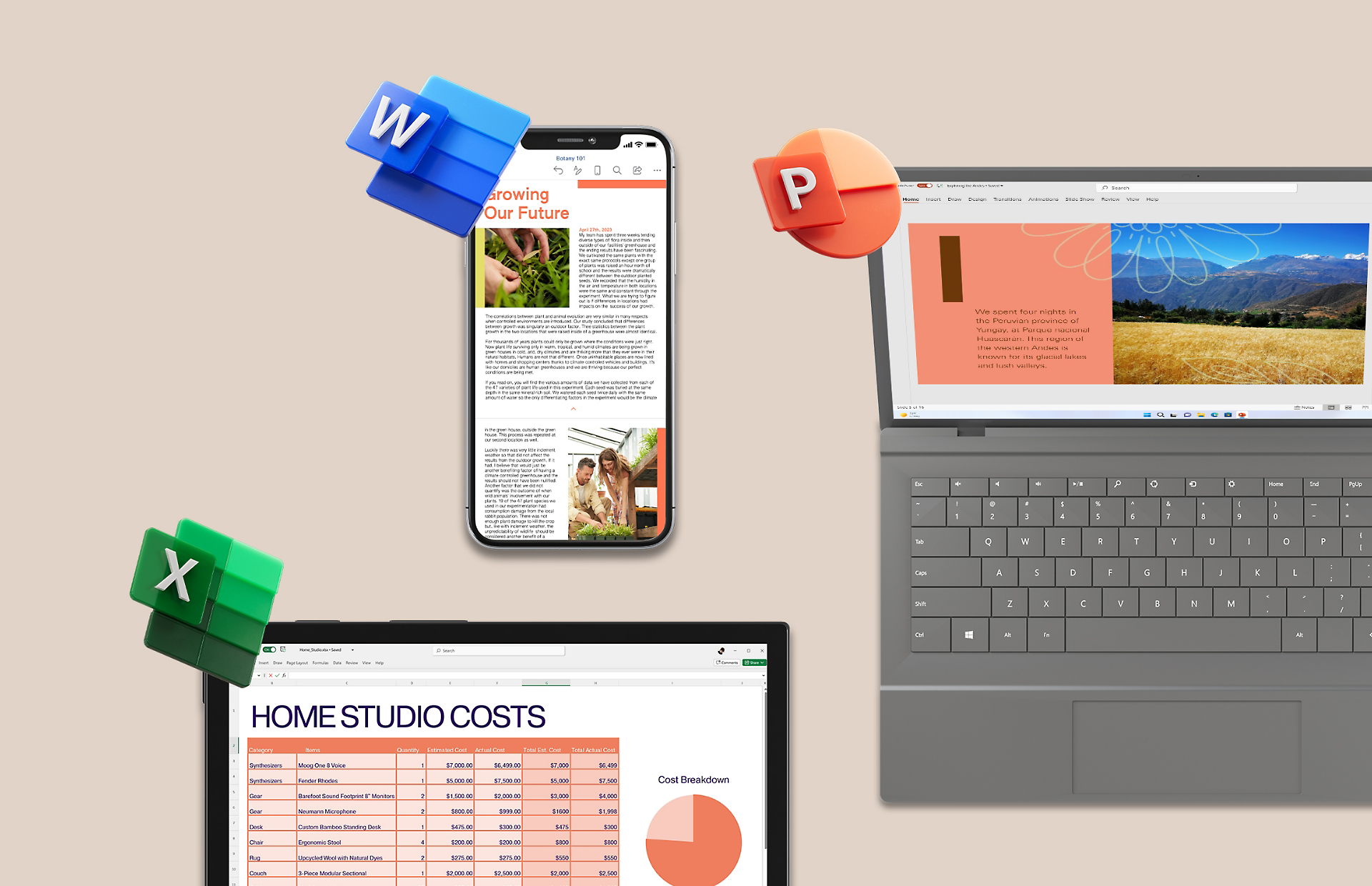
You can learn Office in several ways, whether you’re looking for a basic tutorial or advanced skills. The best option will depend on what you’re looking for and which software from Microsoft you want to learn.
Here are some of the best ways to learn the software package. Make sure to take a look at each one to see which one best suits your learning style.
YouTube Tutorials
One of the most common ways of learning the different tools of each Microsoft application is through YouTube tutorials. You can easily find what you’re looking for, and the entire content library is free, so you can watch as many videos as you want without spending a single penny.
Whether you want to learn how to edit documents in Word or a data analysis lesson in Excel, just type on the search bar and learn everything you need to become an Office guru.
Here are some channel suggestions if you want to learn Microsoft Office through YouTube:
Microsoft Website
As mentioned, Microsoft has numerous articles and tabs dedicated to teaching people different things about their software. By visiting their website, you can find videos, text tutorials, and even a Q&A section containing other Office users' main doubts and difficulties.
You can find tutorials for both the programs and Office online, including how to edit files, document creation tips, and more advanced tutorials. Through the Q&A section, you can also find comments from other Office Suite users, which can also be extremely helpful for learning the programs.
Paid and Free Courses
If you want to learn more advanced techniques and tips, look at the courses available on platforms like Udemy or Domestika. They are usually more professional and taught by Office users with years of experience.
You can find courses for either separate programs or lessons teaching the entire Office package. If you’re already familiar with the software, you can also look for advanced courses teaching more complex tricks.
Here are some examples of courses you can find on Udemy:
Microsoft Office Suite Overview Course - An overview of the main applications included in the Office Suite, along with their main features and tools.
Complete Microsoft Office 2019 Training - A complete course teaching all the tools and applications available, going from beginner tips to advanced tutorials.
Microsoft Excel - From Beginner to Advanced - Excel-focused course including all the tips and tricks for mastering the software.
Benefits of Microsoft Office
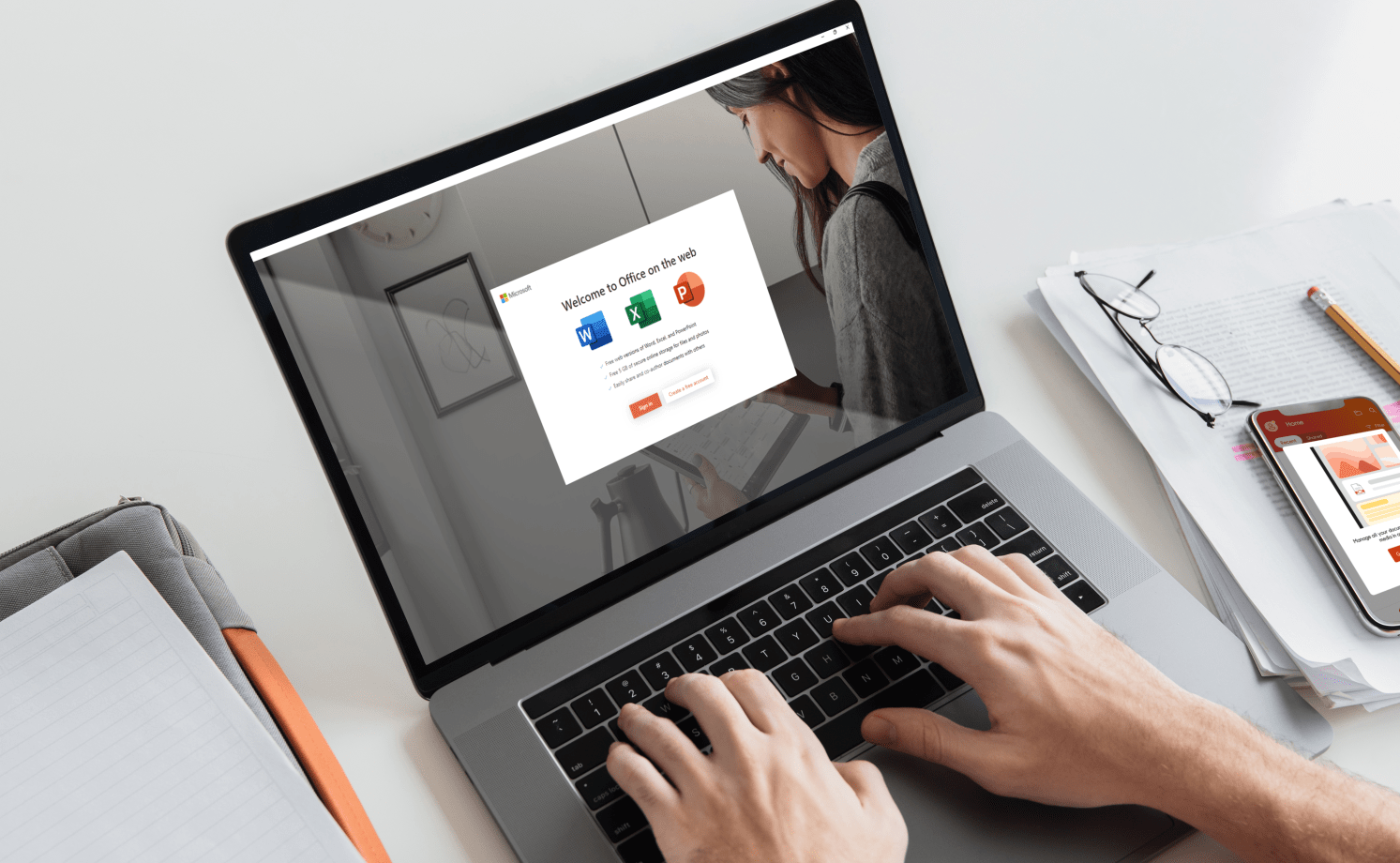
Office is one of the most complete and powerful software packages available. If you don’t know how powerful it can be, here are some examples of benefits it can grant to your business or personal organization:
Facilitate Communication
One of the main reasons why companies use Office in their workplace is to facilitate communication between members. With a good email service like Outlook and the tools from Teams, managing the teams and their communication becomes easier, making a better workflow.
Thanks to Office, you can do instant messaging between members and achieve seamless collaboration between multiple people. Whether you’re a small business or a big company, this can be decisive for better results.
Create Professional-Looking Documents
Another reason the package is so powerful and considered an industry standard is thanks to the multiple tools it offers to create the perfect document for any occasion. You can easily customize every aspect of your documents, whether a resume or a spreadsheet, making it look better.
You can even take it to an advanced level and create interactive links and assets inside your file. Thanks to the optimized interface and Microsoft’s tutorial, you can learn to do it in no time with no advanced knowledge or skills needed.
Better Present Your Ideas
Using Office gives you numerous tools to better structure and present your ideas to customers or during meetings. By using PowerPoint, you can create eye-catching presentations that are more likely to help you achieve your goals, whether they’re selling a product or anything else. You also have OneDrive, ensuring your presentations will always be safely stored and accessible from wherever you are.
Why You Shouldn’t Use Pirated Microsoft Office

There are several reasons why using pirated software is never recommended. To start, these programs leave your computer vulnerable to attacks from hackers.
For example, if your remote employees use pirated versions of Office, they can more easily be hacked, and sensitive documents from your company can be accessed by these criminals. This is why it is so important to keep your Microsoft Defender updated and use genuine Office keys, whether on your computer or mobile devices;
Another reason you shouldn’t use non-official versions of Office is the performance of the apps. Pirated software is considerably slower than genuine ones. So, whether you want to make simple video conferencing or use advanced features, the official versions will always provide you with a more stable and efficient experience. This works for both desktop and mobile apps.
If you have a stable internet connection, it is always preferable to use Microsoft Office online instead of pirated versions. But if you can acquire a genuine copy of the package, it is always the best option.
Where to Get a Cheap and Genuine Microsoft Office Key
When it comes to purchasing Microsoft Office, there are hundreds of options online. From Microsoft Store to other marketplaces around the world, each one has its own characteristics.
Among all the options available, RoyalCDKeys is the best and safest option for purchasing a genuine Office key.
We only work with original keys and offer 24-hour support for every purchase, ensuring you’ll enjoy your new software's features without any problem. All of that while providing the best price on the market. This way, you can enjoy all the features of the package and still save money.
Conclusion on Learning Microsoft Office

Undoubtedly, Microsoft Office is a powerful software for any business or person looking for the best way to increase their productivity. Whether you’re looking for a tool to make video calls or a platform for managing email campaigns, the programs package from Microsoft has everything you need.
Many people think that learning these apps can be challenging, but it’ll highly depend on your computer skills and what you want to learn. Overall, it is very simple, and you can do it in several ways.
Remember to use genuine activation keys to ensure the best results and avoid exposing your computer to threats. This way, all functionalities will work at total capacity, whether you need it for the basics or advanced work. Office is compatible with the main operating systems, so you don’t have to worry about that.
Now that you know everything you need, it is time to install Microsoft Office and start learning the different tools it can offer. In no time, you’ll notice an increase in productivity and generate better results.















