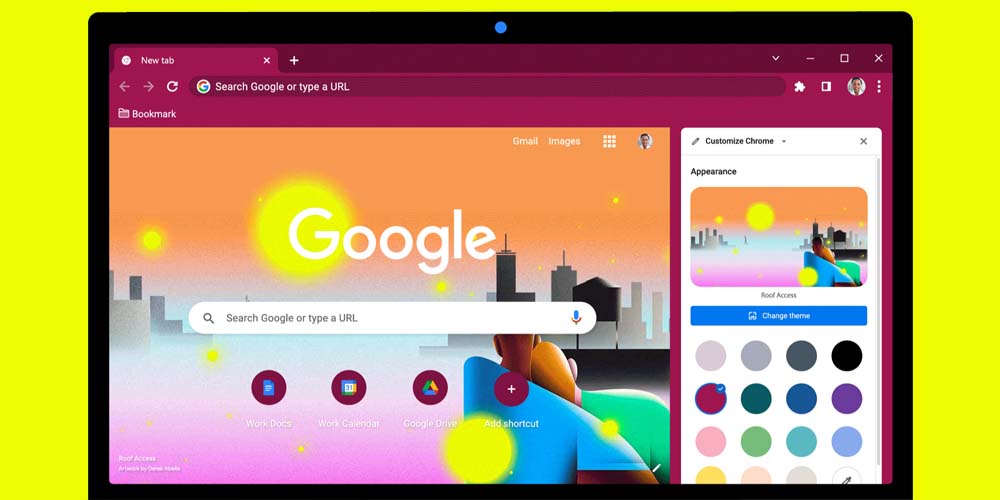
Fix: You Need to Activate Windows to Personalize Your PC
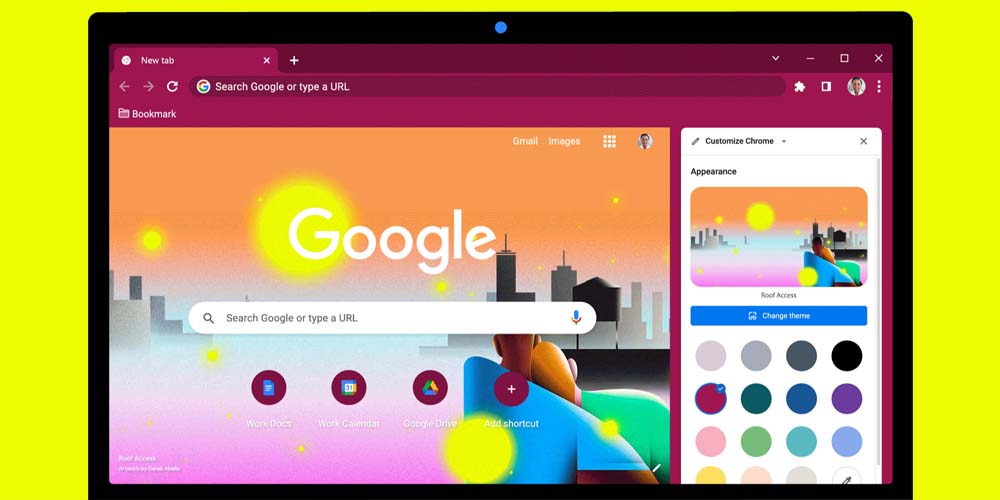
Let's be honest. Some people still use non-legitimized or unactivated versions of Windows in their homes or jobs since official licenses, and those you can find on resellers like Amazon, are too expensive. This practice is not recommended since it may lead to issues with Windows Update, functionality problems, or even legal issues.
Moreover, you can't use several functions, such as the possibility of personalizing your PC or getting any free upgrade that Windows offers. Even though there are some ways of customizing your PC, they are not recommended because they can damage the Windows configuration if you don't do it well.
Below, we explain why you need to activate Windows to personalize your PC regardless of your PC specs and why it’s no longer expensive. So, let's go straight to the subject so you get your new wallpaper and themes!
Fix: You Need to Activate Windows to Personalize Your PC
What Are the Consequences of Not Activating Windows?
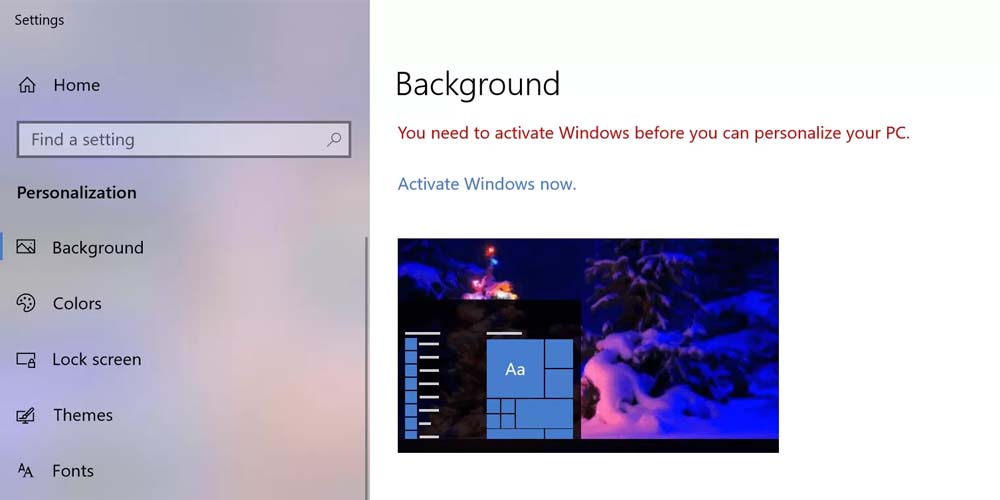
If you haven't had time to activate Windows or do not want to do it as a personal choice, you still can use it as most users, without major complications or issues. However, some setbacks can be problematic, especially if Windows functions are relevant to the operations you carry out on your PC.
For example, you can't update Windows 10 to Windows 11 and get its more advanced features if you do not have an activated version of Windows. Other consequences are the following:
1. Limited Updates
This setback is related to what we mentioned above since not having a valid product key and not activating Windows does not allow you to access main Windows updates. It means main Windows tools and features won’t be updated when appropriate, which might lead to issues in functionality.
2. No Personalization for Windows Users
In short, you can’t personalize as Windows looks with an unactivated operating system version. At first glance, it may sound irrelevant, but many users try to give their Windows versions a unique style and cosmetic appearance. Without a Windows license, you can’t do the following:
Change the desktop wallpaper. The wallpaper is the visible face of our computer. After one month of using an unactivated Windows, your desktop wallpaper will disappear and be replaced by a black screen.
Change the windows' color. You won’t be able to change the color palette of the file explorer. You can’t also use the Windows dark theme.
Customize the lock screen background. Changing and personalizing your lock screen background involves having an activated Windows version. A customized lock screen background provides a more professional profile for your business, especially if you use your brand logo.
Use Windows 10/11 themes. Windows settings allow you to use various themes to personalize your desktop. Themes come with a particular desktop background, colors, sounds, and images you can edit simultaneously. To do all this, you need first to activate your Windows.
3. You Can’t Access Windows Insider Builds
Windows Insider is a huge community of Windows fans who share their point of view regarding new features, tools, and releases from the operating system. Here, fans, developers, stakeholders, and others gain access before anyone to new releases. Microsoft Windows uses the value data gathered through this media to polish its new services, features, products, etcetera.
If you want to access Insider Builds and the newest version of common Windows elements, double-click the activation button and get the complete software version.
4. Constant Pop-Up Reminders
Pop-up banners are likely the most annoying aspect of not activating your copy of Windows, either 10 or 11. If you use a non-activated copy of Windows, you probably have experienced these irritating reminders when you least expected it, for instance, when watching a movie or working.
The first pop-up reminder you’ll see will tell you that your license will expire soon. A genuine product key, as we offer here on RoyalCDKeys, will prevent you from experiencing this exasperating situation!
Get a copy of Windows 11 Home Retail CD Key at an unbeatable price and enjoy all the crucial features of benefits of the classic operating system. Including personalizing your PC!
5. Your Business does not Look Like a Professional One
A non-activated Windows will make your business look unprofessional and like you’re unwilling to spend the necessary money to perform functions correctly.
Imagine using Microsoft Edge – former Internet Explorer – or navigating Windows Explorer while presenting for an important client. In this context, a reminder of activation appears. This situation would be very embarrassing!
Whether you use Windows to display administrative templates, present a project, create a relevant document, database, etcetera, an activated version is the cornerstone to looking and being professional.
Why Activating Windows Operating System Is Crucial
While you can do almost everything with a non-activated Windows version, there are some aesthetic aspects and functioning features you can’t control. For example, we mentioned above the need for an activated version to update some important aspects of the operating system, like security updates.
Regarding aesthetics, you won’t be able to customize the menu, taskbars, little bar, the lock screen, use the Windows Dark Mode, or configure wallpapers and themes and other personalization settings.
When customizing and personalizing your PC, you must activate the operating system to do it correctly.
How to Activate Windows?
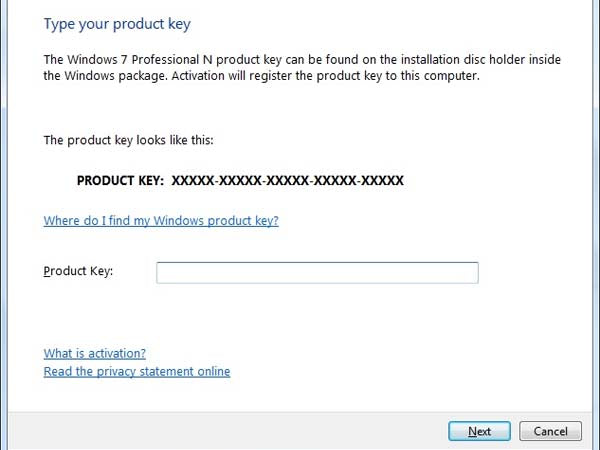
Activating Windows 11/10 is simple if you have the proper digital license or product key sold by a reliable reseller, such as RoyalCDKeys. Below, we listed the steps to activate Windows with a proper and legitimate key code.
Type “Settings” on the search bar located in the taskbar. Open the settings menu.
Select and click the “Update and Security” tab in the left column. It should be located at the bottom of the section.
Once you’re in the next window, look for the “Activation” section.
Select “Update Product Key.”
Type the legitimate product key and press Enter.
Note. Remember that activating Windows through media without an official license is illegal and can mean legal issues.
How Can I Personalize Windows Without Activating
Although you can still personalize your PC without activating Windows, activating the classic operating system is recommended because other issues may appear regardless of whether this can solve the customization problem. Besides, considering you can get a cheap and reliable Windows CD Key here, on RoyalCDKeys, personalizing an illegal version of Windows is not worth it.
Having said this, there are two main ways to change the theme or get a new desktop background: through the Group Policy or the Windows Registry Editor. Let’s check these two ways.
Disable Prevent Changing Theme Through Group Policy Editor
Changing the Group Policy called “Prevent Changing Theme” will allow you to get a new theme without activating Windows. To do it, follow these steps:
1. Open the Run prompt on your PC by pressing Win+R.
2. Type gpedit.msc. Then press Enter to open the Local Group Editor.
3. Head to Personalization in User Configuration by following this path
User Configuration> Administrative Templates > Control Panel > Personalization.
Check the image below.
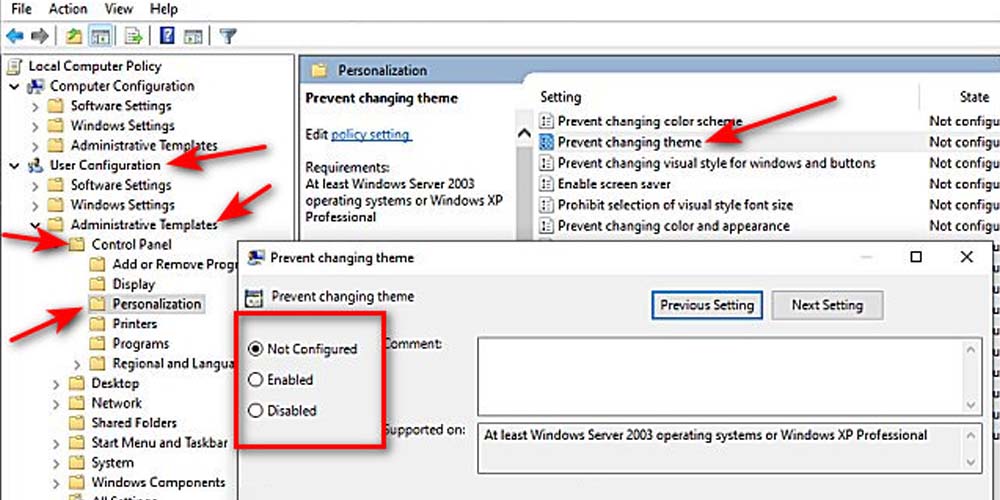
4. Double-click on the “Prevent changing theme setting” you find on the right side of the screen.
5. Click the Disabled option and the OK button.
Disable Prevent Changing Theme Through Windows Registry Editor
Using Windows Registry Editor allows you to change your theme without activating Windows or having a Microsoft account by making manual changes. This option requires you to do the following steps:
1. Open the Run prompt by pressing Win+R.
2. Type regedit and press Enter to open the UAC prompt.
3. Click "Yes" to open the Registry Editor. Once there, navigate the following:
HKEY_CURRENT_USER > Software > Microsoft > Windows > CurrentVersion > Policies > Explorer
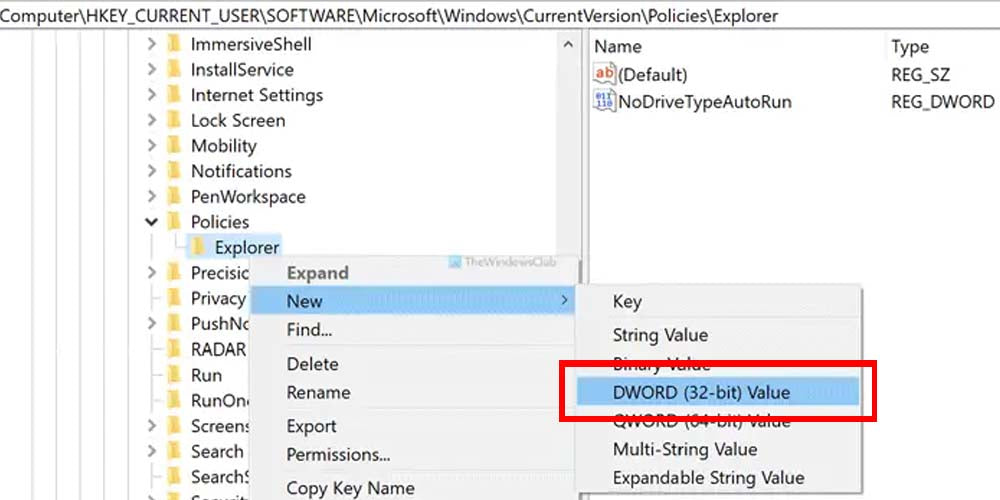
4. Right-click on Explorer > New > DWORD (32-bit) Value.
5. Name this value as NoThemesTab.
6. The value you’ll see is 0, so keep it that way.
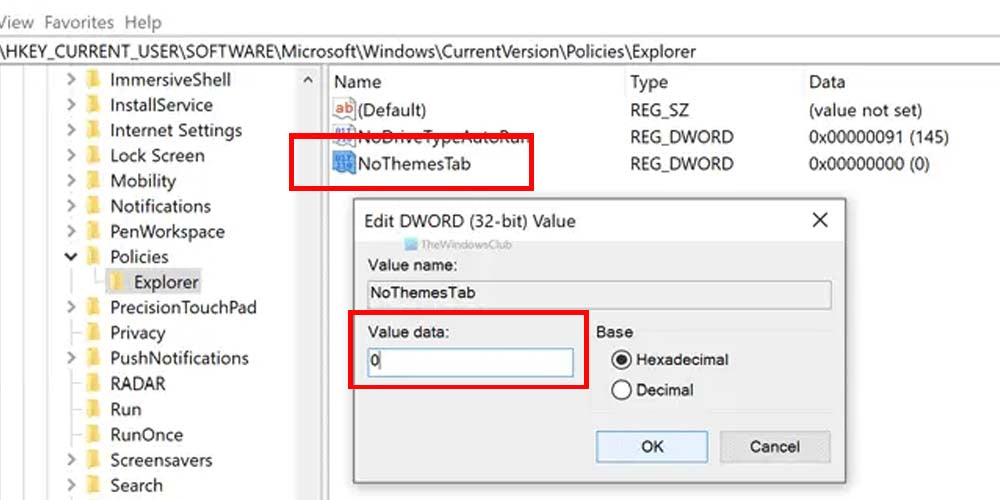
Changing the Windows Theme Without Activation
Once you have completed the steps, it's time to change the theme without activating Windows. To do this, you need to download a file called .themepack. You can get this file from third-party sources or the Microsoft repository. But before clicking the .themepack file, you must have completed the previous steps. The subsequent steps are:
Download the Windows theme you want to install on your computer.
Double-click the .themepack file.
Change the theme and use it.
Remember that these steps only apply if you turn off the “Prevent changing theme” restriction. If you don’t do it, you can’t do it.
Key Takeaways
Here are some crucial points you should consider before and after applying the changes we’ve mentioned above.
Image visualization and editor software like Photos, MSPaint, or exploration software are still available on an unactivated version of Windows. It means you can still apply the wallpaper without downloading third-party software.
The Group Policy Editor settings app to unlock themes is only available on Windows 10 and 11 Pro. This option is not available in Windows 10 Home or another edition.
All the methods mentioned above do not guarantee a permanent fix to the problem of no-customization on your PC. Remember that the best is to have a legal and reliable software license. Do not forget that you need to activate Windows to personalize your PC.
As mentioned in this section's first bullet point, you can still use MSPaint to change the wallpaper. To do this, follow these steps:
Head to the Start Menu. Click Paint, or type “Paint” in the search bar.
Click on “Open.”
Create or look for your desired image in the folder and open it.
Click “File” and move the mouse to the “Set as Desktop Background” tab at the bottom. Click on it to establish the wallpaper.
To get the desired results, select among “Fill,” “Tile,” and “Center” options to give various aspects to the image through different distributions across the screen,
Note. Keep in mind that this MSPaint solution could not be permanent. As such, getting and downloading the legal Windows CD Key we share above is a proper solution to this problem.
Final Thoughts
Despite learning to change the theme without activation in Windows 10/11, it would be best to buy and install a proper and reliable version of Windows or get a legal key code or license. The methods we’ve mentioned here to obtain the desired wallpaper work, but if you don’t have enough knowledge, you better get an official Windows key.
But do not worry; RoyalCDKeys is here to solve your problem. Please browse our web page and check all the Microsoft Windows alternatives we have for you. You can find multiple versions and editions of the classic operating system here. And if that were not enough, you can find many other important software and applications, such as Microsoft Office and MS Project, and the best games available on the market.















