![Contractor Invoice: What Is It And How To Fill It [Templates + Software]](http://royalcdkeys.com/cdn/shop/articles/image3-1682456714352.png?v=1719562414&width=1100)
Contractor Invoice: What Is It And How To Fill It [Templates + Software]
Learning how to use a contractor invoice is as important as knowing when to send it. Whether you are a freelancer or an independent worker in any industry, you'll probably need it to enter the “contractor” work life.
If you don’t emit invoices, your work could seem potentially hindered when you approach small businesses or big companies. To avoid this, you can start using free invoice templates. Business invoicing is one of the first things you should be allowed to do before entering the contractor lifestyle.
So, if you want to know what a contractor invoice is and what you should include when filling one, stay tuned.
You’ll also get free invoice templates to use along with an invoicing software for all the work you have ahead.
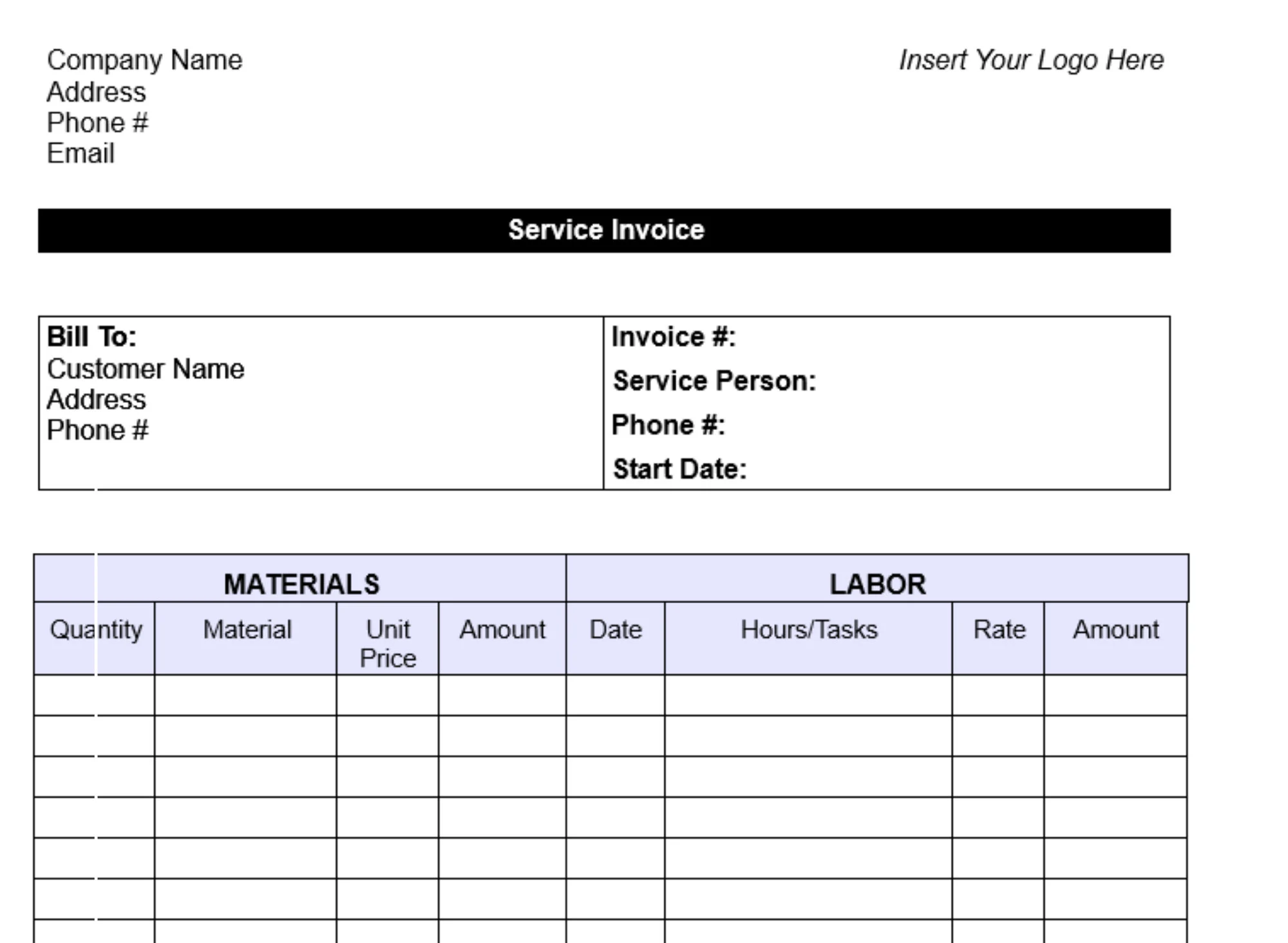
What Is An Invoice
The invoice is a financial document that allows you to request payment after completing a service or delivering a product. Sometimes you also give it in exchange for purchasing something from you.
This paper includes:
- Product costs.
- Quantity.
- Description.
- Company name.
- Billing address.
- Payment terms.
You can also use it to track down your merchandise or services in case your customer has issues or wants a refund.
Independent contractors also emit invoices when they receive payment for their services.
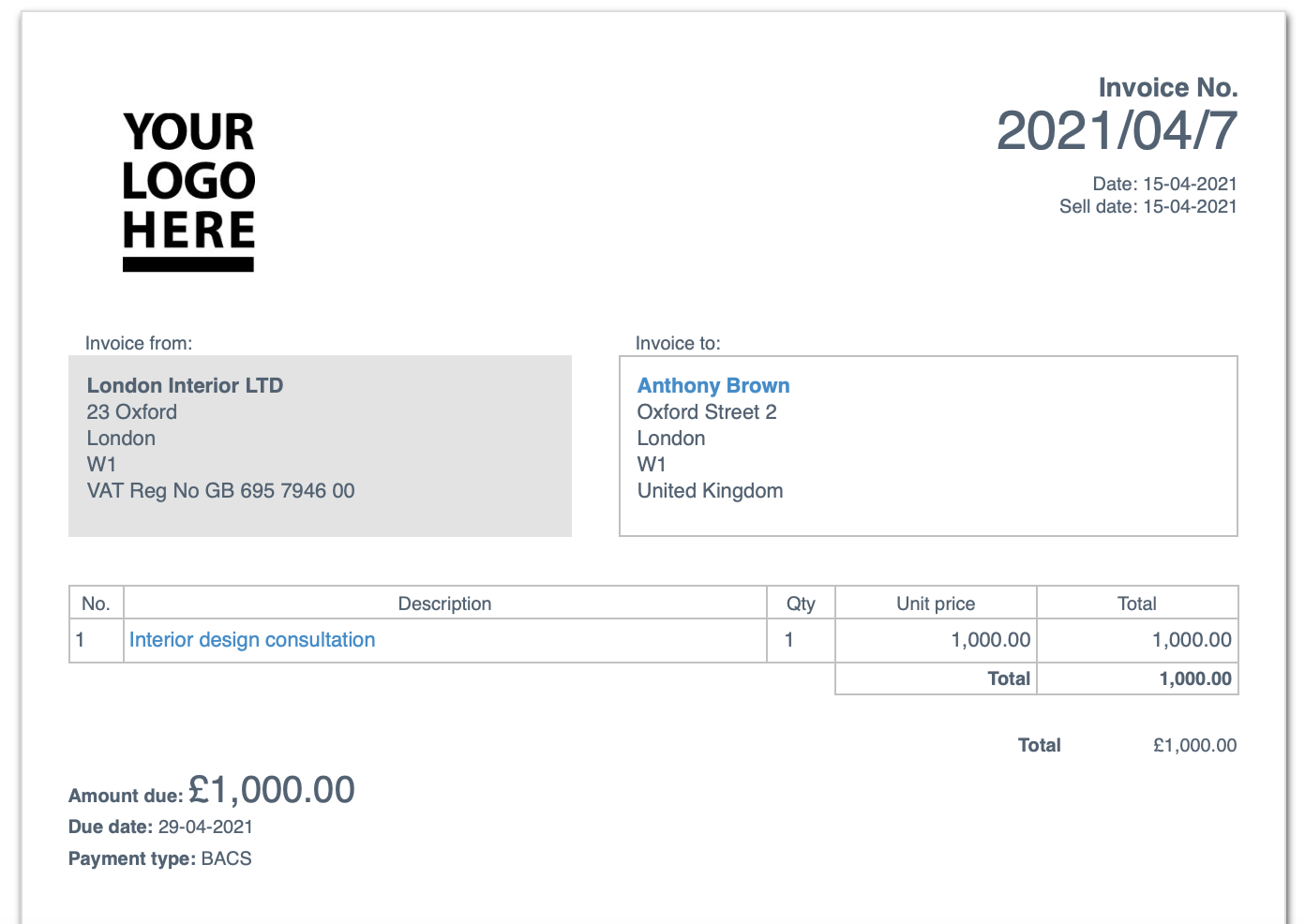
Becoming an Independent Contractor In Business
Let’s start with the primary definition. A contractor is a self-employed person that can provide a product or service without being part of a company. It’s also known as a third-party contractor or the middleman.
As an independent person, you shall pay your social security – if you’re located in the US – and taxes related to your business and medical attention.
You are also in charge of your business finances, so ensure you know how to separate your “salary” from business expenses if you want to thrive as a contractor.
And lastly, but most importantly, the contractor work requires contractor invoices. This is a different type of financial document from the usual one people get when purchasing a product or service.
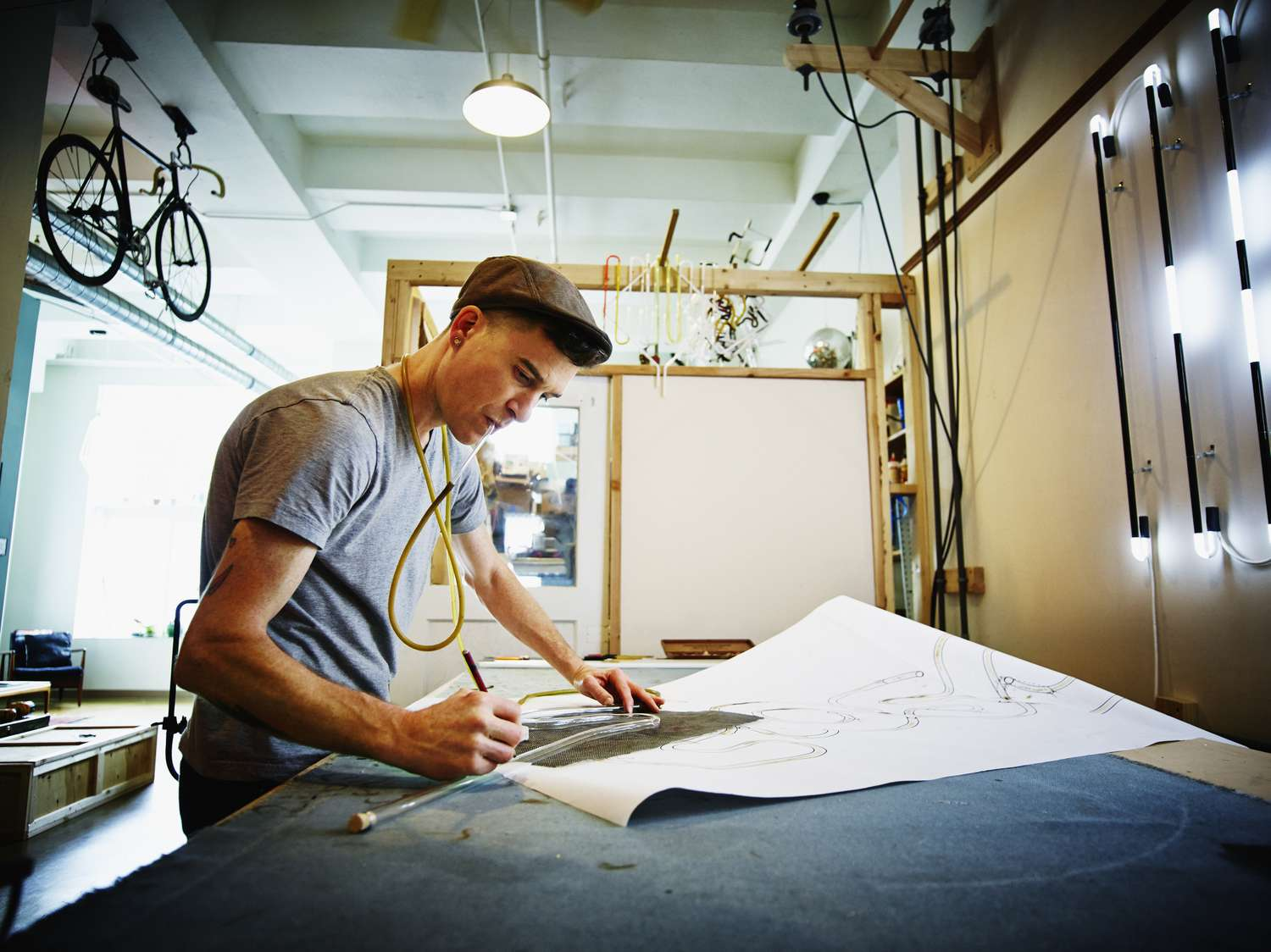
What Is a Contractor Invoice
The contractor invoice is a billing document where an independent contractor charges a person or a business for the services provided.
This paper usually includes hourly rates, service descriptions, fees, etc. It also includes payment terms and other details about the payment that you – as the contractor – establish with the purchaser.
For example, if you start a contract on an hourly basis, and you agree with your client that they need to pay 30% in advance and then 70% after the first month, you should also address that in your invoice.
Difference Between a Basic Invoice & a Contractors Invoice
In reality, there’s not much difference between one document and the other. The regular invoice works more like a purchase order than anything else. At the same time, the second one is a contractual payment of services.
When Should You Emit Professional Invoices as a Contractor
It can take time to define when to send an invoice as an independent contractor.
Should you do it after completing a job or after finishing a milestone?
It depends on the type of clients you’re dealing with and the industry you’re working in.
For example, small businesses in the marketing industry will probably want you to finish the job before they pay you. On the contrary, in the home improvement industry, the contractor gets paid faster and in advance to start working.
It also matters whether you are an experienced worker or not. When you’re new, you are shy and have difficulties sending an invoice. You probably also have considered your hourly rate and other details about your work. In fact, part of your job as a contractor is to send bills at the correct time.
If your services provide relevant content and value to the company, then it’s your right to get paid.
Now, consider that the longer you send an invoice, the longer it will take to get paid.

Creating a Professional Invoice as a Contractor
Creating contractor invoices is easier than you think. You only need to know what to include and which software to draft them.
What To Include When Creating Invoices
When you send invoices, you must be sure you include the following information:
Invoice Identification
When you prepare a specific invoice, make sure you identify it with “Invoice.” This way, your customers will recognize the document and know it’s time for payments.
Unique Invoice Number
Invoicing requires you to identify your documents with an invoice number. This can be easy as a correlated digit starting from 001. If you have problems finding the correct invoice, you can locate it with the number.
Invoice Date
Customize your invoice with the date you’re writing the receipt. It’s a mandatory field to keep track of when you emitted the document and to apply penalties in case of missing payments.
Include Business Details
When you create your invoice, ensure that you add as much information about your business as possible. Include the business name, address, email, and more contact details. You can also add the company logo – or your own logo – to build more trust.
Add Your Client’s Information
You need to complete the client’s details along with your information as a contractor. You must include the same fields as yours. However, you’ll also have to write a billing and shipping address if applicable.
Describe Your Services
When submitting an invoice, you must describe your hard work. If not, it could be rejected. This is proof or reference about what you’ve been developing with your client.
Here you can include:
- A brief description of your work.
- The number of services or products served.
- The number of hours worked.
- Payment rate with tax included.
Include The Amount Charged For Your Work
This is one of the most important fields you have to include. If you don’t charge any money, it’s not an invoice. You should make it visible and clear to your client.
Sometimes you could add it twice – one on the top and one on the bottom – so they remember how much they owe you.
Establish Payment Terms & Due Date
Here’s the moment when you set up your payment information and the time your client has to pay the bill.
Here you must include:
- Total cost: It refers to the total amount of money you charge for your product/service.
- Payment option. Including Paypal, wire transfer, debit card, etc. You should give your client multiple ways to complete the payment. You can also clarify if you want to get the money in your own hands.
- The number of installments. If you agree with your client on a payment plan, ensure you add those details to the invoice.
- Payment time frame. You have to give your clients a few days to pay off without extending the invoice payment for too long.
Software Used To Draft Your First Invoice
To create a contractor invoice, you need a productivity software. A solid choice could be the Microsoft Office suite.
This pack of software is the ultimate tool you – or anyone interested in creating an invoice – can use to develop a fast contractor invoice template for future projects.
Getting started with this software is relatively easy. You only need to download the software from the official Office website and install it.
After that, you can get a third-party cd key from RoyalCDKeys for $13 bucks and use it on your software.
Here is how you can activate Microsoft Office 2021 suite:
1. Enter any office program, like Word or Excel.
2. Go to Archive and select “Account.”
3. Here you should see that your product is not activated. Select “Change product key.”
4. Type down the serial number key that you got.
5. Activate your software permanently.
After this, you’ll get access to all the Microsoft products and their features.
Using Contractor Invoice Templates
With Excel available, you can use free contractor invoice templates to send payment requests to your clients.
You don’t need to come up with your own invoice template. You can use one online and save time. It doesn’t matter if you want a refrigeration invoice or if you are working as one of the carpet and flooring contractors; they will help you describe and charge for the services rendered.
You can use some of the models we have gathered below:
Template #1
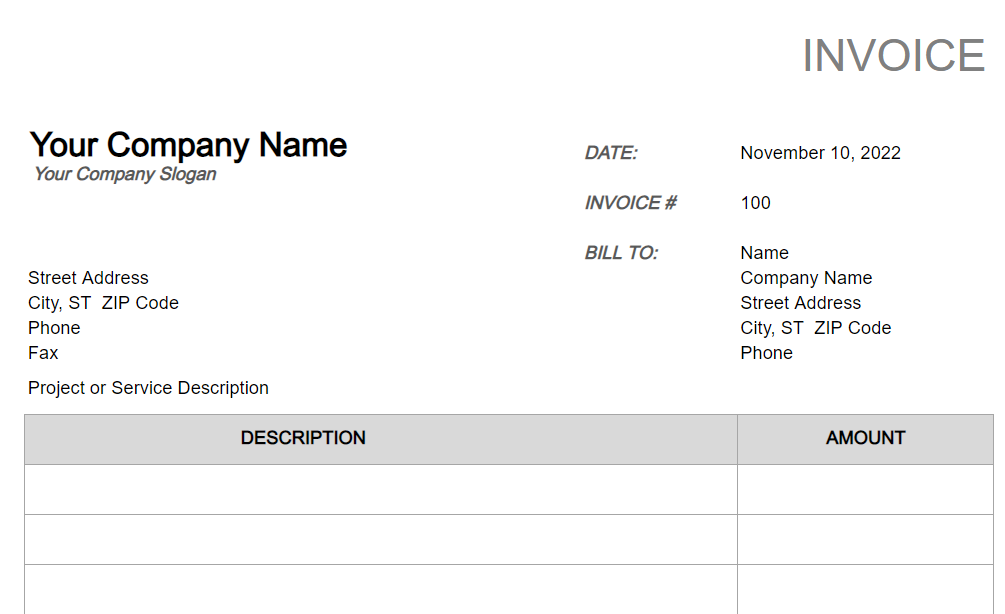
Blank Invoice Template - Download Link.
Template #2
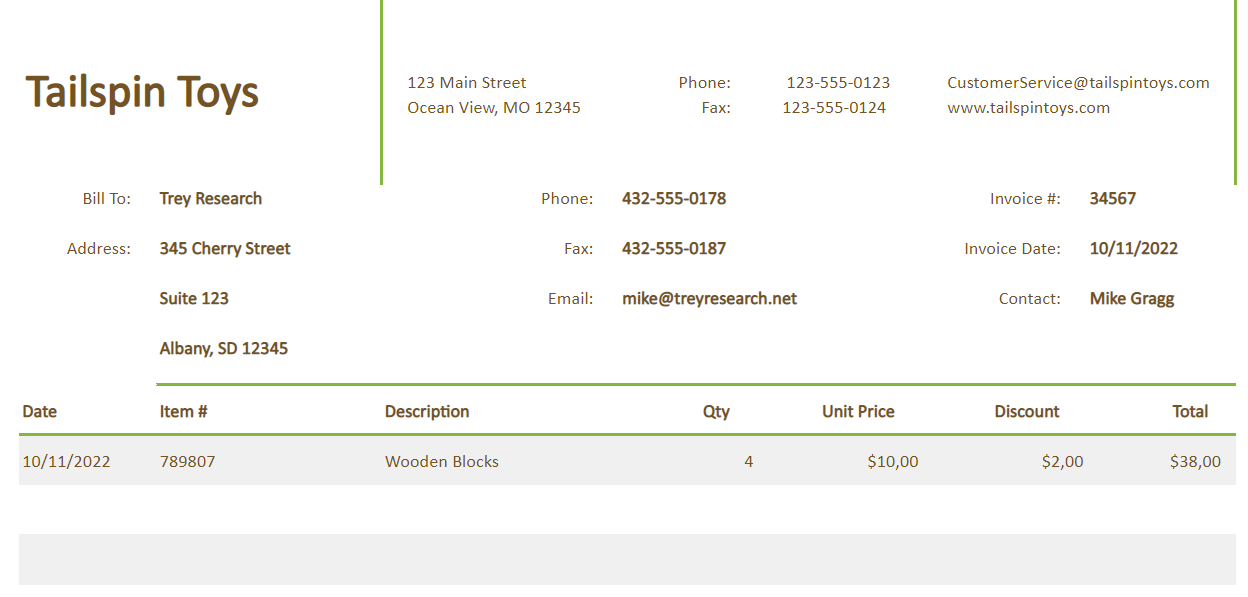
Commercial Invoice Template - Download Link.
Template #3
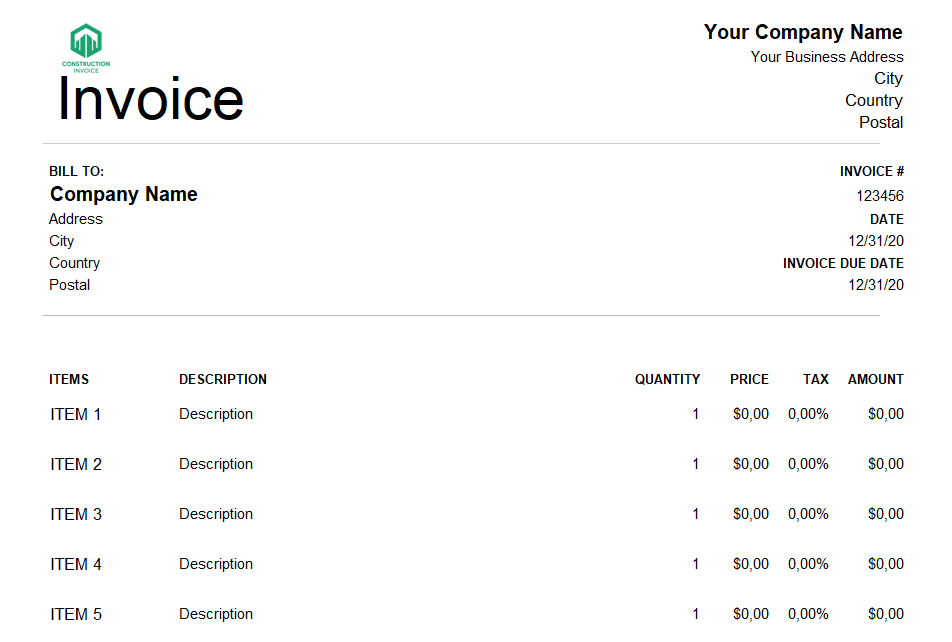
Construction Invoice Template - Download Link.
Template #4
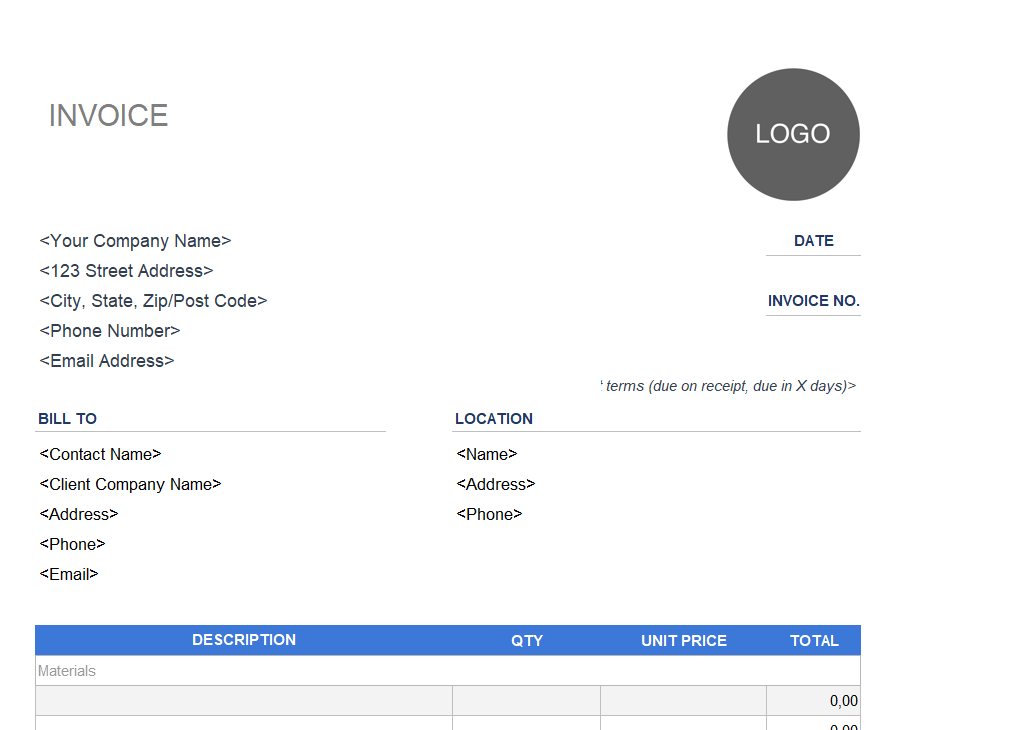
General Contractor Invoice Template - Download Link.
Template #5
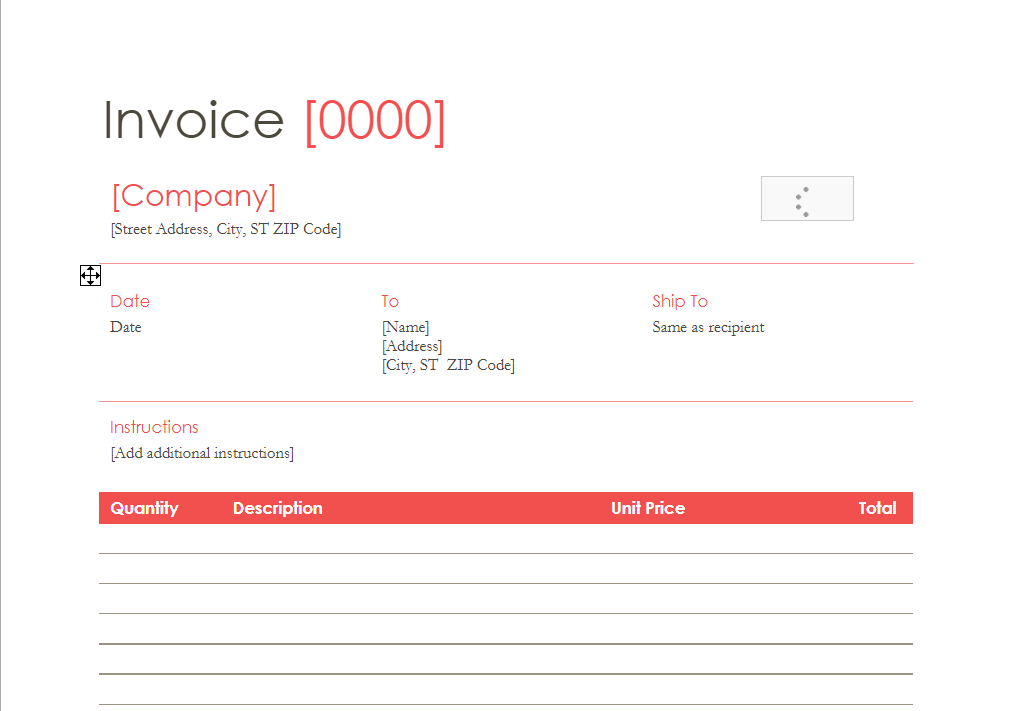
Independent Contractor Invoice Template - Download Link.
Contractor Invoice - Summary
Now that you have access to more than one free invoice template, you can create your own invoices, add important details and send them to your clients when requesting payments.
You won’t have to worry about drafting your billing documents with Microsoft Word and Excel. You only have to fill them up and keep them customized based on your client.
Determine the price, calculate the hours you spend and send all this information in a PDF document. Your clients will thank you for being so transparent, and you’ll be more responsible for charging them.















