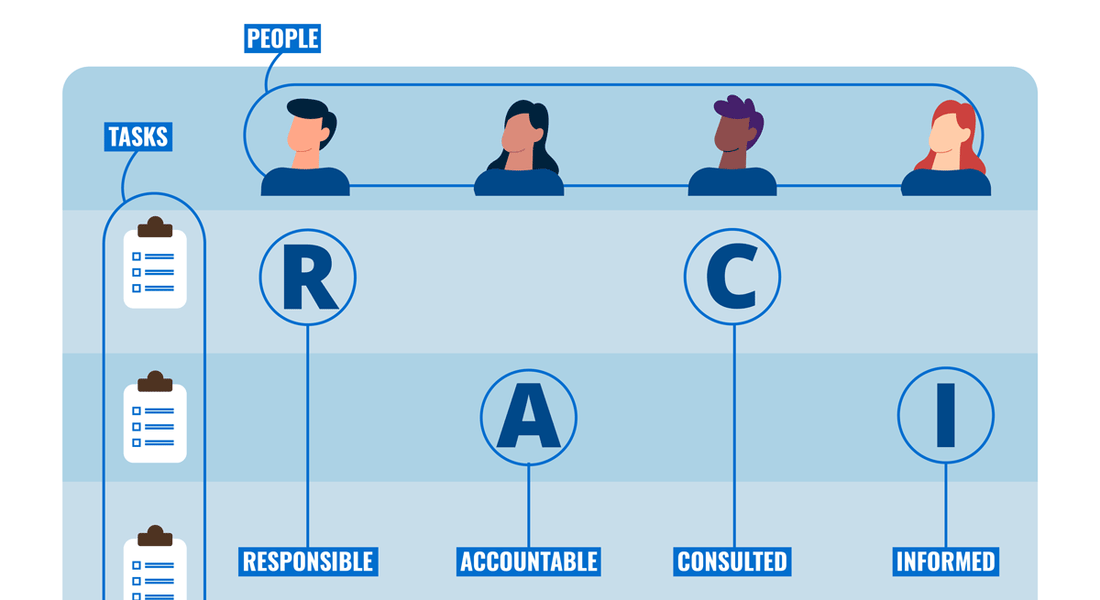
Choose the Best RACI Matrix Template for Your Business
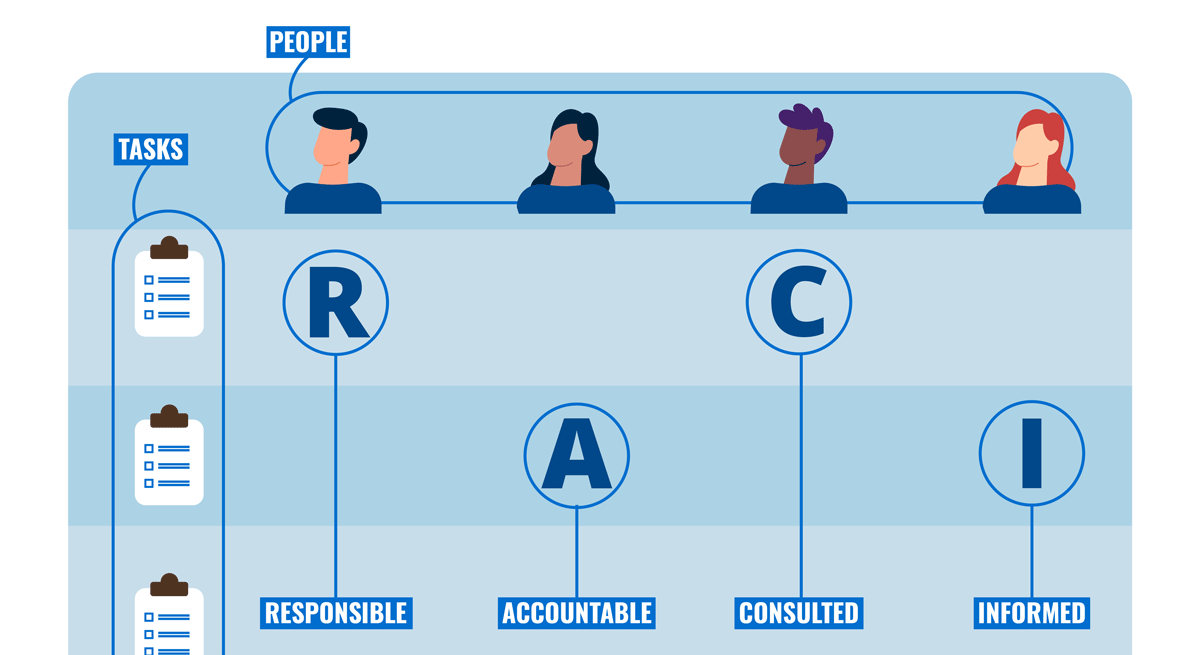
Making a RACI chart is an effective means to determine and document project roles and responsibilities. Assigning roles over the RACI matrix will let each employee know about their tasks and responsibilities.
A RACI chart will improve your project management skills significantly when you know the person responsible for a particular task, who needs to be consulted, and who are the ones that must be kept informed at every step.
So here we're bringing all the focal points about RACI Matrix, its key components, and some templates to help you make one of your own and help you have a successful project.
What is a RACI Chart
Responsibility Charting is a technique used to identify functional areas along with organizational roles and responsibilities to complete a particular task. A RACI diagram solves the differences and ambiguities in the cross-functional environment to avoid confusion over the roles and responsibilities in a project.
The RACI matrix enables project managers from different organizational levels to participate in discussions about activities and actions that need to be done to complete tasks successfully. Additionally, it clarifies roles, and departmental positions since supervisors and project managers are not accountable for doing everything, as they delegate tasks.
RACI charts ensure that responsibilities are equally distributed among employees or those accountable for a specific task.
The Four Elements That Compose a RACI Chart Template
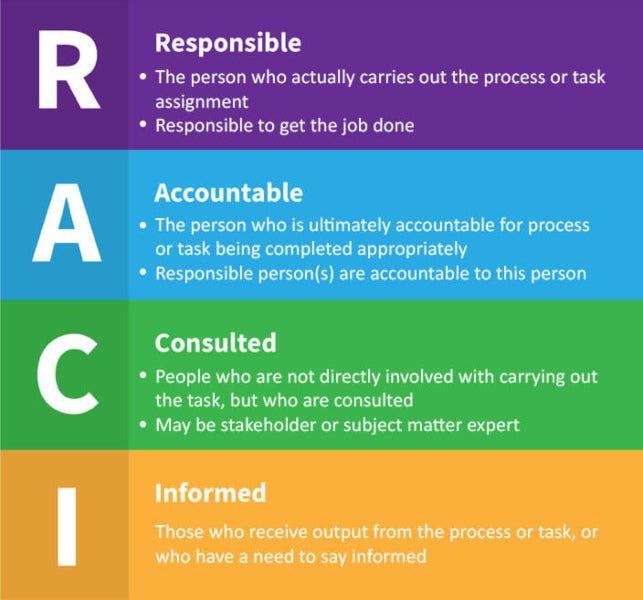
The acronym "RACI" stands for Responsible, Accountable, Consulted, and Informed. A RACI chart brings clarity and a structure to describe the roles of everyone involved in a certain task.
But to apply the RACI model, you need to understand it properly. Let's break down each one of those points.
Responsible
It is the person responsible for completing the task. They are the "doers" as they carry out the actions and implementations of rules.
They get the job done, and though the responsibility can be shared, some accountability must be maintained.
Accountable
It is the individual who oversees the job and is answerable for all the activity in the decision. This person ensures that all responsibilities are properly assigned in the RACI matrix.
They are the ones who are in charge of approving or disapproving anything. Even though responsibilities can be shared, accountability can't be shared among people. There will be only one person as an A in a project plan.
Consulted
It is an individual or a group of people who have the experience and expertise to be consulted. Before taking a final decision or action, one should consult them before carrying it out.
These consultants must always be in the loop and actively participate in the project. They are responsible for providing information about the project, too. For this subject, you can assign tasks to several people according to their expertise and experience.
Informed
This person or group needs to be kept up to date on the progress of a task or deliverable. They are usually upper management or high over the project leadership (it can be a client, too).
They should understand the project's progress, but they do not have immediate input on completing the work.
Is It Necessary to Create a RACI Matrix?
It depends on how complicated and big your project would be and the number of stakeholders it has. Suppose you got a medium or low-complexity project with a small team of stakeholders. In that case, you could choose to create a product launch plan instead of a RACI chart. There, everyone can be assigned to the corresponding task, and their progress can be easily tracked.
But if your project is very complex, has a high value, and involves a large number of stakeholders or multiple teams, it is when a RACI chart spreadsheet comes in handy to avoid miscommunication and confusion.
Listing out your stakeholders and stating their level of involvement in each task makes sure that each team member understands not only their obligations but everyone else as well. Without a RACI matrix, you could run the risk of people not understanding their responsibilities and failing to consult or inform the people that should have been looped in.
Also, with a clear RACI matrix, you avoid someone "overcorrecting" and having too many people offering different ideas for each task, overwhelming other team members by consulting them about things they didn't need to be involved in.
A RACI matrix could be overkill for small projects. But for a large and complex project, it is a necessary tool to maintain good communication with all stakeholders and within the project team and keep the right people informed.
Benefits That a RACI Chart Provides

We stated some before, but let's remember the main reasons you should use a RACI matrix template to help progress your project even more if you are dealing with a large and complex one.
Better Communication
With a RACI matrix in place, you can refer back to it throughout the lifecycle of a project. You don't need to involve everyone in every decision, so you can streamline communication and decision-making. You only need to involve the right people at the right time, speeding up the whole process.
Avoiding Work Overload
The great thing about having a clear distinction between Consulted and Informed is that you can divide those involved in feedback and those who only will be updated on the progress of the task.
A RACI chart is a useful tool for a project manager to delegate and avoid possible burnout. It helps to mitigate having a single point of failure, where all responsibility and knowledge for the task rest in only one person.
Sets Clear Objectives
You can get many benefits using a RACI matrix for your project. It can be helpful to set expectations for those managing the work going forward. People involved should be able to see where they need to be involved and with which tasks.
It can help to eliminate role confusion, setting who is accountable for a task's completion. It is useful to set goals with more senior stakeholders who are informed about the project. It'll allow them to see what information they will receive as part of the project.
How to Create a RACI Matrix Template
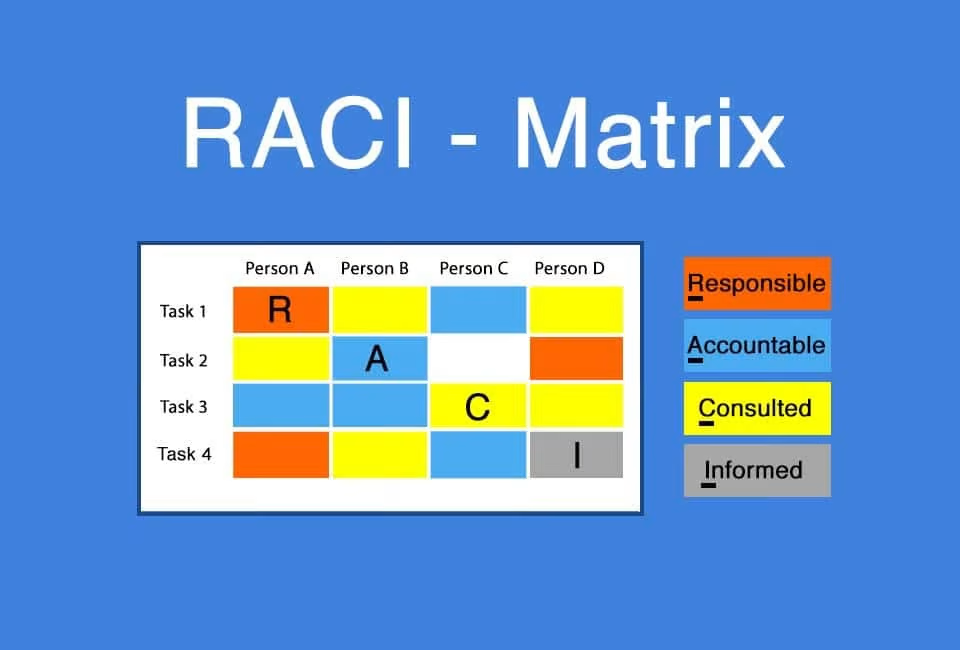
We'll provide you with some RACI chart templates below, but perhaps you might find them confusing. With the following steps, you will clearly understand how a RACI template works.
Set All Project Tasks
The very first step is to determine all the tasks for the project and list them down on the other side of the chart in a proper manner. You should start with high-impact areas.
You can divide it into project phases (something we recommend), or just make a large list of project tasks.
List All Team Members
Now you should list all the stakeholders (even if they won't work directly with the project) and team members.
You should use job titles or roles within this section, but using only their names is fine. It is useful if someone unfamiliar with the people involved in the project is looking at the matrix.
Assign Each Task to Its Corresponding RACI Diagram
Start to assign RACI roles. Define who will be responsible for the tasks and who will be accountable. Also, mention which individual or people will be consulted before doing every task and who they should inform.
Once it is done, discuss the task distribution with your team and get feedback. You can distribute the RACI chart among everyone and ask them for advice and ideas. Adjust it if you find it necessary so the diagram is based on mutual decision and understanding.
Free RACI Matrix Templates For Microsoft Excel
Now that you have all the ideas about RACI charts clear in your head, we can proceed with some free templates that will help you boost your project.
All of these can be opened and edited with Microsoft Excel, as it is a simple and easy-to-learn spreadsheet software for everyone. And if you need a CD key to get Excel, you can get one at a low price over RoyalCDKeys.
You will get the latest version of Office, which doesn't only include Excel, but the whole package. That means you will also get Microsoft Word, Outlook, PowerPoint, Access, and many more.
Simple RACI Matrix Template
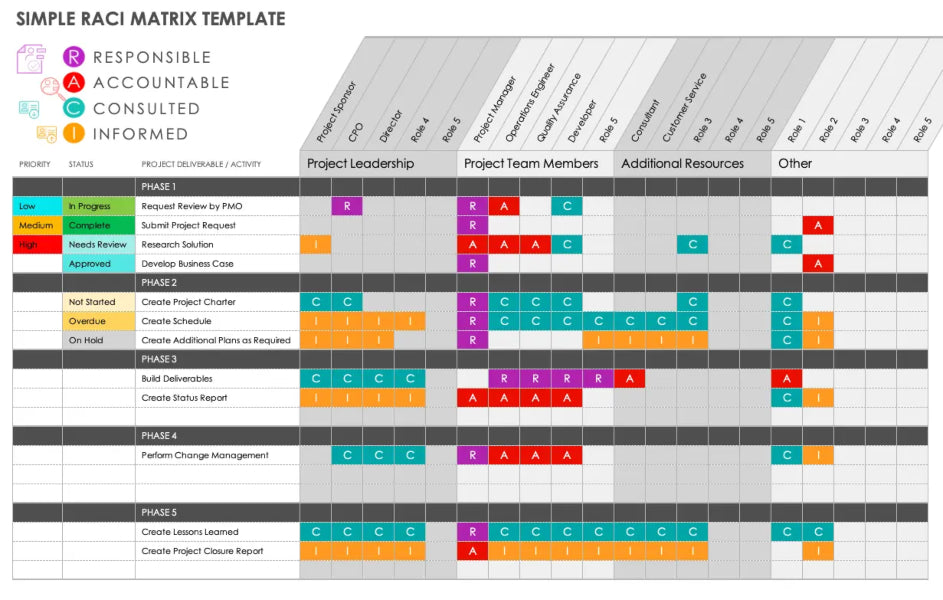
This free RACI Matrix template allows team members, project management, project sponsors, and stakeholders to easily track project responsibilities and roles. You should enter your project title, phases, and tasks for each and assign team members for every task.
The template helps ensure that you and your team successfully finish your project's deliverables. You can download it for free from Smartsheet.com.
RACI Matrix Template for Each Role
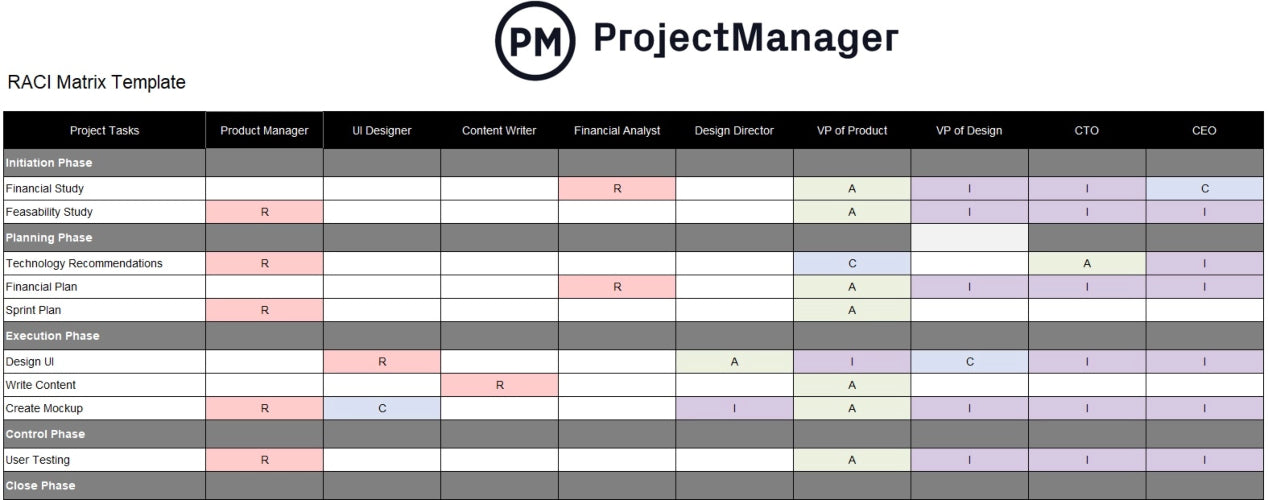
This template comes with the project phases already set up, many job titles where you can edit them corresponding to your organization and project, and assign the RACI roles by their responsibilities.
Easy-to-Use RACI Chart Template
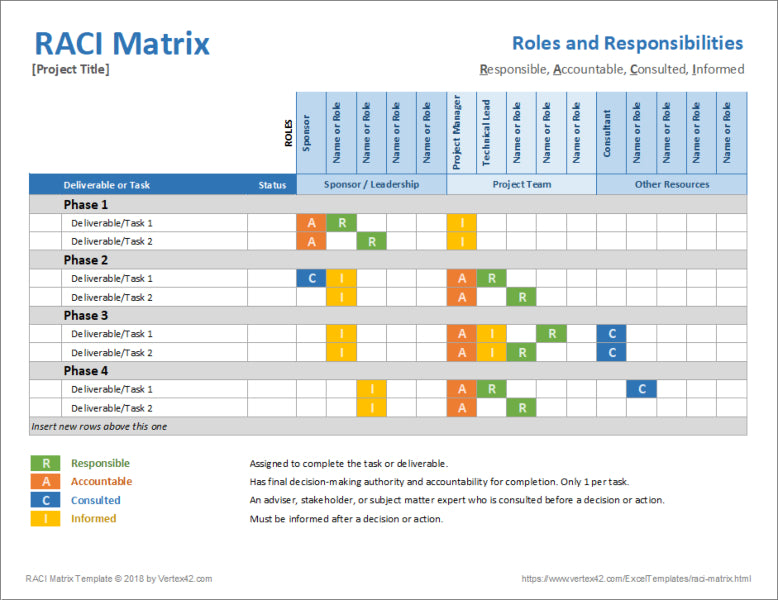
This template is easy to customize and edit as you want. You can easily color-code the chart thanks to the automated process formulated, making it beginner-friendly. Assigning the RACI roles is straightforward, as it is just a matter of choosing from a drop-down box.
You can download it for free from the ExcelDownloads website (you might need to have WinRAR or WinZIP installed to extract the file).
Google Sheets RACI Template
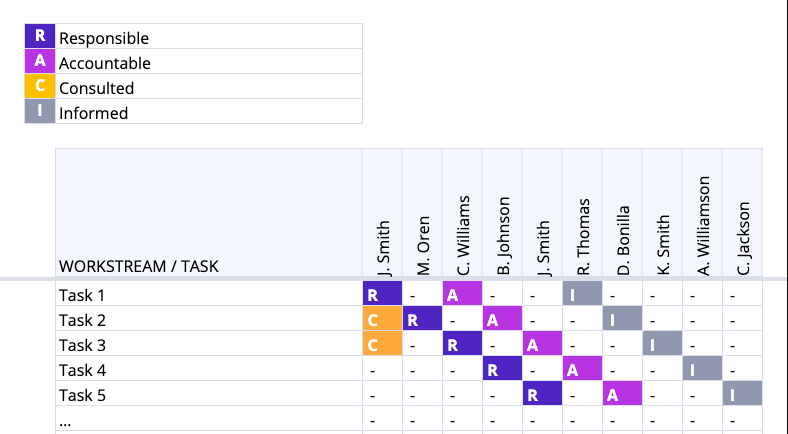
This template allows multiple team members to access and adjust it if necessary, thanks to the cloud technology powered by Google. It allows team members to collaborate in real-time and is easy to share after one is done customizing it to suit the project's need.
But, if you are more comfortable working on Excel, you can open it and download it as an Excel file.
Simple RACI Chart Template
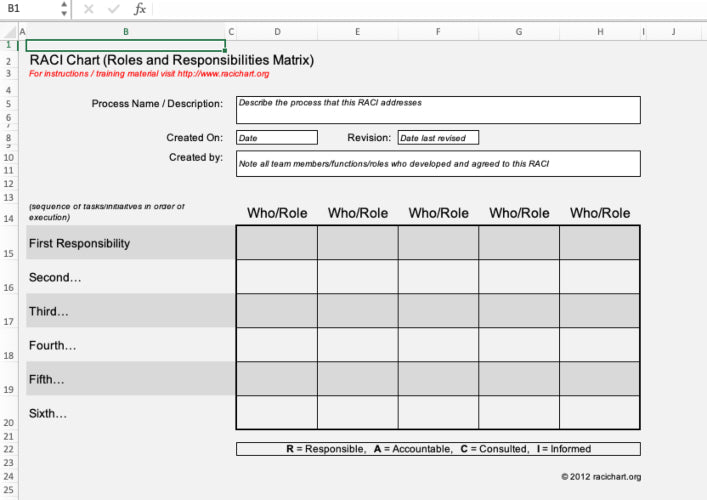
This template is done in a straightforward format that requires minimum editing. It clearly shows where to list roles and tasks you have assigned to individuals.
RACI Model Template
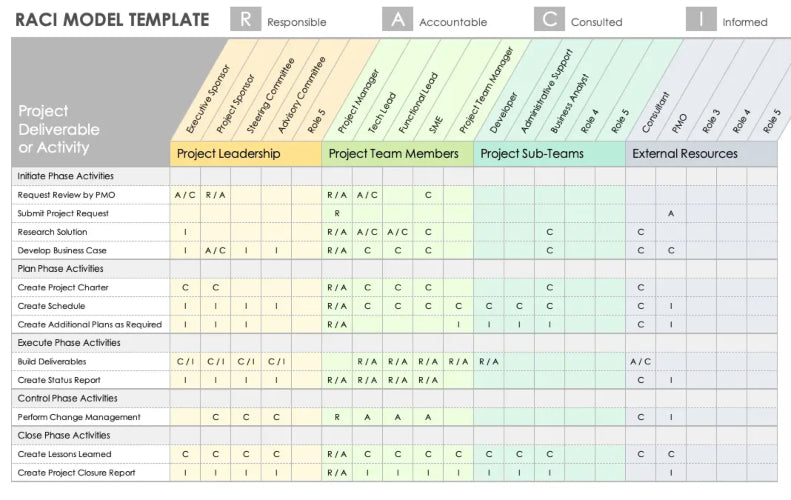
With this RACI model template, you can manage project roles with precision. Column sections are color-coded to better visualize responsibilities, which are divided into groups where you can assign tasks to individual roles.
Once you have introduced all project phases and tasks, you can define the RACI roles. You can download this template from the Smartsheet website.
RACI Chart Template
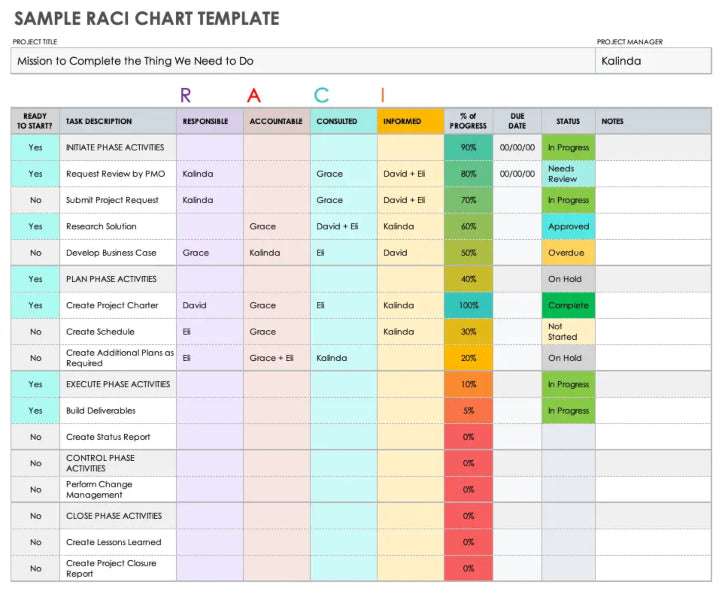
This comprehensive template allows you to coordinate responsibilities and roles for your project. It includes built-in phases in which you can assign individual tasks to team members.
This template comes in two versions. You can download it with pre-filled information (that will guide you throughout the process) or a blank template that needs to be filled with your desired information. You will get both from Smartsheet.com.
Closing Thoughts
Always keep in mind the important rules about doing a RACI matrix: there can only be one person to be accountable for; it is mandatory to inform the required stakeholders and keep them on the same page; and there must always be communication with the consultant.
There is always a chance of confusion among the responsibilities and roles of participants within a project, regardless of the length of the project plan. So, you should try implementing a RACI matrix before falling into common issues like blaming others for a job not done properly and concern over decision matters.
With all of these free templates we provided, you can simply choose the one you desire, edit it to fit your project needs, and enjoy a successful implementation process.















